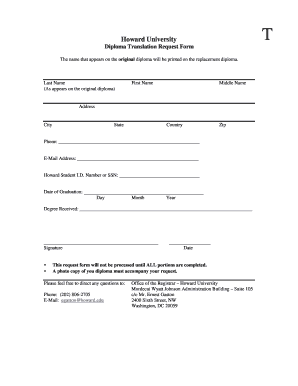
Translation Request Form Howard University Howard


Understanding the Translation Request Form at Howard University
The Translation Request Form at Howard University is a crucial document for students and alumni seeking to have their academic credentials translated. This form is specifically designed to facilitate the translation of diplomas and transcripts into various languages, ensuring that international institutions can accurately assess educational qualifications. The process is essential for students pursuing further education or employment opportunities abroad, as many countries require official translations of academic records.
How to Use the Translation Request Form
Using the Translation Request Form involves a straightforward process. First, obtain the form from the official Howard University website or the registrar's office. Fill out the required fields, providing your personal information, the details of your academic records, and the language into which you need the documents translated. Once completed, submit the form along with any necessary documents and payment, if applicable. Ensure that all information is accurate to avoid delays in processing.
Steps to Complete the Translation Request Form
Completing the Translation Request Form requires careful attention to detail. Follow these steps:
- Download or request the form from Howard University.
- Fill in your full name, student ID, and contact information.
- Specify the documents you wish to have translated, such as your diploma or transcript.
- Indicate the target language for the translation.
- Review the form for accuracy and completeness.
- Submit the form via the designated method, whether online, by mail, or in person.
Key Elements of the Translation Request Form
Several key elements must be included in the Translation Request Form to ensure its validity. These elements typically include:
- Personal Information: Your full name, contact details, and student ID.
- Document Details: A clear description of the documents to be translated.
- Language Requirement: The specific language into which the documents should be translated.
- Signature: Your signature to authorize the translation request.
Legal Use of the Translation Request Form
The Translation Request Form is legally binding when completed and submitted according to Howard University's guidelines. It is essential to ensure that all information provided is accurate and truthful, as any discrepancies may lead to legal implications or delays in processing. The form must be signed by the requester, affirming that all details are correct and that they consent to the translation services provided by the university.
Form Submission Methods
The Translation Request Form can typically be submitted through various methods to accommodate different preferences:
- Online Submission: Many universities offer an online portal for form submission, allowing for quick processing.
- Mail: You can print the completed form and send it to the appropriate office via postal service.
- In-Person: Submitting the form in person at the registrar's office may provide immediate confirmation of receipt.
Quick guide on how to complete translation request form howard university howard
Manage Translation Request Form Howard University Howard effortlessly on any device
Digital document management has become increasingly popular among businesses and individuals. It offers an ideal environmentally friendly alternative to traditional printed and signed documents, allowing you to access the proper form and securely store it online. airSlate SignNow equips you with all the tools necessary to create, modify, and eSign your documents quickly without delays. Handle Translation Request Form Howard University Howard on any device using the airSlate SignNow Android or iOS applications and enhance any document-focused procedure today.
How to modify and eSign Translation Request Form Howard University Howard smoothly
- Locate Translation Request Form Howard University Howard and click on Get Form to begin.
- Use the tools we offer to complete your document.
- Emphasize important sections of the documents or redact sensitive information using tools that airSlate SignNow provides specifically for that purpose.
- Generate your eSignature with the Sign tool, which takes seconds and holds the same legal validity as a conventional wet ink signature.
- Review the details and click on the Done button to save your modifications.
- Select your preferred method to share your form, whether by email, text message (SMS), or invitation link, or download it to your computer.
Eliminate concerns about lost or misplaced documents, tedious form searching, or errors that require printing new copies. airSlate SignNow addresses your needs in document management with just a few clicks from any device you choose. Alter and eSign Translation Request Form Howard University Howard while ensuring excellent communication at any point in the form preparation process with airSlate SignNow.
Create this form in 5 minutes or less
Create this form in 5 minutes!
How to create an eSignature for the translation request form howard university howard
How to create an electronic signature for your PDF in the online mode
How to create an electronic signature for your PDF in Chrome
How to generate an electronic signature for putting it on PDFs in Gmail
The way to create an eSignature straight from your smart phone
How to create an electronic signature for a PDF on iOS devices
The way to create an eSignature for a PDF document on Android OS
People also ask
-
What is the Howard University request form?
The Howard University request form is a document used by students and faculty to request official services and resources from the university. With airSlate SignNow, you can easily eSign and submit your Howard University request form online, ensuring a fast and efficient process.
-
How does airSlate SignNow simplify the Howard University request form process?
airSlate SignNow offers an intuitive interface that allows users to fill out and eSign the Howard University request form electronically. This streamlined process reduces paperwork and saves time, making it easier for students and staff to complete their requests quickly.
-
Is airSlate SignNow cost-effective for managing Howard University request forms?
Yes, airSlate SignNow is a cost-effective solution for managing Howard University request forms. It provides various pricing plans that suit different budgets, allowing users to efficiently handle document signing and submission without overspending.
-
What features does airSlate SignNow offer for the Howard University request form?
airSlate SignNow includes features such as customizable templates, automated reminders, and secure storage to enhance the user experience with the Howard University request form. These capabilities ensure that documents are always organized, accessible, and compliant with university standards.
-
Can I integrate airSlate SignNow with other platforms for handling the Howard University request form?
Absolutely! airSlate SignNow supports integration with various third-party applications, allowing you to enhance the functionality of the Howard University request form. This ensures seamless workflows with tools you already use, such as Google Drive, Salesforce, and more.
-
What are the benefits of using airSlate SignNow for the Howard University request form?
Using airSlate SignNow for the Howard University request form brings numerous benefits, such as improved efficiency, increased accountability, and faster processing times. The platform's ease of use and advanced security measures ensure that your documents are both accessible and protected.
-
How secure is the airSlate SignNow platform for submitting the Howard University request form?
airSlate SignNow prioritizes security, employing advanced encryption and compliance protocols to protect your information when submitting the Howard University request form. Users can rest assured that their sensitive data is safeguarded throughout the signing process.
Get more for Translation Request Form Howard University Howard
- Thank you for your interest in partnering with the department of animal services form
- One day alcohol beverage permit request form
- Rescue partner information and application
- Rescue partner information and application animal services
- Oewd form 118 verbal employment education verification oewd
- County of los angeles residential plan general notes 2017 form
- Residential plan form
- Ach automatic withdrawal formpdf hilmar county water district hilmarcwd
Find out other Translation Request Form Howard University Howard
- Sign Arizona Insurance Moving Checklist Secure
- Sign New Mexico High Tech Limited Power Of Attorney Simple
- Sign Oregon High Tech POA Free
- Sign South Carolina High Tech Moving Checklist Now
- Sign South Carolina High Tech Limited Power Of Attorney Free
- Sign West Virginia High Tech Quitclaim Deed Myself
- Sign Delaware Insurance Claim Online
- Sign Delaware Insurance Contract Later
- Sign Hawaii Insurance NDA Safe
- Sign Georgia Insurance POA Later
- How Can I Sign Alabama Lawers Lease Agreement
- How Can I Sign California Lawers Lease Agreement
- Sign Colorado Lawers Operating Agreement Later
- Sign Connecticut Lawers Limited Power Of Attorney Online
- Sign Hawaii Lawers Cease And Desist Letter Easy
- Sign Kansas Insurance Rental Lease Agreement Mobile
- Sign Kansas Insurance Rental Lease Agreement Free
- Sign Kansas Insurance Rental Lease Agreement Fast
- Sign Kansas Insurance Rental Lease Agreement Safe
- How To Sign Kansas Insurance Rental Lease Agreement