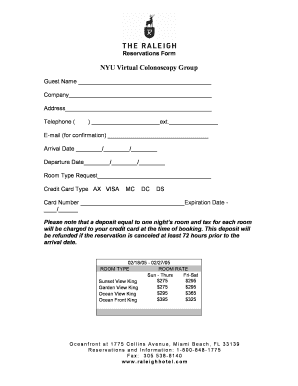
Reservation Form


What is the hotel reservation form?
The hotel reservation form is a document used by guests to request accommodations at a hotel. This form typically includes essential information such as the guest's name, contact details, check-in and check-out dates, room preferences, and payment information. By filling out this form, guests can secure their booking and ensure that their desired accommodations are reserved for their stay. The hotel reservation form can be completed digitally, making the process more efficient and convenient for both guests and hotel staff.
Steps to complete the hotel reservation form
Completing a hotel reservation form involves several straightforward steps:
- Provide personal information: Enter your full name, email address, and phone number.
- Select your stay dates: Indicate your preferred check-in and check-out dates.
- Choose room preferences: Specify the type of room you wish to reserve, including any special requests.
- Enter payment details: Provide credit card information or other payment methods as required.
- Review and submit: Double-check all entered information for accuracy before submitting the form.
Key elements of the hotel reservation form
Several key elements are essential for a comprehensive hotel reservation form:
- Guest information: Name, contact number, and email address.
- Reservation dates: Check-in and check-out dates.
- Room type: Options for single, double, suite, or other room types.
- Payment details: Credit card information or other payment methods.
- Special requests: Any specific requirements such as accessibility needs or additional amenities.
Legal use of the hotel reservation form
The hotel reservation form can be legally binding when completed correctly and in compliance with applicable laws. To ensure its legality, it's important to include all necessary information and obtain the required signatures. Electronic signatures are recognized under U.S. law, provided they meet the standards set by the ESIGN Act and UETA. This means that a hotel reservation form completed digitally can hold the same legal weight as a paper form, as long as it adheres to these regulations.
How to use the hotel reservation form
Using the hotel reservation form is a simple process that can be done online or in person. For online bookings, guests can access the form through the hotel’s website or a third-party booking platform. After filling out the required fields, guests submit the form electronically. For in-person reservations, guests can request a physical form at the hotel’s front desk, fill it out, and submit it directly to staff. In both cases, ensuring that all information is accurate is crucial for a successful reservation.
Examples of using the hotel reservation form
There are various scenarios in which a hotel reservation form is utilized:
- Business travel: A corporate employee filling out a reservation form for a work-related trip.
- Family vacation: A family reserving multiple rooms for a summer getaway.
- Special events: Guests booking accommodations for weddings or conferences.
- Last-minute stays: Travelers needing a quick reservation for an unexpected overnight stay.
Quick guide on how to complete reservation form
Complete Reservation Form effortlessly on any device
Digital document management has become increasingly popular among companies and individuals. It offers a perfect environmentally friendly alternative to traditional printed and signed documents, allowing you to obtain the correct form and securely store it online. airSlate SignNow provides all the tools necessary for creating, modifying, and electronically signing your documents quickly without any holdups. Manage Reservation Form on any platform using airSlate SignNow apps for Android or iOS and simplify any document-related processes today.
How to modify and electronically sign Reservation Form with ease
- Locate Reservation Form and click on Get Form to begin.
- Utilize the tools we offer to complete your form.
- Highlight signNow sections of your documents or obscure sensitive information with tools that airSlate SignNow provides specifically for that purpose.
- Create your electronic signature using the Sign tool, which takes mere seconds and carries the same legal validity as a conventional wet ink signature.
- Review the details and click on the Done button to save your changes.
- Choose how you wish to send your form, via email, text message (SMS), invitation link, or download it to your computer.
Eliminate concerns about lost or disorganized files, tedious form searches, or mistakes that necessitate printing new document copies. airSlate SignNow meets your document management needs in just a few clicks from any device of your choice. Modify and electronically sign Reservation Form and guarantee outstanding communication at every step of the form preparation process with airSlate SignNow.
Create this form in 5 minutes or less
Create this form in 5 minutes!
How to create an eSignature for the reservation form
How to generate an eSignature for a PDF document online
How to generate an eSignature for a PDF document in Google Chrome
How to generate an eSignature for signing PDFs in Gmail
The way to make an eSignature from your smart phone
The best way to create an eSignature for a PDF document on iOS
The way to make an eSignature for a PDF file on Android OS
People also ask
-
What is a hotel reservation form and why is it important?
A hotel reservation form is a document that allows guests to provide necessary information to book a room at a hotel. It is important because it streamlines the booking process, ensuring that both the hotel and the guest have accurate information, ultimately enhancing the customer experience.
-
How can airSlate SignNow improve my hotel reservation form process?
airSlate SignNow enhances the hotel reservation form process by enabling businesses to send, receive, and eSign reservation forms electronically. This not only speeds up the booking process but also reduces paperwork, eliminates errors, and improves organization.
-
What features does airSlate SignNow offer for hotel reservation forms?
Key features of airSlate SignNow for hotel reservation forms include customizable templates, real-time tracking, and secure electronic signatures. These features help businesses manage reservations efficiently while ensuring compliance and security.
-
Are there any pricing plans available for using airSlate SignNow with hotel reservation forms?
Yes, airSlate SignNow offers various pricing plans tailored to fit different business needs, including options for small hotels and large chains alike. Each plan includes features that facilitate the creation and management of hotel reservation forms, ensuring cost-effectiveness.
-
Can I integrate airSlate SignNow with other software for managing hotel reservations?
Absolutely! airSlate SignNow integrates seamlessly with various property management systems and booking platforms. This integration allows for efficient handling of hotel reservation forms, giving you a unified solution for reservation management.
-
What benefits does using an electronic hotel reservation form provide?
Using an electronic hotel reservation form offers numerous benefits, including time savings, reduced manual errors, and an enhanced customer experience. It allows guests to complete bookings quickly and securely from any device, which can lead to higher conversion rates.
-
Is it easy to customize hotel reservation forms with airSlate SignNow?
Yes, customizing hotel reservation forms with airSlate SignNow is straightforward and user-friendly. The platform provides a drag-and-drop interface that allows you to design forms according to your specific needs, branding, and preferences.
Get more for Reservation Form
Find out other Reservation Form
- eSignature Iowa Education Last Will And Testament Computer
- How To eSignature Iowa Doctors Business Letter Template
- Help Me With eSignature Indiana Doctors Notice To Quit
- eSignature Ohio Education Purchase Order Template Easy
- eSignature South Dakota Education Confidentiality Agreement Later
- eSignature South Carolina Education Executive Summary Template Easy
- eSignature Michigan Doctors Living Will Simple
- How Do I eSignature Michigan Doctors LLC Operating Agreement
- How To eSignature Vermont Education Residential Lease Agreement
- eSignature Alabama Finance & Tax Accounting Quitclaim Deed Easy
- eSignature West Virginia Education Quitclaim Deed Fast
- eSignature Washington Education Lease Agreement Form Later
- eSignature Missouri Doctors Residential Lease Agreement Fast
- eSignature Wyoming Education Quitclaim Deed Easy
- eSignature Alaska Government Agreement Fast
- How Can I eSignature Arizona Government POA
- How Do I eSignature Nevada Doctors Lease Agreement Template
- Help Me With eSignature Nevada Doctors Lease Agreement Template
- How Can I eSignature Nevada Doctors Lease Agreement Template
- eSignature Finance & Tax Accounting Presentation Arkansas Secure