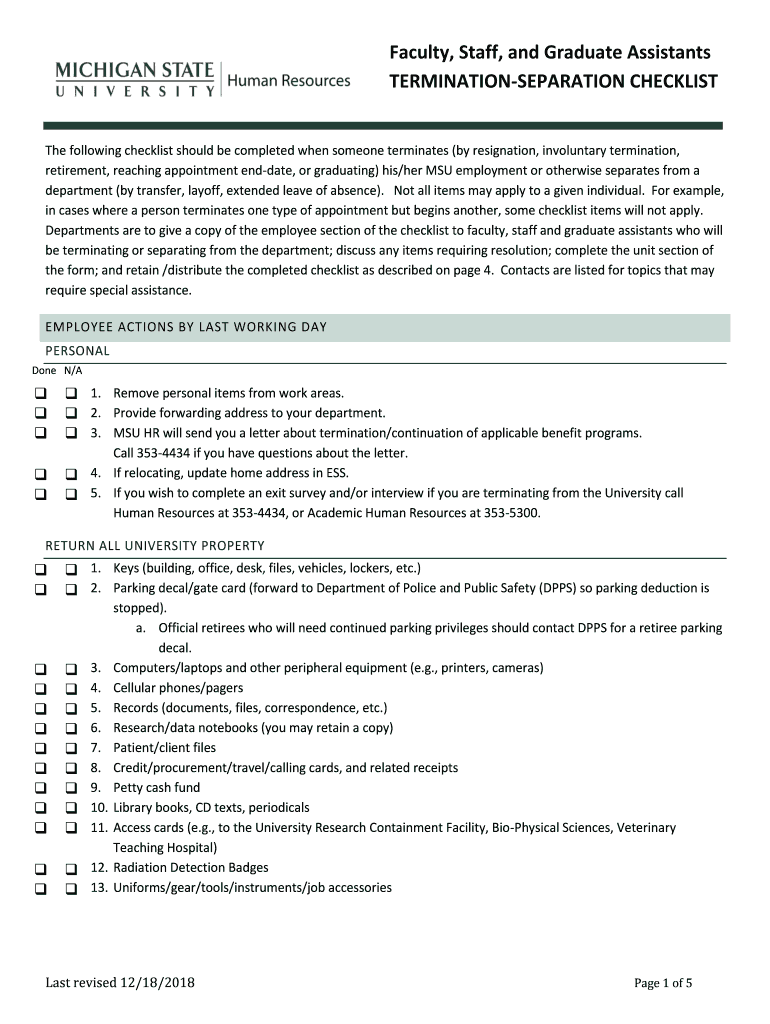
Termination Checklist Michigan State University College of 2018


What is the Termination Checklist Michigan State University College Of
The Termination Checklist Michigan State University College Of is a comprehensive document designed to ensure that all necessary steps are completed when an employee or student leaves the institution. This checklist serves as a guide for both the departing individual and the administrative staff to ensure that all obligations are met and that the transition is smooth. It typically includes items related to the return of university property, final paychecks, and the completion of exit interviews, among other essential tasks.
How to use the Termination Checklist Michigan State University College Of
Using the Termination Checklist Michigan State University College Of involves several straightforward steps. First, the individual should obtain a copy of the checklist, which can usually be accessed through the university's human resources or administrative office. Next, the departing individual should review each item on the checklist to understand their responsibilities. It is advisable to complete each task in order, marking items as completed to ensure nothing is overlooked. Coordination with relevant departments, such as IT and finance, may be necessary to finalize all aspects of the termination process.
Steps to complete the Termination Checklist Michigan State University College Of
Completing the Termination Checklist Michigan State University College Of involves a series of organized steps:
- Review the checklist thoroughly to understand all required actions.
- Return any university property, including keys, ID cards, and equipment.
- Settle any outstanding financial obligations, such as tuition or fees.
- Schedule and attend an exit interview if applicable.
- Ensure that all necessary paperwork is signed and submitted.
- Confirm the final paycheck details and any benefits that may be affected.
Legal use of the Termination Checklist Michigan State University College Of
The legal use of the Termination Checklist Michigan State University College Of is crucial for ensuring compliance with university policies and state laws. This checklist helps protect the rights of both the institution and the departing individual by documenting the completion of necessary steps. It is important to maintain records of all actions taken during the termination process, as these may be required for legal purposes or future reference. Adhering to the checklist can help mitigate potential disputes related to employment termination.
Key elements of the Termination Checklist Michigan State University College Of
The key elements of the Termination Checklist Michigan State University College Of include:
- Return of university property.
- Final pay and benefits information.
- Exit interview scheduling.
- Documentation of completed tasks.
- Contact information for follow-up questions.
State-specific rules for the Termination Checklist Michigan State University College Of
State-specific rules regarding the Termination Checklist Michigan State University College Of may vary based on local employment laws and regulations. It is essential for both the departing individual and the university to be aware of any state-specific requirements that may affect the termination process. This includes understanding any legal obligations related to final paychecks, benefits continuation, and the handling of personal data. Consulting with legal or human resources professionals can provide clarity on these regulations.
Quick guide on how to complete termination checklist michigan state university college of
Complete Termination Checklist Michigan State University College Of effortlessly on any device
Online document management has become increasingly popular among businesses and individuals. It offers an ideal eco-friendly substitute for conventional printed and signed papers since you can access the appropriate form and securely store it online. airSlate SignNow provides all the resources you require to create, modify, and electronically sign your documents quickly and without complications. Manage Termination Checklist Michigan State University College Of on any device using airSlate SignNow's Android or iOS applications and streamline any document-related procedure today.
How to adjust and eSign Termination Checklist Michigan State University College Of with ease
- Obtain Termination Checklist Michigan State University College Of and click on Get Form to initiate.
- Utilize the tools provided to complete your document.
- Emphasize pertinent sections of the documents or obscure sensitive information with tools specifically offered by airSlate SignNow for that purpose.
- Generate your signature using the Sign tool, which takes only moments and carries the same legal validity as a traditional written signature.
- Review all the details and click on the Done button to save your amendments.
- Select your preferred method for delivering your form, whether by email, text message (SMS), or invitation link, or download it to your computer.
Say goodbye to lost or misplaced documents, tedious form searches, or mistakes that require printing new document copies. airSlate SignNow fulfills your document management needs in just a few clicks from any device of your choosing. Modify and eSign Termination Checklist Michigan State University College Of to ensure excellent communication at any point in your form preparation process with airSlate SignNow.
Create this form in 5 minutes or less
Find and fill out the correct termination checklist michigan state university college of
Create this form in 5 minutes!
How to create an eSignature for the termination checklist michigan state university college of
How to make an electronic signature for a PDF document in the online mode
How to make an electronic signature for a PDF document in Chrome
The best way to generate an eSignature for putting it on PDFs in Gmail
The way to make an electronic signature straight from your mobile device
The best way to generate an eSignature for a PDF document on iOS devices
The way to make an electronic signature for a PDF document on Android devices
People also ask
-
What is the Termination Checklist Michigan State University College Of?
The Termination Checklist Michigan State University College Of is a comprehensive guide that assists individuals in ensuring all necessary steps and documentation are completed when ending employment or a contract at Michigan State University. This checklist helps streamline the termination process and ensures compliance with university policies.
-
How does airSlate SignNow support the Termination Checklist Michigan State University College Of?
airSlate SignNow provides a digital solution to efficiently manage and eSign documents related to the Termination Checklist Michigan State University College Of. Our platform allows users to send, track, and securely sign all necessary termination documents from any device, making the process fast and hassle-free.
-
What are the pricing options for using airSlate SignNow for the Termination Checklist Michigan State University College Of?
airSlate SignNow offers flexible pricing options based on your organization’s needs. You can choose from various plans that include features specifically beneficial for managing the Termination Checklist Michigan State University College Of, ensuring you receive an affordable solution tailored to your requirements.
-
What features does airSlate SignNow offer for the Termination Checklist Michigan State University College Of?
With airSlate SignNow, users can enjoy features like document templates, customizable workflows, real-time tracking, and secure cloud storage. These features facilitate a smooth process for completing the Termination Checklist Michigan State University College Of, ensuring that all required steps are managed efficiently.
-
What are the benefits of using airSlate SignNow for the Termination Checklist Michigan State University College Of?
Using airSlate SignNow for the Termination Checklist Michigan State University College Of streamlines the documentation process, reduces the paperwork burden, and enhances compliance by keeping track of all critical tasks. Additionally, the platform's user-friendly interface allows for quick adaptation by staff, minimizing disruptions during transitions.
-
Can airSlate SignNow integrate with other systems for the Termination Checklist Michigan State University College Of?
Yes, airSlate SignNow offers integrations with various systems and applications, allowing seamless data transfer and document management. This capability is particularly beneficial when implementing the Termination Checklist Michigan State University College Of, as it connects with HR software and other platforms to enhance workflow efficiency.
-
How secure is airSlate SignNow when handling the Termination Checklist Michigan State University College Of?
airSlate SignNow prioritizes security with bank-level encryption, ensuring that all documents related to the Termination Checklist Michigan State University College Of are protected against unauthorized access. Our system is designed to comply with industry standards, giving users peace of mind when managing sensitive information.
Get more for Termination Checklist Michigan State University College Of
- 2019 ak t 86a form
- 2010 fl retirement system certification form
- 2020 ma sersd cooperative employer agreement form
- 2015 az application for a duplicate warrantcheck maricopa county form
- 2017 ca cf1r add 02 e form
- 2012 md subscription application form
- 2016 canada pepnp l03 prince edward island form
- Scgh radiology form
Find out other Termination Checklist Michigan State University College Of
- eSignature Michigan Real Estate LLC Operating Agreement Mobile
- eSignature Georgia Police Last Will And Testament Simple
- How To eSignature Hawaii Police RFP
- Can I eSignature Minnesota Real Estate Warranty Deed
- How Do I eSignature Indiana Police Lease Agreement Form
- eSignature Police PPT Kansas Free
- How Can I eSignature Mississippi Real Estate Rental Lease Agreement
- How Do I eSignature Kentucky Police LLC Operating Agreement
- eSignature Kentucky Police Lease Termination Letter Now
- eSignature Montana Real Estate Quitclaim Deed Mobile
- eSignature Montana Real Estate Quitclaim Deed Fast
- eSignature Montana Real Estate Cease And Desist Letter Easy
- How Do I eSignature Nebraska Real Estate Lease Agreement
- eSignature Nebraska Real Estate Living Will Now
- Can I eSignature Michigan Police Credit Memo
- eSignature Kentucky Sports Lease Agreement Template Easy
- eSignature Minnesota Police Purchase Order Template Free
- eSignature Louisiana Sports Rental Application Free
- Help Me With eSignature Nevada Real Estate Business Associate Agreement
- How To eSignature Montana Police Last Will And Testament