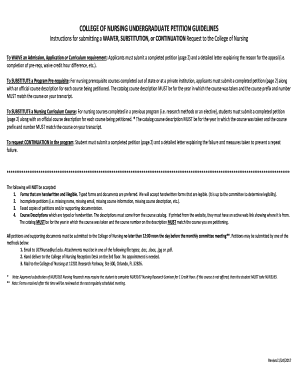
COLLEGE of NURSING UNDERGRADUATE PETITION GUIDELINES Nursing Ucf 2017


What is the College of Nursing Undergraduate Petition Guidelines at UCF?
The College of Nursing Undergraduate Petition Guidelines at the University of Central Florida (UCF) provide a structured process for students seeking to request exceptions to academic policies or requirements. This form is essential for students who may need to address unique circumstances affecting their academic journey, such as personal challenges, health issues, or other significant life events. Understanding these guidelines helps ensure that students follow the correct procedures and submit the necessary documentation for their petitions to be considered.
Steps to Complete the College of Nursing Undergraduate Petition Guidelines at UCF
Completing the College of Nursing Undergraduate Petition involves several key steps:
- Review the guidelines thoroughly to understand eligibility and requirements.
- Gather all necessary documentation that supports your petition, such as medical records or personal statements.
- Fill out the petition form accurately, ensuring all required fields are completed.
- Submit the completed form along with supporting documents by the specified deadline.
- Monitor the status of your petition and be prepared to provide additional information if requested.
How to Obtain the College of Nursing Undergraduate Petition Guidelines at UCF
Students can obtain the College of Nursing Undergraduate Petition Guidelines through the official UCF College of Nursing website or by visiting the college's administrative office. It is advisable to download the most current version of the guidelines to ensure compliance with any recent updates or changes. Additionally, students may consult academic advisors for assistance in understanding the petition process and requirements.
Legal Use of the College of Nursing Undergraduate Petition Guidelines at UCF
The College of Nursing Undergraduate Petition Guidelines are legally binding documents that must adhere to university policies and state regulations. Submitting a petition requires that students provide truthful information and necessary documentation. Misrepresentation or failure to comply with the guidelines can lead to consequences, including denial of the petition or disciplinary action. Therefore, it is crucial for students to understand the legal implications of their submissions.
Key Elements of the College of Nursing Undergraduate Petition Guidelines at UCF
Key elements of the College of Nursing Undergraduate Petition Guidelines include:
- Eligibility criteria for petitioning.
- Required documentation to support the petition.
- Submission deadlines and procedures.
- Review process and criteria for decision-making.
- Potential outcomes of the petition, including approval or denial.
Examples of Using the College of Nursing Undergraduate Petition Guidelines at UCF
Examples of situations where students might use the College of Nursing Undergraduate Petition Guidelines include:
- Requesting an extension on a course requirement due to medical issues.
- Seeking a waiver for a prerequisite course based on prior experience.
- Appealing a grade based on extenuating circumstances.
Quick guide on how to complete college of nursing undergraduate petition guidelines nursing ucf
Effortlessly Prepare COLLEGE OF NURSING UNDERGRADUATE PETITION GUIDELINES Nursing Ucf on Any Device
Digital document management has seen a surge in popularity among businesses and individuals. It serves as an excellent eco-friendly substitute for conventional printed and signed documents, allowing you to obtain the necessary form and securely store it online. airSlate SignNow equips you with all the tools required to create, modify, and electronically sign your documents swiftly without any hold-ups. Manage COLLEGE OF NURSING UNDERGRADUATE PETITION GUIDELINES Nursing Ucf on any device using airSlate SignNow's Android or iOS applications and streamline any document-related task today.
The Easiest Way to Modify and eSign COLLEGE OF NURSING UNDERGRADUATE PETITION GUIDELINES Nursing Ucf Effortlessly
- Obtain COLLEGE OF NURSING UNDERGRADUATE PETITION GUIDELINES Nursing Ucf and click Get Form to begin.
- Utilize the tools we provide to fill out your document.
- Emphasize relevant sections of the documents or redact sensitive information with tools that airSlate SignNow specifically offers for that purpose.
- Create your electronic signature using the Sign feature, which takes just seconds and carries the same legal validity as a traditional pen-and-ink signature.
- Verify the details and click the Done button to save your modifications.
- Choose your delivery method for your form: via email, text message (SMS), an invitation link, or download it to your computer.
Eliminate worries about missing or lost documents, tedious form searches, or mistakes that require reprinting new document copies. airSlate SignNow meets all your document management needs in just a few clicks from any device you prefer. Alter and eSign COLLEGE OF NURSING UNDERGRADUATE PETITION GUIDELINES Nursing Ucf and ensure exceptional communication throughout your form preparation process with airSlate SignNow.
Create this form in 5 minutes or less
Find and fill out the correct college of nursing undergraduate petition guidelines nursing ucf
Create this form in 5 minutes!
How to create an eSignature for the college of nursing undergraduate petition guidelines nursing ucf
The best way to make an electronic signature for a PDF document in the online mode
The best way to make an electronic signature for a PDF document in Chrome
The best way to generate an eSignature for putting it on PDFs in Gmail
The best way to create an electronic signature straight from your mobile device
How to generate an eSignature for a PDF document on iOS devices
The best way to create an electronic signature for a PDF document on Android devices
People also ask
-
What are the COLLEGE OF NURSING UNDERGRADUATE PETITION GUIDELINES Nursing Ucf?
The COLLEGE OF NURSING UNDERGRADUATE PETITION GUIDELINES Nursing Ucf provides essential information on the procedures and requirements for nursing students seeking to appeal decisions related to their academic standing. These guidelines ensure that students are well-informed about the process, helping to streamline their petitions effectively.
-
How can the airSlate SignNow platform assist in submitting petitions for the COLLEGE OF NURSING UNDERGRADUATE PETITION GUIDELINES Nursing Ucf?
airSlate SignNow simplifies the petition submission process by allowing students to eSign their documents securely and efficiently. This helps ensure that all necessary paperwork is completed accurately, making it easier for students to adhere to the COLLEGE OF NURSING UNDERGRADUATE PETITION GUIDELINES Nursing Ucf.
-
Are there any costs associated with using airSlate SignNow for petition submissions related to the COLLEGE OF NURSING UNDERGRADUATE PETITION GUIDELINES Nursing Ucf?
airSlate SignNow offers flexible pricing plans tailored to the needs of students and organizations. Whether you are an individual looking to submit a single petition or part of a larger university system, you’ll find an affordable solution that aligns with your needs under the COLLEGE OF NURSING UNDERGRADUATE PETITION GUIDELINES Nursing Ucf.
-
What features of airSlate SignNow are beneficial for managing petitions for the COLLEGE OF NURSING UNDERGRADUATE PETITION GUIDELINES Nursing Ucf?
Key features of airSlate SignNow include document templates, eSignature capabilities, and secure storage options, all of which streamline the petition process. These tools empower nursing students to compile necessary documentation efficiently and align their submissions with the COLLEGE OF NURSING UNDERGRADUATE PETITION GUIDELINES Nursing Ucf.
-
Can I track the status of my petition submission using airSlate SignNow?
Yes, airSlate SignNow provides real-time tracking of document status, allowing students to monitor their petition submissions. This feature ensures that you can stay informed about where your petition stands in relation to the COLLEGE OF NURSING UNDERGRADUATE PETITION GUIDELINES Nursing Ucf.
-
Are there integration options with other tools for managing COLLEGE OF NURSING UNDERGRADUATE PETITION GUIDELINES Nursing Ucf submissions?
airSlate SignNow integrates seamlessly with various applications and software used in educational settings. This allows students to easily manage documents and petitions aligned with the COLLEGE OF NURSING UNDERGRADUATE PETITION GUIDELINES Nursing Ucf without disrupting existing workflows.
-
How does airSlate SignNow enhance the overall student experience related to the COLLEGE OF NURSING UNDERGRADUATE PETITION GUIDELINES Nursing Ucf?
By providing an intuitive platform for document management and signature collection, airSlate SignNow streamlines the process for nursing students. Engaging with the COLLEGE OF NURSING UNDERGRADUATE PETITION GUIDELINES Nursing Ucf becomes less stressful, allowing students to focus on their academic goals.
Get more for COLLEGE OF NURSING UNDERGRADUATE PETITION GUIDELINES Nursing Ucf
- Senior railcard application form to print
- Upng application form 2021 pdf download
- Form f gratuity
- Notary application form pdf
- Grace chance for polytechnic students 2021 form
- Mdm monthly data format pdf download
- Rtmc online application 2021 form
- Engineering science n1 question papers and memos 2018 pdf download form
Find out other COLLEGE OF NURSING UNDERGRADUATE PETITION GUIDELINES Nursing Ucf
- Sign Maryland Non-Profit Business Plan Template Fast
- How To Sign Nevada Life Sciences LLC Operating Agreement
- Sign Montana Non-Profit Warranty Deed Mobile
- Sign Nebraska Non-Profit Residential Lease Agreement Easy
- Sign Nevada Non-Profit LLC Operating Agreement Free
- Sign Non-Profit Document New Mexico Mobile
- Sign Alaska Orthodontists Business Plan Template Free
- Sign North Carolina Life Sciences Purchase Order Template Computer
- Sign Ohio Non-Profit LLC Operating Agreement Secure
- Can I Sign Ohio Non-Profit LLC Operating Agreement
- Sign South Dakota Non-Profit Business Plan Template Myself
- Sign Rhode Island Non-Profit Residential Lease Agreement Computer
- Sign South Carolina Non-Profit Promissory Note Template Mobile
- Sign South Carolina Non-Profit Lease Agreement Template Online
- Sign Oregon Life Sciences LLC Operating Agreement Online
- Sign Texas Non-Profit LLC Operating Agreement Online
- Can I Sign Colorado Orthodontists Month To Month Lease
- How Do I Sign Utah Non-Profit Warranty Deed
- Help Me With Sign Colorado Orthodontists Purchase Order Template
- Sign Virginia Non-Profit Living Will Fast