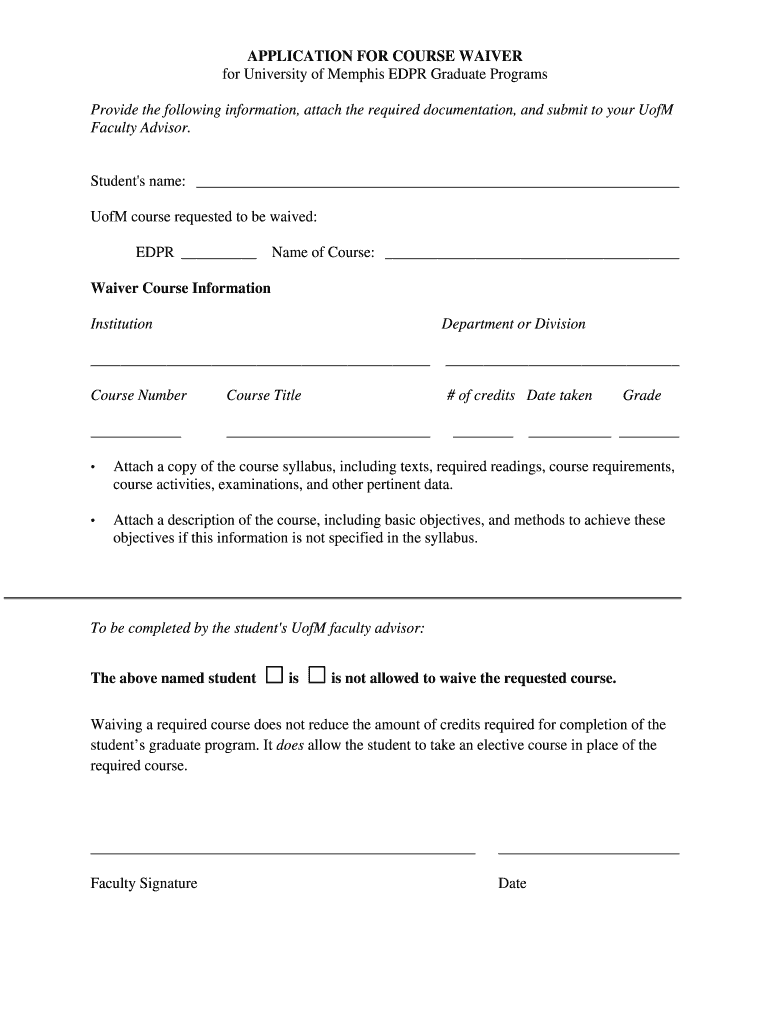
APPLICATION for COURSE WAIVER Form


What is the application for course waiver?
The application for course waiver is a formal request submitted by students to exempt themselves from specific course requirements. This process allows students to seek recognition for prior learning or experiences that may fulfill the academic criteria set by their institution. In Memphis, this application is particularly relevant for those attending the University of Memphis, where students may wish to waive certain courses based on their previous coursework, professional experience, or other qualifying factors.
Steps to complete the application for course waiver
Completing the application for course waiver involves several key steps to ensure proper submission and consideration. Here’s a straightforward guide:
- Gather necessary documentation: Collect transcripts, course descriptions, and any relevant certificates that support your request.
- Access the application form: Obtain the official application for course waiver from the University of Memphis website or designated office.
- Fill out the form: Provide accurate personal information, specify the courses you wish to waive, and detail your justification for the waiver.
- Attach supporting documents: Include all gathered documentation that validates your request.
- Submit the application: Follow the instructions for submission, which may include online submission, mailing, or in-person delivery.
Legal use of the application for course waiver
The legal use of the application for course waiver is governed by institutional policies and state regulations. It is essential for students to understand that submitting this application constitutes a formal request that must adhere to specific guidelines outlined by their educational institution. Compliance with these regulations ensures that the waiver is processed appropriately and that the student’s rights and academic integrity are maintained throughout the process.
Eligibility criteria for the application for course waiver
Eligibility for the application for course waiver typically depends on several factors, which may include:
- Previous coursework: Students must demonstrate that they have completed equivalent courses at another institution.
- Professional experience: Relevant work experience that aligns with course objectives can qualify for a waiver.
- Standardized test scores: High scores on relevant exams may also be considered for waiving certain courses.
Students should consult their academic advisor to clarify specific eligibility requirements and ensure they meet all necessary criteria before applying.
How to obtain the application for course waiver
To obtain the application for course waiver, students can follow these steps:
- Visit the University of Memphis website: Look for the academic forms section or the registrar’s office page.
- Contact the registrar’s office: Reach out directly via phone or email to request the application form and any additional guidance.
- Check with academic advisors: Advisors can provide insights into the waiver process and direct students to the appropriate resources.
Form submission methods
Students can submit the application for course waiver through various methods, ensuring flexibility in the process. Common submission methods include:
- Online submission: Many institutions offer a digital platform for submitting forms directly through their website.
- Mail: Students can print the completed application and send it via postal service to the designated office.
- In-person delivery: Visiting the registrar’s office allows for immediate submission and the opportunity to ask questions.
Quick guide on how to complete application for course waiver
Complete APPLICATION FOR COURSE WAIVER seamlessly on any device
Digital document management has gained popularity among businesses and individuals alike. It offers an excellent eco-friendly substitute for traditional printed and signed paperwork, as you can access the right form and securely store it online. airSlate SignNow equips you with all the necessary tools to create, modify, and eSign your documents promptly without any delays. Manage APPLICATION FOR COURSE WAIVER on any platform using airSlate SignNow's Android or iOS applications and enhance any document-focused operation today.
The easiest way to modify and eSign APPLICATION FOR COURSE WAIVER effortlessly
- Obtain APPLICATION FOR COURSE WAIVER and then click Get Form to begin.
- Utilize the tools we provide to complete your document.
- Emphasize important sections of your documents or redact sensitive details with tools specifically designed for this purpose by airSlate SignNow.
- Create your eSignature with the Sign feature, which takes just seconds and holds the same legal validity as a conventional wet ink signature.
- Review the information and then click the Done button to save your modifications.
- Select your preferred method to send your form, whether by email, SMS, invitation link, or download it to your computer.
Eliminate concerns about lost or misfiled documents, tedious form searching, or mistakes that necessitate printing new document copies. airSlate SignNow meets all your document management needs in just a few clicks from any device you choose. Edit and eSign APPLICATION FOR COURSE WAIVER, ensuring excellent communication at every step of your form preparation process with airSlate SignNow.
Create this form in 5 minutes or less
Create this form in 5 minutes!
How to create an eSignature for the application for course waiver
The best way to make an eSignature for your PDF document online
The best way to make an eSignature for your PDF document in Google Chrome
The way to make an electronic signature for signing PDFs in Gmail
The best way to generate an electronic signature straight from your smart phone
How to make an electronic signature for a PDF document on iOS
The best way to generate an electronic signature for a PDF document on Android OS
People also ask
-
What is the Memphis application waiver?
The Memphis application waiver is a document that allows students to apply for admission to Memphis-based institutions without needing to pay application fees. This waiver makes it more accessible for prospective students to pursue their education in Memphis.
-
How can airSlate SignNow help with the Memphis application waiver process?
airSlate SignNow simplifies the Memphis application waiver process by providing an efficient platform for eSigning and sending documents. This means students can quickly complete their waivers and submit them electronically, reducing the time spent on paperwork.
-
What are the pricing options for using airSlate SignNow with the Memphis application waiver?
airSlate SignNow offers various pricing plans to fit different needs, making it cost-effective for users managing Memphis application waivers. Depending on the plan chosen, users can access features tailored to streamline the signing process.
-
What features does airSlate SignNow offer for completing the Memphis application waiver?
Key features of airSlate SignNow include customizable templates, automated reminders, and secure cloud storage. These features enhance the efficiency of filling out and submitting the Memphis application waiver, ensuring a smooth application process.
-
Are there any integrations available for airSlate SignNow when handling the Memphis application waiver?
Yes, airSlate SignNow integrates with various applications like Google Drive, Dropbox, and more, allowing seamless document management. This integration enhances the workflow for users handling the Memphis application waiver by simplifying file access and storage.
-
Is airSlate SignNow easy to use for first-time users dealing with the Memphis application waiver?
Absolutely! airSlate SignNow is designed with user-friendliness in mind, making it simple for first-time users to complete the Memphis application waiver. Its intuitive interface guides users through the process, ensuring they can navigate it without complications.
-
What benefits does eSigning provide for the Memphis application waiver?
eSigning the Memphis application waiver offers numerous benefits, such as faster processing and reduced risk of lost documents. This electronic method ensures that students can efficiently submit their waivers and receive quick confirmation of their submission.
Get more for APPLICATION FOR COURSE WAIVER
Find out other APPLICATION FOR COURSE WAIVER
- Electronic signature Tennessee Last Will and Testament Free
- Can I Electronic signature Massachusetts Separation Agreement
- Can I Electronic signature North Carolina Separation Agreement
- How To Electronic signature Wyoming Affidavit of Domicile
- Electronic signature Wisconsin Codicil to Will Later
- Electronic signature Idaho Guaranty Agreement Free
- Electronic signature North Carolina Guaranty Agreement Online
- eSignature Connecticut Outsourcing Services Contract Computer
- eSignature New Hampshire Outsourcing Services Contract Computer
- eSignature New York Outsourcing Services Contract Simple
- Electronic signature Hawaii Revocation of Power of Attorney Computer
- How Do I Electronic signature Utah Gift Affidavit
- Electronic signature Kentucky Mechanic's Lien Free
- Electronic signature Maine Mechanic's Lien Fast
- Can I Electronic signature North Carolina Mechanic's Lien
- How To Electronic signature Oklahoma Mechanic's Lien
- Electronic signature Oregon Mechanic's Lien Computer
- Electronic signature Vermont Mechanic's Lien Simple
- How Can I Electronic signature Virginia Mechanic's Lien
- Electronic signature Washington Mechanic's Lien Myself