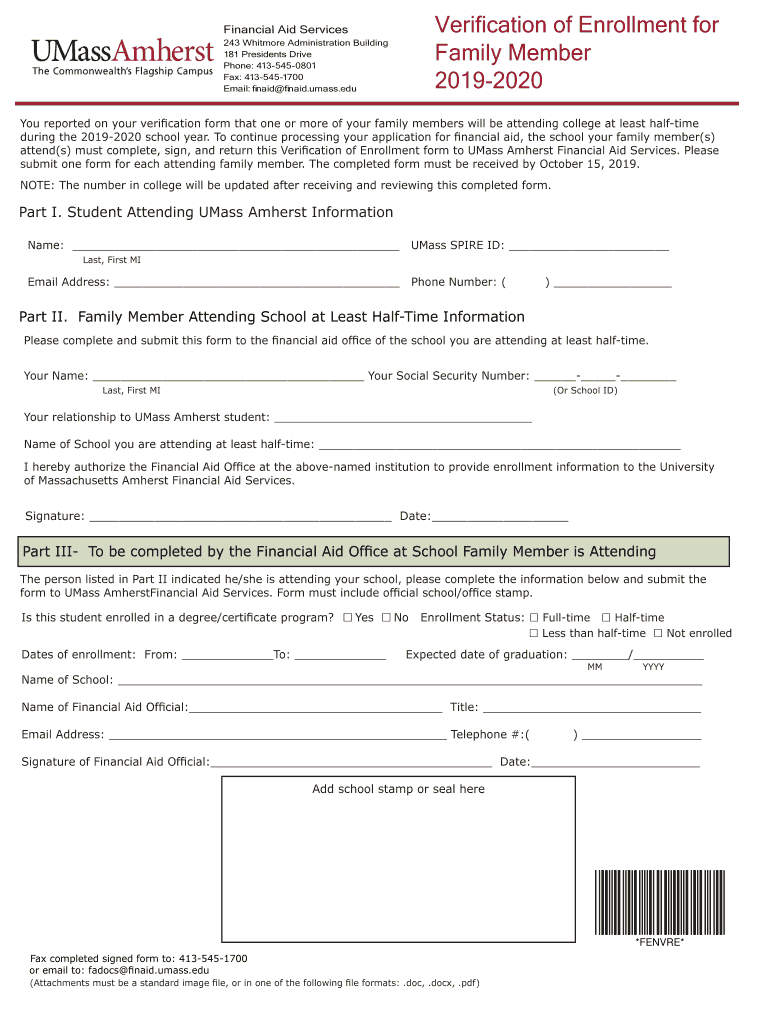
Verification of Enrollment for Family Member Form UMass 2019-2026


Understanding the Verification of Enrollment for Family Member Form at UMass
The Verification of Enrollment for Family Member Form at UMass serves as an essential document for verifying a family member's enrollment status at the university. This form is often required for various purposes, such as insurance coverage, financial aid applications, or other institutional requirements. It confirms that the individual is a registered student, providing necessary details like enrollment dates and degree programs.
Steps to Complete the Verification of Enrollment for Family Member Form
Completing the Verification of Enrollment for Family Member Form involves several straightforward steps:
- Access the form through the UMass website or the designated student portal.
- Fill in the required personal information, including the student’s name, ID number, and the family member's details.
- Specify the purpose of the verification request, ensuring to include any relevant details that may assist in processing.
- Review the completed form for accuracy and completeness.
- Submit the form electronically or print it for mailing, depending on the submission method chosen.
How to Obtain the Verification of Enrollment for Family Member Form
The Verification of Enrollment for Family Member Form can be obtained through the UMass official website. Students may also access the form via their student accounts in the university's online portal. If further assistance is needed, contacting the registrar's office can provide additional guidance on how to access and complete the form.
Legal Use of the Verification of Enrollment for Family Member Form
This form holds legal significance as it serves as an official document verifying a family member's enrollment status at UMass. It is important to ensure that the information provided is accurate and truthful, as any discrepancies could lead to legal implications or denial of benefits that rely on this verification.
Key Elements of the Verification of Enrollment for Family Member Form
When filling out the Verification of Enrollment for Family Member Form, several key elements must be included:
- Student Information: Full name, student ID, and contact information.
- Family Member Details: Name, relationship to the student, and contact information.
- Verification Purpose: A clear statement of why the verification is needed.
- Signature: The student's signature to authorize the release of their enrollment information.
Form Submission Methods
The Verification of Enrollment for Family Member Form can be submitted through various methods:
- Online Submission: Directly through the UMass student portal.
- Mail: Printed forms can be sent to the registrar's office via postal service.
- In-Person: Students may also choose to deliver the form directly to the registrar's office.
Quick guide on how to complete verification of enrollment for family member form umass
Manage Verification Of Enrollment For Family Member Form UMass effortlessly on any device
Digital document management has become increasingly popular among businesses and individuals. It serves as an ideal eco-friendly alternative to traditional printed and signed paperwork, allowing you to access the necessary form and securely save it online. airSlate SignNow provides you with all the tools needed to create, modify, and eSign your documents quickly and efficiently. Access Verification Of Enrollment For Family Member Form UMass on any platform with airSlate SignNow apps for Android or iOS and enhance any document-related task today.
How to modify and eSign Verification Of Enrollment For Family Member Form UMass with ease
- Obtain Verification Of Enrollment For Family Member Form UMass and click on Get Form to begin.
- Utilize the tools we offer to complete your document.
- Emphasize important sections of your documents or redact sensitive information using tools that airSlate SignNow provides specifically for that purpose.
- Create your signature using the Sign tool, which takes moments and holds the same legal validity as a conventional wet ink signature.
- Verify all the details and click on the Done button to save your amendments.
- Choose how you wish to share your form, via email, SMS, or invitation link, or download it to your computer.
Eliminate concerns about lost or misplaced documents, tiresome form navigation, or mistakes that require printing new document versions. airSlate SignNow meets all your document management needs in just a few clicks from a device of your preference. Modify and eSign Verification Of Enrollment For Family Member Form UMass and ensure outstanding communication at any point during the form preparation process with airSlate SignNow.
Create this form in 5 minutes or less
Create this form in 5 minutes!
How to create an eSignature for the verification of enrollment for family member form umass
The way to create an electronic signature for a PDF online
The way to create an electronic signature for a PDF in Google Chrome
How to create an eSignature for signing PDFs in Gmail
The best way to make an eSignature right from your smartphone
The best way to create an eSignature for a PDF on iOS
The best way to make an eSignature for a PDF on Android
People also ask
-
What is the airSlate SignNow solution for the umass family?
The airSlate SignNow solution offers the umass family an easy-to-use platform to send and eSign important documents quickly and securely. With a focus on efficiency, it streamlines the signing process, making it ideal for busy families managing multiple needs.
-
How can the umass family benefit from using airSlate SignNow?
Using airSlate SignNow, the umass family can save time and reduce paperwork clutter. The platform provides a seamless way to handle document management, allowing family members to focus on what matters most while ensuring all agreements are completed in a timely manner.
-
What features does airSlate SignNow offer for the umass family?
airSlate SignNow offers a variety of features tailored for the umass family, including customizable templates, secure document storage, and real-time tracking of signatures. These features provide a comprehensive solution to meet the diverse needs of families while ensuring documents are handled efficiently.
-
Is there a cost-effective pricing plan for the umass family?
Yes, airSlate SignNow offers several pricing plans that cater to the umass family’s budget. With competitive rates and flexible options, families can choose a plan that fits their needs, ensuring they have access to powerful eSigning tools without overspending.
-
How can the umass family integrate airSlate SignNow with other applications?
The airSlate SignNow platform allows the umass family to easily integrate with various applications, enhancing their workflow. This includes popular tools like Google Drive, Salesforce, and Microsoft Office, enabling seamless transitions between systems and further simplifying document management.
-
Is airSlate SignNow secure for the umass family to use?
Absolutely! airSlate SignNow employs industry-leading security measures to protect the sensitive documents of the umass family. With end-to-end encryption and compliance with international security standards, users can rest assured that their information is safe.
-
What type of customer support does airSlate SignNow provide for the umass family?
For the umass family, airSlate SignNow offers robust customer support, including live chat, email assistance, and an extensive knowledge base. This support ensures that families can get help whenever they need it, making the user experience smoother and more accessible.
Get more for Verification Of Enrollment For Family Member Form UMass
- Update vocabjson giganticodestackobertflow comments form
- Oh i io nonpublic educational options form
- Fillable online rn ca online nurse practitioner furnishing form
- Download michigan bill of sale forms and templates
- Form ad 332 form ad 322
- Usda noa ow form
- Vs form 16 3 fill online printable fillable blank
- Us cbp form 1300 12 16
Find out other Verification Of Enrollment For Family Member Form UMass
- Electronic signature Tennessee Healthcare / Medical NDA Now
- Electronic signature Tennessee Healthcare / Medical Lease Termination Letter Online
- Electronic signature Oklahoma Education LLC Operating Agreement Fast
- How To Electronic signature Virginia Healthcare / Medical Contract
- How To Electronic signature Virginia Healthcare / Medical Operating Agreement
- Electronic signature Wisconsin Healthcare / Medical Business Letter Template Mobile
- Can I Electronic signature Wisconsin Healthcare / Medical Operating Agreement
- Electronic signature Alabama High Tech Stock Certificate Fast
- Electronic signature Insurance Document California Computer
- Electronic signature Texas Education Separation Agreement Fast
- Electronic signature Idaho Insurance Letter Of Intent Free
- How To Electronic signature Idaho Insurance POA
- Can I Electronic signature Illinois Insurance Last Will And Testament
- Electronic signature High Tech PPT Connecticut Computer
- Electronic signature Indiana Insurance LLC Operating Agreement Computer
- Electronic signature Iowa Insurance LLC Operating Agreement Secure
- Help Me With Electronic signature Kansas Insurance Living Will
- Electronic signature Insurance Document Kentucky Myself
- Electronic signature Delaware High Tech Quitclaim Deed Online
- Electronic signature Maine Insurance Quitclaim Deed Later