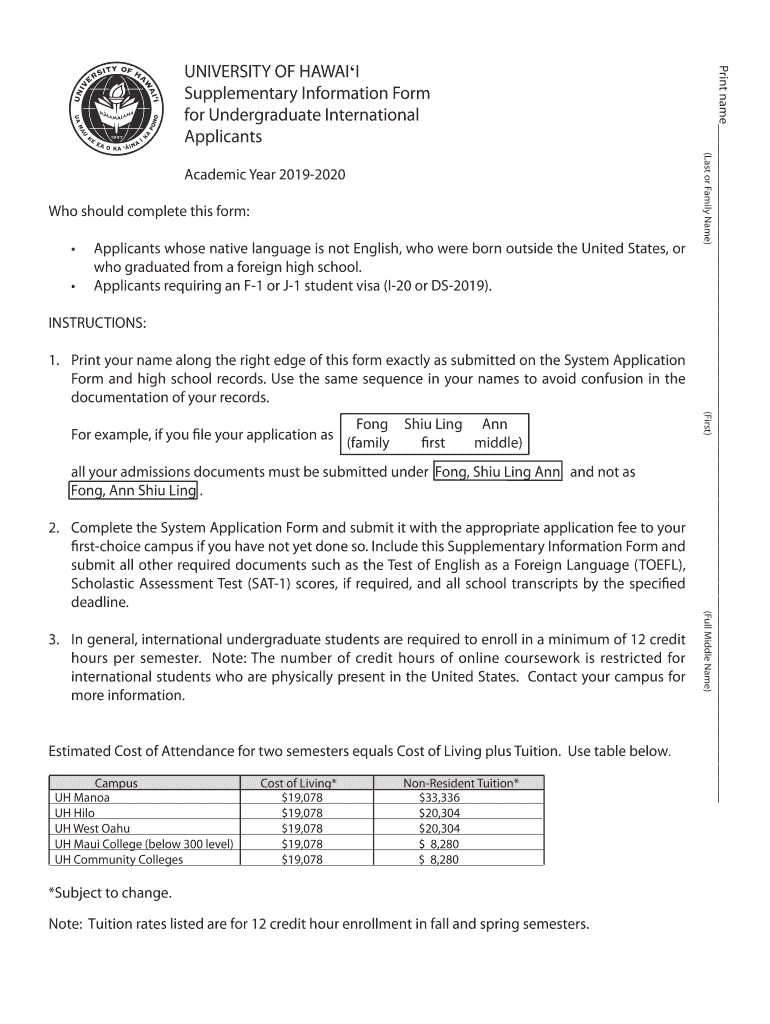
University Supplementary Form 2019-2026


What is the University Supplementary Form
The University Supplementary Form is a critical document used by applicants seeking admission to various educational programs. This form collects additional information that may not be included in the primary application. It is particularly important for institutions to assess the qualifications and backgrounds of prospective students. The supplementary information form often includes sections on academic achievements, personal statements, and specific requirements related to the program of interest.
How to Use the University Supplementary Form
Using the University Supplementary Form involves several steps to ensure that all required information is accurately provided. Applicants should first download the form from the university's official website or obtain it through the admissions office. Once in possession of the form, carefully read the instructions to understand what information is needed. Fill out the form completely, ensuring that all sections are addressed, and review for accuracy before submission. It is advisable to keep a copy of the completed form for personal records.
Steps to Complete the University Supplementary Form
Completing the University Supplementary Form requires attention to detail. Follow these steps to ensure a thorough submission:
- Gather necessary documents, such as transcripts and letters of recommendation.
- Fill out personal information, including name, contact details, and educational background.
- Provide responses to any essay questions or prompts, ensuring clarity and coherence.
- Review all entries for accuracy and completeness.
- Submit the form by the specified deadline, either electronically or via mail, as instructed.
Key Elements of the University Supplementary Form
The University Supplementary Form typically includes several key elements that are essential for the admissions process. These may consist of:
- Personal information: Name, address, and contact details.
- Academic history: Previous schools attended and grades achieved.
- Extracurricular activities: Involvement in clubs, sports, or community service.
- Personal statements: Essays that reflect the applicant's motivations and goals.
- Recommendations: Letters from teachers or mentors that support the application.
Eligibility Criteria
Eligibility criteria for submitting the University Supplementary Form can vary by institution and program. Generally, applicants must meet specific academic standards, such as a minimum GPA or standardized test scores. Additionally, some programs may require prior coursework or relevant experience in the field of study. It is important for applicants to review the specific requirements for their desired program to ensure they qualify to submit the supplementary form.
Form Submission Methods
The University Supplementary Form can typically be submitted through various methods, depending on the institution’s guidelines. Common submission methods include:
- Online submission via the university's application portal.
- Mailing a printed version of the form to the admissions office.
- In-person delivery to the admissions office, if applicable.
Applicants should confirm the preferred submission method for their chosen institution to ensure timely processing.
Quick guide on how to complete university supplementary form
Complete University Supplementary Form seamlessly on any device
Digital document management has gained traction among enterprises and individuals. It serves as an ideal environmentally friendly alternative to conventional printed and signed documents, as you can access the necessary forms and securely save them online. airSlate SignNow equips you with all the tools needed to create, modify, and electronically sign your documents quickly without delays. Handle University Supplementary Form on any device with airSlate SignNow's Android or iOS applications and streamline any document-related process today.
How to adjust and electronically sign University Supplementary Form effortlessly
- Locate University Supplementary Form and click Get Form to begin.
- Utilize the tools we offer to complete your form.
- Emphasize important sections of the documents or obscure sensitive information with tools that airSlate SignNow provides specifically for that purpose.
- Create your eSignature using the Sign tool, which takes mere seconds and carries the same legal validity as a traditional handwritten signature.
- Verify the details and click on the Done button to save your modifications.
- Select your preferred method of sending your form, whether by email, text message (SMS), or invitation link, or download it to your computer.
Eliminate concerns over lost or misplaced documents, the hassle of searching for forms, or mistakes that necessitate printing new document copies. airSlate SignNow fulfills your requirements in document management in just a few clicks from your chosen device. Modify and electronically sign University Supplementary Form and guarantee exceptional communication at every step of your form preparation process with airSlate SignNow.
Create this form in 5 minutes or less
Create this form in 5 minutes!
How to create an eSignature for the university supplementary form
The way to generate an electronic signature for a PDF document online
The way to generate an electronic signature for a PDF document in Google Chrome
The way to generate an eSignature for signing PDFs in Gmail
The way to create an electronic signature right from your smart phone
The best way to make an eSignature for a PDF document on iOS
The way to create an electronic signature for a PDF on Android OS
People also ask
-
What is a supplementary information form in airSlate SignNow?
The supplementary information form in airSlate SignNow is a customizable document that allows users to gather and provide additional details during the eSigning process. This form is essential for ensuring all pertinent information is collected, facilitating smoother transactions and better understanding between parties.
-
How much does it cost to use the supplementary information form feature?
The cost of using the supplementary information form feature is included in airSlate SignNow's subscription plans, which are competitively priced. Users can choose from various pricing tiers that suit their business needs, ensuring they only pay for the features they require.
-
What are the key features of the supplementary information form?
Key features of the supplementary information form include customizable fields, templates for common uses, and easy integration with existing documents. These features enhance usability and allow businesses to tailor the form to suit their specific needs and workflows effectively.
-
How does the supplementary information form benefit businesses?
The supplementary information form streamlines the documentation process, reducing time and effort spent on collecting additional data. By using this form, businesses can improve accuracy, enhance communications, and ultimately speed up their operation by ensuring all relevant information is gathered upfront.
-
Can the supplementary information form be integrated with other tools?
Yes, the supplementary information form can easily be integrated with various third-party applications and tools available within airSlate SignNow. This flexibility allows businesses to enhance their workflows by connecting to CRM systems, payment processors, and other essential software.
-
Is it easy to customize the supplementary information form?
Absolutely! airSlate SignNow provides a user-friendly interface that allows users to customize the supplementary information form easily. You can modify fields, add your branding, and adjust layouts to create a form that perfectly fits your organization’s requirements.
-
What types of businesses benefit from using the supplementary information form?
Various types of businesses, from small startups to large enterprises, benefit from using the supplementary information form. Industries such as finance, healthcare, and real estate often find this tool essential for gathering critical information while maintaining a professional image.
Get more for University Supplementary Form
- Dha 1 form
- Accordance with the limited liability company act of the state of delaware form
- Certificate of dissolution delawaregov form
- Washington state tort claim form packetwashington state tort claim form packetwashington state tort claim form packetclaim for
- Registry number reset form
- Govbusiness phone 503 986 2200 form
- Information amp instructions for business wv state tax information amp instructions for businessinformation amp instructions
- Free west virginia articles of incorporation templateswv form
Find out other University Supplementary Form
- eSignature Maryland Legal Lease Agreement Template Simple
- eSignature North Carolina Legal Cease And Desist Letter Safe
- How Can I eSignature Ohio Legal Stock Certificate
- How To eSignature Pennsylvania Legal Cease And Desist Letter
- eSignature Oregon Legal Lease Agreement Template Later
- Can I eSignature Oregon Legal Limited Power Of Attorney
- eSignature South Dakota Legal Limited Power Of Attorney Now
- eSignature Texas Legal Affidavit Of Heirship Easy
- eSignature Utah Legal Promissory Note Template Free
- eSignature Louisiana Lawers Living Will Free
- eSignature Louisiana Lawers Last Will And Testament Now
- How To eSignature West Virginia Legal Quitclaim Deed
- eSignature West Virginia Legal Lease Agreement Template Online
- eSignature West Virginia Legal Medical History Online
- eSignature Maine Lawers Last Will And Testament Free
- eSignature Alabama Non-Profit Living Will Free
- eSignature Wyoming Legal Executive Summary Template Myself
- eSignature Alabama Non-Profit Lease Agreement Template Computer
- eSignature Arkansas Life Sciences LLC Operating Agreement Mobile
- eSignature California Life Sciences Contract Safe