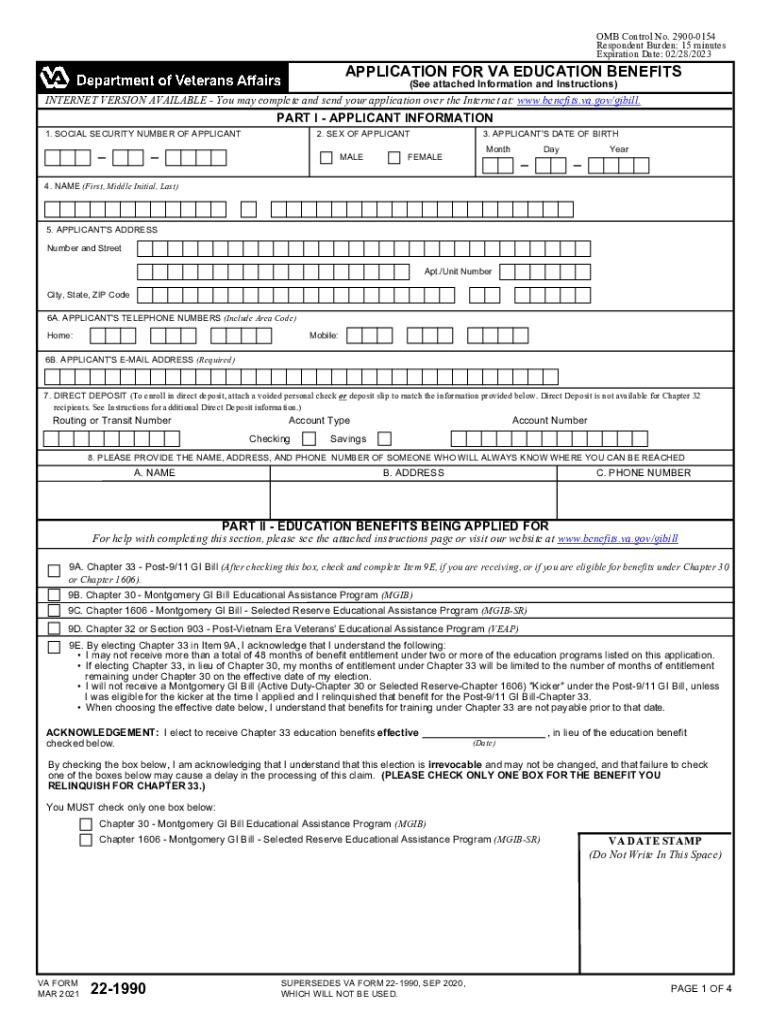
DEPENDENTS' APPLICATION for VA EDUCATION BENEFITS under About VA Form 22 1990Veterans AffairsAPPLICATION for VA EDUCATION BENEFI 2021


Understanding the VA Form 22-1990
The VA Form 22-1990, also known as the Application for VA Education Benefits, is a crucial document for veterans and their dependents seeking educational assistance through the GI Bill. This form allows eligible individuals to apply for benefits that can help cover tuition and fees for various educational programs. Understanding the purpose and requirements of this form is essential for ensuring a smooth application process.
Steps to Complete the VA Form 22-1990
Filling out the VA Form 22-1990 involves several key steps to ensure accuracy and completeness. Begin by gathering necessary personal information, including your Social Security number, service details, and educational institution information. Next, carefully fill out each section of the form, ensuring that all required fields are completed. After completing the form, review it for any errors or omissions before submission. This careful approach can help avoid delays in processing your application.
Eligibility Criteria for VA Education Benefits
To qualify for benefits under the VA Form 22-1990, applicants must meet specific eligibility criteria. Generally, veterans must have served a minimum period in active duty and received an honorable discharge. Additionally, dependents of veterans may also be eligible under certain conditions. It is important to review the eligibility requirements thoroughly to determine if you qualify for educational benefits.
Legal Use of the VA Form 22-1990
The VA Form 22-1990 is legally binding when completed and submitted correctly. It is essential to ensure that all information provided is accurate and truthful, as any discrepancies may lead to legal issues or denial of benefits. Utilizing a reliable electronic signature tool can enhance the security and legality of your submission, ensuring compliance with e-signature laws and regulations.
Form Submission Methods
The VA Form 22-1990 can be submitted through various methods, including online, by mail, or in person. Submitting the form online is often the quickest option, allowing for immediate processing. If you choose to submit by mail, ensure that you send it to the correct address and consider using a tracked mailing service for confirmation. In-person submissions can be made at designated VA offices, providing an opportunity for immediate assistance if needed.
Required Documents for Submission
When submitting the VA Form 22-1990, certain documents may be required to support your application. These may include proof of military service, such as a DD-214 form, and any relevant educational transcripts. Having these documents ready can expedite the application process and help ensure that your benefits are processed without unnecessary delays.
Key Elements of the VA Form 22-1990
The VA Form 22-1990 consists of several key elements that applicants must complete. These include personal information, details about military service, and the educational program you wish to pursue. Each section is designed to gather essential information that will determine your eligibility for benefits. Understanding these elements can help applicants provide accurate and complete information, facilitating a smoother application experience.
Quick guide on how to complete dependents application for va education benefits under about va form 22 1990veterans affairsapplication for va education
Easily set up DEPENDENTS' APPLICATION FOR VA EDUCATION BENEFITS Under About VA Form 22 1990Veterans AffairsAPPLICATION FOR VA EDUCATION BENEFI on any device
Electronic document management has gained traction among businesses and individuals alike. It serves as a perfect environmentally friendly substitute for conventional printed and signed paperwork, as you can easily locate the appropriate form and securely keep it online. airSlate SignNow provides you with all the resources necessary to create, modify, and eSign your documents promptly without interruptions. Handle DEPENDENTS' APPLICATION FOR VA EDUCATION BENEFITS Under About VA Form 22 1990Veterans AffairsAPPLICATION FOR VA EDUCATION BENEFI across any platform using the airSlate SignNow Android or iOS applications and enhance any document-related process today.
How to modify and eSign DEPENDENTS' APPLICATION FOR VA EDUCATION BENEFITS Under About VA Form 22 1990Veterans AffairsAPPLICATION FOR VA EDUCATION BENEFI effortlessly
- Locate DEPENDENTS' APPLICATION FOR VA EDUCATION BENEFITS Under About VA Form 22 1990Veterans AffairsAPPLICATION FOR VA EDUCATION BENEFI and click on Get Form to begin.
- Utilize the tools available to complete your document.
- Emphasize pertinent sections of the documents or obscure sensitive information with tools provided by airSlate SignNow specifically for that purpose.
- Create your eSignature with the Sign tool, which takes mere seconds and carries exactly the same legal validity as a traditional handwritten signature.
- Review the information and click on the Done button to save your changes.
- Select how you want to share your form, either via email, SMS, or invitation link, or download it to your computer.
Eliminate the worries of lost or misfiled documents, tedious form searches, or mistakes that necessitate reprinting new copies. airSlate SignNow addresses your document management needs in just a few clicks from any device of your choosing. Modify and eSign DEPENDENTS' APPLICATION FOR VA EDUCATION BENEFITS Under About VA Form 22 1990Veterans AffairsAPPLICATION FOR VA EDUCATION BENEFI and ensure effective communication throughout the document preparation process with airSlate SignNow.
Create this form in 5 minutes or less
Find and fill out the correct dependents application for va education benefits under about va form 22 1990veterans affairsapplication for va education
Create this form in 5 minutes!
How to create an eSignature for the dependents application for va education benefits under about va form 22 1990veterans affairsapplication for va education
The best way to make an electronic signature for your PDF document in the online mode
The best way to make an electronic signature for your PDF document in Chrome
The best way to make an electronic signature for putting it on PDFs in Gmail
How to generate an eSignature from your mobile device
How to generate an electronic signature for a PDF document on iOS devices
How to generate an eSignature for a PDF file on Android devices
People also ask
-
What is the form GI Bill and how can it be used effectively?
The form GI Bill is a federal program designed to help veterans and service members access education benefits. It can be utilized to cover tuition and fees for various educational pursuits, making it essential for those looking to leverage military benefits for their education.
-
How does airSlate SignNow simplify the process of submitting the form GI Bill?
AirSlate SignNow streamlines the submission of the form GI Bill by providing a user-friendly platform to electronically sign and send documents securely. This eliminates the need for paper forms and allows for quick, efficient processing of your application.
-
Is there a cost associated with using the form GI Bill through airSlate SignNow?
Using the form GI Bill itself doesn't incur a fee; however, airSlate SignNow offers various subscription plans. These plans are designed to be cost-effective and provide users with robust features for managing their document workflows.
-
What features does airSlate SignNow offer for users filling out the form GI Bill?
AirSlate SignNow provides comprehensive features including customizable templates, secure cloud storage, and real-time tracking of document status. These functionalities enhance the overall experience of managing the form GI Bill submission.
-
Can airSlate SignNow help me track the status of my form GI Bill submission?
Yes, airSlate SignNow includes tracking capabilities that allow you to monitor the status of your form GI Bill submission. You'll receive notifications when your document is viewed, signed, or requires additional action, ensuring you stay informed throughout the process.
-
What integrations does airSlate SignNow offer for using the form GI Bill?
AirSlate SignNow offers integrations with various platforms such as Google Drive, Dropbox, and CRM systems. This allows users to easily access and manage documents related to the form GI Bill, enhancing efficiency and workflow.
-
How secure is my information when using the form GI Bill with airSlate SignNow?
Your information remains secure when using the form GI Bill with airSlate SignNow, thanks to advanced encryption and compliance with industry standards. The platform prioritizes data protection, ensuring your sensitive information is safeguarded.
Get more for DEPENDENTS' APPLICATION FOR VA EDUCATION BENEFITS Under About VA Form 22 1990Veterans AffairsAPPLICATION FOR VA EDUCATION BENEFI
Find out other DEPENDENTS' APPLICATION FOR VA EDUCATION BENEFITS Under About VA Form 22 1990Veterans AffairsAPPLICATION FOR VA EDUCATION BENEFI
- Can I eSignature Oregon Orthodontists LLC Operating Agreement
- How To eSignature Rhode Island Orthodontists LLC Operating Agreement
- Can I eSignature West Virginia Lawers Cease And Desist Letter
- eSignature Alabama Plumbing Confidentiality Agreement Later
- How Can I eSignature Wyoming Lawers Quitclaim Deed
- eSignature California Plumbing Profit And Loss Statement Easy
- How To eSignature California Plumbing Business Letter Template
- eSignature Kansas Plumbing Lease Agreement Template Myself
- eSignature Louisiana Plumbing Rental Application Secure
- eSignature Maine Plumbing Business Plan Template Simple
- Can I eSignature Massachusetts Plumbing Business Plan Template
- eSignature Mississippi Plumbing Emergency Contact Form Later
- eSignature Plumbing Form Nebraska Free
- How Do I eSignature Alaska Real Estate Last Will And Testament
- Can I eSignature Alaska Real Estate Rental Lease Agreement
- eSignature New Jersey Plumbing Business Plan Template Fast
- Can I eSignature California Real Estate Contract
- eSignature Oklahoma Plumbing Rental Application Secure
- How Can I eSignature Connecticut Real Estate Quitclaim Deed
- eSignature Pennsylvania Plumbing Business Plan Template Safe