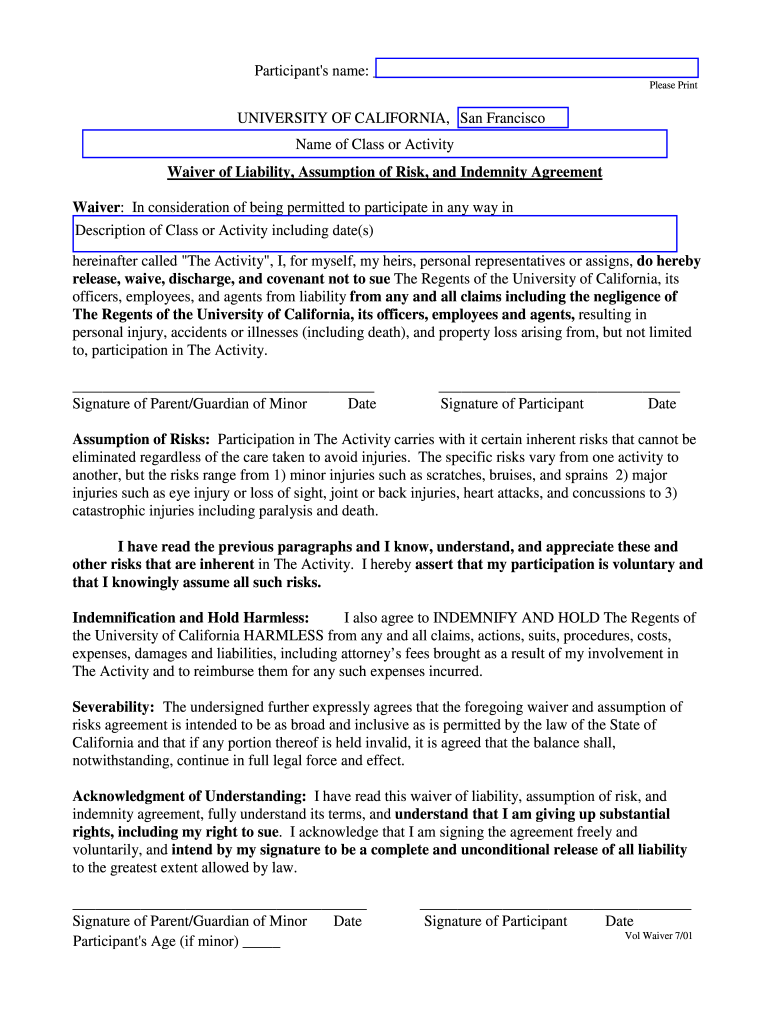
New Housestaff File Checklist Non ERAS UCSF Fresno 2019-2026


What is the New Housestaff File Checklist Non ERAS UCSF Fresno
The New Housestaff File Checklist Non ERAS UCSF Fresno is a comprehensive document designed to assist new housestaff in gathering and organizing essential information and paperwork required for their residency program at UCSF Fresno. This checklist includes various items that must be completed and submitted to ensure compliance with institutional requirements. It serves as a guide to help housestaff navigate the necessary documentation, including personal information, medical records, and training verification.
How to use the New Housestaff File Checklist Non ERAS UCSF Fresno
Using the New Housestaff File Checklist Non ERAS UCSF Fresno involves a systematic approach to ensure all required documents are collected and submitted correctly. Start by reviewing the checklist thoroughly to understand each item. Gather the necessary documents, such as identification, proof of education, and any additional forms specified. As you complete each requirement, check it off the list to keep track of your progress. This methodical approach helps prevent any omissions and ensures a smooth onboarding process.
Steps to complete the New Housestaff File Checklist Non ERAS UCSF Fresno
Completing the New Housestaff File Checklist Non ERAS UCSF Fresno involves several key steps:
- Review the checklist items carefully.
- Gather all required documents, including identification and educational credentials.
- Complete any necessary forms, ensuring all sections are filled out accurately.
- Verify that all documents meet the submission criteria set by UCSF Fresno.
- Submit the completed checklist and accompanying documents by the specified deadline.
Required Documents for the New Housestaff File Checklist Non ERAS UCSF Fresno
Several documents are typically required when completing the New Housestaff File Checklist Non ERAS UCSF Fresno. These may include:
- Proof of identity (e.g., government-issued ID).
- Medical records, including immunization history.
- Transcripts from medical school.
- Letters of recommendation or verification of prior training.
- Any additional forms specified by the residency program.
Legal use of the New Housestaff File Checklist Non ERAS UCSF Fresno
The New Housestaff File Checklist Non ERAS UCSF Fresno must be completed in accordance with applicable legal standards and institutional policies. Ensuring that all submitted documents are accurate and truthful is crucial, as any discrepancies can lead to legal repercussions or affect residency status. Digital signatures and electronic submissions must comply with the relevant eSignature laws, such as the ESIGN Act and UETA, to ensure the legal validity of the documents.
How to obtain the New Housestaff File Checklist Non ERAS UCSF Fresno
The New Housestaff File Checklist Non ERAS UCSF Fresno can typically be obtained through the UCSF Fresno residency program's official website or by contacting the program's administrative office directly. Prospective housestaff should ensure they have the most current version of the checklist, as requirements may change from year to year. It is advisable to download or request the checklist well in advance of the submission deadline to allow ample time for completion.
Quick guide on how to complete new housestaff file checklist non eras ucsf fresno
Effortlessly Prepare New Housestaff File Checklist Non ERAS UCSF Fresno on Any Device
Managing documents online has become increasingly popular among businesses and individuals. It serves as an ideal eco-conscious alternative to traditional printed and signed paperwork, allowing you to find the right form and securely store it online. airSlate SignNow equips you with all the necessary tools to create, modify, and eSign your documents swiftly without delays. Handle New Housestaff File Checklist Non ERAS UCSF Fresno across any platform using airSlate SignNow's Android or iOS applications and streamline any document-related process today.
How to Edit and eSign New Housestaff File Checklist Non ERAS UCSF Fresno with Ease
- Find New Housestaff File Checklist Non ERAS UCSF Fresno and click on Get Form to begin.
- Utilize the tools at your disposal to complete your document.
- Highlight important sections of the documents or redact sensitive information with tools that airSlate SignNow specifically offers for this purpose.
- Create your eSignature using the Sign tool, which takes just seconds and carries the same legal validity as a conventional wet ink signature.
- Verify the information and click on the Done button to save your adjustments.
- Choose your preferred method of sending your form, whether by email, SMS, invitation link, or download it to your PC.
Say goodbye to lost or misplaced documents, tedious form searches, or mistakes that necessitate printing new copies. airSlate SignNow meets your document management requirements in just a few clicks from any device you prefer. Edit and eSign New Housestaff File Checklist Non ERAS UCSF Fresno to guarantee excellent communication throughout your form preparation journey with airSlate SignNow.
Create this form in 5 minutes or less
Create this form in 5 minutes!
How to create an eSignature for the new housestaff file checklist non eras ucsf fresno
The way to make an electronic signature for a PDF document online
The way to make an electronic signature for a PDF document in Google Chrome
The best way to generate an eSignature for signing PDFs in Gmail
The way to generate an electronic signature straight from your smart phone
The way to generate an eSignature for a PDF document on iOS
The way to generate an electronic signature for a PDF document on Android OS
People also ask
-
What is the New Housestaff File Checklist Non ERAS UCSF Fresno?
The New Housestaff File Checklist Non ERAS UCSF Fresno is a comprehensive guide designed to help incoming housestaff navigate essential document requirements. It streamlines the onboarding process, ensuring all necessary paperwork is submitted effectively without the challenges of the ERAS system. Utilizing this checklist promotes easier compliance with UCSF Fresno standards.
-
How can airSlate SignNow help with the New Housestaff File Checklist Non ERAS UCSF Fresno?
airSlate SignNow is an ideal tool for managing the New Housestaff File Checklist Non ERAS UCSF Fresno as it allows you to send, sign, and track documents easily. The platform's user-friendly interface simplifies the document signing process, enabling housestaff to complete their paperwork efficiently. This ensures that new staff can focus on their medical training without administrative delays.
-
What are the key features of using airSlate SignNow for the checklist?
Key features of airSlate SignNow include electronic signatures, document templates, and secure storage, all tailored to support the New Housestaff File Checklist Non ERAS UCSF Fresno. The platform also provides real-time tracking of documents, making it easy to see who has signed or viewed the necessary paperwork. This enhances transparency and streamlines communication during the onboarding process.
-
Is there a cost associated with using airSlate SignNow for the checklist?
Yes, there is a cost for using airSlate SignNow; however, it is designed to be cost-effective and is competitively priced for organizations needing to manage the New Housestaff File Checklist Non ERAS UCSF Fresno. Pricing plans cater to various organization sizes, ensuring affordability. Additionally, the benefits gained from increased efficiency often outweigh the initial costs.
-
How does airSlate SignNow enhance document security for housestaff?
airSlate SignNow prioritizes document security by incorporating industry-leading encryption and secure cloud storage. This is especially important for confidential documents related to the New Housestaff File Checklist Non ERAS UCSF Fresno. The platform adheres to stringent compliance standards, ensuring that all sensitive information remains protected throughout the signing process.
-
Can airSlate SignNow integrate with other systems used at UCSF Fresno?
Yes, airSlate SignNow offers integration capabilities with various systems commonly used at UCSF Fresno, enhancing workflow efficiency. By linking with other software solutions, documents related to the New Housestaff File Checklist Non ERAS UCSF Fresno can be easily managed without duplicate entries. This integration simplifies the overall administrative task for the housestaff onboarding process.
-
What benefits can prospective housestaff expect when using airSlate SignNow?
Prospective housestaff can expect numerous benefits from using airSlate SignNow, including expedited onboarding, reduced paperwork delays, and a hassle-free document signing experience. This enables them to complete the New Housestaff File Checklist Non ERAS UCSF Fresno swiftly and efficiently. Overall, airSlate SignNow enhances the experience for both the new housestaff and the administrative team.
Get more for New Housestaff File Checklist Non ERAS UCSF Fresno
- Standard form subcontract agreement
- Printable 2020 california form 3803 parents election to report childs interest and dividends
- 2020 form 3885a depreciation and amortization adjustments 2020 form 3885a depreciation and amortization adjustments
- 3805e form
- Printable 2020 california form 540 nr schedule d california capital gain or loss adjustment
- Data and reports colorado department of revenue form
- Printable 2020 colorado form 104cr tax credits for individuals
- Sf 298 fillable form
Find out other New Housestaff File Checklist Non ERAS UCSF Fresno
- eSignature West Virginia Banking Limited Power Of Attorney Fast
- eSignature West Virginia Banking Limited Power Of Attorney Easy
- Can I eSignature Wisconsin Banking Limited Power Of Attorney
- eSignature Kansas Business Operations Promissory Note Template Now
- eSignature Kansas Car Dealer Contract Now
- eSignature Iowa Car Dealer Limited Power Of Attorney Easy
- How Do I eSignature Iowa Car Dealer Limited Power Of Attorney
- eSignature Maine Business Operations Living Will Online
- eSignature Louisiana Car Dealer Profit And Loss Statement Easy
- How To eSignature Maryland Business Operations Business Letter Template
- How Do I eSignature Arizona Charity Rental Application
- How To eSignature Minnesota Car Dealer Bill Of Lading
- eSignature Delaware Charity Quitclaim Deed Computer
- eSignature Colorado Charity LLC Operating Agreement Now
- eSignature Missouri Car Dealer Purchase Order Template Easy
- eSignature Indiana Charity Residential Lease Agreement Simple
- How Can I eSignature Maine Charity Quitclaim Deed
- How Do I eSignature Michigan Charity LLC Operating Agreement
- eSignature North Carolina Car Dealer NDA Now
- eSignature Missouri Charity Living Will Mobile