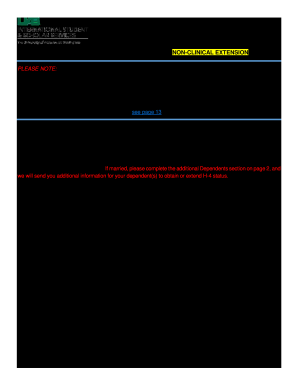
H 1B BENEFICIARY INFORMATION SHEET NON CLINICAL EXTENSION 2019-2026


Understanding the H-1B Beneficiary Information Sheet Non-Clinical Extension
The H-1B Beneficiary Information Sheet Non-Clinical Extension is a crucial document for individuals seeking to extend their H-1B visa status in non-clinical roles. This form collects essential information about the beneficiary, including personal details, employment history, and qualifications. It is designed to ensure that all necessary information is available for processing the extension request. Accurate completion of this form is vital, as it directly impacts the approval of the extension and the beneficiary's ability to remain in the United States legally.
Steps to Complete the H-1B Beneficiary Information Sheet Non-Clinical Extension
Completing the H-1B Beneficiary Information Sheet Non-Clinical Extension involves several key steps:
- Gather all necessary personal and employment information, including your full name, address, and job title.
- Provide details about your current employer, including the company's name, address, and contact information.
- Document your educational background and any relevant certifications or licenses.
- Review the form for accuracy and completeness before submission.
- Submit the completed form through the appropriate channels, either online or via mail, as specified by the U.S. Citizenship and Immigration Services (USCIS).
Legal Use of the H-1B Beneficiary Information Sheet Non-Clinical Extension
The H-1B Beneficiary Information Sheet Non-Clinical Extension is legally recognized as part of the process for extending H-1B visa status. To ensure its legal validity, it must be filled out accurately and submitted in accordance with USCIS guidelines. Compliance with relevant laws, such as the Immigration and Nationality Act, is essential to avoid potential penalties or denial of the extension request. Utilizing a reliable platform for eSigning and submitting the form can enhance security and compliance.
Required Documents for the H-1B Beneficiary Information Sheet Non-Clinical Extension
When completing the H-1B Beneficiary Information Sheet Non-Clinical Extension, several documents are typically required:
- A copy of the current H-1B approval notice.
- Proof of employment, such as a letter from the employer.
- Educational credentials, including diplomas and transcripts.
- Any additional documentation that supports the extension request, such as performance evaluations or project summaries.
Form Submission Methods for the H-1B Beneficiary Information Sheet Non-Clinical Extension
The H-1B Beneficiary Information Sheet Non-Clinical Extension can be submitted through various methods:
- Online Submission: Many applicants prefer to submit their forms electronically through the USCIS website, which can expedite the processing time.
- Mail Submission: Alternatively, forms can be printed and mailed to the appropriate USCIS address. Ensure that the correct postage is applied and that the form is sent via a traceable mailing service.
- In-Person Submission: In certain cases, applicants may have the option to submit forms in person at designated USCIS offices.
Eligibility Criteria for the H-1B Beneficiary Information Sheet Non-Clinical Extension
To be eligible for the H-1B Beneficiary Information Sheet Non-Clinical Extension, certain criteria must be met:
- The beneficiary must currently hold a valid H-1B visa.
- There must be a continued need for the beneficiary's services in a non-clinical capacity.
- The employer must demonstrate the ability to pay the beneficiary's wages.
- The extension request must be filed before the current H-1B status expires.
Quick guide on how to complete h 1b beneficiary information sheet non clinical extension
Complete H 1B BENEFICIARY INFORMATION SHEET NON CLINICAL EXTENSION effortlessly on any device
Online document management has gained popularity among businesses and individuals. It offers an ideal environmentally friendly alternative to conventional printed and signed documents, allowing you to obtain the necessary form and securely save it online. airSlate SignNow provides all the tools required to create, modify, and electronically sign your documents quickly without delays. Manage H 1B BENEFICIARY INFORMATION SHEET NON CLINICAL EXTENSION on any device using airSlate SignNow's Android or iOS applications and simplify your document workflows today.
The easiest way to edit and electronically sign H 1B BENEFICIARY INFORMATION SHEET NON CLINICAL EXTENSION effortlessly
- Obtain H 1B BENEFICIARY INFORMATION SHEET NON CLINICAL EXTENSION and click Get Form to begin.
- Utilize the tools we offer to fill out your form.
- Highlight signNow sections of the documents or redact sensitive information using tools provided specifically for that purpose by airSlate SignNow.
- Create your signature with the Sign tool, which takes just seconds and holds the same legal validity as a traditional handwritten signature.
- Review the details and click the Done button to save your changes.
- Select your preferred method to send your form, whether by email, SMS, invite link, or download it to your computer.
Eliminate the worries of lost or misplaced documents, the hassle of searching for forms, or errors that necessitate reprinting new copies. airSlate SignNow meets your document management needs in just a few clicks, using any device of your choice. Modify and electronically sign H 1B BENEFICIARY INFORMATION SHEET NON CLINICAL EXTENSION to ensure excellent communication throughout the form preparation process with airSlate SignNow.
Create this form in 5 minutes or less
Find and fill out the correct h 1b beneficiary information sheet non clinical extension
Create this form in 5 minutes!
How to create an eSignature for the h 1b beneficiary information sheet non clinical extension
The way to make an eSignature for a PDF document in the online mode
The way to make an eSignature for a PDF document in Chrome
The way to generate an eSignature for putting it on PDFs in Gmail
The way to make an electronic signature right from your mobile device
The way to make an eSignature for a PDF document on iOS devices
The way to make an electronic signature for a PDF on Android devices
People also ask
-
What is a UAB information sheet?
A UAB information sheet is a crucial document that outlines key details about a University of Alabama at Birmingham (UAB) entity, including contact information, services offered, and important policies. It serves as a helpful resource for both internal and external stakeholders, ensuring clear communication and accessibility to important information.
-
How can the airSlate SignNow platform help manage UAB information sheets?
The airSlate SignNow platform simplifies the process of creating, sharing, and eSigning UAB information sheets. With its intuitive design, users can quickly draft and send out sheets for electronic signatures, ensuring that vital information is collected efficiently and securely.
-
What are the pricing plans for using airSlate SignNow to handle UAB information sheets?
airSlate SignNow offers various pricing plans tailored to meet the needs of organizations managing UAB information sheets. Whether you're a small team or a large enterprise, you can find a cost-effective solution that ensures you remain compliant and organized with your documentation.
-
What features does airSlate SignNow offer for UAB information sheets?
airSlate SignNow provides features such as customizable templates for UAB information sheets, real-time tracking of document statuses, and automated reminders for signers. These functionalities make it easy to maintain a streamlined process for document management within your organization.
-
Can I integrate airSlate SignNow with other tools while managing UAB information sheets?
Yes, airSlate SignNow seamlessly integrates with various applications, allowing you to manage UAB information sheets alongside your existing tools. Popular integrations with platforms like Google Drive, Salesforce, and Microsoft Office enhance your document workflow and collaboration efforts.
-
How does airSlate SignNow ensure the security of UAB information sheets?
airSlate SignNow prioritizes the security of UAB information sheets through advanced encryption and compliance with industry standards. This ensures that only authorized users have access to sensitive documents, protecting your information throughout the signing process.
-
What benefits can organizations expect from using airSlate SignNow for UAB information sheets?
Organizations can expect increased efficiency and reduced turnaround times when using airSlate SignNow for UAB information sheets. The platform’s user-friendly interface and automation features streamline the document process, freeing up time for teams to focus on more critical tasks.
Get more for H 1B BENEFICIARY INFORMATION SHEET NON CLINICAL EXTENSION
- Printable 2020 nebraska form 3800n nebraska incentives credit computation for all tax years
- Printable 2020 maine new markets capital investment credit new markets capital investment credit form
- General information pension schedule form 4884 michigan
- Pre affidavit form
- Printable 2020 michigan form 4976 home heating credit claim supplemental
- Make michigan individual income tax e paymentsmake michigan individual income tax e paymentsmake michigan individual income tax form
- Michigan form 5678 signed distribution statement for joint
- Make michigan individual income tax e paymentsmichigan net operating loss mi 1045michigan form mi 1040 individual income tax
Find out other H 1B BENEFICIARY INFORMATION SHEET NON CLINICAL EXTENSION
- How Can I Electronic signature New York Legal Stock Certificate
- Electronic signature North Carolina Legal Quitclaim Deed Secure
- How Can I Electronic signature North Carolina Legal Permission Slip
- Electronic signature Legal PDF North Dakota Online
- Electronic signature North Carolina Life Sciences Stock Certificate Fast
- Help Me With Electronic signature North Dakota Legal Warranty Deed
- Electronic signature North Dakota Legal Cease And Desist Letter Online
- Electronic signature North Dakota Legal Cease And Desist Letter Free
- Electronic signature Delaware Orthodontists Permission Slip Free
- How Do I Electronic signature Hawaii Orthodontists Lease Agreement Form
- Electronic signature North Dakota Life Sciences Business Plan Template Now
- Electronic signature Oklahoma Legal Bill Of Lading Fast
- Electronic signature Oklahoma Legal Promissory Note Template Safe
- Electronic signature Oregon Legal Last Will And Testament Online
- Electronic signature Life Sciences Document Pennsylvania Simple
- Electronic signature Legal Document Pennsylvania Online
- How Can I Electronic signature Pennsylvania Legal Last Will And Testament
- Electronic signature Rhode Island Legal Last Will And Testament Simple
- Can I Electronic signature Rhode Island Legal Residential Lease Agreement
- How To Electronic signature South Carolina Legal Lease Agreement