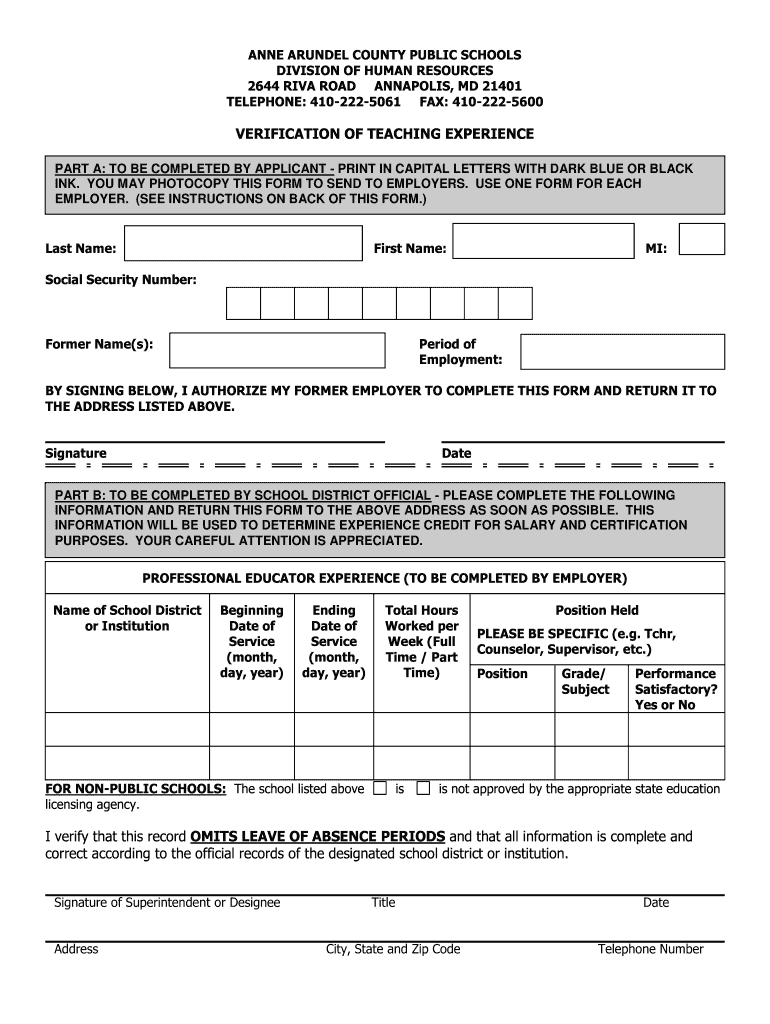
Schools Experience Form


What is the Schools Experience Form
The Schools Experience Form is a critical document used by the Anne Arundel County Public Schools (AACPS) to verify the teaching experience of educators. This form is essential for teachers seeking employment or advancement within the school system. It captures detailed information about an educator's previous roles, responsibilities, and the duration of their teaching experience. By providing accurate and comprehensive details, educators can ensure that their qualifications are recognized and appropriately assessed by AACPS.
How to use the Schools Experience Form
Using the Schools Experience Form involves several straightforward steps. First, educators should obtain the form from the AACPS website or their human resources department. After acquiring the form, it is important to fill it out completely, ensuring that all sections are addressed accurately. Once completed, the form should be submitted to the designated department within AACPS for processing. It is advisable to keep a copy for personal records and to follow up on the submission to confirm receipt and processing status.
Steps to complete the Schools Experience Form
Completing the Schools Experience Form requires careful attention to detail. Here are the steps to follow:
- Download or request the Schools Experience Form from the AACPS website.
- Fill in personal information, including your full name, contact details, and social security number.
- Detail your teaching experience, including the names of schools, positions held, and dates of employment.
- Include any relevant certifications or endorsements that support your teaching qualifications.
- Review the form for accuracy and completeness before submission.
Legal use of the Schools Experience Form
The Schools Experience Form is legally binding once submitted and processed by AACPS. It is crucial that the information provided is truthful and accurate, as any discrepancies can lead to legal ramifications, including potential employment termination or disciplinary action. The form must comply with applicable educational and employment laws, ensuring that all data is handled in accordance with privacy regulations.
Key elements of the Schools Experience Form
Key elements of the Schools Experience Form include:
- Personal Information: Basic details about the educator, such as name and contact information.
- Employment History: A comprehensive list of previous teaching positions, including dates and responsibilities.
- Certifications: Documentation of any relevant teaching certifications or endorsements.
- Verification Section: A section for signatures from previous employers to validate the provided experience.
Form Submission Methods
The Schools Experience Form can be submitted through various methods to accommodate different preferences. Educators may choose to submit the form online via the AACPS portal, mail it to the designated department, or deliver it in person. Each method has its own processing times, so it is advisable to select the option that best meets individual timelines and needs.
Quick guide on how to complete schools experience form
Finish Schools Experience Form effortlessly on any device
Digital document management has become widely accepted by companies and individuals alike. It serves as an ideal eco-friendly alternative to traditional printed and signed documents, allowing you to access the necessary forms and securely store them online. airSlate SignNow equips you with all the tools required to create, modify, and eSign your documents promptly without delays. Manage Schools Experience Form seamlessly on any device using airSlate SignNow's Android or iOS applications and enhance any document-oriented task today.
The simplest method to modify and eSign Schools Experience Form effortlessly
- Obtain Schools Experience Form and click Get Form to begin.
- Use the tools we provide to complete your document.
- Emphasize important sections of the documents or obscure sensitive information with tools that airSlate SignNow offers specifically for that purpose.
- Create your eSignature using the Sign tool, which takes just seconds and has the same legal validity as a conventional wet ink signature.
- Review the details and click the Done button to save your modifications.
- Select your preferred method to share your form, whether by email, SMS, invitation link, or download it to your computer.
Say goodbye to lost or misplaced documents, tedious form searching, or errors that necessitate printing new copies. airSlate SignNow fulfills your document management requirements in just a few clicks from any device you choose. Modify and eSign Schools Experience Form while ensuring excellent communication at any phase of your form preparation process with airSlate SignNow.
Create this form in 5 minutes or less
Create this form in 5 minutes!
How to create an eSignature for the schools experience form
The best way to create an electronic signature for a PDF file online
The best way to create an electronic signature for a PDF file in Google Chrome
How to create an electronic signature for signing PDFs in Gmail
The best way to generate an eSignature right from your mobile device
The way to create an eSignature for a PDF file on iOS
The best way to generate an eSignature for a PDF on Android devices
People also ask
-
What is Classlink AACPS and how does airSlate SignNow integrate with it?
Classlink AACPS is a digital platform designed to streamline access and management of educational resources. airSlate SignNow integrates seamlessly with Classlink AACPS, allowing users to eSign documents directly within the platform, enhancing the user experience and efficiency.
-
What features does airSlate SignNow offer for Classlink AACPS users?
airSlate SignNow provides a variety of features for Classlink AACPS users, including customizable templates, real-time notifications, and advanced security measures. This ensures that your documents are not only easy to manage but also secure, making it perfect for educational institutions.
-
Is there a cost associated with using airSlate SignNow with Classlink AACPS?
Yes, airSlate SignNow offers various pricing plans tailored to fit the needs of different organizations, including educational institutions utilizing Classlink AACPS. The cost is competitive and designed to be cost-effective, providing great value for the features offered.
-
What are the benefits of using airSlate SignNow in conjunction with Classlink AACPS?
Using airSlate SignNow with Classlink AACPS can signNowly streamline document workflows. It helps reduce paper usage, speeds up the signing process, and allows for easy tracking of document statuses, making it advantageous for both educators and administrators.
-
Can I customize documents when using airSlate SignNow with Classlink AACPS?
Absolutely! airSlate SignNow allows users to create and customize documents to fit specific needs while using Classlink AACPS. This feature is particularly useful for educational institutions that require tailored forms and agreements.
-
How secure is the data when using airSlate SignNow with Classlink AACPS?
Security is a top priority for airSlate SignNow. When integrated with Classlink AACPS, all documents are protected with encryption and comply with industry standards, ensuring that sensitive information remains confidential and secure.
-
What kind of customer support does airSlate SignNow provide for Classlink AACPS users?
airSlate SignNow offers comprehensive customer support for Classlink AACPS users, including live chat, email support, and a robust help center. This is designed to assist users in quickly resolving any issues they may encounter.
Get more for Schools Experience Form
- 2019 scholarship application student data parent data form
- Nova graduate application promo code form
- Visiting scholar agreement umass dartmouth form
- Radiologic technologyhow to applyswosu at sayre form
- Nike student discount form
- Dependent verification form
- Verification enrollment request form
- Customized training center alexandria technical ampamp community form
Find out other Schools Experience Form
- How To Integrate Sign in Banking
- How To Use Sign in Banking
- Help Me With Use Sign in Banking
- Can I Use Sign in Banking
- How Do I Install Sign in Banking
- How To Add Sign in Banking
- How Do I Add Sign in Banking
- How Can I Add Sign in Banking
- Can I Add Sign in Banking
- Help Me With Set Up Sign in Government
- How To Integrate eSign in Banking
- How To Use eSign in Banking
- How To Install eSign in Banking
- How To Add eSign in Banking
- How To Set Up eSign in Banking
- How To Save eSign in Banking
- How To Implement eSign in Banking
- How To Set Up eSign in Construction
- How To Integrate eSign in Doctors
- How To Use eSign in Doctors