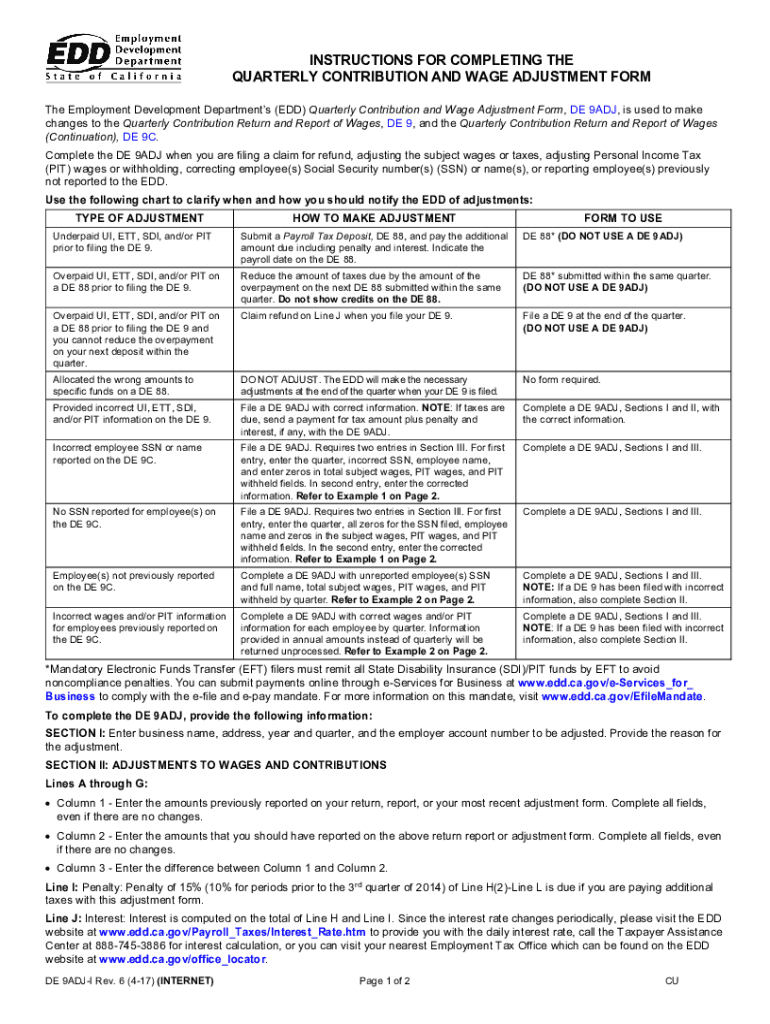
Instructions for Completing the Quarterly Contribution and Wage Adjustment Form DE 9ADJ DE 9ADJ I 2017-2026


What is the Quarterly Contribution and Wage Adjustment Form DE 9ADJ?
The Quarterly Contribution and Wage Adjustment Form DE 9ADJ is a crucial document used by employers in California to report contributions to the state’s unemployment insurance fund. This form allows businesses to make necessary adjustments to their previously reported wage data. It is essential for ensuring compliance with state regulations and maintaining accurate records of employee wages and contributions.
Steps to Complete the Quarterly Contribution and Wage Adjustment Form DE 9ADJ
Completing the DE 9ADJ form involves several key steps:
- Gather Required Information: Collect all necessary data, including employee names, Social Security numbers, and wage amounts.
- Review Previous Filings: Check your previous DE 9 and DE 9C forms to identify any discrepancies or adjustments needed.
- Fill Out the Form: Enter the required information accurately, ensuring that all adjustments are clearly documented.
- Double-Check Entries: Review the completed form for any errors or omissions before submission.
- Submit the Form: Choose your preferred submission method, whether online, by mail, or in person.
Legal Use of the Quarterly Contribution and Wage Adjustment Form DE 9ADJ
The DE 9ADJ form is legally binding and must be completed in accordance with California state laws. Employers are required to submit this form to correct any errors in previously reported wage data. Failure to comply with the legal requirements surrounding this form can result in penalties, including fines or additional scrutiny from state agencies.
Form Submission Methods
Employers have several options for submitting the DE 9ADJ form:
- Online: Use the Employment Development Department (EDD) online portal for quick and efficient submission.
- Mail: Send a hard copy of the completed form to the appropriate EDD address.
- In-Person: Deliver the form directly to a local EDD office for immediate processing.
Filing Deadlines / Important Dates
It is important for employers to be aware of the filing deadlines for the DE 9ADJ form. Typically, the form must be submitted within 30 days after the end of the quarter. Missing the deadline can lead to penalties and interest on unpaid contributions.
Examples of Using the Quarterly Contribution and Wage Adjustment Form DE 9ADJ
Employers may need to use the DE 9ADJ form in various scenarios, such as:
- Correcting wage amounts reported for an employee who received a pay raise.
- Adjusting contributions due to an employee's change in employment status.
- Updating records after discovering an error in previous filings.
Quick guide on how to complete instructions for completing the quarterly contribution and wage adjustment form de 9adj de 9adj i
Effortlessly Prepare Instructions For Completing The Quarterly Contribution And Wage Adjustment Form DE 9ADJ DE 9ADJ I on Any Device
Digital document management has become increasingly favored by businesses and individuals alike. It offers an ideal eco-friendly substitute for conventional printed and signed papers, as you can locate the necessary form and securely save it online. airSlate SignNow equips you with all the tools needed to create, alter, and eSign your documents swiftly and without holdups. Handle Instructions For Completing The Quarterly Contribution And Wage Adjustment Form DE 9ADJ DE 9ADJ I on any gadget using the airSlate SignNow applications for Android or iOS and enhance your document-centric processes today.
The Easiest Way to Modify and eSign Instructions For Completing The Quarterly Contribution And Wage Adjustment Form DE 9ADJ DE 9ADJ I Without Stress
- Locate Instructions For Completing The Quarterly Contribution And Wage Adjustment Form DE 9ADJ DE 9ADJ I and click Get Form to begin.
- Utilize the tools we provide to complete your form.
- Emphasize pertinent sections of your documents or obscure sensitive information using tools that airSlate SignNow supplies specifically for this purpose.
- Create your signature with the Sign tool, which takes mere seconds and carries the same legal validity as a conventional wet ink signature.
- Review all the details and then click on the Done button to save your changes.
- Select your preferred method for sending your form, whether by email, text message (SMS), invitation link, or by downloading it to your computer.
Eliminate the worry of lost or mislaid documents, tedious form searching, or mistakes requiring the printing of new document copies. airSlate SignNow meets all your document management needs in just a few clicks from any device you prefer. Edit and eSign Instructions For Completing The Quarterly Contribution And Wage Adjustment Form DE 9ADJ DE 9ADJ I and guarantee smooth communication at every stage of the form preparation process with airSlate SignNow.
Create this form in 5 minutes or less
Find and fill out the correct instructions for completing the quarterly contribution and wage adjustment form de 9adj de 9adj i
Create this form in 5 minutes!
How to create an eSignature for the instructions for completing the quarterly contribution and wage adjustment form de 9adj de 9adj i
How to generate an eSignature for a PDF online
How to generate an eSignature for a PDF in Google Chrome
How to create an eSignature for signing PDFs in Gmail
How to make an eSignature right from your smartphone
The best way to create an eSignature for a PDF on iOS
How to make an eSignature for a PDF on Android
People also ask
-
What are the basic edd instructions for using airSlate SignNow?
The basic edd instructions for using airSlate SignNow involve creating a document, adding recipients, and setting up signing fields. Once your document is ready, you can send it for signatures via email. Users can also track the signing progress in real-time, ensuring that you stay updated.
-
How can I integrate airSlate SignNow with other tools using edd instructions?
To integrate airSlate SignNow with other tools, you'll want to follow specific edd instructions provided in our integration guide. This typically involves accessing the API or using third-party connectors like Zapier. These integrations help streamline your workflow and enhance productivity.
-
What is the pricing structure for using airSlate SignNow as per edd instructions?
The pricing structure for airSlate SignNow can vary based on your business needs, as outlined in the edd instructions. We offer different plans that cater to various sizes of organizations, each providing unique features. Check our pricing page for detailed information on what each plan includes.
-
What are the main features highlighted in the edd instructions for airSlate SignNow?
Main features highlighted in the edd instructions for airSlate SignNow include document templates, automated workflows, and in-depth security measures. These features enhance the user experience and ensure that document management is efficient, secure, and compliant with regulations.
-
Can I customize the signing experience as per edd instructions?
Yes, you can customize the signing experience in airSlate SignNow according to the edd instructions provided. This includes adding your brand's logo, changing colors, and even modifying the signing workflow. Customization helps maintain consistency with your company's branding.
-
What benefits can I expect from using airSlate SignNow following the edd instructions?
Using airSlate SignNow offers several benefits, as detailed in the edd instructions. These include saving time with quick document turnaround, enhancing collaboration with easy sharing, and improving compliance with advanced security features. Overall, it streamlines the entire signing process.
-
Is there customer support available if I have questions about edd instructions?
Absolutely! We provide customer support for any questions regarding edd instructions. Our support team can assist you with setup, troubleshooting, or any general inquiries you may have, ensuring you make the most of airSlate SignNow.
Get more for Instructions For Completing The Quarterly Contribution And Wage Adjustment Form DE 9ADJ DE 9ADJ I
- Florida supreme court approved family law form 12982c petition for change of name minor children florida supreme court approved
- Respiratory diseases drivers license number state of connecticut p 142r new 5 2011 department of motor vehicles driver services form
- Cdcsgh or name arizona department of health services bureau of child care licensing emergency information and immunization
- State of north carolina county consent to adoption by parent who is spouse of stepparent stepparent adoption i declare 1 info form
- Facility medical record last 4 of ssn admitting state hospitaladatc date time nc division of mental healthdevelopmental form
- Universal pharmacy oral prior authorization form pharmacy amerihealth caritas pennsylvania universal pharmacy oral prior
- Counselor trainee extension form counselor social worker cswmft ohio
- Application for order for publication in california form
Find out other Instructions For Completing The Quarterly Contribution And Wage Adjustment Form DE 9ADJ DE 9ADJ I
- How To eSignature Michigan Disclosure Notice
- How To Electronic signature Ohio Product Defect Notice
- Electronic signature California Customer Complaint Form Online
- Electronic signature Alaska Refund Request Form Later
- How Can I Electronic signature Texas Customer Return Report
- How Do I Electronic signature Florida Reseller Agreement
- Electronic signature Indiana Sponsorship Agreement Free
- Can I Electronic signature Vermont Bulk Sale Agreement
- Electronic signature Alaska Medical Records Release Mobile
- Electronic signature California Medical Records Release Myself
- Can I Electronic signature Massachusetts Medical Records Release
- How Do I Electronic signature Michigan Medical Records Release
- Electronic signature Indiana Membership Agreement Easy
- How Can I Electronic signature New Jersey Medical Records Release
- Electronic signature New Mexico Medical Records Release Easy
- How Can I Electronic signature Alabama Advance Healthcare Directive
- How Do I Electronic signature South Carolina Advance Healthcare Directive
- eSignature Kentucky Applicant Appraisal Form Evaluation Later
- Electronic signature Colorado Client and Developer Agreement Later
- Electronic signature Nevada Affiliate Program Agreement Secure