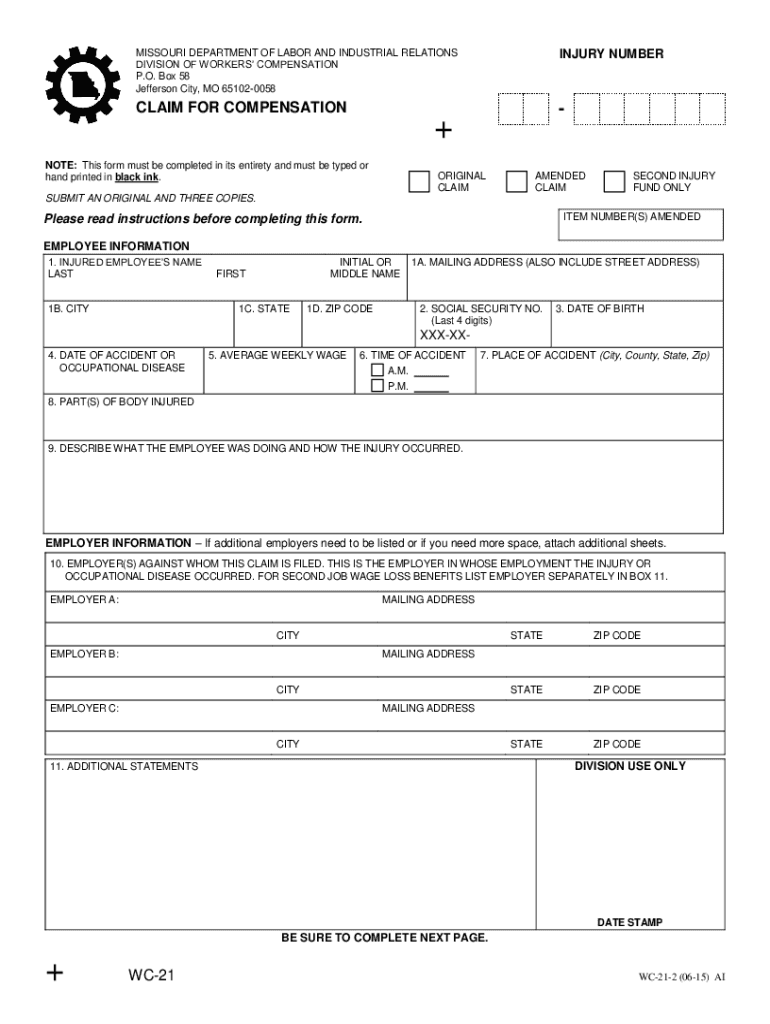
Completed Copies of the Claim Forms May Be Mailed to the Division of Workers Compensation, P 2015-2026


Understanding the Claim MO Form
The Claim MO form is essential for individuals seeking compensation for work-related injuries in Missouri. It serves as the official document to initiate a workers' compensation claim. Completing this form accurately is crucial for ensuring that your claim is processed efficiently. The form collects vital information, including the details of the injury, the employer's information, and the employee's personal details. Understanding the components of the Claim MO form can help streamline the process and increase the likelihood of a successful claim.
Steps to Complete the Claim MO Form
Filling out the Claim MO form involves several important steps to ensure accuracy and completeness. Begin by gathering all necessary information, including your personal details, your employer's information, and specifics about the injury. Follow these steps:
- Provide your full name, address, and contact information.
- Include your employer's name and address.
- Describe the nature of your injury, including how and when it occurred.
- Attach any relevant medical documentation that supports your claim.
- Sign and date the form to certify that the information is accurate.
Double-check all entries for accuracy before submission to avoid delays in processing.
Required Documents for Claim Submission
When submitting the Claim MO form, certain documents must accompany it to facilitate the claims process. These documents may include:
- A copy of the medical report detailing your injury.
- Any previous correspondence with your employer regarding the injury.
- Witness statements, if applicable, to support your claim.
- Proof of employment, such as pay stubs or employment contracts.
Ensuring that all required documents are included can significantly impact the speed and success of your claim.
Form Submission Methods
The Claim MO form can be submitted through various methods to accommodate different preferences. You may choose to submit the form:
- Online through the Missouri Division of Workers' Compensation portal, if available.
- By mail, sending the completed form and supporting documents to the appropriate division address.
- In person at your local Division of Workers' Compensation office.
Each submission method has its own processing times, so consider your urgency when selecting a method.
Legal Use of the Claim MO Form
The Claim MO form is legally recognized as a formal request for workers' compensation benefits in Missouri. It is governed by state laws that outline the rights of employees and the obligations of employers regarding workplace injuries. Properly completing and submitting this form ensures that your claim is considered under the legal framework established by Missouri's workers' compensation laws. Failure to use the form correctly may result in delays or denials of your claim.
Filing Deadlines and Important Dates
Timeliness is crucial when filing a Claim MO form. Missouri law specifies certain deadlines for submitting your claim, which typically include:
- Reporting the injury to your employer within 30 days.
- Filing the Claim MO form with the Division of Workers' Compensation within two years from the date of the injury.
Missing these deadlines can result in the forfeiture of your right to benefits, so it is important to be aware of these timelines and act promptly.
Quick guide on how to complete completed copies of the claim forms may be mailed to the division of workers compensation p
Complete Completed Copies Of The Claim Forms May Be Mailed To The Division Of Workers Compensation, P effortlessly on any platform
Managing documents online has gained traction among businesses and individuals alike. It serves as an ideal eco-friendly alternative to traditional printed and signed papers, allowing you to locate the right form and securely store it online. airSlate SignNow provides all the tools necessary to create, modify, and electronically sign your documents promptly without delays. Manage Completed Copies Of The Claim Forms May Be Mailed To The Division Of Workers Compensation, P on any platform using airSlate SignNow’s Android or iOS applications and simplify your document-centric processes today.
The simplest method to alter and eSign Completed Copies Of The Claim Forms May Be Mailed To The Division Of Workers Compensation, P without any hassle
- Locate Completed Copies Of The Claim Forms May Be Mailed To The Division Of Workers Compensation, P and click on Get Form to begin.
- Utilize the tools we provide to finish your form.
- Emphasize relevant sections of the documents or obscure sensitive details using tools specifically designed for that purpose by airSlate SignNow.
- Generate your electronic signature using the Sign tool, which takes just moments and holds the same legal validity as a conventional wet ink signature.
- Review the information thoroughly and click on the Done button to save your changes.
- Choose your preferred method for submitting your form: via email, text message (SMS), invite link, or download it to your computer.
Eliminate the issues of lost or misplaced documents, tedious form searching, or mistakes that necessitate printing new document copies. airSlate SignNow addresses all your document management needs in just a few clicks from any device you prefer. Modify and eSign Completed Copies Of The Claim Forms May Be Mailed To The Division Of Workers Compensation, P to ensure effective communication at every stage of the form preparation process with airSlate SignNow.
Create this form in 5 minutes or less
Find and fill out the correct completed copies of the claim forms may be mailed to the division of workers compensation p
Create this form in 5 minutes!
How to create an eSignature for the completed copies of the claim forms may be mailed to the division of workers compensation p
How to generate an eSignature for a PDF in the online mode
How to generate an eSignature for a PDF in Chrome
How to create an eSignature for putting it on PDFs in Gmail
How to make an eSignature right from your smart phone
The best way to create an eSignature for a PDF on iOS devices
How to make an eSignature for a PDF on Android OS
People also ask
-
What is airSlate SignNow and how can I use it to claim mo?
airSlate SignNow is a powerful eSignature solution designed for businesses of all sizes. You can easily claim mo by sending documents for signing, tracking the status of your agreements, and ensuring secure, legally binding signatures, all from one platform.
-
How does airSlate SignNow help with document management when I need to claim mo?
With airSlate SignNow, you can streamline your document management process. This platform allows you to upload, edit, and send documents for signatures quickly and efficiently, making it easier to claim mo without the hassle of manual paperwork.
-
What are the pricing options for using airSlate SignNow to claim mo?
airSlate SignNow offers various pricing plans to fit different business needs. Whether you're a startup or a large enterprise, you can find a plan that allows you to claim mo effectively while staying within your budget.
-
What features does airSlate SignNow provide for businesses to claim mo?
Key features of airSlate SignNow to help you claim mo include customizable templates, mobile access, and advanced security options. These features simplify the signing process and enhance your document workflows.
-
Can I integrate airSlate SignNow with other tools when I want to claim mo?
Yes, airSlate SignNow seamlessly integrates with various applications such as Google Drive, Salesforce, and more. This allows you to claim mo efficiently while using your existing software ecosystem.
-
Is there a mobile app for airSlate SignNow to help me claim mo on the go?
Absolutely! airSlate SignNow offers a mobile app that enables you to manage and sign documents whenever you need, helping you claim mo even when you're away from your desk. This flexibility is perfect for busy professionals.
-
What security measures does airSlate SignNow have in place when I claim mo?
Security is a top priority at airSlate SignNow. The platform employs industry-standard encryption, secure access controls, and compliance with regulations to ensure that your documents are safe when you claim mo.
Get more for Completed Copies Of The Claim Forms May Be Mailed To The Division Of Workers Compensation, P
Find out other Completed Copies Of The Claim Forms May Be Mailed To The Division Of Workers Compensation, P
- How Do I eSign South Carolina High Tech Work Order
- eSign Texas High Tech Moving Checklist Myself
- eSign Texas High Tech Moving Checklist Secure
- Help Me With eSign New Hampshire Government Job Offer
- eSign Utah High Tech Warranty Deed Simple
- eSign Wisconsin High Tech Cease And Desist Letter Fast
- eSign New York Government Emergency Contact Form Online
- eSign North Carolina Government Notice To Quit Now
- eSign Oregon Government Business Plan Template Easy
- How Do I eSign Oklahoma Government Separation Agreement
- How Do I eSign Tennessee Healthcare / Medical Living Will
- eSign West Virginia Healthcare / Medical Forbearance Agreement Online
- eSign Alabama Insurance LLC Operating Agreement Easy
- How Can I eSign Alabama Insurance LLC Operating Agreement
- eSign Virginia Government POA Simple
- eSign Hawaii Lawers Rental Application Fast
- eSign Hawaii Lawers Cease And Desist Letter Later
- How To eSign Hawaii Lawers Cease And Desist Letter
- How Can I eSign Hawaii Lawers Cease And Desist Letter
- eSign Hawaii Lawers Cease And Desist Letter Free