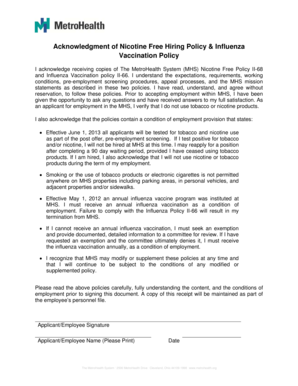
Sample Flu Vaccine Declination Form


What is the Sample Flu Vaccine Declination Form
The sample flu vaccine declination form is a document that individuals can use to formally decline receiving the flu shot. This form typically outlines the individual's reasons for declining the vaccine, which may include medical, personal, or philosophical beliefs. It serves as a written record of the declination and may be required by employers or healthcare providers to ensure compliance with health policies.
How to use the Sample Flu Vaccine Declination Form
To use the sample flu vaccine declination form, individuals should first ensure they understand the reasons for their declination. After filling out the form with accurate personal information and reasons for declining, it is essential to sign and date the document. Once completed, the form should be submitted to the relevant authority, such as an employer or healthcare provider, as per their specific submission guidelines.
Steps to complete the Sample Flu Vaccine Declination Form
Completing the sample flu vaccine declination form involves several key steps:
- Gather personal information, including your name, address, and contact details.
- Clearly state your reasons for declining the flu shot, ensuring they are valid and concise.
- Review the form for accuracy and completeness.
- Sign and date the document to validate your declination.
- Submit the form to the appropriate party as instructed.
Key elements of the Sample Flu Vaccine Declination Form
The key elements of the sample flu vaccine declination form typically include:
- Your full name and contact information.
- The date of the declination.
- A clear statement of declination.
- Reasons for declining the flu shot.
- Your signature to confirm the declination.
Legal use of the Sample Flu Vaccine Declination Form
The legal use of the sample flu vaccine declination form is important for ensuring that the declination is recognized by employers and healthcare providers. The form must be completed accurately and submitted in accordance with any applicable laws or regulations. In many cases, the form can be considered legally binding if it meets the necessary requirements, such as being signed and dated by the individual.
Examples of using the Sample Flu Vaccine Declination Form
Examples of using the sample flu vaccine declination form include:
- An employee who chooses not to receive the flu shot due to a medical condition may submit the form to their employer.
- A parent may use the form to decline the flu vaccine for their child based on personal beliefs.
- A college student may submit the declination form to the campus health center if they opt out of the flu vaccine.
Quick guide on how to complete sample flu vaccine declination form
Complete Sample Flu Vaccine Declination Form effortlessly on any device
Digital document management has gained popularity among businesses and individuals alike. It offers an ideal eco-friendly substitute to traditional printed and signed papers, as you can acquire the necessary form and securely save it online. airSlate SignNow provides all the tools you require to create, edit, and eSign your documents quickly without any holdups. Handle Sample Flu Vaccine Declination Form on any device using airSlate SignNow's Android or iOS applications and simplify any document-related process today.
The easiest method to modify and eSign Sample Flu Vaccine Declination Form seamlessly
- Find Sample Flu Vaccine Declination Form and click on Get Form to begin.
- Utilize the tools we offer to fill out your document.
- Emphasize important sections of the documents or obscure sensitive information with tools provided by airSlate SignNow specifically for that purpose.
- Create your signature using the Sign feature, which takes just seconds and holds the same legal significance as a conventional wet ink signature.
- Review the details and click the Done button to save your modifications.
- Select how you want to send your form, via email, SMS, or invite link, or download it to your computer.
Eliminate concerns about lost or misplaced files, tedious form searching, or errors that necessitate printing additional document copies. airSlate SignNow meets all your document management needs in just a few clicks from any device of your choosing. Modify and eSign Sample Flu Vaccine Declination Form to ensure excellent communication at any point during the form preparation process with airSlate SignNow.
Create this form in 5 minutes or less
Create this form in 5 minutes!
How to create an eSignature for the sample flu vaccine declination form
The best way to create an eSignature for your PDF file in the online mode
The best way to create an eSignature for your PDF file in Chrome
The best way to make an eSignature for putting it on PDFs in Gmail
The best way to make an eSignature from your smartphone
The way to generate an electronic signature for a PDF file on iOS devices
The best way to make an eSignature for a PDF file on Android
People also ask
-
What is a sample letter to decline flu shot?
A sample letter to decline flu shot is a template or example that individuals can use to formally express their decision to opt-out of receiving the flu vaccine. This letter typically outlines personal reasons for declining the shot while remaining respectful. It serves as a professional means of communication with healthcare providers or employers.
-
How can airSlate SignNow help me send a sample letter to decline flu shot?
With airSlate SignNow, you can easily create and send a sample letter to decline flu shot using our user-friendly platform. The process allows you to customize the letter, add your signature, and send it digitally to ensure that your communication is effective and timely. This helps streamline your paperwork without the hassle of printing and mailing.
-
Is there any cost associated with using airSlate SignNow to send a sample letter to decline flu shot?
airSlate SignNow offers various pricing plans to accommodate different needs, making it a cost-effective solution for sending a sample letter to decline flu shot. Users can choose from pay-as-you-go options or subscription plans that provide additional features at competitive rates. This flexibility ensures that you find a plan that fits your budget.
-
What features does airSlate SignNow offer for sending letters?
airSlate SignNow provides a range of features that enhance the process of sending letters, including document templates, e-signature capabilities, and secure cloud storage. When you prepare a sample letter to decline flu shot, you can ensure it meets legal standards with built-in compliance tools. These features make it easy to store and manage all your important correspondence digitally.
-
Can I track the status of my sample letter to decline flu shot?
Yes, airSlate SignNow allows you to track the status of your documents, including your sample letter to decline flu shot. You will receive notifications when the letter has been viewed, signed, or completed. This ensures you are kept informed every step of the way, allowing for effective follow-up communication if necessary.
-
Are there integrations available with airSlate SignNow for sending letters?
airSlate SignNow integrates seamlessly with a variety of applications, enhancing your ability to send a sample letter to decline flu shot efficiently. Popular integrations include platforms like Google Drive, Salesforce, and Microsoft Office, which enable you to access and manage documents directly from your existing workflows. These integrations make it easier to keep everything organized in one place.
-
What are the benefits of using a sample letter to decline flu shot?
Using a sample letter to decline flu shot can communicate your decision clearly and professionally, which is vital in maintaining good relationships with healthcare providers or employers. It articulates your stance while ensuring that your rights are respected. Additionally, having a template readily available simplifies the process, saving you time when you need to draft such letters.
Get more for Sample Flu Vaccine Declination Form
Find out other Sample Flu Vaccine Declination Form
- eSign Georgia Car Dealer POA Mobile
- Sign Nebraska Courts Warranty Deed Online
- Sign Nebraska Courts Limited Power Of Attorney Now
- eSign Car Dealer Form Idaho Online
- How To eSign Hawaii Car Dealer Contract
- How To eSign Hawaii Car Dealer Living Will
- How Do I eSign Hawaii Car Dealer Living Will
- eSign Hawaii Business Operations Contract Online
- eSign Hawaii Business Operations LLC Operating Agreement Mobile
- How Do I eSign Idaho Car Dealer Lease Termination Letter
- eSign Indiana Car Dealer Separation Agreement Simple
- eSign Iowa Car Dealer Agreement Free
- eSign Iowa Car Dealer Limited Power Of Attorney Free
- eSign Iowa Car Dealer Limited Power Of Attorney Fast
- eSign Iowa Car Dealer Limited Power Of Attorney Safe
- How Can I eSign Iowa Car Dealer Limited Power Of Attorney
- How To eSign Illinois Business Operations Stock Certificate
- Can I eSign Louisiana Car Dealer Quitclaim Deed
- eSign Michigan Car Dealer Operating Agreement Mobile
- Can I eSign Mississippi Car Dealer Resignation Letter