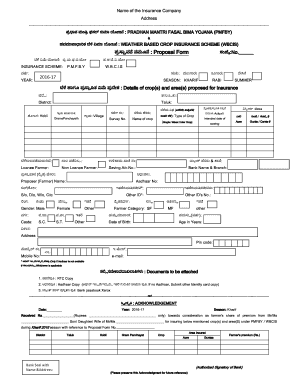
Application for Crop Insurance Form


What is the application for crop insurance form?
The application for crop insurance form is a crucial document used by farmers and agricultural producers to request coverage for their crops against potential losses due to various risks such as natural disasters, pests, or disease. This form is essential for initiating the process of obtaining indemnity from the Philippine Crop Insurance Corporation (PCIC). By completing this form, applicants provide necessary information about their farming operations, including the types of crops grown, the acreage, and the specific insurance coverage desired.
How to obtain the application for crop insurance form
Farmers can obtain the application for crop insurance form through several methods. The most common way is by visiting the official website of the Philippine Crop Insurance Corporation, where downloadable forms are available in PDF format. Additionally, local PCIC offices can provide physical copies of the form. It is advisable to ensure that the most current version of the form is being used to avoid any complications during the application process.
Steps to complete the application for crop insurance form
Completing the application for crop insurance form involves several key steps to ensure accuracy and compliance. First, gather all necessary documentation, including proof of ownership or lease agreements for the farmland. Next, fill out the form with precise information regarding the crops, including their types and the areas planted. It is important to review the completed form for any errors or omissions before submission. Finally, submit the form either online, by mail, or in person at a local PCIC office, as per the guidelines provided by the PCIC.
Legal use of the application for crop insurance form
The application for crop insurance form holds legal significance as it serves as a binding agreement between the applicant and the PCIC once submitted. To ensure its legal validity, the form must be completed in accordance with the regulations set forth by the PCIC and relevant agricultural laws. This includes providing accurate information and necessary signatures. Understanding the legal implications of the form helps applicants protect their rights and ensure they receive the coverage they need.
Key elements of the application for crop insurance form
Several key elements must be included in the application for crop insurance form to ensure it is complete and effective. These elements typically include:
- Personal information: Name, address, and contact details of the applicant.
- Farm details: Description of the farming operation, including location and size.
- Crop information: Types of crops planted and the corresponding acreage.
- Coverage options: Desired insurance coverage and any additional endorsements.
- Signatures: Required signatures of the applicant and any authorized representatives.
Required documents
When submitting the application for crop insurance form, several supporting documents are typically required to validate the application. These documents may include:
- Proof of ownership: Deeds or lease agreements for the farmland.
- Crop production records: Documentation of past crop yields and production history.
- Identification: Valid identification of the applicant, such as a driver's license or state ID.
- Financial information: Any relevant financial statements or tax returns that may be requested.
Quick guide on how to complete application for crop insurance form
Prepare Application For Crop Insurance Form effortlessly on any device
Digital document management has gained traction with both businesses and individuals. It serves as an ideal environmentally-friendly alternative to conventional printed and signed papers, allowing you to easily locate the necessary form and securely store it online. airSlate SignNow provides you with all the tools required to create, modify, and eSign your documents swiftly without delays. Handle Application For Crop Insurance Form on any platform with airSlate SignNow's Android or iOS applications and simplify any document-related task today.
How to modify and eSign Application For Crop Insurance Form with ease
- Locate Application For Crop Insurance Form and then click Get Form to commence.
- Utilize the tools we offer to complete your document.
- Emphasize essential sections of your documents or redact sensitive information using tools that airSlate SignNow provides specifically for that reason.
- Generate your signature with the Sign feature, which takes mere seconds and carries the same legal validity as a traditional ink signature.
- Review the details and then click the Done button to finalize your edits.
- Select how you wish to share your form, whether via email, SMS, or invitation link, or download it to your computer.
Eliminate concerns about lost or misplaced documents, tedious form searching, or errors that require printing additional document copies. airSlate SignNow meets all your document management needs in just a few clicks from any device of your preference. Edit and eSign Application For Crop Insurance Form to ensure effective communication at any stage of the form completion process with airSlate SignNow.
Create this form in 5 minutes or less
Create this form in 5 minutes!
How to create an eSignature for the application for crop insurance form
The way to create an electronic signature for a PDF document online
The way to create an electronic signature for a PDF document in Google Chrome
How to generate an eSignature for signing PDFs in Gmail
How to make an eSignature from your smart phone
The best way to create an eSignature for a PDF document on iOS
How to make an eSignature for a PDF file on Android OS
People also ask
-
What are PCIC downloadable forms and how do they work?
PCIC downloadable forms are digital templates provided by airSlate SignNow that allow users to easily create, fill out, and sign documents online. By converting traditional forms into downloadable formats, businesses can streamline their documentation process and ensure quick accessibility. This feature enhances user experience while maintaining compliance and security.
-
Are PCIC downloadable forms customizable?
Yes, PCIC downloadable forms can be fully customized to meet your business needs. Users can adjust fields, branding elements, and layouts to fit specific requirements. This flexibility enables organizations to maintain their identity while streamlining document workflows.
-
What features do airSlate SignNow's PCIC downloadable forms offer?
The features of airSlate SignNow's PCIC downloadable forms include electronic signatures, automated reminders, and secure cloud storage. These forms ease document management, making it simple to track progress and obtain approvals. Additional features, such as audit trails, enhance compliance and security.
-
How can I integrate PCIC downloadable forms with other tools?
airSlate SignNow allows seamless integration of PCIC downloadable forms with various third-party applications such as CRM systems and cloud storage services. This compatibility ensures that you can maintain a consistent workflow while sharing information across platforms. Enhancing efficiency is made possible through easy connectivity.
-
What pricing options are available for using PCIC downloadable forms?
airSlate SignNow provides several pricing plans to suit different business needs when using PCIC downloadable forms. These plans range from basic to advanced levels, ensuring you only pay for the features you use. Each subscription tier offers various levels of accessibility and functionality.
-
What are the benefits of using PCIC downloadable forms?
Using PCIC downloadable forms offers signNow benefits, including increased efficiency, reduced paper usage, and faster turnaround times for document processing. The ease of access encourages productivity while ensuring security and compliance. Organizations can save both time and resources with digital solutions.
-
Is training required to use PCIC downloadable forms?
No extensive training is required to use PCIC downloadable forms; airSlate SignNow is designed to be user-friendly and intuitive. Most users can easily navigate through features without signNow prior knowledge. However, tutorials and customer support are available for those who need assistance.
Get more for Application For Crop Insurance Form
- Medicare claim form 529685727
- Form 8 application to vary or cancel a restraining order
- Small business exemptionrevenue nsw form
- Form 9 affidavit of service qcat
- C3b form
- Magistrates court of wa form
- Commonwealth bank of australia 2018 section 165d dodd frank act tailored resolution plan form
- Freedom of information i want to access or change documents
Find out other Application For Crop Insurance Form
- Can I eSignature Oklahoma Orthodontists Document
- Can I eSignature Oklahoma Orthodontists Word
- How Can I eSignature Wisconsin Orthodontists Word
- How Do I eSignature Arizona Real Estate PDF
- How To eSignature Arkansas Real Estate Document
- How Do I eSignature Oregon Plumbing PPT
- How Do I eSignature Connecticut Real Estate Presentation
- Can I eSignature Arizona Sports PPT
- How Can I eSignature Wisconsin Plumbing Document
- Can I eSignature Massachusetts Real Estate PDF
- How Can I eSignature New Jersey Police Document
- How Can I eSignature New Jersey Real Estate Word
- Can I eSignature Tennessee Police Form
- How Can I eSignature Vermont Police Presentation
- How Do I eSignature Pennsylvania Real Estate Document
- How Do I eSignature Texas Real Estate Document
- How Can I eSignature Colorado Courts PDF
- Can I eSignature Louisiana Courts Document
- How To Electronic signature Arkansas Banking Document
- How Do I Electronic signature California Banking Form