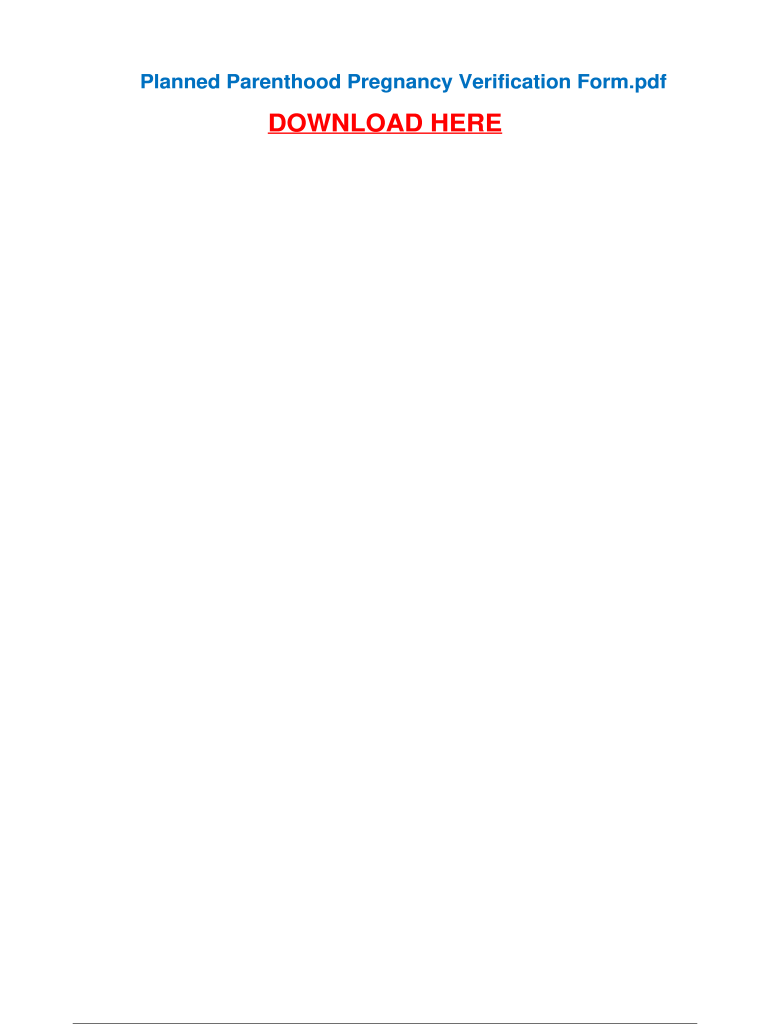
Abortion Receipt Form


What is the abortion receipt?
The abortion receipt serves as a formal document that confirms the payment for abortion services. This receipt is crucial for individuals seeking to document their medical expenses for personal records or potential insurance claims. It typically includes details such as the date of the procedure, the name of the healthcare provider, and the specific services rendered. Understanding what constitutes a valid abortion receipt is essential for ensuring that it meets legal and financial requirements.
Key elements of the abortion receipt
An effective abortion payment receipt should contain several key components to ensure its validity. These elements include:
- Date of service: The exact date when the abortion procedure was performed.
- Provider information: Name and contact details of the healthcare facility or provider.
- Patient details: The name of the individual receiving the service.
- Description of services: A clear outline of the services provided, including any additional treatments.
- Total amount paid: The total cost of the procedure, including any applicable taxes or fees.
- Payment method: Information on how the payment was made, whether by insurance, credit card, or cash.
How to obtain the abortion receipt
Legal use of the abortion receipt
The abortion receipt holds legal significance, particularly when it comes to insurance claims or potential tax deductions. To be considered legally binding, the receipt must meet specific criteria, including accurate information and proper documentation. In the event of disputes or audits, having a well-documented receipt can provide necessary proof of the transaction and services rendered.
Steps to complete the abortion receipt
Completing an abortion receipt involves several steps to ensure all necessary information is accurately recorded. These steps include:
- Gathering information: Collect all relevant details such as patient name, service date, and provider information.
- Filling out the receipt: Input the gathered information into the receipt template, ensuring clarity and accuracy.
- Verification: Review the completed receipt to confirm all information is correct and complete.
- Distribution: Provide a copy of the receipt to the patient and retain a copy for the provider's records.
Examples of using the abortion receipt
There are various scenarios in which an abortion receipt may be utilized. Common examples include:
- Insurance claims: Submitting the receipt to an insurance company for reimbursement of medical expenses.
- Tax deductions: Using the receipt as documentation for claiming medical expenses on tax returns.
- Legal documentation: Presenting the receipt in legal matters where proof of the procedure is required.
Quick guide on how to complete abortion receipt
Complete Abortion Receipt effortlessly on any device
Online document management has become increasingly popular among businesses and individuals. It offers an excellent eco-friendly substitute for traditional printed and signed documents, allowing you to access the right form and securely store it online. airSlate SignNow equips you with all the tools necessary to create, modify, and electronically sign your documents quickly without delays. Handle Abortion Receipt on any device using airSlate SignNow's Android or iOS applications and enhance any document-oriented task today.
The easiest way to edit and electronically sign Abortion Receipt smoothly
- Find Abortion Receipt and click on Get Form to begin.
- Utilize the tools we offer to fill out your document.
- Highlight pertinent sections of your documents or obscure sensitive data with tools that airSlate SignNow provides specifically for that purpose.
- Create your signature using the Sign tool, which takes just seconds and holds the same legal validity as a conventional ink signature.
- Review all the information and click on the Done button to save your changes.
- Select how you want to send your form, via email, text (SMS), invitation link, or download it to your computer.
Forget about lost or misplaced documents, tedious form searches, or mistakes that necessitate printing new copies. airSlate SignNow meets all your document management needs in just a few clicks from any device you prefer. Modify and electronically sign Abortion Receipt and ensure exceptional communication at any phase of your form preparation process with airSlate SignNow.
Create this form in 5 minutes or less
Create this form in 5 minutes!
How to create an eSignature for the abortion receipt
The way to create an electronic signature for a PDF file in the online mode
The way to create an electronic signature for a PDF file in Chrome
How to create an electronic signature for putting it on PDFs in Gmail
How to make an eSignature from your smartphone
The best way to create an eSignature for a PDF file on iOS devices
How to make an eSignature for a PDF file on Android
People also ask
-
What is an abortion payment receipt?
An abortion payment receipt is a document that confirms the payment made for abortion services. This receipt is essential for record-keeping and may be required for insurance claims or tax purposes, ensuring transparency in financial transactions related to reproductive health.
-
How can airSlate SignNow help with managing abortion payment receipts?
airSlate SignNow provides a secure platform to send, receive, and eSign abortion payment receipts seamlessly. Our easy-to-use interface allows users to create and manage receipts digitally, ensuring that all necessary parties have access to the information without delay.
-
Is airSlate SignNow secure for handling sensitive documents like abortion payment receipts?
Yes, airSlate SignNow prioritizes security, utilizing advanced encryption and compliance protocols to protect sensitive information such as abortion payment receipts. We ensure your documents are safeguarded throughout the signing process, providing peace of mind for healthcare providers and patients alike.
-
What are the pricing options for using airSlate SignNow for abortion payment receipts?
airSlate SignNow offers flexible pricing plans to cater to various needs, from individual users to organizations. Depending on the volume of documents and features required for managing abortion payment receipts, you can choose a plan that fits your budget while maximizing efficiency.
-
Can I integrate airSlate SignNow with my current systems for managing abortion payment receipts?
Absolutely! airSlate SignNow provides integration capabilities with various software applications, allowing for seamless management of abortion payment receipts within your existing workflows. This makes it easier to centralize your operations and reduce manual processes.
-
What features does airSlate SignNow offer for creating abortion payment receipts?
airSlate SignNow includes features such as customizable templates, bulk sending, and automated reminders, making it easy to create and manage abortion payment receipts efficiently. These tools streamline the documentation process, ensuring that receipts are sent promptly and accurately.
-
How quickly can I send abortion payment receipts using airSlate SignNow?
With airSlate SignNow, you can send abortion payment receipts within minutes of creating them. The platform's intuitive design allows for quick input and electronic signatures, speeding up the process for both providers and patients.
Get more for Abortion Receipt
- International dealings schedule 2018 section a international form
- Dla1 form
- Commonwealth bank of australia 2015 section 165d dodd frank act tailored resolution plan federalreserve form
- International dealings schedule 2019 section a international form
- P877 form 396412081
- Form f2964
- Application for siting of prescribed temporary structure or occupancy permit form
- Unclaimed money application form
Find out other Abortion Receipt
- How To Electronic signature Florida Basic rental agreement or residential lease
- Electronic signature California Business partnership agreement Myself
- Electronic signature Wisconsin Business associate agreement Computer
- eSignature Colorado Deed of Indemnity Template Safe
- Electronic signature New Mexico Credit agreement Mobile
- Help Me With Electronic signature New Mexico Credit agreement
- How Do I eSignature Maryland Articles of Incorporation Template
- How Do I eSignature Nevada Articles of Incorporation Template
- How Do I eSignature New Mexico Articles of Incorporation Template
- How To Electronic signature Georgia Home lease agreement
- Can I Electronic signature South Carolina Home lease agreement
- Can I Electronic signature Wisconsin Home lease agreement
- How To Electronic signature Rhode Island Generic lease agreement
- How Can I eSignature Florida Car Lease Agreement Template
- How To eSignature Indiana Car Lease Agreement Template
- How Can I eSignature Wisconsin Car Lease Agreement Template
- Electronic signature Tennessee House rent agreement format Myself
- How To Electronic signature Florida House rental agreement
- eSignature Connecticut Retainer Agreement Template Myself
- How To Electronic signature Alaska House rental lease agreement