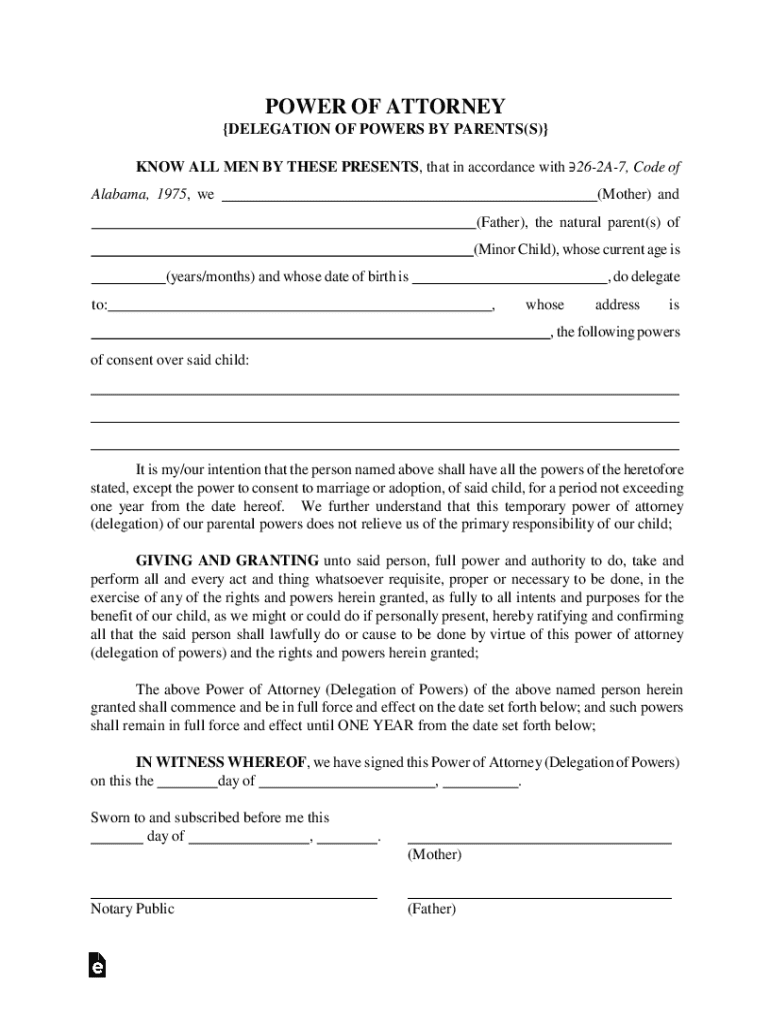
Alabama Minor Children Power of Attorney Form


What is the Alabama Minor Children Power of Attorney Form
The Alabama Minor Children Power of Attorney Form is a legal document that allows a parent or guardian to designate another individual to make decisions on behalf of their minor child. This form is particularly useful in situations where the parent is unable to care for the child temporarily, such as during travel or medical emergencies. The designated individual, often referred to as the "agent," can make decisions related to the child's education, healthcare, and general welfare.
How to use the Alabama Minor Children Power of Attorney Form
To effectively use the Alabama Minor Children Power of Attorney Form, the parent or guardian must complete the document by providing essential information about themselves, the child, and the appointed agent. It is important to specify the scope of authority granted to the agent, which can include medical decisions, educational matters, and other responsibilities. Once completed, the form should be signed and dated in the presence of a notary public to ensure its legal validity.
Steps to complete the Alabama Minor Children Power of Attorney Form
Completing the Alabama Minor Children Power of Attorney Form involves several key steps:
- Obtain the form from a reliable source.
- Fill in your personal information, including your name and address.
- Provide details about the minor child, including their name and date of birth.
- Designate the agent by including their name and contact information.
- Clearly outline the powers you wish to grant to the agent.
- Sign the document in front of a notary public.
Key elements of the Alabama Minor Children Power of Attorney Form
Several key elements must be included in the Alabama Minor Children Power of Attorney Form to ensure its effectiveness:
- Principal Information: The full name and address of the parent or guardian.
- Child Information: The name and date of birth of the minor child.
- Agent Information: The name and contact details of the appointed agent.
- Scope of Authority: A clear description of the powers granted to the agent.
- Signatures: Signatures of the parent or guardian and a notary public.
Legal use of the Alabama Minor Children Power of Attorney Form
The Alabama Minor Children Power of Attorney Form is legally binding once it is properly executed. This means that the document must be signed by the parent or guardian in front of a notary public. The agent is then authorized to act on behalf of the minor child as specified in the form. It is important to note that this power of attorney can be revoked at any time by the parent or guardian, provided that the revocation is documented appropriately.
State-specific rules for the Alabama Minor Children Power of Attorney Form
Each state has specific rules regarding the use of power of attorney forms. In Alabama, the law requires that the form be notarized to be considered valid. Additionally, the document should clearly state the duration of the authority granted to the agent, whether it is temporary or ongoing. Parents should also be aware of any specific local regulations that may apply to the use of this form within their county.
Quick guide on how to complete alabama minor children power of attorney form
Effortlessly prepare Alabama Minor Children Power Of Attorney Form on any device
Digital document management has become increasingly favored by organizations and individuals. It offers an ideal eco-friendly alternative to traditional printed and signed papers, enabling you to locate the correct form and securely store it online. airSlate SignNow equips you with all the tools necessary to create, modify, and electronically sign your documents quickly and without delays. Manage Alabama Minor Children Power Of Attorney Form on any device using the airSlate SignNow applications for Android or iOS and enhance any document-related process today.
How to edit and electronically sign Alabama Minor Children Power Of Attorney Form with ease
- Obtain Alabama Minor Children Power Of Attorney Form and click Get Form to initiate the process.
- Utilize the provided tools to complete your document.
- Emphasize relevant sections of your documents or redact sensitive information with tools that airSlate SignNow specifically offers for this purpose.
- Create your electronic signature using the Sign tool, which takes only seconds and holds the same legal validity as a conventional wet signature.
- Review all the details and click the Done button to save your modifications.
- Choose how you wish to deliver your form, whether by email, text message (SMS), or invitation link, or download it to your computer.
Eliminate concerns about lost or misfiled documents, tedious form searches, or errors that necessitate printing new copies. airSlate SignNow meets your document management needs in just a few clicks from any device you prefer. Edit and electronically sign Alabama Minor Children Power Of Attorney Form to ensure effective communication at every step of your form preparation journey with airSlate SignNow.
Create this form in 5 minutes or less
Create this form in 5 minutes!
People also ask
-
What is a power of attorney form in Alabama?
A power of attorney form in Alabama is a legal document that allows you to appoint someone to manage your financial or legal affairs on your behalf. This form can be customized based on your needs, specifying the powers granted to your agent. Using the power of attorney form Alabama ensures that your wishes are legally recognized when you are unable to act for yourself.
-
How do I create a power of attorney form in Alabama with airSlate SignNow?
To create a power of attorney form in Alabama using airSlate SignNow, simply log into your account, select the template for a power of attorney, and customize it to fit your specific requirements. Our intuitive platform makes it easy to fill out, sign, and send the form for electronic signatures. With airSlate SignNow, you can have your power of attorney form Alabama ready in just minutes.
-
Is there a fee for using airSlate SignNow to complete a power of attorney form in Alabama?
Yes, airSlate SignNow offers various subscription plans that provide access to our services, including the creation of a power of attorney form in Alabama. Pricing is competitive, and you can choose a plan that fits your business needs while enjoying features like unlimited document sending and signing. There is also a free trial available for first-time users to explore the platform.
-
What are the benefits of using airSlate SignNow for my power of attorney form Alabama?
Using airSlate SignNow for your power of attorney form Alabama offers numerous benefits, including ease of use, efficient document management, and fast electronic signatures. The platform ensures compliance with legal standards and provides templates to simplify the process. Additionally, you can access the form from anywhere, contributing to a more streamlined and effective way to handle your legal affairs.
-
Can I integrate airSlate SignNow with other applications for my power of attorney form Alabama?
Yes, airSlate SignNow offers integrations with numerous popular applications, enhancing your experience when managing a power of attorney form Alabama. You can connect with platforms like Google Drive, Dropbox, and CRM systems to streamline your document workflow. This integration allows for seamless access and storage of your important legal documents across different services.
-
What if I need to revoke my power of attorney form in Alabama?
If you need to revoke your power of attorney form in Alabama, it's important to create a formal revocation document and notify your agent and any relevant institutions. With airSlate SignNow, you can easily generate a revocation document using our templates. This ensures that the previous power of attorney form Alabama is officially canceled, preventing the agent from having any further authority.
-
How secure is my information when using airSlate SignNow for power of attorney forms in Alabama?
Your information is highly secure when using airSlate SignNow for power of attorney forms in Alabama. Our platform employs advanced encryption and security protocols to protect your data during the signing and storage processes. We take privacy seriously, ensuring that all sensitive information remains confidential and secure.
Get more for Alabama Minor Children Power Of Attorney Form
- Aib paylink internatioal payment application form
- Work experience evaluation form
- Pnb csp application form pdf
- Claim form apollo munich health insurance
- Standing instruction form for ver 52 new logocdr
- Standing instruction form for united bank tata aia life
- Sbi standing instruction form for emi
- Deck cadet form
Find out other Alabama Minor Children Power Of Attorney Form
- Electronic signature New Hampshire Healthcare / Medical Credit Memo Easy
- Electronic signature New Hampshire Healthcare / Medical Lease Agreement Form Free
- Electronic signature North Dakota Healthcare / Medical Notice To Quit Secure
- Help Me With Electronic signature Ohio Healthcare / Medical Moving Checklist
- Electronic signature Education PPT Ohio Secure
- Electronic signature Tennessee Healthcare / Medical NDA Now
- Electronic signature Tennessee Healthcare / Medical Lease Termination Letter Online
- Electronic signature Oklahoma Education LLC Operating Agreement Fast
- How To Electronic signature Virginia Healthcare / Medical Contract
- How To Electronic signature Virginia Healthcare / Medical Operating Agreement
- Electronic signature Wisconsin Healthcare / Medical Business Letter Template Mobile
- Can I Electronic signature Wisconsin Healthcare / Medical Operating Agreement
- Electronic signature Alabama High Tech Stock Certificate Fast
- Electronic signature Insurance Document California Computer
- Electronic signature Texas Education Separation Agreement Fast
- Electronic signature Idaho Insurance Letter Of Intent Free
- How To Electronic signature Idaho Insurance POA
- Can I Electronic signature Illinois Insurance Last Will And Testament
- Electronic signature High Tech PPT Connecticut Computer
- Electronic signature Indiana Insurance LLC Operating Agreement Computer