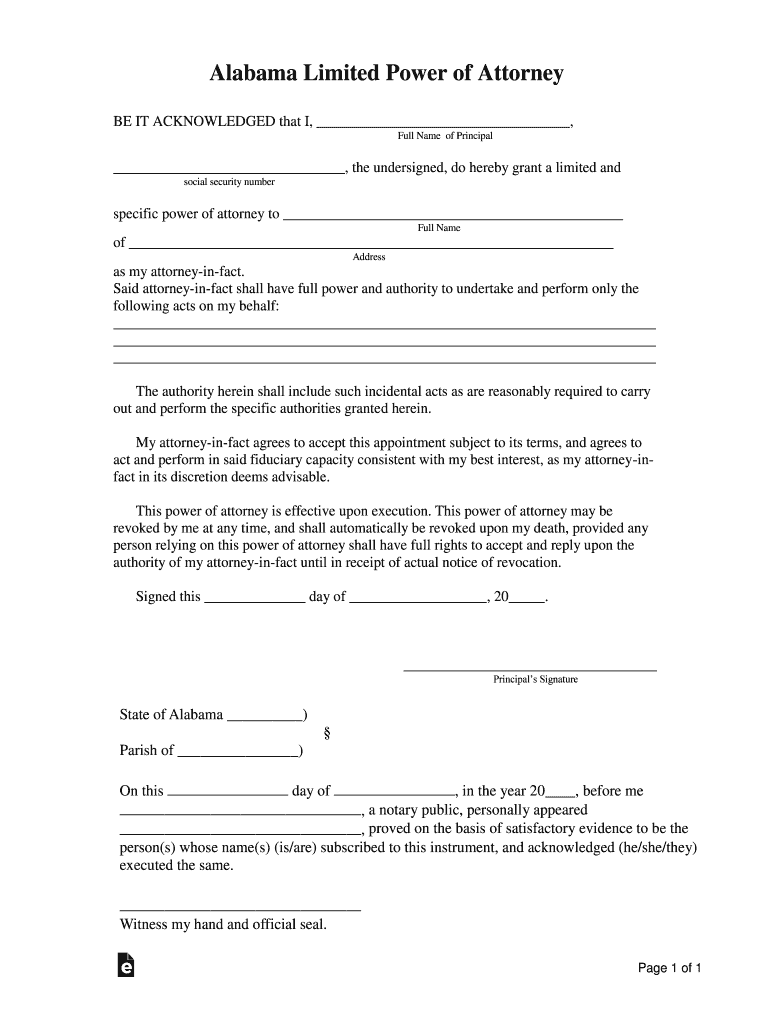
Alabama Limited Power of Attorney Form


What is the Alabama Limited Power Of Attorney Form
The Alabama Limited Power Of Attorney Form is a legal document that allows an individual, known as the principal, to designate another person, referred to as the agent or attorney-in-fact, to act on their behalf for specific tasks or decisions. This form is particularly useful when the principal is unable to manage their affairs due to absence or incapacity. Unlike a general power of attorney, which grants broad authority, the limited version restricts the agent's powers to particular actions, making it a precise tool for specific situations.
How to use the Alabama Limited Power Of Attorney Form
To effectively use the Alabama Limited Power Of Attorney Form, the principal must clearly outline the specific powers granted to the agent. This may include handling financial transactions, managing real estate, or making healthcare decisions. It is essential to ensure that the form is filled out accurately and signed in the presence of a notary public to validate its legality. Once completed, the principal should provide copies to the agent and any relevant institutions that may require proof of authority.
Steps to complete the Alabama Limited Power Of Attorney Form
Completing the Alabama Limited Power Of Attorney Form involves several key steps:
- Identify the principal and the agent, including their full names and addresses.
- Clearly specify the limited powers being granted to the agent.
- Include the duration of the power of attorney, if applicable.
- Sign the form in front of a notary public to ensure it is legally binding.
- Distribute copies to the agent and any relevant parties.
Key elements of the Alabama Limited Power Of Attorney Form
Several key elements must be included in the Alabama Limited Power Of Attorney Form to ensure its effectiveness:
- Principal's Information: Full name and address of the individual granting authority.
- Agent's Information: Full name and address of the person receiving authority.
- Specific Powers: A detailed description of the powers granted to the agent.
- Duration: The time frame during which the power of attorney is valid.
- Signatures: Required signatures of the principal and a notary public.
Legal use of the Alabama Limited Power Of Attorney Form
The Alabama Limited Power Of Attorney Form is legally recognized in the state of Alabama, provided it is executed according to state laws. It is crucial for the principal to ensure that the form complies with Alabama's legal requirements, including proper notarization and clear articulation of the powers granted. This legal framework ensures that the agent can act on behalf of the principal without facing challenges regarding the validity of their authority.
State-specific rules for the Alabama Limited Power Of Attorney Form
Alabama has specific regulations governing the use of the Limited Power Of Attorney Form. These include requirements for notarization and the necessity for the document to clearly define the powers being granted. Additionally, the form must comply with the Alabama Uniform Power of Attorney Act, which outlines the rights and responsibilities of both the principal and the agent. Understanding these state-specific rules is essential for ensuring the document's enforceability.
Quick guide on how to complete alabama limited power of attorney form
Complete Alabama Limited Power Of Attorney Form effortlessly on any device
Online document management has gained popularity among businesses and individuals alike. It offers an ideal eco-friendly alternative to traditional printed and signed documents, allowing you to locate the necessary form and securely store it online. airSlate SignNow equips you with all the resources required to create, edit, and eSign your documents swiftly without holdups. Manage Alabama Limited Power Of Attorney Form on any device using airSlate SignNow's Android or iOS applications and streamline your document-related processes today.
How to edit and eSign Alabama Limited Power Of Attorney Form with ease
- Obtain Alabama Limited Power Of Attorney Form and click Get Form to begin.
- Utilize the tools we offer to fill out your document.
- Emphasize essential sections of your documents or obscure sensitive information with tools that airSlate SignNow provides specifically for that purpose.
- Create your signature using the Sign tool, which takes mere seconds and holds the same legal authority as a conventional wet ink signature.
- Review all the details and click the Done button to save your modifications.
- Choose how you wish to send your form, whether by email, SMS, or invitation link, or download it to your computer.
Eliminate concerns about lost or misplaced documents, tedious form searches, or mistakes that necessitate reprinting new document copies. airSlate SignNow meets your document management needs in just a few clicks from any device you prefer. Modify and eSign Alabama Limited Power Of Attorney Form and ensure outstanding communication at every stage of the form preparation process with airSlate SignNow.
Create this form in 5 minutes or less
Create this form in 5 minutes!
People also ask
-
What is an Alabama Limited Power Of Attorney Form?
An Alabama Limited Power Of Attorney Form is a legal document that grants a designated person the authority to act on your behalf in specific matters. This form is particularly useful for individuals who need someone to handle particular transactions or decisions while retaining control over other aspects. It's important to understand the extent of powers granted in the form.
-
How can I create an Alabama Limited Power Of Attorney Form using airSlate SignNow?
Creating an Alabama Limited Power Of Attorney Form with airSlate SignNow is straightforward. Simply choose our customizable template, fill in the necessary details, and make any specific adjustments required for your situation. Once complete, you can easily send it for eSignature, ensuring a quick and efficient process.
-
What are the benefits of using the airSlate SignNow Alabama Limited Power Of Attorney Form?
Using the airSlate SignNow Alabama Limited Power Of Attorney Form provides several benefits, including ease of use and the ability to have documents signed electronically. This eliminates the need to print or physically deliver forms, saving time and resources. Additionally, our platform ensures your documents are secure and legally binding.
-
Is there a cost associated with the Alabama Limited Power Of Attorney Form on airSlate SignNow?
Yes, while airSlate SignNow offers various pricing plans, creating your Alabama Limited Power Of Attorney Form is available within these packages. The pricing is competitive and designed to provide an effective, cost-efficient solution for businesses and individuals alike. You can check our website for detailed pricing information.
-
Can I integrate the Alabama Limited Power Of Attorney Form with other software?
Absolutely! airSlate SignNow allows integration with several popular software applications, making it easy to incorporate the Alabama Limited Power Of Attorney Form into your existing workflows. You can connect with CRM systems, cloud storage solutions, and other productivity tools to streamline document management.
-
What features does airSlate SignNow offer for the Alabama Limited Power Of Attorney Form?
airSlate SignNow provides several features for the Alabama Limited Power Of Attorney Form, including customizable templates, secure eSignature capabilities, and real-time document tracking. With these tools, you can easily manage your forms and ensure they are completed accurately and promptly, enhancing your overall efficiency.
-
Is the Alabama Limited Power Of Attorney Form legally binding?
Yes, the Alabama Limited Power Of Attorney Form created and signed through airSlate SignNow is legally binding. We adhere to the legal standards required for electronic signatures, ensuring that your document holds up in court. It's advisable to familiarize yourself with Alabama's laws regarding power of attorney to ensure compliance.
Get more for Alabama Limited Power Of Attorney Form
Find out other Alabama Limited Power Of Attorney Form
- How To eSign Illinois Rental application
- How To eSignature Maryland Affidavit of Identity
- eSignature New York Affidavit of Service Easy
- How To eSignature Idaho Affidavit of Title
- eSign Wisconsin Real estate forms Secure
- How To eSign California Real estate investment proposal template
- eSignature Oregon Affidavit of Title Free
- eSign Colorado Real estate investment proposal template Simple
- eSign Louisiana Real estate investment proposal template Fast
- eSign Wyoming Real estate investment proposal template Free
- How Can I eSign New York Residential lease
- eSignature Colorado Cease and Desist Letter Later
- How Do I eSignature Maine Cease and Desist Letter
- How Can I eSignature Maine Cease and Desist Letter
- eSignature Nevada Cease and Desist Letter Later
- Help Me With eSign Hawaii Event Vendor Contract
- How To eSignature Louisiana End User License Agreement (EULA)
- How To eSign Hawaii Franchise Contract
- eSignature Missouri End User License Agreement (EULA) Free
- eSign Delaware Consulting Agreement Template Now