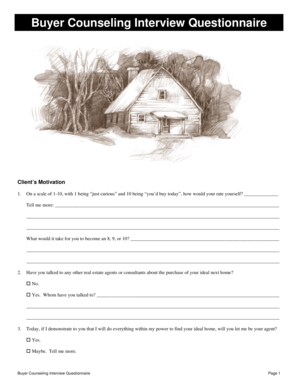
Buyer Counseling Interview Questionnaire Form


What is the Buyer Counseling Interview Questionnaire
The Buyer Counseling Interview Questionnaire is a structured form designed for real estate agents to gather essential information from potential homebuyers. This form helps agents understand the needs, preferences, and financial situations of their clients, ensuring a tailored approach to the home-buying process. It typically includes sections on personal details, budget, desired property features, and timelines, allowing agents to provide informed guidance throughout the buying journey.
How to use the Buyer Counseling Interview Questionnaire
To effectively use the Buyer Counseling Interview Questionnaire, real estate agents should first ensure that clients feel comfortable and understand the purpose of the form. Agents can guide clients through each section, explaining why specific information is necessary. Once completed, the questionnaire serves as a valuable reference for discussions about property options, financing, and any potential challenges. This collaborative approach fosters trust and enhances the overall client experience.
Steps to complete the Buyer Counseling Interview Questionnaire
Completing the Buyer Counseling Interview Questionnaire involves several key steps:
- Gather necessary information: Clients should prepare personal and financial details, including income, savings, and any existing debts.
- Discuss preferences: Engage in a conversation about desired property features, such as location, size, and amenities.
- Fill out the form: Clients can complete the questionnaire digitally or on paper, ensuring all sections are addressed.
- Review the responses: Once completed, review the answers together to clarify any uncertainties and confirm understanding.
Key elements of the Buyer Counseling Interview Questionnaire
The Buyer Counseling Interview Questionnaire typically includes several key elements that capture crucial information about the buyer:
- Personal Information: Name, contact details, and current living situation.
- Financial Overview: Income, savings, and credit status to assess affordability.
- Property Preferences: Desired location, type of property, and specific features such as number of bedrooms or outdoor space.
- Timeline: When the buyer hopes to purchase and any relevant deadlines.
Legal use of the Buyer Counseling Interview Questionnaire
The Buyer Counseling Interview Questionnaire is legally valid when used in compliance with applicable laws regarding data collection and privacy. Real estate agents must ensure that the information gathered is kept confidential and used solely for the purpose of assisting clients in their home-buying journey. Adhering to regulations such as the Fair Housing Act and local real estate laws is essential to maintain ethical standards and protect client rights.
Digital vs. Paper Version
Both digital and paper versions of the Buyer Counseling Interview Questionnaire have their advantages. A digital format allows for easier storage, sharing, and editing, which can enhance collaboration between agents and clients. Additionally, electronic forms can often be completed using secure eSignature solutions, ensuring that the process is efficient and legally binding. Conversely, a paper version may be preferred by clients who are more comfortable with traditional methods. Ultimately, the choice between digital and paper should be based on client preferences and the specific context of the transaction.
Quick guide on how to complete buyer counseling interview questionnaire
Effortlessly prepare Buyer Counseling Interview Questionnaire on any device
The management of documents online has become increasingly favored by businesses and individuals alike. It serves as an excellent eco-friendly substitute for conventional printed and signed documents, allowing you to locate the correct form and securely maintain it online. airSlate SignNow equips you with all the necessary tools to swiftly create, modify, and electronically sign your documents without delays. Handle Buyer Counseling Interview Questionnaire on any device using airSlate SignNow's Android or iOS applications and streamline any document-related process today.
How to modify and electronically sign Buyer Counseling Interview Questionnaire with ease
- Acquire Buyer Counseling Interview Questionnaire and click on Get Form to begin.
- Utilize the tools we offer to complete your document.
- Highlight important sections of your documents or conceal sensitive information with the tools that airSlate SignNow specifically provides for this purpose.
- Create your signature using the Sign tool, which takes mere seconds and holds the same legal validity as a traditional wet ink signature.
- Review all the information and click on the Done button to save your changes.
- Select your preferred method for sharing your form, whether by email, text (SMS), invite link, or download it to your computer.
Eliminate concerns about lost or misplaced documents, monotonous form searches, or errors that necessitate printing new copies. airSlate SignNow meets all your document management requirements with just a few clicks from any device you choose. Adjust and electronically sign Buyer Counseling Interview Questionnaire to ensure excellent communication at every stage of the form preparation process with airSlate SignNow.
Create this form in 5 minutes or less
Create this form in 5 minutes!
How to create an eSignature for the buyer counseling interview questionnaire
The way to create an eSignature for your PDF file in the online mode
The way to create an eSignature for your PDF file in Chrome
The best way to make an eSignature for putting it on PDFs in Gmail
How to create an eSignature from your smartphone
The best way to generate an electronic signature for a PDF file on iOS devices
How to create an eSignature for a PDF file on Android
People also ask
-
What is a real estate buyer questionnaire form?
A real estate buyer questionnaire form is a tool designed to gather essential information about potential property buyers. It helps real estate agents understand their clients' needs and preferences, facilitating a smoother property search process. By using this form, agents can tailor their offerings to better match what buyers are looking for.
-
How can I create a real estate buyer questionnaire form using airSlate SignNow?
Creating a real estate buyer questionnaire form with airSlate SignNow is simple and user-friendly. You can start by selecting a template or designing your own from scratch, adding necessary questions and options. The platform allows for easy editing and customization, ensuring your form meets your business needs perfectly.
-
What are the benefits of using a real estate buyer questionnaire form?
Using a real estate buyer questionnaire form streamlines the process of collecting important client information. This leads to more efficient property matching and helps agents build stronger relationships with buyers. Moreover, it provides a clear understanding of buyer motivations, ultimately enhancing customer satisfaction.
-
Is there a cost associated with the real estate buyer questionnaire form on airSlate SignNow?
Yes, airSlate SignNow offers various pricing plans that include access to the real estate buyer questionnaire form features. Pricing varies based on the number of users and specific functionalities needed. However, the cost is competitive and provides signNow value given the ease of use and efficiency the platform offers.
-
Can I integrate the real estate buyer questionnaire form with other tools?
Absolutely! airSlate SignNow allows integration with numerous third-party applications, enhancing its functionality. You can connect the real estate buyer questionnaire form with CRM systems, email platforms, and other tools to automate workflows and keep all your client information organized seamlessly.
-
How does airSlate SignNow ensure the security of my real estate buyer questionnaire form data?
Security is a top priority at airSlate SignNow. The platform employs advanced encryption protocols and secure storage solutions to protect all data collected through the real estate buyer questionnaire form. You can trust that your clients' information will remain confidential and safe from unauthorized access.
-
Can I track responses from the real estate buyer questionnaire form?
Yes, airSlate SignNow provides features for tracking responses effectively. You can monitor completion rates and view individual responses to the real estate buyer questionnaire form. This helps you stay organized and follow up with clients who may need more assistance.
Get more for Buyer Counseling Interview Questionnaire
- 20182019 asset verification form
- Lesson 4 extra practice proportional and nonproportional relationships answer key form
- Form type vwd
- Eligibility male or female high school senior who has attended at least one year at form
- B2015b denali science school bapplicationb written responses parents bb form
- Fire inspection checklist form
- Without compensation woc appointment application form
- 2016 2017 v 5 aggregate verification worksheet independent escc form
Find out other Buyer Counseling Interview Questionnaire
- Help Me With Sign Arizona Education PDF
- How To Sign Georgia Education Form
- How To Sign Iowa Education PDF
- Help Me With Sign Michigan Education Document
- How Can I Sign Michigan Education Document
- How Do I Sign South Carolina Education Form
- Can I Sign South Carolina Education Presentation
- How Do I Sign Texas Education Form
- How Do I Sign Utah Education Presentation
- How Can I Sign New York Finance & Tax Accounting Document
- How Can I Sign Ohio Finance & Tax Accounting Word
- Can I Sign Oklahoma Finance & Tax Accounting PPT
- How To Sign Ohio Government Form
- Help Me With Sign Washington Government Presentation
- How To Sign Maine Healthcare / Medical PPT
- How Do I Sign Nebraska Healthcare / Medical Word
- How Do I Sign Washington Healthcare / Medical Word
- How Can I Sign Indiana High Tech PDF
- How To Sign Oregon High Tech Document
- How Do I Sign California Insurance PDF