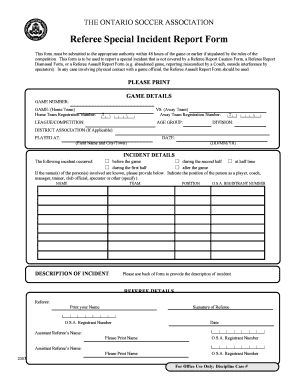
Special Incident Report 2003-2026


What is the Special Incident Report
The special incident report form is a crucial document used to document unusual or unexpected events that occur in various settings, such as workplaces, schools, or public facilities. This form serves to provide a detailed account of incidents that may pose safety concerns or require further investigation. It typically includes information about the nature of the incident, the individuals involved, and any immediate actions taken. The primary goal of this report is to ensure a clear record is maintained for future reference and compliance with regulatory requirements.
Key Elements of the Special Incident Report
When filling out the special incident report form, it is essential to include specific key elements to ensure its effectiveness. These elements typically encompass:
- Date and time: The exact date and time when the incident occurred.
- Location: The specific location where the incident took place.
- Description of the incident: A detailed narrative outlining what happened, including any contributing factors.
- Individuals involved: Names and contact information of all parties involved in the incident.
- Witnesses: Information about any witnesses who may provide additional insights.
- Actions taken: A summary of any immediate actions taken following the incident.
Including these elements helps create a comprehensive record that can be reviewed by management or legal authorities if necessary.
Steps to Complete the Special Incident Report
Completing the special incident report form involves several straightforward steps to ensure accuracy and thoroughness. Follow these steps for effective completion:
- Gather necessary information: Collect all relevant details about the incident, including date, time, location, and individuals involved.
- Describe the incident: Write a clear and concise description of what occurred, focusing on factual information.
- List witnesses: Include names and contact information of any witnesses present during the incident.
- Document actions taken: Note any immediate actions taken in response to the incident, such as notifying authorities or providing assistance.
- Review for accuracy: Double-check the report for any errors or omissions before submission.
- Submit the report: Follow the designated submission process, whether online or in person, as required by your organization.
By adhering to these steps, you can ensure that the special incident report is completed accurately and efficiently.
Legal Use of the Special Incident Report
The legal use of the special incident report is significant, particularly in terms of compliance and liability. This form can serve as a critical piece of evidence in legal proceedings or investigations. To ensure its legal validity, it must be completed accurately and submitted in accordance with applicable laws and regulations. Additionally, organizations should maintain confidentiality and protect sensitive information contained within the report. Compliance with legal standards, such as those outlined in the ESIGN Act, ensures that electronic signatures and submissions are recognized as legally binding.
Form Submission Methods
Submitting the special incident report form can be done through various methods, depending on the organization's policies. Common submission methods include:
- Online submission: Many organizations offer digital platforms for submitting forms electronically, which can streamline the process.
- Mail: Physical copies of the report can be mailed to the appropriate department or authority.
- In-person submission: Individuals may also choose to deliver the report directly to the relevant office or department.
Choosing the appropriate submission method can depend on urgency, organizational guidelines, and the nature of the incident reported.
Quick guide on how to complete special incident report
Effortlessly Prepare Special Incident Report on Any Device
Web-based document management has become increasingly popular among businesses and individuals. It offers an ideal eco-friendly substitute for conventional printed and signed documents, as you can easily locate the correct form and securely store it online. airSlate SignNow provides you with all the tools necessary to create, modify, and electronically sign your documents quickly without any delays. Manage Special Incident Report on any platform using airSlate SignNow apps for Android or iOS and streamline any document-related task today.
The simplest way to modify and eSign Special Incident Report without hassle
- Locate Special Incident Report and select Obtain Form to begin.
- Utilize the tools we offer to fill out your document.
- Emphasize important sections of your documents or redact sensitive information with the tools specifically provided by airSlate SignNow for this purpose.
- Create your eSignature with the Sign tool, which takes just seconds and holds the same legal authority as a conventional handwritten signature.
- Review the information and click on the Complete button to save your modifications.
- Select how you wish to send your form, whether by email, SMS, invite link, or download it to your computer.
Eliminate concerns about lost or misfiled documents, tedious form searching, or errors that require printing new document copies. airSlate SignNow meets your document management needs in just a few clicks from any device of your choice. Edit and eSign Special Incident Report to ensure excellent communication at every point of your form preparation journey with airSlate SignNow.
Create this form in 5 minutes or less
Create this form in 5 minutes!
People also ask
-
What is a special incident report form and how can it be used?
A special incident report form is a document used to record details of specific incidents that occur during business operations. It can be utilized to ensure that all necessary information is captured for compliance, insurance claims, or internal review. Using an eSignature tool like airSlate SignNow streamlines this process, allowing for quick and secure signatures.
-
How does airSlate SignNow simplify the creation of a special incident report form?
airSlate SignNow provides customizable templates that allow you to easily create a special incident report form tailored to your needs. Its user-friendly interface makes it simple to add fields, include instructions, and adjust formatting. This helps ensure that you capture all necessary information efficiently.
-
Is there a cost associated with using airSlate SignNow for special incident report forms?
Yes, airSlate SignNow offers various pricing plans to accommodate different business needs. Each plan includes features that enhance the creation and management of documents such as special incident report forms. You can choose a plan that best fits your budget and workflow requirements.
-
What features does airSlate SignNow offer for special incident report forms?
airSlate SignNow includes features such as easy document sharing, customizable templates, and real-time tracking of document status. This ensures that your special incident report form is not only professional but also efficiently managed. Additionally, it allows you to set reminders for signatories and track who has completed the form.
-
Can I integrate other tools with airSlate SignNow for my special incident report forms?
Absolutely! airSlate SignNow integrates with various business applications such as Google Drive, Salesforce, and Dropbox. This allows you to enhance the functionality of your special incident report form by syncing it seamlessly with your existing workflows.
-
What are the benefits of using an electronic special incident report form?
Using an electronic special incident report form eliminates paperwork and reduces the chance of errors. It enhances efficiency by allowing quicker access and review of documents, and it simplifies the signature collection process. With airSlate SignNow, you get the added benefit of secure storage and retrieval of your reports.
-
Is the special incident report form secure with airSlate SignNow?
Yes, airSlate SignNow employs industry-leading security measures to protect your special incident report forms. All documents are encrypted, and the platform complies with relevant data protection regulations. This ensures that sensitive information within your reports is kept secure and confidential.
Get more for Special Incident Report
- Cfcc north campus form
- Bachelor of science student entering 2016 fall or later form
- Forms admissions yakima valley college
- Adult volunteer application form new mexico state university
- County federal credit union scholarship form
- New international students marymount university form
- Fillable online famu request for loan award adjustment form
- Confidentiality agreement jacksonville state university form
Find out other Special Incident Report
- Sign Pennsylvania Legal Affidavit Of Heirship Computer
- Sign Connecticut Life Sciences Rental Lease Agreement Online
- Sign Connecticut Life Sciences Affidavit Of Heirship Easy
- Sign Tennessee Legal LLC Operating Agreement Online
- How To Sign Tennessee Legal Cease And Desist Letter
- How Do I Sign Tennessee Legal Separation Agreement
- Sign Virginia Insurance Memorandum Of Understanding Easy
- Sign Utah Legal Living Will Easy
- Sign Virginia Legal Last Will And Testament Mobile
- How To Sign Vermont Legal Executive Summary Template
- How To Sign Vermont Legal POA
- How Do I Sign Hawaii Life Sciences Business Plan Template
- Sign Life Sciences PPT Idaho Online
- Sign Life Sciences PPT Idaho Later
- How Do I Sign Hawaii Life Sciences LLC Operating Agreement
- Sign Idaho Life Sciences Promissory Note Template Secure
- How To Sign Wyoming Legal Quitclaim Deed
- Sign Wisconsin Insurance Living Will Now
- Sign Wyoming Insurance LLC Operating Agreement Simple
- Sign Kentucky Life Sciences Profit And Loss Statement Now