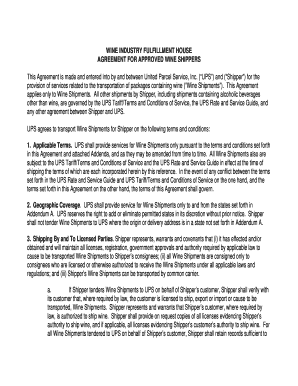
inside Ups Wine Agreemen 2009-2026


What is the Inside Ups Wine Agreement?
The Inside Ups Wine Agreement is a formal document that outlines the terms and conditions under which wine fulfillment services are provided by approved shippers. This agreement is crucial for ensuring compliance with both federal and state regulations governing the shipment of alcohol. It typically includes details about the parties involved, the types of wines being shipped, and the responsibilities of each party in the transaction.
Key Elements of the Inside Ups Wine Agreement
Understanding the key elements of the Inside Ups Wine Agreement is essential for all parties involved. Key components often include:
- Parties Involved: Identification of the shipper and recipient.
- Types of Wine: Specification of the wine varieties covered under the agreement.
- Shipping Terms: Conditions regarding delivery timelines and handling procedures.
- Compliance Clauses: Requirements to adhere to state and federal laws.
- Liability Provisions: Details on liability in case of damage or loss during shipping.
Steps to Complete the Inside Ups Wine Agreement
Completing the Inside Ups Wine Agreement involves several important steps to ensure accuracy and compliance. The process generally includes:
- Gather Required Information: Collect all necessary details about the parties and the wine being shipped.
- Fill Out the Agreement: Accurately complete the agreement form, ensuring all sections are filled out correctly.
- Review the Document: Carefully review the agreement for any errors or omissions.
- Obtain Signatures: Ensure that all required parties sign the agreement, either physically or electronically.
- Store the Agreement: Keep a copy of the signed agreement for your records and compliance purposes.
Legal Use of the Inside Ups Wine Agreement
The legal use of the Inside Ups Wine Agreement is governed by various regulations at both state and federal levels. To ensure its legality, the agreement must comply with:
- ESIGN Act: Validates electronic signatures and records.
- UETA: Establishes uniformity in electronic transactions.
- State Alcohol Laws: Adherence to specific state regulations regarding alcohol distribution and shipping.
Examples of Using the Inside Ups Wine Agreement
There are various scenarios in which the Inside Ups Wine Agreement is utilized. Common examples include:
- Direct-to-Consumer Shipments: Wineries shipping directly to customers.
- Retailer Fulfillment: Retailers using approved shippers to fulfill orders.
- Event-Based Shipping: Agreements for shipping wines for special events or corporate functions.
State-Specific Rules for the Inside Ups Wine Agreement
Each state has its own regulations that affect the use of the Inside Ups Wine Agreement. It is important to be aware of:
- Licensing Requirements: Different states may require specific licenses for wine shipment.
- Shipping Limits: Some states impose limits on the quantity of wine that can be shipped.
- Tax Obligations: Understanding the tax implications for wine shipments in various states.
Quick guide on how to complete inside ups wine agreemen
Complete Inside Ups Wine Agreemen effortlessly on any device
Online document organization has become increasingly favored by businesses and individuals. It offers an ideal eco-conscious substitute for traditional printed and signed documents, allowing you to obtain the correct form and securely store it online. airSlate SignNow provides you with all the tools necessary to create, modify, and eSign your documents promptly without interruptions. Handle Inside Ups Wine Agreemen on any device with airSlate SignNow Android or iOS applications and simplify any document-related process today.
The easiest way to adjust and eSign Inside Ups Wine Agreemen without effort
- Obtain Inside Ups Wine Agreemen and then click Get Form to begin.
- Utilize the tools we offer to complete your document.
- Highlight important sections of your documents or redact sensitive information with tools that airSlate SignNow specifically provides for that purpose.
- Create your signature using the Sign tool, which only takes seconds and holds the same legal significance as a conventional wet ink signature.
- Review all the details and then click on the Done button to save your modifications.
- Select how you wish to share your form, via email, SMS, or invite link, or download it to your computer.
Eliminate worries about lost or misplaced documents, cumbersome form searching, or errors that necessitate printing new document copies. airSlate SignNow fulfills all your document management needs in just a few clicks from any device you prefer. Modify and eSign Inside Ups Wine Agreemen and guarantee outstanding communication at every stage of your form preparation journey with airSlate SignNow.
Create this form in 5 minutes or less
Create this form in 5 minutes!
How to create an eSignature for the inside ups wine agreemen
The way to generate an eSignature for a PDF file in the online mode
The way to generate an eSignature for a PDF file in Chrome
How to create an electronic signature for putting it on PDFs in Gmail
How to generate an eSignature from your smartphone
The way to create an eSignature for a PDF file on iOS devices
How to generate an eSignature for a PDF file on Android
People also ask
-
What makes airSlate SignNow UPS wine approved?
airSlate SignNow is UPS wine approved because it complies with industry standards for securing sensitive documents, essential for businesses operating in the wine industry. This approval ensures your e-signatures and documents meet the necessary requirements for legal validity in wine transactions.
-
How does airSlate SignNow help streamline wine shipping processes?
With airSlate SignNow, businesses can quickly eSign documents needed for wine shipping, including compliance forms and invoices. This increases efficiency and reduces the time spent on paperwork, making the shipping process smoother for UPS wine approved deliveries.
-
What are the pricing options for airSlate SignNow for wine businesses?
airSlate SignNow offers a variety of pricing plans designed to fit different business sizes, including special rates for wine businesses seeking UPS wine approved services. Each plan includes features that enhance document workflow and e-signing capabilities tailored for the wine industry.
-
What features does airSlate SignNow offer for UPS wine approved transactions?
airSlate SignNow provides features such as templates for wine shipping documents, secure eSigning, and detailed tracking of document status. These features ensure compliance with UPS wine approved standards, allowing businesses to manage their documentation efficiently.
-
Can airSlate SignNow integrate with other wine industry tools?
Yes, airSlate SignNow can integrate seamlessly with various tools commonly used in the wine industry, enhancing the e-signing process for UPS wine approved shipments. These integrations allow for real-time collaboration and improved workflow among different teams.
-
How does airSlate SignNow ensure document security for wine businesses?
airSlate SignNow employs advanced security measures such as encryption and audit trails to protect sensitive documents. This is crucial for wine businesses that need to meet UPS wine approved standards, ensuring compliance and safety in all transactions.
-
What are the benefits of using airSlate SignNow for wineries?
Using airSlate SignNow offers wineries the benefit of rapid document turnaround and easier compliance with UPS wine approved regulations. The platform increases productivity and simplifies the eSigning process, making it an ideal solution for the wine industry.
Get more for Inside Ups Wine Agreemen
- In order to get any benefits you are entitled to as quickly as possible you may send us any documentation you have that form
- Dhs 3642 eng emergency medical assistance care plan certification request emergency medical assistance care plan certification form
- One time forgiveness benefit application the ohio state university office of human resources one time forgiveness benefit form
- Information and declaration of consent under article 4 paragraph 5 data protection act on processing data within the scope of
- Manitoba provincial nominee program application form mapp
- Ramp certification test answers pdf form
- Nhis claim form
- When complete please e mail this form to transcriptordersyolo
Find out other Inside Ups Wine Agreemen
- Can I Electronic signature Arkansas Courts Operating Agreement
- How Do I Electronic signature Georgia Courts Agreement
- Electronic signature Georgia Courts Rental Application Fast
- How Can I Electronic signature Hawaii Courts Purchase Order Template
- How To Electronic signature Indiana Courts Cease And Desist Letter
- How Can I Electronic signature New Jersey Sports Purchase Order Template
- How Can I Electronic signature Louisiana Courts LLC Operating Agreement
- How To Electronic signature Massachusetts Courts Stock Certificate
- Electronic signature Mississippi Courts Promissory Note Template Online
- Electronic signature Montana Courts Promissory Note Template Now
- Electronic signature Montana Courts Limited Power Of Attorney Safe
- Electronic signature Oklahoma Sports Contract Safe
- Electronic signature Oklahoma Sports RFP Fast
- How To Electronic signature New York Courts Stock Certificate
- Electronic signature South Carolina Sports Separation Agreement Easy
- Electronic signature Virginia Courts Business Plan Template Fast
- How To Electronic signature Utah Courts Operating Agreement
- Electronic signature West Virginia Courts Quitclaim Deed Computer
- Electronic signature West Virginia Courts Quitclaim Deed Free
- Electronic signature Virginia Courts Limited Power Of Attorney Computer