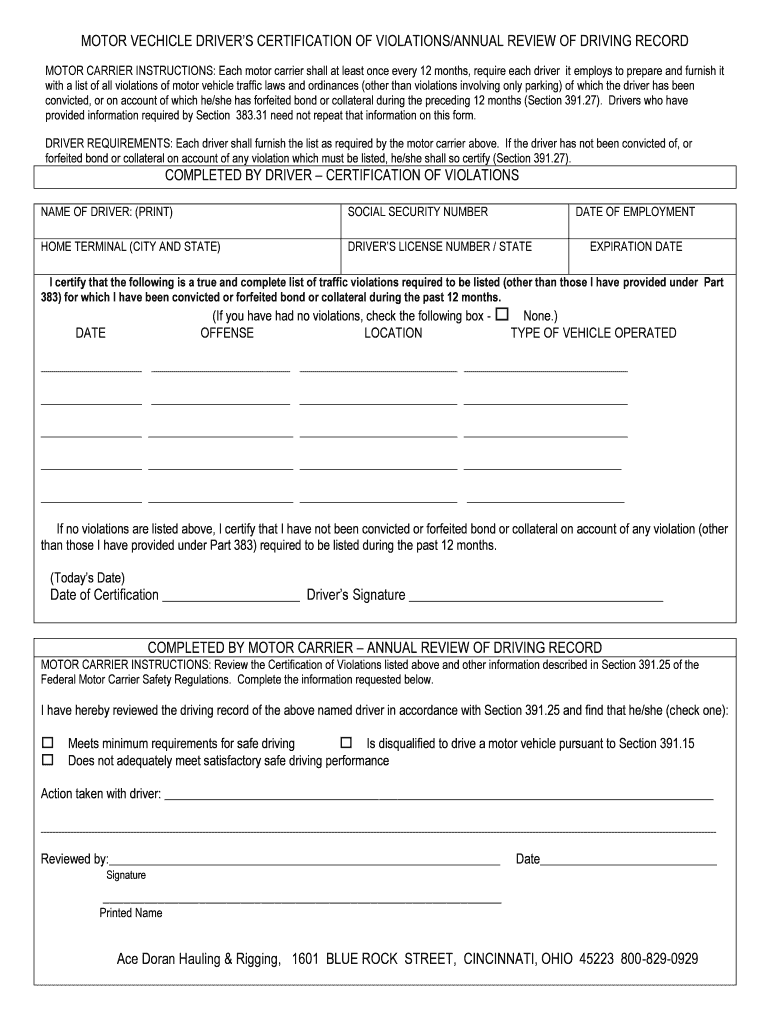
Driving Filler Form


What is the Driving Filler
The driving filler is a document used to record essential information related to driving activities. It serves as a log that helps track driving hours, road tests, and other relevant details required by various authorities, such as the Department of Transportation (DOT). This record is particularly important for new drivers, driving schools, and commercial drivers who need to demonstrate compliance with state and federal regulations.
How to use the Driving Filler
Using the driving filler involves filling out specific information accurately and completely. Typically, users need to include details such as the date, duration of driving, type of vehicle, and any relevant notes regarding the driving experience. It is crucial to ensure that all entries are legible and free from errors to maintain the integrity of the record. Many users opt for digital solutions to streamline the process, allowing for easy editing and secure storage.
Steps to complete the Driving Filler
Completing the driving filler involves several key steps:
- Gather necessary information, including personal details and driving history.
- Access the driving filler template, either in paper form or digitally.
- Fill in the required fields, ensuring accuracy in dates and other details.
- Review the completed form for any errors or omissions.
- Submit the form as required by your state or organization, either online or in person.
Legal use of the Driving Filler
The driving filler is legally recognized when completed according to state regulations. It must adhere to specific guidelines that vary by state, ensuring that all required information is documented correctly. Using a compliant and secure method to fill out and submit the driving filler enhances its legal standing. Digital solutions that provide eSignature capabilities can further validate the document, making it legally binding.
Key elements of the Driving Filler
Key elements of the driving filler include:
- Date: The specific date of each driving session.
- Duration: The total hours spent driving.
- Vehicle Information: Details about the vehicle used, including make and model.
- Driver's Signature: A signature confirming the accuracy of the recorded information.
- Instructor's Signature: If applicable, a signature from a licensed instructor for learner drivers.
State-specific rules for the Driving Filler
Each state has its own set of rules and regulations governing the use of the driving filler. These rules may dictate the format of the form, the information required, and how the form should be submitted. It is essential for users to familiarize themselves with their state's specific requirements to ensure compliance. This may include understanding the minimum number of driving hours required or any additional documentation that must accompany the driving filler.
Quick guide on how to complete driving filler
Complete Driving Filler effortlessly on any gadget
Managing documents online has become increasingly popular among businesses and individuals. It offers an ideal environmentally-friendly alternative to conventional printed and signed documents, allowing you to obtain the correct form and securely keep it online. airSlate SignNow equips you with all the tools necessary to create, edit, and eSign your documents swiftly without delays. Handle Driving Filler on any device with airSlate SignNow Android or iOS applications and enhance any document-centered process today.
The simplest way to modify and eSign Driving Filler effortlessly
- Locate Driving Filler and click on Get Form to begin.
- Utilize the tools we provide to complete your form.
- Highlight pertinent sections of the documents or obscure sensitive information with tools that airSlate SignNow offers specifically for that purpose.
- Create your eSignature using the Sign feature, which takes seconds and holds the same legal significance as a traditional wet ink signature.
- Verify the details and click on the Done button to save your modifications.
- Select how you wish to transmit your form, via email, SMS, invitation link, or download it to your PC.
Say goodbye to lost or misplaced documents, tedious form searching, or mistakes that necessitate printing new document copies. airSlate SignNow meets your document management needs in just a few clicks from any device of your choice. Modify and eSign Driving Filler and ensure exceptional communication at any stage of your form preparation process with airSlate SignNow.
Create this form in 5 minutes or less
Create this form in 5 minutes!
How to create an eSignature for the driving filler
The way to make an eSignature for your PDF document online
The way to make an eSignature for your PDF document in Google Chrome
The way to make an electronic signature for signing PDFs in Gmail
How to make an electronic signature straight from your smart phone
The way to make an electronic signature for a PDF document on iOS
How to make an electronic signature for a PDF document on Android OS
People also ask
-
What is the airSlate SignNow solution for filling a driving record booklet?
The airSlate SignNow platform provides an efficient way to fill a driving record booklet digitally. Users can easily upload their document, add necessary fields, and sign electronically, streamlining the process of how to fill a driving record booklet.
-
Is there a cost associated with using airSlate SignNow to fill a driving record booklet?
Yes, there is a pricing structure for airSlate SignNow, which offers various plans to cater to different needs. Depending on the features you choose, the cost can cover multiple users and additional functionalities, making it a cost-effective solution for how to fill a driving record booklet.
-
Can I integrate airSlate SignNow with other applications for filling a driving record booklet?
Absolutely! airSlate SignNow offers seamless integrations with various applications like Google Drive and Dropbox. This functionality makes it convenient to access and manage your documents while learning how to fill a driving record booklet.
-
What are the major benefits of using airSlate SignNow for my driving record booklet?
Using airSlate SignNow, you gain speed and efficiency in completing your driving record booklet. The platform enhances collaboration with team members and ensures that your documents are secure and compliant, simplifying how to fill a driving record booklet.
-
How secure is the airSlate SignNow platform for filling a driving record booklet?
The security of your documents is a top priority for airSlate SignNow. The platform utilizes advanced encryption methods and adheres to industry standards, providing peace of mind while you learn how to fill a driving record booklet.
-
Can I save and reuse templates when filling a driving record booklet?
Yes, airSlate SignNow allows users to create and save templates for frequently used forms, including driving record booklets. This feature not only saves time but also ensures consistency whenever you're wondering how to fill a driving record booklet.
-
What support options does airSlate SignNow offer for filling a driving record booklet?
airSlate SignNow provides multiple support options, including a comprehensive knowledge base and customer service representatives. Whether you need step-by-step guidance on how to fill a driving record booklet or technical support, help is readily available.
Get more for Driving Filler
- Form lpt 6a application for reduction in chargeable value for years 2017 2018 and 2019 application for reduction in chargeable 399855406
- Fin 900 candidate profile and declaration for governing boards use this form to be considered for appointment to a governing
- App for ab blue cross non group premium subsidy current yr application to reduce or eliminate the payment of alberta health form
- Annex b primary caregiver andor custodial parentlegal guardian application basic and additional canada education savings grant form
- Declaration for urgent stamping of transfers and assignments of leases declaration for urgent stamping of transfers and form
- Frequently asked questions schedule 8 s8 medicines frequently asked questions schedule 8 s8 medicines frequently asked form
- Check the appropriate box below if the form 8 k ling is intended to simultaneously satisfy the ling obligation of the
- Sec form 10 k details and latest filingsgeneral form for registration of securities pursuant to sectigeneral form for
Find out other Driving Filler
- Sign Michigan Standard rental agreement Online
- Sign Minnesota Standard residential lease agreement Simple
- How To Sign Minnesota Standard residential lease agreement
- Sign West Virginia Standard residential lease agreement Safe
- Sign Wyoming Standard residential lease agreement Online
- Sign Vermont Apartment lease contract Online
- Sign Rhode Island Tenant lease agreement Myself
- Sign Wyoming Tenant lease agreement Now
- Sign Florida Contract Safe
- Sign Nebraska Contract Safe
- How To Sign North Carolina Contract
- How Can I Sign Alabama Personal loan contract template
- Can I Sign Arizona Personal loan contract template
- How To Sign Arkansas Personal loan contract template
- Sign Colorado Personal loan contract template Mobile
- How Do I Sign Florida Personal loan contract template
- Sign Hawaii Personal loan contract template Safe
- Sign Montana Personal loan contract template Free
- Sign New Mexico Personal loan contract template Myself
- Sign Vermont Real estate contracts Safe