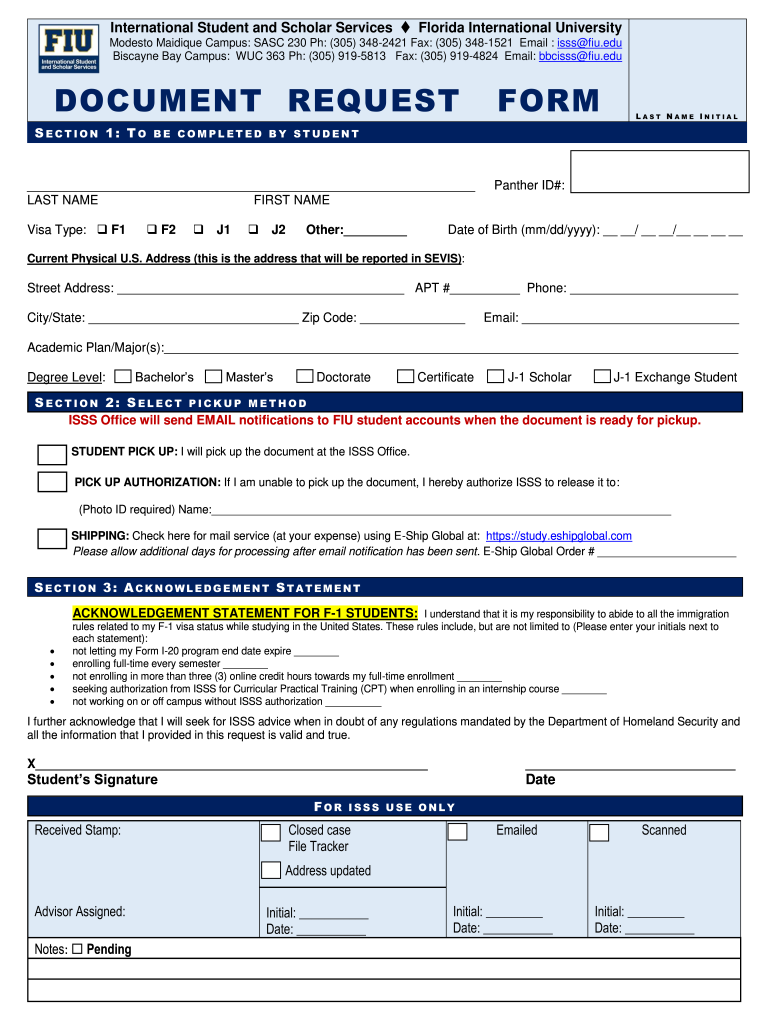
Document Request Form


What is the Document Request Form
The document request form is a formal tool used to request specific documents from an organization or institution. This form serves various purposes, such as obtaining records for legal, educational, or administrative needs. It typically includes fields for the requester's information, the type of documents requested, and any necessary identification or authorization details. Understanding its purpose is crucial for ensuring that requests are processed efficiently and accurately.
How to use the Document Request Form
Using the document request form involves several straightforward steps. First, gather all relevant information, including your personal details and specifics about the documents you need. Next, accurately fill out the form, ensuring that all required fields are completed. After completing the form, review it for accuracy before submitting it through the designated method, whether online, by mail, or in person. Following these steps helps facilitate a smoother request process.
Key elements of the Document Request Form
Essential components of the document request form include the requester's name, contact information, and a detailed description of the documents being requested. Additionally, it may require identification numbers or references to previous communications. Providing accurate and complete information is vital, as it directly impacts the processing time and success of your request.
Steps to complete the Document Request Form
To complete the document request form effectively, follow these steps:
- Read the instructions carefully to understand the requirements.
- Fill in your personal information, including your name, address, and contact details.
- Specify the documents you are requesting, being as detailed as possible.
- Include any necessary identification numbers or references related to your request.
- Review the form for any errors or missing information.
- Submit the form according to the specified method, ensuring it reaches the correct department.
Legal use of the Document Request Form
The legal validity of the document request form hinges on compliance with applicable laws and regulations. When filled out accurately and submitted through the proper channels, it can serve as a binding request for documents. Understanding the legal framework surrounding the form, including any state-specific rules, is essential for ensuring that your request is recognized and processed appropriately.
Form Submission Methods (Online / Mail / In-Person)
Document request forms can typically be submitted through various methods, including:
- Online: Many institutions offer digital submission options, allowing for quicker processing.
- Mail: Sending the form via postal service is a traditional method, though it may take longer for processing.
- In-Person: Delivering the form directly to the relevant office can expedite the request and allow for immediate clarification if needed.
Quick guide on how to complete document request form
Effortlessly Prepare Document Request Form on Any Device
Managing digital documents has gained popularity among businesses and individuals alike. It serves as an ideal environmentally friendly alternative to conventional printed and signed paperwork, allowing you to access the necessary forms and securely store them online. airSlate SignNow equips you with all the tools needed to create, modify, and electronically sign your documents swiftly without delays. Handle Document Request Form across any platform using the airSlate SignNow Android or iOS applications and simplify any document-based task today.
How to Modify and eSign Document Request Form with Ease
- Find Document Request Form and click Get Form to begin.
- Utilize the tools we provide to fill out your form.
- Emphasize key sections of the documents or obscure sensitive information with tools specifically designed for that purpose by airSlate SignNow.
- Create your eSignature with the Sign tool, which takes mere seconds and carries the same legal validity as a traditional handwritten signature.
- Review the details and click on the Done button to save your modifications.
- Select your method of sharing the form, whether by email, text message (SMS), invitation link, or download it to your computer.
Eliminate concerns about lost or misplaced documents, tedious form retrieval, or errors that necessitate printing new copies. airSlate SignNow meets your document management needs in just a few clicks from any device you prefer. Modify and eSign Document Request Form and ensure effective communication throughout the document preparation process with airSlate SignNow.
Create this form in 5 minutes or less
Create this form in 5 minutes!
People also ask
-
What is a document request form and how does it work?
A document request form is a tool that enables users to easily request specific documents from others. With airSlate SignNow, you can create and customize your own document request form to streamline the approval and eSigning processes, ensuring that you receive the documents you need promptly and efficiently.
-
How does using a document request form benefit my business?
Utilizing a document request form can signNowly increase your operational efficiency by simplifying the process of gathering essential paperwork. This solution helps reduce errors and speeds up turnaround time, allowing you to focus on more critical aspects of your business while ensuring that you receive the required documents quickly.
-
Is there a cost associated with integrating a document request form?
airSlate SignNow offers a variety of pricing plans to suit different business needs, including features related to document request forms. You can choose the plan that aligns with your requirements, ensuring you have the right tools without overspending on unnecessary features.
-
Can I customize the document request form to fit my brand?
Absolutely! airSlate SignNow allows you to fully customize your document request form, including adding your company logo, colors, and specific fields. This ensures that the form remains consistent with your brand's identity, enhancing the professionalism of your communications.
-
What integrations are available for document request forms?
airSlate SignNow integrates seamlessly with various software applications, enhancing the functionality of your document request form. You can connect with CRM systems, cloud storage services, and other tools to create a streamlined workflow that saves time and improves collaboration.
-
How secure is the data submitted through a document request form?
The security of your data is our top priority at airSlate SignNow. Our document request forms are equipped with advanced encryption and compliance measures to protect sensitive information and maintain confidentiality, giving you peace of mind when handling documents online.
-
Can I track the status of my document request form submissions?
Yes, airSlate SignNow offers comprehensive tracking features that allow you to monitor the status of all submissions made through your document request form. You will receive notifications when your documents are viewed, signed, or completed, providing you with full visibility into your workflow.
Get more for Document Request Form
- Pap smear full form
- Blue cross medicarerxmedicare prescription drug plan individual enrollment form blue cross medicarerxmedicare prescription drug
- Blue cross medicarerx value pdpsm form
- Applied behavior analysis aba clinical service request formapplied behavioral analysis aba program billing guideapplied
- Provider refund form blue cross and blue shield of illinois
- Illinois statutory short form power of attorney for illinoisgov
- Empire bcbs authorization request formampquot keyword found
- Clinical service request form
Find out other Document Request Form
- Electronic signature New York Doctors Permission Slip Free
- Electronic signature South Dakota Construction Quitclaim Deed Easy
- Electronic signature Texas Construction Claim Safe
- Electronic signature Texas Construction Promissory Note Template Online
- How To Electronic signature Oregon Doctors Stock Certificate
- How To Electronic signature Pennsylvania Doctors Quitclaim Deed
- Electronic signature Utah Construction LLC Operating Agreement Computer
- Electronic signature Doctors Word South Dakota Safe
- Electronic signature South Dakota Doctors Confidentiality Agreement Myself
- How Do I Electronic signature Vermont Doctors NDA
- Electronic signature Utah Doctors Promissory Note Template Secure
- Electronic signature West Virginia Doctors Bill Of Lading Online
- Electronic signature West Virginia Construction Quitclaim Deed Computer
- Electronic signature Construction PDF Wisconsin Myself
- How Do I Electronic signature Wyoming Doctors Rental Lease Agreement
- Help Me With Electronic signature Wyoming Doctors Rental Lease Agreement
- How Do I Electronic signature Colorado Education RFP
- Electronic signature Colorado Education Lease Agreement Form Online
- How To Electronic signature Colorado Education Business Associate Agreement
- Can I Electronic signature California Education Cease And Desist Letter