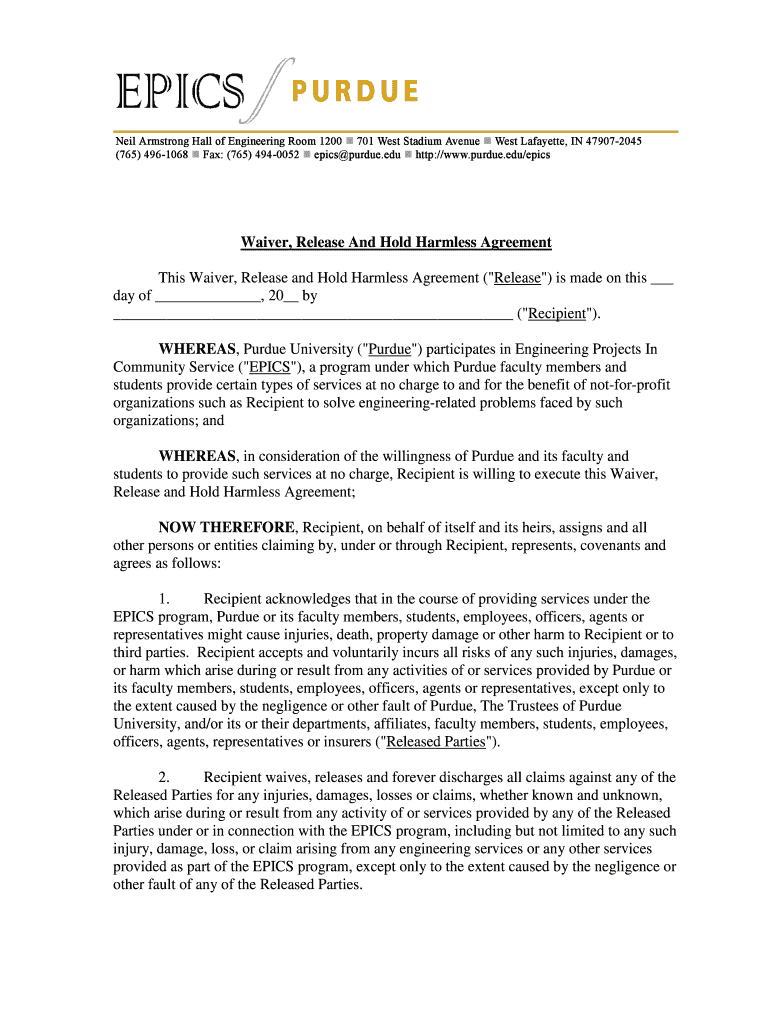
Waiver Harmless 2013-2026


What is the hold harmless form?
The hold harmless form is a legal document that protects one party from liability for any damages or injuries that may occur during a specified activity or event. This form is commonly used in various contexts, such as rental agreements, event planning, and contractor agreements. By signing this form, the party agrees not to hold the other party responsible for any claims, losses, or damages that may arise. It is important to understand the implications of this document, as it can significantly impact liability and risk management for both parties involved.
Key elements of the hold harmless form
A well-structured hold harmless form typically includes several key elements to ensure clarity and legal enforceability:
- Identification of parties: Clearly state the names and contact information of all parties involved.
- Description of the activity: Provide a detailed description of the activity or event for which the hold harmless agreement applies.
- Liability waiver: Include a clause that explicitly states that one party will not hold the other liable for any damages or injuries.
- Duration of the agreement: Specify the time period during which the hold harmless agreement is in effect.
- Signatures: Ensure that all parties sign and date the form to validate the agreement.
Steps to complete the hold harmless form
Completing a hold harmless form involves several straightforward steps:
- Gather necessary information: Collect the names, addresses, and contact details of all parties involved.
- Draft the form: Use a template or create a custom document that includes all key elements.
- Review the terms: Ensure that all parties understand the terms and implications of the agreement.
- Sign the document: Have all parties sign and date the form to make it legally binding.
- Distribute copies: Provide copies of the signed form to all parties for their records.
Legal use of the hold harmless form
The hold harmless form is legally binding when it meets specific criteria. It must be clear, concise, and voluntarily signed by all parties involved. Courts typically enforce these agreements as long as they do not violate public policy or statutory regulations. It is advisable to consult with a legal professional to ensure that the form complies with applicable laws and adequately protects the interests of all parties.
How to obtain the hold harmless form
Obtaining a hold harmless form can be done through various means:
- Online templates: Many websites offer free or paid templates that can be customized to meet specific needs.
- Legal professionals: Consulting with an attorney can provide access to professionally drafted forms tailored to your situation.
- Local government offices: Some municipalities may provide standard forms for specific activities or events.
Examples of using the hold harmless form
There are numerous scenarios in which a hold harmless form can be utilized:
- Event planning: Organizers may require participants to sign a hold harmless form to mitigate liability during events.
- Rental agreements: Landlords may use this form to protect themselves from claims related to tenant injuries.
- Contractor agreements: Contractors often ask clients to sign a hold harmless form to limit their liability during construction projects.
Quick guide on how to complete waiver harmless
Effortlessly Prepare Waiver Harmless on Any Device
Digital document management has become increasingly favored by businesses and individuals alike. It offers an ideal eco-friendly substitute for traditional printed and signed documents, allowing you to find the necessary form and securely store it online. airSlate SignNow equips you with all the tools required to create, edit, and electronically sign your documents promptly without delays. Manage Waiver Harmless on any device using the airSlate SignNow Android or iOS applications and streamline any document-related process today.
How to Edit and Electronically Sign Waiver Harmless with Ease
- Find Waiver Harmless and click Get Form to begin.
- Utilize the tools we provide to complete your form.
- Emphasize important sections of your documents or redact sensitive information with tools specifically provided by airSlate SignNow for that purpose.
- Create your electronic signature using the Sign tool, which only takes seconds and carries the same legal weight as a conventional ink signature.
- Review all the details and click the Done button to save your changes.
- Choose your preferred method to send your form, through email, text message (SMS), invitation link, or download it to your computer.
Eliminate the hassle of lost or misplaced files, tedious form searching, or errors requiring the printing of new document copies. airSlate SignNow meets all your document management needs in a few clicks from any device you prefer. Edit and eSign Waiver Harmless and assure outstanding communication at every phase of your form preparation journey with airSlate SignNow.
Create this form in 5 minutes or less
Create this form in 5 minutes!
How to create an eSignature for the waiver harmless
The best way to create an electronic signature for your PDF file online
The best way to create an electronic signature for your PDF file in Google Chrome
How to make an eSignature for signing PDFs in Gmail
The way to generate an eSignature straight from your mobile device
The way to create an electronic signature for a PDF file on iOS
The way to generate an eSignature for a PDF document on Android devices
People also ask
-
What is a hold harmless form?
A hold harmless form is a legal document that protects one party from liability or claims made by another party. This form clearly outlines the responsibilities and obligations of each party involved, ensuring that the signer understands the implications. Utilizing a hold harmless form can be essential in various agreements, such as construction projects or rental agreements.
-
How can I create a hold harmless form using airSlate SignNow?
Creating a hold harmless form with airSlate SignNow is simple and efficient. Our platform offers customizable templates that you can easily modify to fit your needs. You can draft your form, add required fields, and send it off for eSignature in just a few clicks.
-
Is there a cost associated with using airSlate SignNow for hold harmless forms?
AirSlate SignNow offers a cost-effective solution for managing documents, including hold harmless forms. Pricing varies based on features and the number of users, but we provide flexible plans to accommodate businesses of all sizes. You can choose a plan that best fits your budget and needs.
-
What are the benefits of using airSlate SignNow for a hold harmless form?
Using airSlate SignNow for your hold harmless form offers several advantages, including time savings, simplicity, and enhanced security. The platform ensures your documents are sent securely and stored safely while allowing for seamless eSigning. This efficiency helps you manage agreements more effectively and reduces turnaround time.
-
Does airSlate SignNow integrate with other software for hold harmless forms?
Yes, airSlate SignNow integrates with various applications, enhancing your workflow when managing hold harmless forms. This includes CRM systems, cloud storage services, and other productivity tools, allowing you to streamline the document process. These integrations save time and minimize data entry, resulting in a smoother experience.
-
Can I track the status of my hold harmless form in airSlate SignNow?
Absolutely! AirSlate SignNow provides real-time tracking for your hold harmless forms. You can easily monitor when your document has been sent, viewed, and signed, ensuring you are always aware of its status. This feature keeps your process organized and transparent.
-
Is it legally binding to use a hold harmless form created in airSlate SignNow?
Yes, hold harmless forms created and signed using airSlate SignNow are legally binding, provided they meet the criteria of your jurisdiction. The platform complies with eSignature laws, ensuring that your agreements hold up in court. This legality adds an additional layer of assurance when formalizing agreements.
Get more for Waiver Harmless
Find out other Waiver Harmless
- How To eSign Wisconsin Education PDF
- Help Me With eSign Nebraska Finance & Tax Accounting PDF
- How To eSign North Carolina Finance & Tax Accounting Presentation
- How To eSign North Dakota Finance & Tax Accounting Presentation
- Help Me With eSign Alabama Healthcare / Medical PDF
- How To eSign Hawaii Government Word
- Can I eSign Hawaii Government Word
- How To eSign Hawaii Government Document
- How To eSign Hawaii Government Document
- How Can I eSign Hawaii Government Document
- Can I eSign Hawaii Government Document
- How Can I eSign Hawaii Government Document
- How To eSign Hawaii Government Document
- How To eSign Hawaii Government Form
- How Can I eSign Hawaii Government Form
- Help Me With eSign Hawaii Healthcare / Medical PDF
- How To eSign Arizona High Tech Document
- How Can I eSign Illinois Healthcare / Medical Presentation
- Can I eSign Hawaii High Tech Document
- How Can I eSign Hawaii High Tech Document