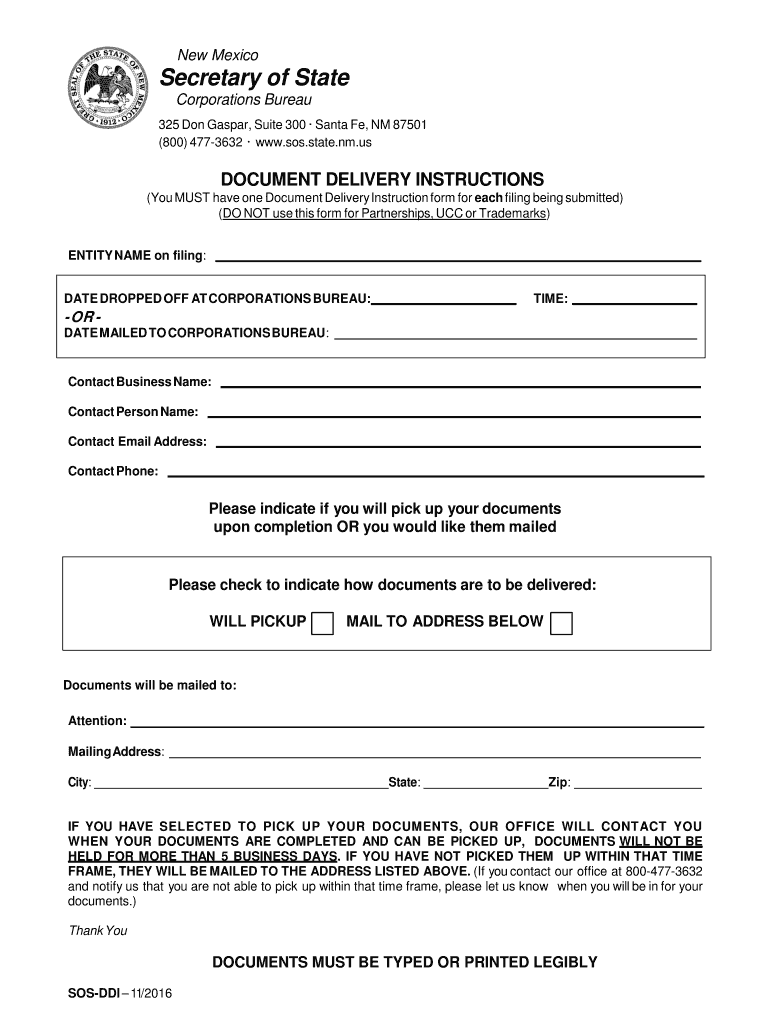
Business Services New Mexico Secretary of State Form


What is the Business Services New Mexico Secretary Of State
The Business Services New Mexico Secretary Of State form is a crucial document for businesses operating in New Mexico. It is designed to facilitate the registration, management, and compliance of various business entities within the state. This form encompasses a range of activities, including the establishment of limited liability companies (LLCs), corporations, and partnerships. By utilizing this form, businesses ensure they are recognized legally, enabling them to operate smoothly and adhere to state regulations.
Steps to complete the Business Services New Mexico Secretary Of State
Completing the Business Services New Mexico Secretary Of State form involves several key steps to ensure accuracy and compliance. The process typically includes the following:
- Gather necessary information about the business, including its name, structure, and ownership details.
- Access the form through the New Mexico Secretary of State's official website or a trusted electronic signature platform.
- Fill out the form with accurate and complete information, ensuring all required fields are addressed.
- Review the completed form for any errors or omissions before submission.
- Submit the form electronically or by mail, depending on the chosen method of submission.
Legal use of the Business Services New Mexico Secretary Of State
The legal use of the Business Services New Mexico Secretary Of State form is essential for establishing a valid business entity. When completed correctly, the form serves as a legally binding document that confirms the existence of the business under New Mexico law. It is vital to comply with all state regulations regarding business formation and maintenance to avoid potential legal issues. Additionally, ensuring that the form is signed electronically through a compliant platform adds an extra layer of legitimacy to the process.
Required Documents
To successfully complete the Business Services New Mexico Secretary Of State form, several documents may be required. These documents typically include:
- Identification of the business owners or members.
- Proof of the business name, such as a name reservation if applicable.
- Details regarding the business structure, including articles of incorporation or organization.
- Any additional documentation specific to the type of business entity being registered.
Form Submission Methods
The Business Services New Mexico Secretary Of State form can be submitted through various methods, catering to the preferences of business owners. The available submission methods include:
- Online submission through the New Mexico Secretary of State's website, which often allows for electronic signatures.
- Mailing the completed form to the appropriate office address.
- In-person submission at designated state offices, providing an opportunity for immediate assistance if needed.
Who Issues the Form
The Business Services New Mexico Secretary Of State form is issued by the New Mexico Secretary of State's office. This office is responsible for overseeing the registration and regulation of business entities within the state. By issuing this form, the Secretary of State ensures that businesses comply with state laws and regulations, providing a framework for legal operation.
Quick guide on how to complete business services new mexico secretary of state
Effortlessly prepare Business Services New Mexico Secretary Of State on any device
Managing documents online has gained popularity among businesses and individuals alike. It offers an ideal environmentally friendly alternative to traditional printed and signed documents, allowing you to obtain the necessary form and securely keep it online. airSlate SignNow equips you with all the resources needed to create, modify, and eSign your documents quickly and without delays. Handle Business Services New Mexico Secretary Of State on any platform using airSlate SignNow's Android or iOS applications and simplify any document-related task today.
How to modify and eSign Business Services New Mexico Secretary Of State with ease
- Find Business Services New Mexico Secretary Of State and click Get Form to begin.
- Utilize the tools available to complete your document.
- Select pertinent sections of your documents or redact sensitive information with tools provided by airSlate SignNow specifically for that purpose.
- Generate your eSignature using the Sign tool, which takes just seconds and holds the same legal validity as a conventional wet ink signature.
- Review the details and hit the Done button to save your changes.
- Choose your preferred method to send your form: via email, SMS, invite link, or download it to your computer.
Eliminate concerns about lost or misplaced files, tedious form searches, or mistakes that need new document copies. airSlate SignNow caters to your document management needs in just a few clicks from any device you prefer. Edit and eSign Business Services New Mexico Secretary Of State and maintain excellent communication throughout your document preparation process with airSlate SignNow.
Create this form in 5 minutes or less
Create this form in 5 minutes!
People also ask
-
What are the primary features of airSlate SignNow for Business Services New Mexico Secretary Of State?
airSlate SignNow offers a range of features ideal for Business Services New Mexico Secretary Of State, including document eSigning, template creation, automated workflows, and real-time tracking. These features help streamline document management, ensuring compliance and efficiency. You can easily send, sign, and manage documents from any device.
-
How does airSlate SignNow benefit businesses in New Mexico?
By utilizing airSlate SignNow, businesses in New Mexico can enhance their operational efficiency through quick and secure document signing. This service helps reduce turnaround times and minimizes the need for physical documents, aligning with the needs of Business Services New Mexico Secretary Of State. Additionally, it ensures that all transactions are legally binding and easily trackable.
-
What are the pricing options for airSlate SignNow's Business Services New Mexico Secretary Of State?
airSlate SignNow offers various pricing plans to suit different business needs. Depending on the features and level of usage, businesses in New Mexico can choose from Basic, Business, or Enterprise plans. Each plan is designed to provide cost-effective solutions for efficient document management and eSigning.
-
Can airSlate SignNow integrate with other software used by businesses in New Mexico?
Yes, airSlate SignNow seamlessly integrates with various software applications such as CRMs, document management systems, and cloud storage solutions, making it a flexible choice for Business Services New Mexico Secretary Of State. This integration helps streamline workflows and enhances collaboration within teams, ensuring all tools work harmoniously.
-
Is airSlate SignNow compliant with New Mexico state regulations for business services?
Absolutely! airSlate SignNow ensures compliance with the legal standards set forth by the New Mexico Secretary Of State for electronic signatures and document management. This compliance provides peace of mind for businesses in New Mexico, affirming that their signed documents are legally binding and recognized.
-
What types of documents can I send for eSigning using airSlate SignNow?
You can send a wide variety of documents for eSigning through airSlate SignNow, including contracts, agreements, consent forms, and many others. This versatility makes it an ideal solution for Business Services New Mexico Secretary Of State, accommodating the diverse needs of businesses within the state. The platform supports different file formats to ensure compatibility.
-
How easy is it to use airSlate SignNow for new users?
airSlate SignNow is designed with user-friendliness in mind, making it easy for new users to get started. The intuitive interface and step-by-step guides allow Business Services New Mexico Secretary Of State to become proficient quickly in sending and signing documents. Additionally, comprehensive support resources are available to assist users.
Get more for Business Services New Mexico Secretary Of State
- Formulaire 2048 m sd 2020 remplissable
- Fillable online remplissable remplissable remplissable form
- Daily method of operation pdf form
- New york income tax form
- Gbon criminal background check release form
- Eye history and physical 572264 hartford hospital admission forms harthosp
- Va form 21 0960h 1 hernias including abdominal inguinal and femoral hernias disability benefits questionnaire vba va
- Food truck space lease agreement form
Find out other Business Services New Mexico Secretary Of State
- eSign Missouri Work Order Computer
- eSign Hawaii Electrical Services Contract Safe
- eSign Texas Profit Sharing Agreement Template Safe
- eSign Iowa Amendment to an LLC Operating Agreement Myself
- eSign Kentucky Amendment to an LLC Operating Agreement Safe
- eSign Minnesota Affidavit of Identity Now
- eSign North Dakota Affidavit of Identity Free
- Help Me With eSign Illinois Affidavit of Service
- eSign North Dakota Affidavit of Identity Simple
- eSign Maryland Affidavit of Service Now
- How To eSign Hawaii Affidavit of Title
- How Do I eSign New Mexico Affidavit of Service
- How To eSign Texas Affidavit of Title
- How Do I eSign Texas Affidavit of Service
- eSign California Cease and Desist Letter Online
- eSign Colorado Cease and Desist Letter Free
- How Do I eSign Alabama Hold Harmless (Indemnity) Agreement
- eSign Connecticut Hold Harmless (Indemnity) Agreement Mobile
- eSign Hawaii Hold Harmless (Indemnity) Agreement Mobile
- Help Me With eSign Hawaii Hold Harmless (Indemnity) Agreement