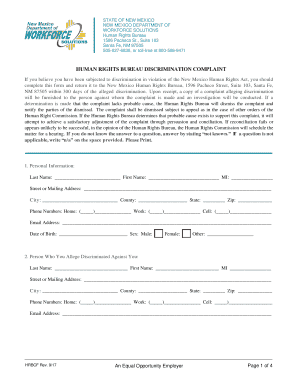
Human Rights Bureau Form


What is the Human Rights Bureau
The Human Rights Bureau is a governmental body established to safeguard and promote the rights of individuals within the United States. It addresses complaints related to discrimination, harassment, and other violations of human rights. The Bureau plays a crucial role in ensuring that all citizens have access to fair treatment and equal opportunities, regardless of their race, gender, age, or other characteristics. By investigating claims and enforcing relevant laws, it helps create a more equitable society.
How to use the Human Rights Bureau
Using the Human Rights Bureau involves several steps to ensure that your rights are protected. First, individuals can file a complaint if they believe their rights have been violated. This process typically requires submitting a detailed account of the incident, including relevant dates, locations, and any witnesses. Once a complaint is filed, the Bureau will review the information and may initiate an investigation. Throughout this process, individuals may receive updates and will have the opportunity to provide additional information as needed.
Steps to complete the Human Rights Bureau
Completing the Human Rights Bureau form involves a series of important steps:
- Gather necessary information, including personal details and specifics about the incident.
- Clearly describe the nature of the complaint, including dates, locations, and involved parties.
- Review the form for accuracy and completeness before submission.
- Submit the form through the designated method, whether online, by mail, or in person.
Ensuring that all required information is included can help expedite the review process.
Legal use of the Human Rights Bureau
The Human Rights Bureau operates under various federal and state laws designed to protect civil rights. This includes compliance with the Civil Rights Act, the Fair Housing Act, and other relevant legislation. When using the Bureau, it is essential to understand these legal frameworks, as they dictate the procedures for filing complaints and the rights of individuals involved. Legal protections ensure that all claims are taken seriously and investigated thoroughly.
Required Documents
When filing a complaint with the Human Rights Bureau, certain documents may be required. These typically include:
- A completed complaint form detailing the incident.
- Any supporting documentation, such as photographs, emails, or witness statements.
- Identification documents to verify the identity of the complainant.
Having these documents prepared can facilitate a smoother filing process and help strengthen your case.
Form Submission Methods
The Human Rights Bureau offers multiple methods for submitting forms to accommodate different preferences. Individuals can choose to submit their complaints online through the Bureau's official website, ensuring a quick and efficient process. Alternatively, forms can be mailed to the appropriate office or delivered in person. Each method has its own guidelines, so it is important to follow the instructions provided to ensure proper handling of the complaint.
Eligibility Criteria
To file a complaint with the Human Rights Bureau, individuals must meet specific eligibility criteria. Generally, the complainant must be a resident of the state where the alleged violation occurred. Additionally, the complaint must pertain to an incident that falls under the jurisdiction of the Bureau, such as discrimination in employment, housing, or public accommodations. Understanding these criteria is essential for ensuring that your complaint is valid and actionable.
Quick guide on how to complete human rights bureau
Complete Human Rights Bureau smoothly on any gadget
Digital document management has become increasingly favored by businesses and individuals alike. It serves as an ideal environmentally friendly alternative to traditional printed and signed materials, allowing you to find the appropriate form and securely save it online. airSlate SignNow offers you all the resources required to produce, alter, and electronically sign your documents swiftly without delays. Handle Human Rights Bureau on any device with airSlate SignNow Android or iOS applications and simplify any document-related tasks today.
The easiest method to alter and electronically sign Human Rights Bureau effortlessly
- Find Human Rights Bureau and click on Get Form to begin.
- Utilize the features we offer to complete your document.
- Emphasize pertinent sections of the documents or obscure sensitive information with tools that airSlate SignNow provides specifically for that purpose.
- Create your electronic signature using the Sign tool, which takes seconds and carries the same legal authority as a conventional handwritten signature.
- Review the content and click on the Done button to save your changes.
- Choose how you wish to share your form, via email, text message (SMS), or invitation link, or download it to your computer.
Eliminate concerns about lost or misplaced documents, tedious form searches, or errors that require printing new document copies. airSlate SignNow addresses your document management needs with just a few clicks from any device of your choice. Alter and electronically sign Human Rights Bureau and guarantee exceptional communication at every step of your form preparation journey with airSlate SignNow.
Create this form in 5 minutes or less
Create this form in 5 minutes!
People also ask
-
What is the Human Rights Bureau and how can airSlate SignNow assist in its operations?
The Human Rights Bureau works to protect and promote human rights for individuals. airSlate SignNow supports these efforts by providing a reliable platform for securely sending and eSigning documents, making it easier to manage human rights cases and documentation efficiently.
-
What features does airSlate SignNow offer that benefit the Human Rights Bureau?
airSlate SignNow offers features like eSigning, document templates, and workflow automation, which streamline the process for the Human Rights Bureau. These tools allow for quick document processing, improving overall efficiency and ensuring compliance with legal standards.
-
How much does airSlate SignNow cost for organizations like the Human Rights Bureau?
airSlate SignNow offers competitive pricing tailored for non-profit sectors, including organizations such as the Human Rights Bureau. Plans are flexible, allowing you to choose between various subscription options that fit within your budget while providing essential functionalities.
-
Can the Human Rights Bureau integrate airSlate SignNow with other tools?
Yes, airSlate SignNow can seamlessly integrate with many third-party applications and systems that the Human Rights Bureau may already use. This enables smooth data transfer and communication between platforms, enhancing workflow efficiency.
-
Is airSlate SignNow secure for sensitive documents related to the Human Rights Bureau?
Absolutely, airSlate SignNow prioritizes security, utilizing advanced encryption and compliance protocols to protect sensitive documents associated with the Human Rights Bureau. This ensures that confidential information remains safe throughout the signing process.
-
How can airSlate SignNow help improve the efficiency of the Human Rights Bureau?
By utilizing airSlate SignNow, the Human Rights Bureau can reduce paperwork and streamline document management. With features like automated reminders and real-time tracking, organizations can focus more on their mission rather than administrative tasks.
-
What support does airSlate SignNow provide for the Human Rights Bureau?
airSlate SignNow offers dedicated customer support to assist the Human Rights Bureau with any questions or issues. Their support team is available to help users navigate the platform effectively and optimize its use for their specific needs.
Get more for Human Rights Bureau
- Get and sign ps form 3602 r fill out and sign printable
- Itemized statement of charges for travel north carolina form
- Withholding certificate for pension or annuity payments edd form
- Oshas form 300 log of work related injuries and illnesses
- The above named employee claims additional medical compensation as a result of an injury by accident or an form
- Mogov unemployment services mogov form
- Form 28u notice of accident to employer ncgov
- Fillable online important employment application form
Find out other Human Rights Bureau
- How To Sign Ohio Government Form
- Help Me With Sign Washington Government Presentation
- How To Sign Maine Healthcare / Medical PPT
- How Do I Sign Nebraska Healthcare / Medical Word
- How Do I Sign Washington Healthcare / Medical Word
- How Can I Sign Indiana High Tech PDF
- How To Sign Oregon High Tech Document
- How Do I Sign California Insurance PDF
- Help Me With Sign Wyoming High Tech Presentation
- How Do I Sign Florida Insurance PPT
- How To Sign Indiana Insurance Document
- Can I Sign Illinois Lawers Form
- How To Sign Indiana Lawers Document
- How To Sign Michigan Lawers Document
- How To Sign New Jersey Lawers PPT
- How Do I Sign Arkansas Legal Document
- How Can I Sign Connecticut Legal Document
- How Can I Sign Indiana Legal Form
- Can I Sign Iowa Legal Document
- How Can I Sign Nebraska Legal Document