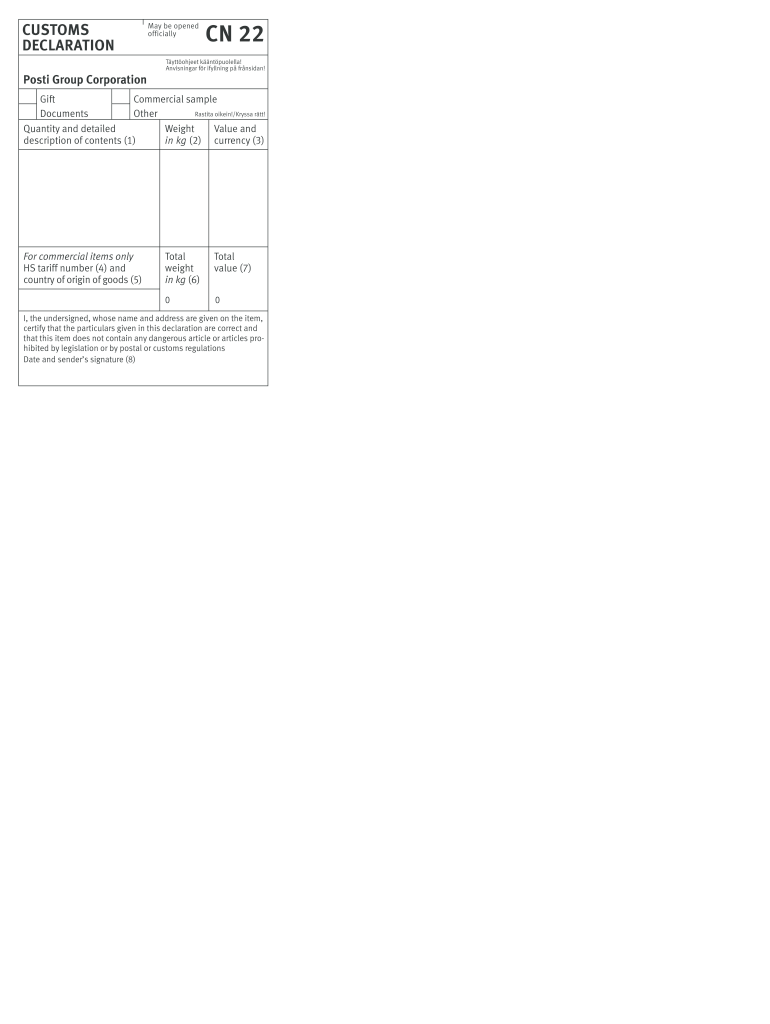
Zollinhaltserkl Rung Cn 22 Formular


What is the CN22 Form?
The CN22 form, also known as the Zollinhaltserklärung CN22 Formular, is a customs declaration used for international shipments. It provides essential information about the contents of a package being sent abroad. This form is crucial for customs clearance, ensuring that the items being shipped comply with international trade regulations. The CN22 form typically includes details such as the description of the items, their value, and the sender's information. This helps customs authorities assess duties and taxes that may apply upon arrival in the destination country.
How to Use the CN22 Form
Using the CN22 form involves a few straightforward steps. First, ensure that you have the correct version of the form, which can often be obtained online or at postal offices. Next, accurately fill out the required fields, including the description of each item, its value, and the total weight of the package. Once completed, attach the CN22 form securely to the outside of your package. This visibility allows customs officials to review the contents without opening the package, facilitating a smoother clearance process.
Steps to Complete the CN22 Form
Completing the CN22 form requires careful attention to detail. Follow these steps for accurate completion:
- Obtain the CN22 form from a postal service or download it as a PDF.
- Fill in your name and address as the sender.
- Provide the recipient's name and address in the destination country.
- List each item being shipped, including a brief description, quantity, and value.
- Indicate the total weight of the package.
- Sign and date the form to certify the information is correct.
Legal Use of the CN22 Form
The CN22 form is legally recognized for customs declarations in international shipping. It must be filled out accurately to avoid penalties or delays. The information provided on the form is used by customs officials to determine if the contents comply with local laws and regulations. Failure to complete the form correctly may result in fines or confiscation of the package. Therefore, it is essential to ensure that all details are truthful and complete.
Key Elements of the CN22 Form
Several key elements must be included on the CN22 form to ensure its validity:
- Sender Information: Name and address of the person or company sending the package.
- Recipient Information: Name and address of the person or company receiving the package.
- Description of Contents: A detailed account of each item being shipped.
- Value of Items: The monetary value of each item, which helps customs assess duties.
- Weight: The total weight of the package, which is necessary for shipping calculations.
Examples of Using the CN22 Form
There are various scenarios where the CN22 form is applicable. For instance, if you are sending gifts to family members overseas, you would need to complete the CN22 form to declare the contents and their value. Similarly, businesses shipping products to international customers must use the CN22 form to ensure compliance with customs regulations. Each example highlights the importance of accurately declaring items to avoid complications during transit.
Quick guide on how to complete zollinhaltserklrung cn 22 formular
Complete Zollinhaltserkl rung Cn 22 Formular effortlessly on any device
Digital document management has become increasingly popular among businesses and individuals. It offers an ideal eco-friendly alternative to conventional printed and signed paperwork, allowing you to find the appropriate form and securely save it online. airSlate SignNow equips you with all the resources you need to create, alter, and eSign your documents quickly and without delays. Manage Zollinhaltserkl rung Cn 22 Formular on any device using airSlate SignNow's Android or iOS applications and enhance any document-related process today.
The easiest way to modify and eSign Zollinhaltserkl rung Cn 22 Formular without hassle
- Find Zollinhaltserkl rung Cn 22 Formular and click Get Form to commence.
- Utilize the tools we offer to fill out your form.
- Emphasize signNow sections of the documents or obscure sensitive information with tools that airSlate SignNow specifically provides for that purpose.
- Generate your eSignature with the Sign tool, which takes mere seconds and carries the same legal validity as a traditional handwritten signature.
- Review all the details and click the Done button to save your changes.
- Choose how you want to send your form, whether by email, SMS, or invite link, or download it to your computer.
Forget about lost or misplaced documents, tedious form searching, or mistakes that necessitate printing new copies. airSlate SignNow meets all your document management needs in just a few clicks from any device you prefer. Modify and eSign Zollinhaltserkl rung Cn 22 Formular and ensure excellent communication at every stage of the form preparation process with airSlate SignNow.
Create this form in 5 minutes or less
Create this form in 5 minutes!
How to create an eSignature for the zollinhaltserklrung cn 22 formular
The best way to create an eSignature for a PDF in the online mode
The best way to create an eSignature for a PDF in Chrome
The best way to create an eSignature for putting it on PDFs in Gmail
The way to generate an electronic signature from your smart phone
The way to generate an eSignature for a PDF on iOS devices
The way to generate an electronic signature for a PDF file on Android OS
People also ask
-
What is a CN22 form and why is it important for international shipping?
The CN22 form is a customs declaration used for international shipments to provide information about the contents and value of the package. This form is crucial for ensuring that shipments pass through customs smoothly and helps determine any applicable duties or taxes.
-
How can the airSlate SignNow platform help me with the CN22 form?
airSlate SignNow simplifies the process of completing a CN22 form by providing customizable templates. You can easily fill out the required fields and eSign the document, ensuring accuracy and compliance before shipping your international packages.
-
Is there a cost associated with using airSlate SignNow for the CN22 form?
airSlate SignNow offers various pricing plans to fit different business needs, ranging from basic to advanced features. This means you can efficiently manage your CN22 forms along with other essential documents without breaking the budget.
-
Can I integrate airSlate SignNow with other software for managing my CN22 forms?
Yes, airSlate SignNow offers integrations with popular tools like Zapier, CRM systems, and document management platforms. This facilitates seamless workflows, allowing you to manage your CN22 forms alongside other business processes without any hassle.
-
What features does airSlate SignNow offer for handling CN22 forms?
airSlate SignNow includes features such as custom templates, eSigning, and in-app commenting to streamline your CN22 form process. These tools ensure that you can quickly and effectively manage your international shipping documents with confidence.
-
How secure is the information I submit in the CN22 form through airSlate SignNow?
Your data security is a priority at airSlate SignNow. The platform employs advanced security protocols such as encryption and secure cloud storage to protect the information you provide on your CN22 forms and other documents.
-
Can I access my completed CN22 forms from multiple devices?
Absolutely! airSlate SignNow allows you to access your completed CN22 forms from any device connected to the internet. This flexibility ensures you can manage your shipping documents anytime, anywhere.
Get more for Zollinhaltserkl rung Cn 22 Formular
- Power of attorney form 100378167
- How to complete form shc 1301
- Rsd secured website 416140092 form
- Ohepuniversal applicationpdf community action council of form
- Ohep status form
- Medical malpractice insurance2020 maryland medical assistance program medicaid homemedical assistance maryland department of form
- Imm 5533 francais pdf form
- Epa form 7520 6 underground injection control permit application for a class ii well omb no 2040 0042 collected under the
Find out other Zollinhaltserkl rung Cn 22 Formular
- Electronic signature Florida Lawers Cease And Desist Letter Fast
- Electronic signature Lawers Form Idaho Fast
- Electronic signature Georgia Lawers Rental Lease Agreement Online
- How Do I Electronic signature Indiana Lawers Quitclaim Deed
- How To Electronic signature Maryland Lawers Month To Month Lease
- Electronic signature North Carolina High Tech IOU Fast
- How Do I Electronic signature Michigan Lawers Warranty Deed
- Help Me With Electronic signature Minnesota Lawers Moving Checklist
- Can I Electronic signature Michigan Lawers Last Will And Testament
- Electronic signature Minnesota Lawers Lease Termination Letter Free
- Electronic signature Michigan Lawers Stock Certificate Mobile
- How Can I Electronic signature Ohio High Tech Job Offer
- How To Electronic signature Missouri Lawers Job Description Template
- Electronic signature Lawers Word Nevada Computer
- Can I Electronic signature Alabama Legal LLC Operating Agreement
- How To Electronic signature North Dakota Lawers Job Description Template
- Electronic signature Alabama Legal Limited Power Of Attorney Safe
- How To Electronic signature Oklahoma Lawers Cease And Desist Letter
- How To Electronic signature Tennessee High Tech Job Offer
- Electronic signature South Carolina Lawers Rental Lease Agreement Online