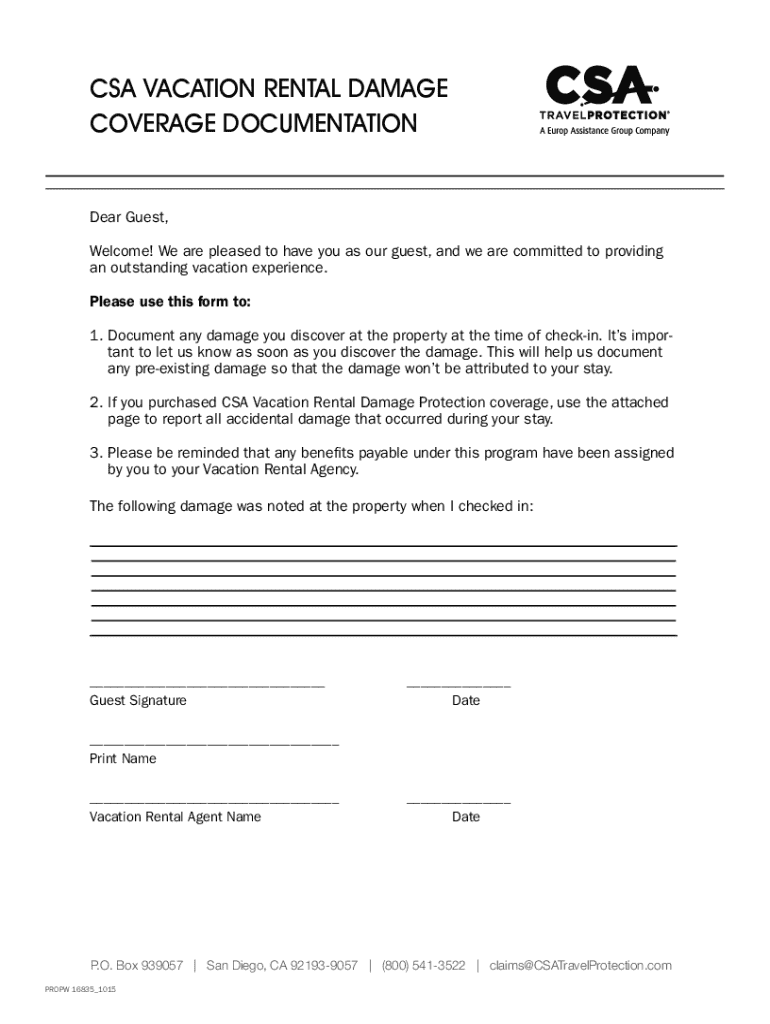
Csa Coverage Form


What is the CSA Coverage
The CSA coverage refers to a specific type of insurance designed to protect individuals and businesses from financial losses related to property damage. This insurance is particularly relevant for vacation rentals, providing coverage against damages that may occur during a guest's stay. It helps property owners mitigate risks associated with unexpected incidents, ensuring that they can recover costs without significant financial strain.
How to Use the CSA Coverage
To effectively use CSA coverage, property owners should first familiarize themselves with the terms and conditions outlined in their policy. It is essential to document any damages thoroughly, including taking photographs and gathering witness statements if applicable. When a damage incident occurs, the owner should promptly file a claim with the insurance provider, providing all necessary documentation to support their case. This process ensures that claims are processed efficiently and increases the likelihood of receiving compensation.
Steps to Complete the CSA Coverage
Completing the CSA coverage involves several key steps:
- Review the coverage details to understand what is included and any exclusions.
- Document your property condition before guests arrive, noting any pre-existing damages.
- Communicate the terms of the coverage to your guests, ensuring they are aware of their responsibilities.
- After a guest's stay, inspect the property for any damages and document them thoroughly.
- File a claim with your insurance provider, including all required documentation and evidence of damages.
Legal Use of the CSA Coverage
The legal use of CSA coverage is governed by specific regulations that ensure the validity of claims and the protection of both property owners and guests. It is crucial for property owners to comply with all legal requirements when filing claims, including providing accurate information and adhering to deadlines set by the insurance provider. Understanding the legal framework surrounding CSA coverage helps ensure that claims are processed fairly and efficiently.
Required Documents
When filing a claim under CSA coverage, certain documents are typically required to support the claim. These may include:
- Proof of insurance coverage.
- Detailed documentation of the damages, including photographs.
- Receipts for repairs or replacement costs.
- Any correspondence with guests regarding the incident.
- Witness statements, if applicable.
Eligibility Criteria
Eligibility for CSA coverage generally depends on several factors, including the type of property being insured and the specific terms of the insurance policy. Property owners must ensure that their property meets the criteria set forth by the insurance provider, which may include maintaining the property in good condition and adhering to safety standards. Additionally, owners may need to provide proof of rental activity to qualify for coverage.
Quick guide on how to complete csa coverage
Complete Csa Coverage seamlessly on any device
Online document handling has become increasingly popular among businesses and individuals. It serves as an ideal eco-friendly substitute to traditional printed and signed documents, as you can easily locate the necessary form and securely store it online. airSlate SignNow provides you with all the tools you need to create, edit, and eSign your documents quickly without delays. Manage Csa Coverage on any device using airSlate SignNow's Android or iOS applications and simplify any document-related process today.
How to modify and eSign Csa Coverage effortlessly
- Find Csa Coverage and click Get Form to begin.
- Utilize the tools we offer to complete your form.
- Emphasize pertinent portions of the documents or conceal sensitive information with tools that airSlate SignNow provides specifically for that purpose.
- Create your signature using the Sign feature, which takes mere seconds and carries the same legal validity as a conventional wet ink signature.
- Verify the information and click on the Done button to save your modifications.
- Choose how you wish to send your form, whether by email, text message (SMS), or invite link, or download it to your computer.
Say goodbye to lost or misplaced files, tedious form searches, or mistakes that necessitate printing new document copies. airSlate SignNow addresses all your document management needs in just a few clicks from any device of your preference. Edit and eSign Csa Coverage and ensure excellent communication at every stage of the form preparation process with airSlate SignNow.
Create this form in 5 minutes or less
Create this form in 5 minutes!
How to create an eSignature for the csa coverage
The best way to create an eSignature for your PDF document in the online mode
The best way to create an eSignature for your PDF document in Chrome
The best way to make an electronic signature for putting it on PDFs in Gmail
The way to make an eSignature from your mobile device
The way to generate an electronic signature for a PDF document on iOS devices
The way to make an eSignature for a PDF file on Android devices
People also ask
-
What is csa damage protection and how does it work?
CSA damage protection offers businesses peace of mind by covering potential damages related to their documents and transactions. This service ensures that any accidental errors or damages are mitigated, allowing users to confidently engage in electronic signature processes without fearing financial losses.
-
How much does csa damage protection cost?
The pricing for csa damage protection varies based on the subscription plan chosen with airSlate SignNow. Typically, it is offered as an add-on feature, ensuring that customers can select a plan that aligns with their specific needs and budget while accessing the full benefits of coverage.
-
What are the key features of csa damage protection?
Key features of csa damage protection include error coverage, financial safeguards against disputes, and the assurance of secure document handling. This enhances the overall signing experience, making it easier for users to manage documents with confidence, knowing they are supported by robust protection.
-
What benefits does csa damage protection provide to businesses?
CSA damage protection minimizes risks associated with document errors, potentially saving businesses money in the long run. By providing a safety net, it not only improves efficiency in document management but also enhances trust between parties, knowing that their transactions are backed by comprehensive coverage.
-
Can csa damage protection be integrated with other tools?
Yes, csa damage protection can be integrated with various tools and platforms you might already be using, enhancing your workflow. airSlate SignNow facilitates seamless integration with popular applications, ensuring that document management is streamlined while maintaining important coverage.
-
Is csa damage protection essential for small businesses?
While not mandatory, csa damage protection is highly beneficial for small businesses that rely on electronic signatures. It provides an added layer of security which can be pivotal for businesses operating on tight margins, helping to avoid costly errors and maintain client trust.
-
How can I sign up for csa damage protection?
Enrolling in csa damage protection is straightforward through the airSlate SignNow platform. Simply select the appropriate subscription plan that includes this feature during the sign-up process to ensure your documents are protected from potential damages right from the start.
Get more for Csa Coverage
Find out other Csa Coverage
- How To Electronic signature Virginia Lawers Promissory Note Template
- Electronic signature Vermont High Tech Contract Safe
- Electronic signature Legal Document Colorado Online
- Electronic signature Washington High Tech Contract Computer
- Can I Electronic signature Wisconsin High Tech Memorandum Of Understanding
- How Do I Electronic signature Wisconsin High Tech Operating Agreement
- How Can I Electronic signature Wisconsin High Tech Operating Agreement
- Electronic signature Delaware Legal Stock Certificate Later
- Electronic signature Legal PDF Georgia Online
- Electronic signature Georgia Legal Last Will And Testament Safe
- Can I Electronic signature Florida Legal Warranty Deed
- Electronic signature Georgia Legal Memorandum Of Understanding Simple
- Electronic signature Legal PDF Hawaii Online
- Electronic signature Legal Document Idaho Online
- How Can I Electronic signature Idaho Legal Rental Lease Agreement
- How Do I Electronic signature Alabama Non-Profit Profit And Loss Statement
- Electronic signature Alabama Non-Profit Lease Termination Letter Easy
- How Can I Electronic signature Arizona Life Sciences Resignation Letter
- Electronic signature Legal PDF Illinois Online
- How Can I Electronic signature Colorado Non-Profit Promissory Note Template