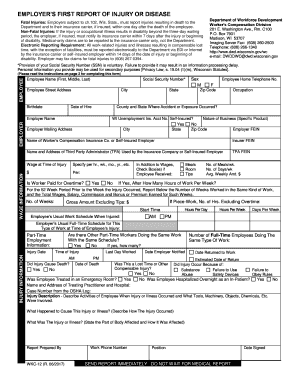
WKC 12, Employer's First Report of Injury or Disease This Form is for the Employer to Report Every Work Related Injury to Its in


Understanding the WKC 12 Form
The WKC 12, known as the Employer's First Report of Injury or Disease, is a crucial document for employers in Wisconsin. This form is specifically designed for employers to report work-related injuries or diseases to their insurance companies. It is mandatory to file this form when an employee is unable to work for more than three days due to a work-related injury or if there is a Permanent Partial Disability (PPD) involved. Timely submission of the WKC 12 ensures that employees receive the necessary benefits and that employers comply with state regulations.
Steps to Complete the WKC 12 Form
Completing the WKC 12 form accurately is essential for effective reporting. Here are the key steps to follow:
- Gather necessary information: Collect details about the employee, the nature of the injury, and any medical treatment received.
- Fill out the form: Provide accurate information in each section, including the employee's name, date of injury, and a description of the incident.
- Submit the form: Send the completed WKC 12 to the appropriate insurance company, ensuring it is done within the required timeframe.
Legal Use of the WKC 12 Form
The WKC 12 form serves a legal purpose in the workers' compensation process. It is essential for documenting the injury and initiating the claims process. The information provided in this form can be used in legal proceedings if disputes arise regarding the injury or the benefits owed to the employee. Therefore, accuracy and completeness are vital to protect both the employer's and employee's rights under Wisconsin law.
Key Elements of the WKC 12 Form
When filling out the WKC 12, certain key elements must be included to ensure compliance and clarity:
- Employee Information: Full name, address, and contact details of the injured employee.
- Incident Details: Date, time, and location of the injury, along with a detailed description of how it occurred.
- Medical Treatment: Information regarding any medical treatment received, including the names of healthcare providers.
- Employer Information: Name and contact details of the employer, including the insurance policy number.
Filing Deadlines for the WKC 12 Form
Timeliness is critical when submitting the WKC 12 form. Employers are required to file this report within 48 hours of learning about the injury. Failure to meet this deadline can result in penalties and delays in the employee receiving benefits. It is advisable for employers to have a process in place to ensure that all necessary information is gathered and submitted promptly.
Examples of Using the WKC 12 Form
Understanding practical scenarios can help clarify the use of the WKC 12 form. For instance, if an employee slips and falls at work, resulting in a sprained ankle, the employer must complete the WKC 12 form to report the incident to their insurance provider. Another example could be an employee developing a repetitive strain injury due to their work duties; this too requires the completion of the WKC 12 to initiate the claims process. Each situation underscores the importance of accurate reporting for both compliance and employee support.
Quick guide on how to complete wkc 12 employers first report of injury or disease this form is for the employer to report every work related injury to its
Easily prepare WKC 12, Employer's First Report Of Injury Or Disease This Form Is For The Employer To Report Every Work related Injury To Its In on any device
Digital document management has gained traction among companies and individuals. It offers an excellent eco-friendly alternative to traditional printed and signed documents, as you can easily locate the necessary form and securely store it online. airSlate SignNow equips you with all the resources needed to create, edit, and electronically sign your documents swiftly without delays. Manage WKC 12, Employer's First Report Of Injury Or Disease This Form Is For The Employer To Report Every Work related Injury To Its In across any platform using airSlate SignNow's Android or iOS applications and enhance any document-focused process today.
The simplest method to edit and electronically sign WKC 12, Employer's First Report Of Injury Or Disease This Form Is For The Employer To Report Every Work related Injury To Its In effortlessly
- Find WKC 12, Employer's First Report Of Injury Or Disease This Form Is For The Employer To Report Every Work related Injury To Its In and click on Get Form to begin.
- Use the tools available to complete your document.
- Emphasize pertinent sections of your documents or conceal sensitive data with the tools that airSlate SignNow provides specifically for that function.
- Create your signature using the Sign feature, which takes only seconds and has the same legal validity as a conventional wet ink signature.
- Review the details and then click the Done button to save your modifications.
- Choose your preferred method to submit your form, whether by email, SMS, invite link, or download it to your computer.
Eliminate the worry of lost or mislaid files, the hassle of searching for forms, or mistakes that necessitate printing new document copies. airSlate SignNow addresses all your document management needs in just a few clicks from your chosen device. Edit and electronically sign WKC 12, Employer's First Report Of Injury Or Disease This Form Is For The Employer To Report Every Work related Injury To Its In to ensure outstanding communication throughout your form preparation process with airSlate SignNow.
Create this form in 5 minutes or less
Create this form in 5 minutes!
People also ask
-
What is wkc 12 wi and how does it work with airSlate SignNow?
The wkc 12 wi is a specific feature within the airSlate SignNow platform designed to streamline document signing processes. It allows users to efficiently manage and send documents for electronic signatures, making the entire workflow faster and more organized.
-
How much does it cost to use the airSlate SignNow solution featuring wkc 12 wi?
Pricing for airSlate SignNow with wkc 12 wi varies based on the plan you choose. Typically, you can expect competitive pricing with options ranging from basic to advanced plans that cater to different business needs.
-
What are the key features of wkc 12 wi in airSlate SignNow?
wkc 12 wi includes essential features such as customizable templates, real-time tracking of document status, and robust security protocols. These features enable users to create secure, efficient workflows for managing signatures and document management.
-
What benefits can businesses expect from using wkc 12 wi with airSlate SignNow?
Using wkc 12 wi with airSlate SignNow provides signNow benefits, including reduced turnaround times for document signing and improved efficiency in administrative tasks. This leads to enhanced productivity and smoother operations within your business.
-
Does airSlate SignNow with wkc 12 wi offer integration with other applications?
Yes, airSlate SignNow with wkc 12 wi offers seamless integrations with popular applications such as Google Drive, Salesforce, and more. This enhances connectivity and allows businesses to leverage their existing tools for a more cohesive experience.
-
Is it easy to get started with wkc 12 wi in airSlate SignNow?
Absolutely! Getting started with wkc 12 wi in airSlate SignNow is user-friendly and intuitive. Users can easily navigate the interface and access all the features without extensive training or technical knowledge.
-
Can wkc 12 wi support large companies with high-volume document signing needs?
Yes, wkc 12 wi is designed to support high-volume document signing for large companies. Its robust infrastructure ensures that multiple documents can be managed simultaneously, which is ideal for businesses with substantial signing needs.
Get more for WKC 12, Employer's First Report Of Injury Or Disease This Form Is For The Employer To Report Every Work related Injury To Its In
- Ds4080pdf u s department of state bureau of consular form
- Housing counseling us department of housing and urban form
- Usmepcom home united states army form
- Eformsstategovformsds4151time and attendance 2022 united states department of state
- Types of fraudulent activities general fraud internal revenue form
- Iowa medicaid state supp human services fill online form
- Fillable online fillable online images for is itstate of form
- Modify my support order south dakotamodify my support order south dakotasupport modification processoffice of the attorney form
Find out other WKC 12, Employer's First Report Of Injury Or Disease This Form Is For The Employer To Report Every Work related Injury To Its In
- How To Integrate Sign in Banking
- How To Use Sign in Banking
- Help Me With Use Sign in Banking
- Can I Use Sign in Banking
- How Do I Install Sign in Banking
- How To Add Sign in Banking
- How Do I Add Sign in Banking
- How Can I Add Sign in Banking
- Can I Add Sign in Banking
- Help Me With Set Up Sign in Government
- How To Integrate eSign in Banking
- How To Use eSign in Banking
- How To Install eSign in Banking
- How To Add eSign in Banking
- How To Set Up eSign in Banking
- How To Save eSign in Banking
- How To Implement eSign in Banking
- How To Set Up eSign in Construction
- How To Integrate eSign in Doctors
- How To Use eSign in Doctors