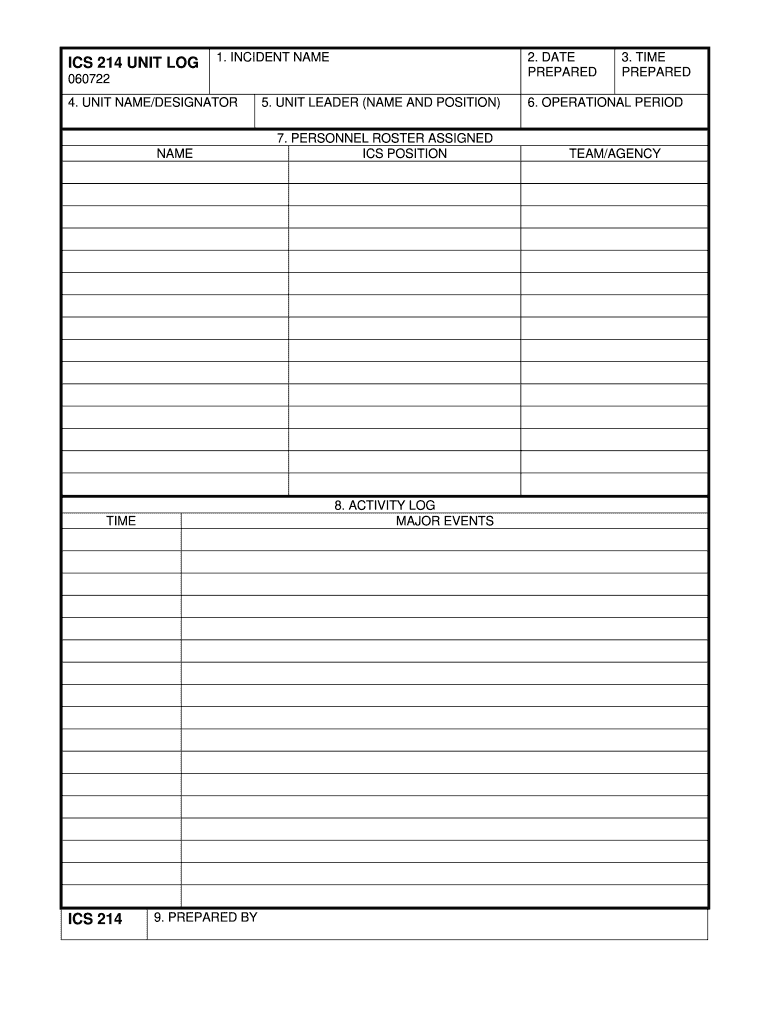
Ics 214 Form


What is the ICS 214?
The ICS 214 is a unit log form used in incident management, particularly within the framework of the National Incident Management System (NIMS). This form serves as a record of activities, resources, and events that occur during an incident response. It is essential for documenting the operational period, ensuring that all actions taken are accounted for and can be reviewed later. The ICS 214 is particularly useful for agencies involved in emergency response, allowing for better coordination and accountability.
How to Use the ICS 214
Using the ICS 214 involves several key steps. First, ensure you have the correct version of the form, which can be a fillable PDF or a Word document. Next, begin by entering the incident name, date, and time at the top of the form. As activities occur, log each event chronologically, including details such as personnel assigned, resources utilized, and any significant incidents. This documentation is crucial for post-incident analysis and reporting.
Steps to Complete the ICS 214
Completing the ICS 214 involves a systematic approach:
- Start with the header section, filling in the incident name, date, and time.
- Document each operational period, noting the start and end times.
- Record all significant events, including actions taken and resources deployed.
- Include the names and roles of personnel involved in the incident response.
- Review the completed form for accuracy before submission.
Legal Use of the ICS 214
The ICS 214 is recognized as a legal document in the context of incident management. For it to be considered valid, it must be completed accurately and in compliance with relevant regulations. This includes ensuring that all signatures are obtained where necessary and that the form is submitted to the appropriate authorities. Adhering to legal standards helps maintain the integrity of the incident response process.
Key Elements of the ICS 214
Key elements of the ICS 214 include:
- Incident name and number
- Date and time of the operational period
- Details of resources assigned and utilized
- Chronological log of significant events
- Names and positions of personnel involved
Digital vs. Paper Version
The ICS 214 is available in both digital and paper formats. The fillable PDF version allows for easier data entry and electronic submission, making it ideal for modern incident management scenarios. In contrast, the paper version can be useful in situations where electronic devices are not available. Regardless of the format chosen, it is essential to ensure that all information is recorded accurately and legibly.
Quick guide on how to complete ics 214
Manage Ics 214 effortlessly on any device
Online document management has become increasingly popular among businesses and individuals. It serves as an ideal eco-friendly alternative to traditional printed and signed documents, as you can access the appropriate form and store it securely online. airSlate SignNow provides you with all the tools necessary to create, modify, and electronically sign your documents quickly and without delays. Handle Ics 214 on any platform with airSlate SignNow for Android or iOS and enhance any document-based procedure today.
The simplest way to modify and electronically sign Ics 214 with ease
- Locate Ics 214 and click on Get Form to begin.
- Utilize the tools we offer to complete your document.
- Highlight important sections of your documents or redact sensitive information with tools that airSlate SignNow offers specifically for that purpose.
- Create your signature using the Sign tool, which takes mere seconds and holds the same legal validity as a traditional ink signature.
- Verify all details and click on the Done button to save your changes.
- Select how you want to send your form—via email, text message (SMS), invitation link, or download it to your computer.
Forget about lost or misfiled documents, tedious searches for forms, or mistakes requiring fresh copies. airSlate SignNow meets all your document management needs in just a few clicks from any device you prefer. Modify and electronically sign Ics 214 and ensure excellent communication at any point in the document preparation process with airSlate SignNow.
Create this form in 5 minutes or less
Create this form in 5 minutes!
How to create an eSignature for the ics 214
The best way to make an electronic signature for a PDF file in the online mode
The best way to make an electronic signature for a PDF file in Chrome
The best way to create an electronic signature for putting it on PDFs in Gmail
How to create an electronic signature straight from your smartphone
How to generate an eSignature for a PDF file on iOS devices
How to create an electronic signature for a PDF document on Android
People also ask
-
What is an ICS 214 fillable PDF?
An ICS 214 fillable PDF is a standardized form used for incident reporting and management. It allows users to input data directly into the form fields, making it easy to complete and submit. With airSlate SignNow, you can create, fill, and eSign your ICS 214 fillable PDF efficiently.
-
How can I create an ICS 214 fillable PDF with airSlate SignNow?
Creating an ICS 214 fillable PDF with airSlate SignNow is simple. You can upload your existing form, add fillable fields, and customize it to suit your needs. Once your form is ready, you'll be able to share and collect signatures seamlessly.
-
Is there a cost associated with using the ICS 214 fillable PDF feature?
Yes, airSlate SignNow offers various pricing plans tailored to different business needs. You can access the ICS 214 fillable PDF feature as part of our subscription plans. Explore our website to find the plan that fits your budget and requirements.
-
What are the benefits of using an ICS 214 fillable PDF?
The ICS 214 fillable PDF streamlines the documentation process, ensuring accurate and timely incident reporting. It minimizes paper usage and enhances collaboration among team members. With airSlate SignNow, you can track submissions in real-time and manage your documents efficiently.
-
Can I integrate ICS 214 fillable PDFs with other applications?
Absolutely! airSlate SignNow offers integrations with various applications, enhancing workflow efficiency. You can connect your ICS 214 fillable PDF to tools like Google Drive, Salesforce, and others, making it easy to manage your documents within your existing systems.
-
How secure is my ICS 214 fillable PDF in airSlate SignNow?
Security is a top priority at airSlate SignNow. All ICS 214 fillable PDFs and documents are protected with encryption, ensuring that your data remains confidential and secure. We adhere to industry standards to keep your information safe and compliant.
-
Can I use mobile devices to fill out the ICS 214 fillable PDF?
Yes, airSlate SignNow is optimized for mobile use. You can easily access, fill out, and sign your ICS 214 fillable PDF on any smartphone or tablet. This ensures that you can complete necessary documentation anytime, anywhere.
Get more for Ics 214
- Instructions for completion of statement of historical use form
- To apply under the provisions of the illinois professional geologist licensing act read and follow each of the steps form
- Underground storage tanks of the natural resources and environmental protection act 1994 pa 451 as amended for the purpose of form
- Department of citywide administrative new york city form
- Mdl section 286 12 sales recordform a nycgov
- Private investigator forms package investingzzcom
- Site identification form state of michigan
- Box 29122 phoenix arizona 85038 29122 form
Find out other Ics 214
- How Do I Electronic signature Georgia Courts Agreement
- Electronic signature Georgia Courts Rental Application Fast
- How Can I Electronic signature Hawaii Courts Purchase Order Template
- How To Electronic signature Indiana Courts Cease And Desist Letter
- How Can I Electronic signature New Jersey Sports Purchase Order Template
- How Can I Electronic signature Louisiana Courts LLC Operating Agreement
- How To Electronic signature Massachusetts Courts Stock Certificate
- Electronic signature Mississippi Courts Promissory Note Template Online
- Electronic signature Montana Courts Promissory Note Template Now
- Electronic signature Montana Courts Limited Power Of Attorney Safe
- Electronic signature Oklahoma Sports Contract Safe
- Electronic signature Oklahoma Sports RFP Fast
- How To Electronic signature New York Courts Stock Certificate
- Electronic signature South Carolina Sports Separation Agreement Easy
- Electronic signature Virginia Courts Business Plan Template Fast
- How To Electronic signature Utah Courts Operating Agreement
- Electronic signature West Virginia Courts Quitclaim Deed Computer
- Electronic signature West Virginia Courts Quitclaim Deed Free
- Electronic signature Virginia Courts Limited Power Of Attorney Computer
- Can I Sign Alabama Banking PPT