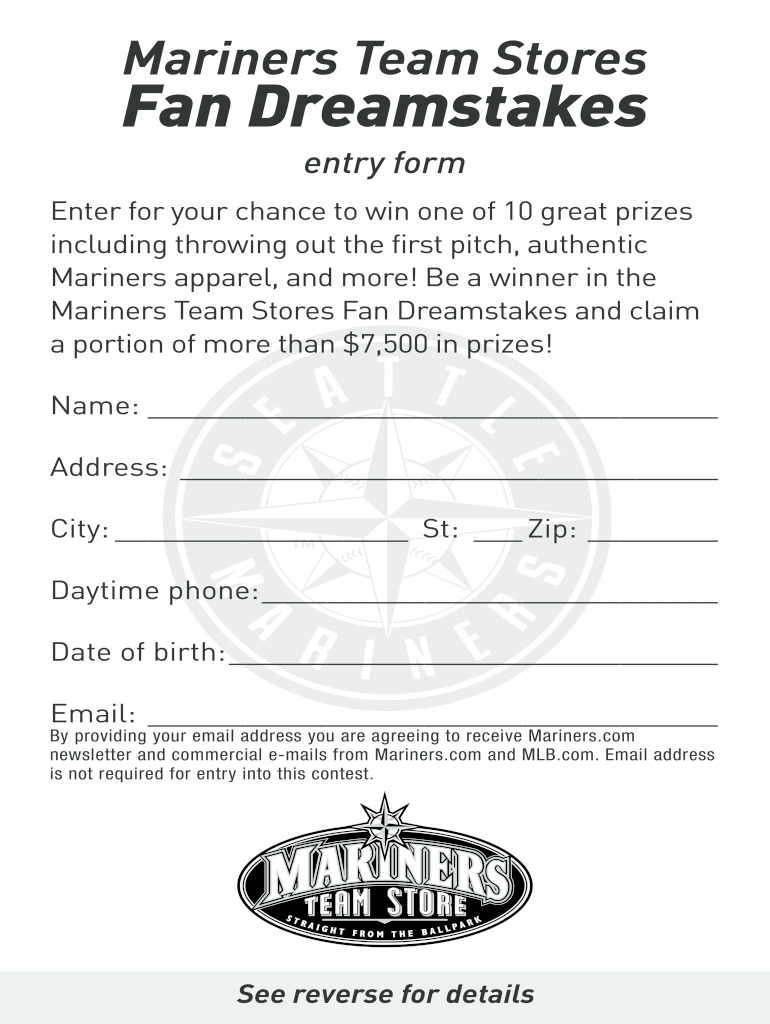
Mariners Fan Dreamstakes Form


What is the Mariners Fan Dreamstakes Form
The Mariners Fan Dreamstakes Form is a specialized document designed for participants in promotional contests organized by the Seattle Mariners. This form allows fans to enter sweepstakes and contests, often providing opportunities for prizes such as tickets, merchandise, or exclusive experiences. Completing this form is essential for ensuring that entries are valid and meet the specific requirements set forth by the organization. By using this form, participants can engage with the Mariners community while having the chance to win exciting rewards.
How to use the Mariners Fan Dreamstakes Form
Using the Mariners Fan Dreamstakes Form is straightforward. First, ensure you have access to the official form, which can typically be found on the Mariners' website or through promotional materials. Fill out the required fields, which may include personal information such as your name, address, and contact details. Pay attention to any specific instructions regarding eligibility and submission methods. Once completed, submit the form according to the guidelines provided, whether online or via mail. Make sure to retain a copy for your records.
Steps to complete the Mariners Fan Dreamstakes Form
Completing the Mariners Fan Dreamstakes Form involves several key steps:
- Access the official form from the Mariners' website or promotional sources.
- Fill in your personal information accurately, including your name, address, and email.
- Review any eligibility criteria to ensure you qualify for the contest.
- Follow any specific instructions provided for the contest you are entering.
- Submit the form as directed, either online or by mailing it to the specified address.
- Keep a copy of the completed form for your records.
Legal use of the Mariners Fan Dreamstakes Form
The Mariners Fan Dreamstakes Form is legally binding when completed and submitted according to the rules established by the contest organizers. Participants should ensure that all information provided is accurate and truthful to avoid disqualification. The form typically includes terms and conditions that outline the rights of both the participants and the organizers. Familiarizing yourself with these legal stipulations is crucial to understanding your rights and responsibilities when entering the contest.
Key elements of the Mariners Fan Dreamstakes Form
Several key elements are essential to the Mariners Fan Dreamstakes Form:
- Personal Information: This includes your name, address, and contact details.
- Eligibility Criteria: Specific requirements that must be met to participate.
- Contest Details: Information about the prizes, deadlines, and rules of the contest.
- Signature: A declaration of agreement to the terms and conditions associated with the contest.
Form Submission Methods
The Mariners Fan Dreamstakes Form can be submitted through various methods, depending on the contest rules. Common submission methods include:
- Online Submission: Completing and submitting the form directly through the Mariners' official website.
- Mail: Printing the completed form and sending it to the designated address provided in the contest guidelines.
- In-Person: Some contests may allow for in-person submissions at designated events or locations.
Quick guide on how to complete mariners fan dreamstakes form
Finalize Mariners Fan Dreamstakes Form seamlessly on any device
Managing documents online has gained traction among businesses and individuals alike. It offers an ideal eco-friendly substitute to conventional printed and signed materials, as you can access the necessary form and securely store it online. airSlate SignNow equips you with all the resources you require to create, edit, and electronically sign your documents swiftly without holdups. Handle Mariners Fan Dreamstakes Form on any device using airSlate SignNow's Android or iOS applications and enhance any document-driven task today.
The easiest way to modify and electronically sign Mariners Fan Dreamstakes Form effortlessly
- Find Mariners Fan Dreamstakes Form and then click Get Form to begin.
- Utilize the tools we provide to complete your form.
- Highlight important sections of the documents or obscure sensitive information with tools specifically provided by airSlate SignNow for this purpose.
- Create your electronic signature using the Sign tool, which takes mere seconds and carries the same legal validity as a traditional handwritten signature.
- Review the details and then click on the Done button to save your adjustments.
- Select your preferred method to send your form, whether by email, text message (SMS), invitation link, or download it to your computer.
Eliminate worries about lost or misplaced documents, tedious form searches, or mistakes that necessitate printing new document copies. airSlate SignNow addresses all your document management needs in just a few clicks from any device you choose. Modify and electronically sign Mariners Fan Dreamstakes Form and ensure outstanding communication throughout your form preparation process with airSlate SignNow.
Create this form in 5 minutes or less
Create this form in 5 minutes!
How to create an eSignature for the mariners fan dreamstakes form
The best way to make an eSignature for your PDF document in the online mode
The best way to make an eSignature for your PDF document in Chrome
The way to make an electronic signature for putting it on PDFs in Gmail
How to generate an electronic signature straight from your mobile device
How to make an electronic signature for a PDF document on iOS devices
How to generate an electronic signature for a PDF document on Android devices
People also ask
-
What are dreamstakes and how do they work?
Dreamstakes are innovative campaigns that allow businesses to engage their audience through exciting giveaways. By using airSlate SignNow, companies can easily set up and manage these promotions, collecting signatures and entry forms electronically. This seamless process enhances participant experience and increases engagement, making your dreamstakes more successful.
-
How can airSlate SignNow help me with my dreamstakes?
AirSlate SignNow empowers you to automate and streamline your dreamstakes by enabling easy document management and eSignatures. You can create entry forms that participants can fill out and sign from any device. This not only simplifies the process but also enhances user trust and satisfaction during your campaigns.
-
Is the pricing for airSlate SignNow competitive for running dreamstakes?
Yes, airSlate SignNow offers cost-effective pricing options to suit different business needs, making it affordable to run your dreamstakes. With flexible plans, you can choose the one that fits your budget while providing all the necessary features for effective document handling. Investing in airSlate SignNow means investing in a hassle-free experience for your dreamstakes.
-
What features does airSlate SignNow offer for managing dreamstakes?
AirSlate SignNow provides a range of features to effectively manage your dreamstakes, including customizable templates and real-time tracking of entries. You can also automate reminders for participants and securely store all signed documents. These tools help ensure your dreamstakes run smoothly from start to finish.
-
Can I integrate airSlate SignNow with other tools for my dreamstakes?
Absolutely! AirSlate SignNow integrates easily with various third-party applications, allowing you to enhance your dreamstakes with tools you're already using. Whether it’s marketing platforms or CRM systems, these integrations facilitate a more streamlined workflow during your campaigns, maximizing efficiency and impact.
-
What are the benefits of using airSlate SignNow for dreamstakes?
Using airSlate SignNow for your dreamstakes comes with numerous benefits, including speed, ease of use, and enhanced security. Participants can enter and sign documents quickly, leading to higher completion rates. Additionally, the platform ensures that all data is securely stored and easily accessible for your review.
-
Is airSlate SignNow suitable for small businesses running dreamstakes?
Yes, airSlate SignNow is an excellent choice for small businesses looking to run dreamstakes. Its user-friendly interface and affordable pricing make it accessible for businesses of all sizes. You can manage your campaigns effectively without needing extensive technical skills or a large budget.
Get more for Mariners Fan Dreamstakes Form
- Certificate of dissolution delawaregov form
- Washington state tort claim form packetwashington state tort claim form packetwashington state tort claim form packetclaim for
- Registry number reset form
- Govbusiness phone 503 986 2200 form
- Information amp instructions for business wv state tax information amp instructions for businessinformation amp instructions
- Free west virginia articles of incorporation templateswv form
- 1 the name of the limited liability company as registered in its home form
- Llc 1 certificate of formation of a nh limited liability company
Find out other Mariners Fan Dreamstakes Form
- eSign Ohio High Tech Letter Of Intent Later
- eSign North Dakota High Tech Quitclaim Deed Secure
- eSign Nebraska Healthcare / Medical LLC Operating Agreement Simple
- eSign Nebraska Healthcare / Medical Limited Power Of Attorney Mobile
- eSign Rhode Island High Tech Promissory Note Template Simple
- How Do I eSign South Carolina High Tech Work Order
- eSign Texas High Tech Moving Checklist Myself
- eSign Texas High Tech Moving Checklist Secure
- Help Me With eSign New Hampshire Government Job Offer
- eSign Utah High Tech Warranty Deed Simple
- eSign Wisconsin High Tech Cease And Desist Letter Fast
- eSign New York Government Emergency Contact Form Online
- eSign North Carolina Government Notice To Quit Now
- eSign Oregon Government Business Plan Template Easy
- How Do I eSign Oklahoma Government Separation Agreement
- How Do I eSign Tennessee Healthcare / Medical Living Will
- eSign West Virginia Healthcare / Medical Forbearance Agreement Online
- eSign Alabama Insurance LLC Operating Agreement Easy
- How Can I eSign Alabama Insurance LLC Operating Agreement
- eSign Virginia Government POA Simple