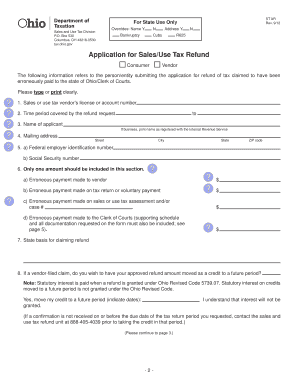
Instructions for Filling Out the Application for SalesUse Tax Refund Tax Ohio 2012


What is the Instructions For Filling Out The Application For SalesUse Tax Refund Tax Ohio
The Instructions For Filling Out The Application For SalesUse Tax Refund Tax Ohio provide detailed guidance on how to complete the application process for obtaining a sales and use tax refund within the state of Ohio. This document outlines the eligibility criteria, necessary documentation, and specific procedures required to successfully submit your application. Understanding these instructions is crucial for ensuring compliance with state regulations and maximizing your chances of receiving a refund.
Steps to complete the Instructions For Filling Out The Application For SalesUse Tax Refund Tax Ohio
Completing the application for a sales and use tax refund in Ohio involves several key steps:
- Gather all necessary documentation, including receipts and proof of tax payment.
- Carefully read the instructions to understand the eligibility requirements.
- Fill out the application form accurately, ensuring all information is complete.
- Review your application for any errors or omissions before submission.
- Submit the application through the designated method, whether online or via mail.
Required Documents
When filling out the application for the sales and use tax refund, it is essential to include specific documents to support your claim. Required documents typically include:
- Receipts or invoices that show the amount of sales tax paid.
- Proof of payment, such as bank statements or credit card statements.
- A completed application form, which must be signed and dated.
Having these documents ready will streamline the application process and help prevent delays.
Eligibility Criteria
To qualify for a sales and use tax refund in Ohio, applicants must meet certain eligibility criteria. Generally, eligibility includes:
- Having paid sales tax on purchases that are eligible for a refund.
- Submitting the application within the specified time frame set by the state.
- Providing accurate documentation to support the refund claim.
Understanding these criteria is vital to ensure that your application is valid and processed efficiently.
Form Submission Methods (Online / Mail / In-Person)
Applicants have multiple options for submitting the application for the sales and use tax refund in Ohio. These methods include:
- Online submission through the Ohio Department of Taxation's website, which allows for quick processing.
- Mailing the completed application form and required documents to the designated address.
- In-person submission at local tax offices, which may provide immediate assistance.
Choosing the right submission method can impact the speed and efficiency of your refund process.
Legal use of the Instructions For Filling Out The Application For SalesUse Tax Refund Tax Ohio
The Instructions For Filling Out The Application For SalesUse Tax Refund Tax Ohio are legally binding and must be followed to ensure compliance with state tax laws. Adhering to these instructions not only facilitates a smoother application process but also protects your rights as a taxpayer. Any discrepancies or failures to comply with the outlined procedures may result in delays or denial of your refund request.
Quick guide on how to complete instructions for filling out the application for salesuse tax refund tax ohio
Effortlessly Prepare Instructions For Filling Out The Application For SalesUse Tax Refund Tax Ohio on Any Device
Digital document management has gained traction with organizations and individuals alike. It offers an ideal environmentally friendly substitute for traditional printed and signed documents, allowing you to obtain the necessary form and securely store it online. airSlate SignNow equips you with all the tools required to create, modify, and electronically sign your documents promptly without any delays. Manage Instructions For Filling Out The Application For SalesUse Tax Refund Tax Ohio on any platform using airSlate SignNow's Android or iOS applications and streamline any document-related process today.
The simplest method to modify and eSign Instructions For Filling Out The Application For SalesUse Tax Refund Tax Ohio effortlessly
- Locate Instructions For Filling Out The Application For SalesUse Tax Refund Tax Ohio and click on Get Form to begin.
- Make use of the tools we provide to complete your form.
- Emphasize relevant sections of the documents or obscure sensitive information with features that airSlate SignNow offers specifically for that need.
- Create your electronic signature using the Sign tool, which takes mere seconds and carries the same legal authority as a conventional wet ink signature.
- Review the details and click on the Done button to save your modifications.
- Select your preferred method for sending your form, whether by email, text message (SMS), invitation link, or download it to your computer.
Say goodbye to lost or misplaced documents, tedious form searching, or errors that require printing new copies. airSlate SignNow addresses your document management needs with just a few clicks from any device of your choice. Edit and eSign Instructions For Filling Out The Application For SalesUse Tax Refund Tax Ohio to ensure outstanding communication throughout the form preparation process with airSlate SignNow.
Create this form in 5 minutes or less
Find and fill out the correct instructions for filling out the application for salesuse tax refund tax ohio
Create this form in 5 minutes!
How to create an eSignature for the instructions for filling out the application for salesuse tax refund tax ohio
How to create an electronic signature for a PDF document online
How to create an electronic signature for a PDF document in Google Chrome
How to generate an eSignature for signing PDFs in Gmail
How to create an eSignature from your smart phone
How to create an eSignature for a PDF document on iOS
How to create an eSignature for a PDF file on Android OS
People also ask
-
What are the instructions for filling out the application for Sales/Use Tax Refund Tax Ohio?
The instructions for filling out the application for Sales/Use Tax Refund Tax Ohio involve several steps. First, gather all necessary documents such as purchase receipts and tax exemption certificates. Then, follow the detailed guidelines provided in the application form to ensure accurate completion and submission.
-
What documents do I need to submit with the Sales/Use Tax Refund application in Ohio?
When applying for a Sales/Use Tax Refund in Ohio, you will need to submit proof of purchase, tax exemption certificates, and the completed application form. Make sure to retain copies of all documents for your records. These documents are essential for processing your refund request.
-
How long does it take to process the Sales/Use Tax Refund application in Ohio?
The processing time for a Sales/Use Tax Refund application in Ohio can vary. Generally, it takes several weeks for the Department of Taxation to review and approve your application. It's advisable to check the status periodically for any updates.
-
Are there any fees associated with filing the Sales/Use Tax Refund application in Ohio?
There are no fees to file a Sales/Use Tax Refund application in Ohio. However, ensure that you accurately complete the application to avoid any delays in processing your refund. Understanding the instructions for filling out the application for Sales/Use Tax Refund Tax Ohio is crucial.
-
How does airSlate SignNow help in filling out the application for Sales/Use Tax Refund Tax Ohio?
AirSlate SignNow provides an efficient platform to eSign and send documents, including tax refund applications. With its user-friendly interface, you can easily access and fill out the application for Sales/Use Tax Refund Tax Ohio, ensuring all required fields are completed correctly.
-
Can I track the status of my Sales/Use Tax Refund application in Ohio using airSlate SignNow?
Yes, airSlate SignNow offers tracking features that allow you to monitor the status of your Sales/Use Tax Refund application. You can receive notifications on document views and completions, giving you peace of mind during the refund process.
-
What are the benefits of using airSlate SignNow for tax refund applications?
Using airSlate SignNow for tax refund applications simplifies the document process by enabling electronic signatures and easy sharing. It enhances accuracy and reduces the chances of errors while filling out the instructions for filling out the application for Sales/Use Tax Refund Tax Ohio.
Get more for Instructions For Filling Out The Application For SalesUse Tax Refund Tax Ohio
- Rotary mower parts manual servis rhino form
- Ap form
- Kc 1623 usda fsa 1 warehouse code 2 license no cotton forms sc egov usda
- Name aztec dbq world cultures how should the aztecs be form
- Bullying investigation form sau 19 home
- Tp 202 leadership brepositorymnuedub repository mnu form
- Tek 89c topographic maps erosional landforms
- Advanced days shift swap request employee initiating form
Find out other Instructions For Filling Out The Application For SalesUse Tax Refund Tax Ohio
- Sign Arkansas Doctors LLC Operating Agreement Free
- Sign California Doctors Lease Termination Letter Online
- Sign Iowa Doctors LLC Operating Agreement Online
- Sign Illinois Doctors Affidavit Of Heirship Secure
- Sign Maryland Doctors Quitclaim Deed Later
- How Can I Sign Maryland Doctors Quitclaim Deed
- Can I Sign Missouri Doctors Last Will And Testament
- Sign New Mexico Doctors Living Will Free
- Sign New York Doctors Executive Summary Template Mobile
- Sign New York Doctors Residential Lease Agreement Safe
- Sign New York Doctors Executive Summary Template Fast
- How Can I Sign New York Doctors Residential Lease Agreement
- Sign New York Doctors Purchase Order Template Online
- Can I Sign Oklahoma Doctors LLC Operating Agreement
- Sign South Dakota Doctors LLC Operating Agreement Safe
- Sign Texas Doctors Moving Checklist Now
- Sign Texas Doctors Residential Lease Agreement Fast
- Sign Texas Doctors Emergency Contact Form Free
- Sign Utah Doctors Lease Agreement Form Mobile
- Sign Virginia Doctors Contract Safe