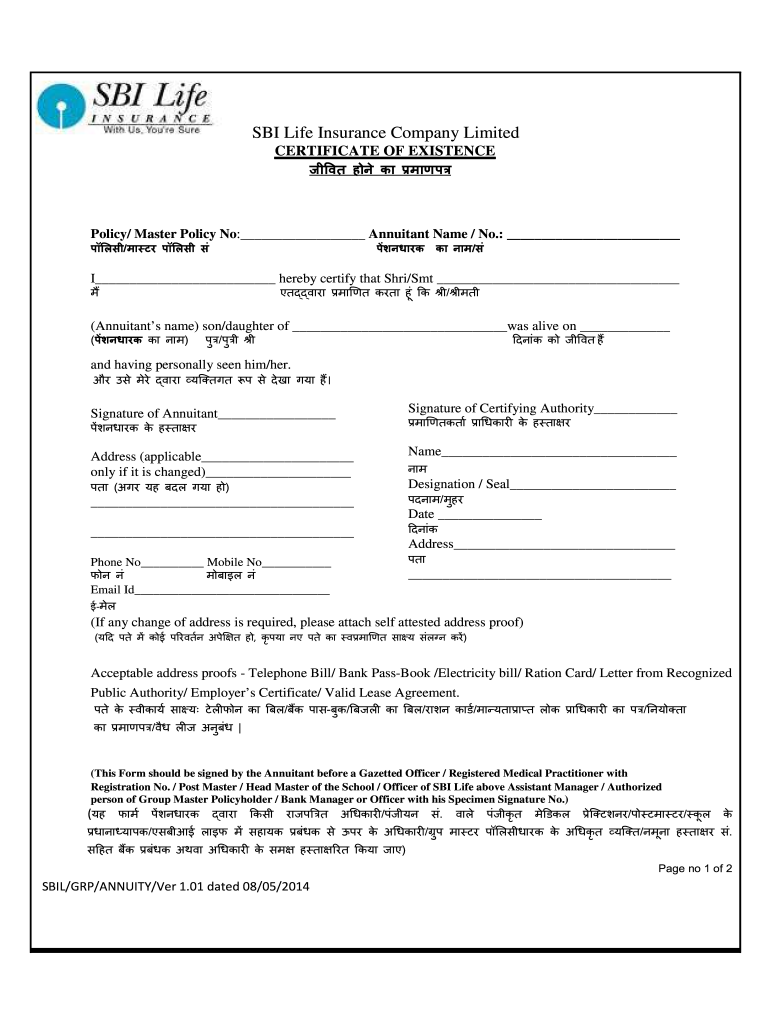
Life Certificate Form for Pensioners Sbi 2014-2026


What is the Life Certificate Form for Pensioners SBI
The Life Certificate Form for Pensioners SBI is a crucial document that verifies the continued existence of a pensioner. This form is typically required by the State Bank of India (SBI) to ensure that pension payments are made only to living beneficiaries. It is essential for maintaining the integrity of pension disbursements and preventing fraudulent claims. The form may include personal details such as the pensioner's name, account number, and other identifying information, which helps in validating their status as an active pensioner.
How to Obtain the Life Certificate Form for Pensioners SBI
Pensioners can obtain the Life Certificate Form from various sources. The form is available for download on the official SBI website, where users can access a PDF version for printing. Additionally, pensioners may visit their nearest SBI branch to request a physical copy of the form. It is advisable to ensure that the latest version of the form is used to avoid any compliance issues.
Steps to Complete the Life Certificate Form for Pensioners SBI
Completing the Life Certificate Form involves several straightforward steps:
- Download the form from the SBI website or collect it from a branch.
- Fill in the required personal details, including your name, pension account number, and address.
- Sign the form in the designated area to authenticate your identity.
- Have the form attested by a competent authority or a witness, if required.
- Submit the completed form to your nearest SBI branch or through the specified online channels.
Legal Use of the Life Certificate Form for Pensioners SBI
The Life Certificate Form serves a legal purpose by confirming the pensioner's existence, which is necessary for the continuation of pension benefits. This document must be filled out accurately and submitted within the stipulated time frames to comply with SBI's regulations. Failure to provide a valid life certificate may result in the suspension of pension payments, making it imperative for pensioners to understand its legal significance.
Key Elements of the Life Certificate Form for Pensioners SBI
The Life Certificate Form contains several key elements that must be completed accurately. These include:
- Pensioner's Name: The full name as registered with SBI.
- Pension Account Number: The unique identifier for the pension account.
- Date of Birth: To verify the identity of the pensioner.
- Signature: The pensioner's signature to validate the form.
- Attestation: A section for a witness or authority to confirm the pensioner's identity.
Form Submission Methods
Pensioners can submit the Life Certificate Form through various methods. The most common options include:
- In-Person: Visiting the nearest SBI branch to submit the form directly.
- Online: Using SBI's digital platforms to upload the completed form.
- Mail: Sending the form via postal service to the designated SBI address, if applicable.
Quick guide on how to complete life certificate form for pensioners sbi
Effortlessly Complete Life Certificate Form For Pensioners Sbi on Any Device
Digital document management has gained signNow traction among businesses and individuals alike. It serves as an ideal eco-friendly substitute for conventional printed and signed materials, allowing you to access the correct template and securely keep it online. airSlate SignNow provides you with all the tools necessary to create, edit, and electronically sign your documents swiftly without any hold-ups. Manage Life Certificate Form For Pensioners Sbi on any platform with airSlate SignNow's Android or iOS applications and simplify any document-related process today.
How to Edit and Electronically Sign Life Certificate Form For Pensioners Sbi with Ease
- Find Life Certificate Form For Pensioners Sbi and select Get Form to begin.
- Utilize the tools we offer to complete your document.
- Emphasize important sections of the documents or redact sensitive information with tools that airSlate SignNow provides specifically for that purpose.
- Create your electronic signature using the Sign tool, which takes mere seconds and carries the same legal validity as a traditional handwritten signature.
- Review the details and click the Done button to apply your changes.
- Select your preferred method for sending your form, whether via email, text message (SMS), invite link, or download it to your computer.
Eliminate the concerns of lost or misplaced documents, tedious form searches, or mistakes that necessitate printing new document copies. airSlate SignNow meets your document management needs with just a few clicks from your chosen device. Modify and electronically sign Life Certificate Form For Pensioners Sbi to ensure excellent communication throughout your form preparation journey with airSlate SignNow.
Create this form in 5 minutes or less
Create this form in 5 minutes!
How to create an eSignature for the life certificate form for pensioners sbi
The way to create an eSignature for your PDF document online
The way to create an eSignature for your PDF document in Google Chrome
The best way to make an electronic signature for signing PDFs in Gmail
The way to create an eSignature from your smart phone
The best way to generate an electronic signature for a PDF document on iOS
The way to create an eSignature for a PDF file on Android OS
People also ask
-
What is the sbi certificate form download process?
The sbi certificate form download process is straightforward. Users can easily access the form on our platform and download it in a few clicks. airSlate SignNow streamlines this process, ensuring you have all required documentation efficiently at your fingertips.
-
Is there a cost associated with the sbi certificate form download?
No, downloading the sbi certificate form is free of charge when using airSlate SignNow. We aim to provide a cost-effective solution for businesses to manage their document signing needs without additional expenses.
-
How can I electronically sign the sbi certificate form after downloading?
After you download the sbi certificate form, you can easily upload it to airSlate SignNow to eSign. Our platform provides a simple interface to add your signature electronically, ensuring a fast and secure signing process.
-
Are there any features specific to the sbi certificate form download?
Yes, airSlate SignNow offers various features for the sbi certificate form download. These include document storage, customizable templates, and tracking options, enhancing your overall document management experience.
-
Does airSlate SignNow integrate with other tools for easier sbi certificate form downloads?
Absolutely! airSlate SignNow integrates seamlessly with various third-party applications, making the sbi certificate form download and document signing process even more streamlined. Connect with tools like Google Drive, Dropbox, and more for enhanced functionality.
-
What benefits can businesses gain from using the sbi certificate form download feature?
By utilizing the sbi certificate form download feature, businesses can automate document workflows, save time, and reduce costs. airSlate SignNow helps you enhance compliance and security while facilitating faster transactions.
-
Is the sbi certificate form download mobile-friendly?
Yes, the sbi certificate form download feature is fully optimized for mobile devices. You can access, download, and eSign the document from your smartphone or tablet, providing flexibility and convenience for users on the go.
Get more for Life Certificate Form For Pensioners Sbi
- Form 0385
- Application for provisional certificate inspectors and plans examiners form
- Permissible crane height determination bformb miami international bb
- Il486 0473 pdf form
- Tmsm 01 original bapplicationb to register a trade or service mark nationalparalegal form
- Ohio application dlc 1551 2011 form
- Acd 31102 tax information authorization
- Certificaci n de residencia principal dtop form
Find out other Life Certificate Form For Pensioners Sbi
- How To Integrate Sign in Banking
- How To Use Sign in Banking
- Help Me With Use Sign in Banking
- Can I Use Sign in Banking
- How Do I Install Sign in Banking
- How To Add Sign in Banking
- How Do I Add Sign in Banking
- How Can I Add Sign in Banking
- Can I Add Sign in Banking
- Help Me With Set Up Sign in Government
- How To Integrate eSign in Banking
- How To Use eSign in Banking
- How To Install eSign in Banking
- How To Add eSign in Banking
- How To Set Up eSign in Banking
- How To Save eSign in Banking
- How To Implement eSign in Banking
- How To Set Up eSign in Construction
- How To Integrate eSign in Doctors
- How To Use eSign in Doctors