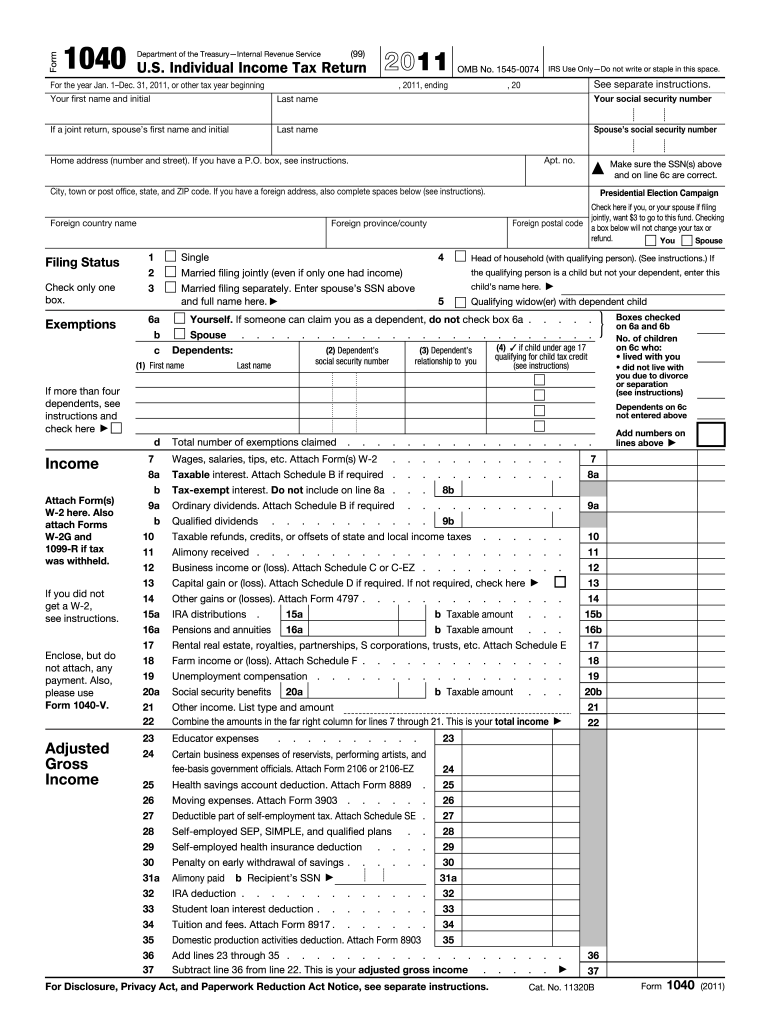
How to Fill Out Income Tax Forms 2020


What is the How To Fill Out Income Tax Forms
The process of filling out income tax forms involves providing accurate financial information to the Internal Revenue Service (IRS) to determine tax liability. These forms, such as the 1040, W-2, and 1099, require details about income, deductions, and credits. Understanding the purpose of each form is essential for compliance and ensuring that you take advantage of any eligible tax benefits.
Steps to complete the How To Fill Out Income Tax Forms
Completing income tax forms typically involves several key steps:
- Gather necessary documents, including W-2s, 1099s, and any records of deductions.
- Choose the correct form based on your filing status and income sources.
- Carefully enter your personal information, including Social Security numbers and addresses.
- Report all income accurately, ensuring that all sources are included.
- Calculate deductions and credits to reduce your taxable income.
- Review the form for accuracy before submission.
- Submit the form electronically or via mail, ensuring you meet the filing deadline.
IRS Guidelines
The IRS provides specific guidelines for filling out income tax forms, including instructions for each form type. It is important to refer to the IRS website or official publications for the latest updates on tax laws and requirements. Guidelines often include information on eligibility for credits, deductions, and any changes in tax rates that may affect your filing.
Filing Deadlines / Important Dates
Filing deadlines for income tax forms are crucial to avoid penalties. Generally, individual tax returns are due on April 15 of each year. If this date falls on a weekend or holiday, the deadline may be extended. Additionally, extensions can be requested, but any taxes owed must still be paid by the original deadline to avoid interest and penalties.
Required Documents
To complete income tax forms accurately, certain documents are essential:
- W-2 forms from employers, detailing annual earnings and withheld taxes.
- 1099 forms for any freelance or contract income.
- Records of deductible expenses, such as receipts for medical or educational expenses.
- Any other relevant financial documents that support your income and deductions.
Form Submission Methods (Online / Mail / In-Person)
Income tax forms can be submitted through various methods:
- Online: Many taxpayers prefer to file electronically using IRS-approved software, which can simplify the process and expedite refunds.
- Mail: Forms can be printed and mailed to the appropriate IRS address, depending on the type of form and your location.
- In-Person: Some individuals may choose to file in person at designated IRS offices or through authorized tax professionals.
Quick guide on how to complete how to fill out income tax forms
Effortlessly Prepare How To Fill Out Income Tax Forms on Any Device
Digital document management has become increasingly popular among companies and individuals. It offers an ideal eco-friendly alternative to traditional printed and signed documents, as you can easily find the necessary form and securely store it online. airSlate SignNow equips you with all the resources needed to create, modify, and electronically sign your documents swiftly without any delays. Manage How To Fill Out Income Tax Forms on any device using airSlate SignNow's Android or iOS applications and enhance any document-oriented process today.
The easiest method to modify and eSign How To Fill Out Income Tax Forms without hassle
- Obtain How To Fill Out Income Tax Forms and click on Get Form to begin.
- Make use of the tools we provide to fill out your form.
- Emphasize relevant sections of the documents or conceal sensitive data with tools that airSlate SignNow offers specifically for that purpose.
- Generate your signature with the Sign tool, which takes just seconds and carries the same legal validity as a conventional wet ink signature.
- Review the information and click on the Done button to save your changes.
- Select how you prefer to send your form, via email, SMS, or invite link, or download it to your computer.
Eliminate the worry of lost or misplaced documents, tedious form searches, or mistakes that require printing new copies. airSlate SignNow meets your document management needs in just a few clicks from any device you choose. Edit and eSign How To Fill Out Income Tax Forms and ensure seamless communication at any stage of the form preparation process with airSlate SignNow.
Create this form in 5 minutes or less
Find and fill out the correct how to fill out income tax forms
Create this form in 5 minutes!
How to create an eSignature for the how to fill out income tax forms
How to make an eSignature for a PDF document in the online mode
How to make an eSignature for a PDF document in Chrome
The way to generate an eSignature for putting it on PDFs in Gmail
The best way to create an electronic signature right from your mobile device
The best way to make an eSignature for a PDF document on iOS devices
The best way to create an electronic signature for a PDF on Android devices
People also ask
-
What features does airSlate SignNow offer for filling out income tax forms?
airSlate SignNow provides intuitive tools that simplify how to fill out income tax forms. With customizable templates, users can easily create and fill out necessary forms while ensuring accuracy with built-in validation features.
-
How does airSlate SignNow ensure the security of my income tax forms?
Security is a top priority at airSlate SignNow. By utilizing advanced encryption protocols and secure storage solutions, we ensure that your sensitive documents, including income tax forms, are protected from unauthorized access and bsignNowes.
-
Is there a mobile app for airSlate SignNow to fill out income tax forms on-the-go?
Yes, airSlate SignNow has a user-friendly mobile app that allows you to fill out income tax forms wherever you are. The app maintains all the essential features of the desktop version, making it easy to manage your tax forms anytime, anywhere.
-
How much does it cost to use airSlate SignNow for filling out income tax forms?
airSlate SignNow offers a variety of pricing plans to meet different needs. Depending on the features you require for how to fill out income tax forms, you can choose from our affordable plans, ensuring that you only pay for what you need.
-
Can I integrate airSlate SignNow with other accounting software for tax preparation?
Absolutely! airSlate SignNow supports integrations with many popular accounting tools, enhancing your ability to fill out income tax forms seamlessly. This integration means you can import necessary data directly into your forms, saving you time and effort.
-
What are the benefits of using airSlate SignNow for tax form completion?
Using airSlate SignNow to fill out income tax forms comes with multiple benefits. It streamlines the entire process, offers collaboration features for teams, and enhances accuracy by allowing users to review and edit forms easily.
-
How can I get support if I have questions about filling out income tax forms?
airSlate SignNow provides comprehensive customer support to assist you with any questions about how to fill out income tax forms. You can access our help center, chat with an agent, or submit a ticket for personalized assistance.
Get more for How To Fill Out Income Tax Forms
- Superior court of the state of california county of amador rules form
- Arkansas circuit courts judges benchbook domestic form
- Complaint for filiation and child support form
- 93 16 3 who may petition for visitation rights when court form
- Discovery law wikipedia form
- Plaintiffmovant form
- Agreed order of contempt form
- Rule 53 masters referees and commissioners miss r civ form
Find out other How To Fill Out Income Tax Forms
- How Can I Electronic signature Oklahoma Doctors Document
- How Can I Electronic signature Alabama Finance & Tax Accounting Document
- How To Electronic signature Delaware Government Document
- Help Me With Electronic signature Indiana Education PDF
- How To Electronic signature Connecticut Government Document
- How To Electronic signature Georgia Government PDF
- Can I Electronic signature Iowa Education Form
- How To Electronic signature Idaho Government Presentation
- Help Me With Electronic signature Hawaii Finance & Tax Accounting Document
- How Can I Electronic signature Indiana Government PDF
- How Can I Electronic signature Illinois Finance & Tax Accounting PPT
- How To Electronic signature Maine Government Document
- How To Electronic signature Louisiana Education Presentation
- How Can I Electronic signature Massachusetts Government PDF
- How Do I Electronic signature Montana Government Document
- Help Me With Electronic signature Louisiana Finance & Tax Accounting Word
- How To Electronic signature Pennsylvania Government Document
- Can I Electronic signature Texas Government PPT
- How To Electronic signature Utah Government Document
- How To Electronic signature Washington Government PDF