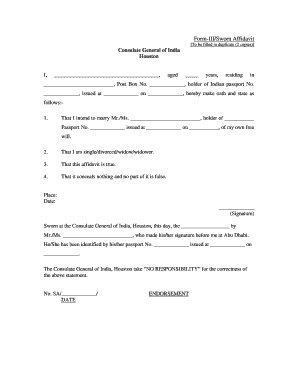
Blank Sworn Statement Form


What is the Blank Sworn Statement Form
A sworn statement form is a legal document that allows an individual to declare certain facts under oath. This form is often used in various legal and administrative contexts, such as court proceedings, applications for government benefits, or other official matters where a declaration of truth is required. The sworn statement template typically includes sections for the declarant's personal information, the specific facts being attested to, and a space for the signature, which must be notarized or witnessed to ensure its legal validity.
How to Use the Blank Sworn Statement Form
Using a sworn statement form involves a few key steps to ensure it meets legal requirements. First, fill out the form with accurate information regarding the facts being sworn to. It is essential to be truthful, as providing false information can lead to legal consequences. After completing the form, sign it in the presence of a notary public or an authorized witness. This step is crucial, as the notarization confirms the identity of the signer and the authenticity of the statement. Once completed, the sworn statement can be submitted to the relevant authority or included in legal proceedings as needed.
Key Elements of the Blank Sworn Statement Form
The essential components of a sworn statement form include the following:
- Declarant's Information: Name, address, and contact details of the individual making the statement.
- Statement of Facts: A clear and concise description of the facts being declared.
- Oath or Affirmation: A declaration that the information provided is true to the best of the declarant's knowledge.
- Signature and Date: The signature of the declarant, along with the date of signing.
- Notary Section: Space for the notary public to sign and stamp, verifying the identity of the declarant.
Steps to Complete the Blank Sworn Statement Form
Completing a sworn statement form involves several straightforward steps:
- Obtain the sworn statement template from a reliable source.
- Fill in your personal details accurately.
- Clearly state the facts you are swearing to, ensuring clarity and conciseness.
- Sign the document in the presence of a notary public.
- Ensure the notary completes their section, providing their signature and seal.
- Make copies for your records and submit the original to the required authority.
Legal Use of the Blank Sworn Statement Form
The sworn statement form is legally binding and can be used in various legal contexts. It is often required in court cases, such as affidavits, where a party needs to present facts under oath. Additionally, it can be used in administrative processes, like applying for licenses, permits, or benefits. The legal weight of this document lies in the fact that the declarant is subject to penalties for perjury if the information provided is found to be false.
Examples of Using the Blank Sworn Statement Form
Sworn statement forms can be utilized in numerous scenarios, including:
- Affidavits for court proceedings, where individuals provide testimony about specific facts.
- Applications for government assistance or benefits, requiring proof of certain conditions.
- Verification of identity or residency for various legal and administrative purposes.
- Declarations in real estate transactions, confirming the accuracy of information provided in contracts.
Quick guide on how to complete blank sworn statement form
Complete Blank Sworn Statement Form seamlessly on any device
Online document management has become increasingly popular among businesses and individuals. It offers an ideal eco-friendly alternative to conventional printed and signed documents, allowing you to find the correct form and securely store it online. airSlate SignNow equips you with all the features you need to create, edit, and eSign your documents swiftly without delays. Manage Blank Sworn Statement Form on any device using airSlate SignNow Android or iOS applications and enhance any document-centric process today.
The easiest way to edit and eSign Blank Sworn Statement Form effortlessly
- Locate Blank Sworn Statement Form and click on Get Form to begin.
- Utilize the tools we offer to complete your document.
- Emphasize relevant sections of the documents or conceal sensitive information with tools specifically designed for that purpose by airSlate SignNow.
- Generate your signature using the Sign tool, which takes just seconds and holds the same legal validity as a conventional wet ink signature.
- Review the details and click on the Done button to save your modifications.
- Select your preferred method to submit your form, whether by email, text message (SMS), invitation link, or download it to your computer.
Eliminate the hassle of lost or misfiled documents, tedious form searches, or errors that require new document copies to be printed. airSlate SignNow addresses all your document management needs with just a few clicks from any device of your preference. Edit and eSign Blank Sworn Statement Form and ensure excellent communication at every step of the form preparation process with airSlate SignNow.
Create this form in 5 minutes or less
Create this form in 5 minutes!
How to create an eSignature for the blank sworn statement form
The way to generate an eSignature for your PDF file online
The way to generate an eSignature for your PDF file in Google Chrome
How to make an eSignature for signing PDFs in Gmail
The way to generate an eSignature straight from your mobile device
The way to create an electronic signature for a PDF file on iOS
The way to generate an eSignature for a PDF document on Android devices
People also ask
-
What is a sworn statement template, and how can it benefit my business?
A sworn statement template is a pre-designed document that allows individuals to make a formal declaration under oath. Using a sworn statement template can streamline the process of creating affidavits or declarations, ensuring legal compliance while saving time. This can be particularly beneficial for businesses that frequently require signNowd statements in their operations.
-
How can I create a sworn statement template using airSlate SignNow?
Creating a sworn statement template with airSlate SignNow is straightforward. Simply log into your account, select 'Create Document,' and either upload your existing document or start from scratch using the template builder. You can easily add fields for signatures, dates, and other necessary information to customize the template for your specific needs.
-
Is there a cost associated with using the sworn statement template in airSlate SignNow?
airSlate SignNow offers various pricing plans that include access to customizable forms, including sworn statement templates. You can choose a plan that fits your business needs, with options for monthly or annual billing. Additionally, a free trial is available, allowing you to test the service without immediate financial commitment.
-
What features does airSlate SignNow provide for sworn statement templates?
airSlate SignNow provides essential features for sworn statement templates, including eSignature capabilities, templates customization, and workflow automation. You can set up document routing for approvals and easily collaborate with team members or clients. The platform also ensures document security and compliance with legal standards.
-
Can I integrate airSlate SignNow with other services to enhance the use of sworn statement templates?
Yes, airSlate SignNow offers integrations with numerous applications such as Google Drive, Dropbox, and CRM systems, allowing for seamless document management. By integrating these services, you can automate workflows and enhance data accuracy when using your sworn statement template. This connectivity improves efficiency and organization within your business operations.
-
Are sworn statement templates legally binding created with airSlate SignNow?
Yes, sworn statement templates created with airSlate SignNow are legally binding when properly executed. The platform complies with electronic signature laws, ensuring that digitally signed documents meet legal standards. This provides assurance that your sworn statements will be valid in legal contexts.
-
How can I ensure my sworn statement template complies with legal requirements?
To ensure compliance with legal requirements, it is vital to understand the specific regulations that govern sworn statements in your jurisdiction. airSlate SignNow provides helpful resources and templates that adhere to common standards, but consulting a legal professional is recommended for tailor-made solutions. Keeping your sworn statement template updated with the latest legal requirements will safeguard your documents.
Get more for Blank Sworn Statement Form
- Sun life financial death claim submission form
- Hotels near hamilton convention centre by carmens form
- Order sets amp in hospital management of diabetes form
- Workplace and corporate first aid courses canadian red form
- New patient intake form evoke integrative medicine
- New patient intake forms dr tomah phillips
- Form 0034 early amp safe return to work program employers report of injury or occupational disease
- Patient instruction sheet form
Find out other Blank Sworn Statement Form
- How Do I Electronic signature Connecticut Legal Document
- How To Electronic signature Delaware Legal Document
- How Can I Electronic signature Georgia Legal Word
- How Do I Electronic signature Alaska Life Sciences Word
- How Can I Electronic signature Alabama Life Sciences Document
- How Do I Electronic signature Idaho Legal Form
- Help Me With Electronic signature Arizona Life Sciences PDF
- Can I Electronic signature Colorado Non-Profit Form
- How To Electronic signature Indiana Legal Form
- How To Electronic signature Illinois Non-Profit Document
- Can I Electronic signature Kentucky Legal Document
- Help Me With Electronic signature New Jersey Non-Profit PDF
- Can I Electronic signature New Jersey Non-Profit Document
- Help Me With Electronic signature Michigan Legal Presentation
- Help Me With Electronic signature North Dakota Non-Profit Document
- How To Electronic signature Minnesota Legal Document
- Can I Electronic signature Utah Non-Profit PPT
- How Do I Electronic signature Nebraska Legal Form
- Help Me With Electronic signature Nevada Legal Word
- How Do I Electronic signature Nevada Life Sciences PDF