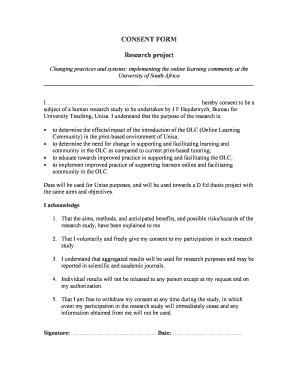
Unisa Consent Form


What is the Unisa Consent Form
The Unisa consent form is a crucial document used primarily in research contexts. It serves to obtain permission from participants, ensuring they are informed about the nature of the study, their rights, and how their data will be used. This form is essential for maintaining ethical standards in research, particularly within academic settings. By signing the Unisa consent form, participants acknowledge their understanding and agreement to partake in the research project.
How to Use the Unisa Consent Form
Using the Unisa consent form involves several key steps. First, researchers must ensure that the form is tailored to reflect the specific details of their study, including objectives, procedures, and potential risks. Next, participants should be provided with the form in a clear and accessible format, allowing them to review the information thoroughly. After understanding the terms, participants can sign the form, either digitally or in print, to indicate their consent.
Steps to Complete the Unisa Consent Form
Completing the Unisa consent form involves a systematic approach:
- Review the study details provided in the form.
- Understand the rights and responsibilities outlined.
- Ask any questions to clarify uncertainties.
- Sign the form, either electronically or by hand, to indicate consent.
- Submit the completed form to the researcher or designated authority.
Legal Use of the Unisa Consent Form
The legal use of the Unisa consent form is grounded in compliance with ethical research standards and regulations. It must adhere to laws governing participant privacy and data protection, such as the Health Insurance Portability and Accountability Act (HIPAA) and the Family Educational Rights and Privacy Act (FERPA). Ensuring that the form meets these legal requirements is vital for the protection of participants and the integrity of the research.
Key Elements of the Unisa Consent Form
Several key elements are essential for the Unisa consent form to be effective:
- Purpose of the Research: Clearly state the objectives of the study.
- Participant Rights: Outline the rights of participants, including the right to withdraw at any time.
- Confidentiality: Explain how participant data will be protected.
- Contact Information: Provide details for participants to reach out with questions.
Examples of Using the Unisa Consent Form
The Unisa consent form can be utilized in various research scenarios. For instance, a study examining the effects of a new teaching method may require consent from students and their guardians. Similarly, research involving medical trials will necessitate informed consent from participants regarding the procedures and potential risks involved. Each example underscores the importance of transparency and ethical considerations in research practices.
Quick guide on how to complete unisa consent form
Complete Unisa Consent Form effortlessly on any device
Digital document management has become increasingly popular among businesses and individuals. It offers a perfect eco-friendly substitute for traditional printed and signed documents, allowing you to obtain the correct form and securely save it online. airSlate SignNow provides all the resources you need to create, modify, and electronically sign your documents swiftly without delays. Manage Unisa Consent Form on any device using airSlate SignNow Android or iOS applications and simplify any document-related process today.
How to modify and electronically sign Unisa Consent Form effortlessly
- Find Unisa Consent Form and click on Get Form to begin.
- Utilize the tools we provide to complete your document.
- Emphasize pertinent parts of the documents or redact sensitive information with tools that airSlate SignNow specifically offers for that purpose.
- Create your electronic signature using the Sign tool, which takes seconds and carries the same legal validity as a conventional wet ink signature.
- Verify the details and click on the Done button to save your modifications.
- Choose how you would like to send your form, via email, SMS, or invite link, or download it to your computer.
Forget about misplaced or lost files, tedious form searching, or errors that require reprinting new document copies. airSlate SignNow meets your needs in document management with just a few clicks from any device you choose. Edit and electronically sign Unisa Consent Form and ensure outstanding communication at any stage of your form preparation process with airSlate SignNow.
Create this form in 5 minutes or less
Create this form in 5 minutes!
How to create an eSignature for the unisa consent form
How to create an eSignature for your PDF document in the online mode
How to create an eSignature for your PDF document in Chrome
The best way to make an electronic signature for putting it on PDFs in Gmail
How to generate an eSignature from your mobile device
How to generate an electronic signature for a PDF document on iOS devices
How to generate an eSignature for a PDF file on Android devices
People also ask
-
What is a UNISA consent form?
A UNISA consent form is a document that allows students to provide consent for various educational processes, often required for registrations and assessments at the University of South Africa. Using airSlate SignNow, you can easily create, send, and eSign these consent forms online, streamlining your administrative tasks.
-
How can airSlate SignNow help with UNISA consent forms?
airSlate SignNow simplifies the process of managing UNISA consent forms by providing an easy-to-use platform for creation, distribution, and signing. With its user-friendly interface, you can ensure quick turnaround times and reduced paperwork, ultimately enhancing your efficiency.
-
Is there a cost to using airSlate SignNow for UNISA consent forms?
airSlate SignNow offers competitive pricing plans that cater to different needs, including options for individuals and businesses. When it comes to managing your UNISA consent forms, the cost-effectiveness of this solution can lead to signNow savings compared to traditional paper methods.
-
What features does airSlate SignNow offer for eSigning UNISA consent forms?
Key features of airSlate SignNow for eSigning UNISA consent forms include customizable templates, secure electronic signatures, and automated reminders. These functionalities help ensure that your consent forms are completed efficiently and securely, complying with necessary regulations.
-
Can I integrate airSlate SignNow with other applications for UNISA consent forms?
Yes, airSlate SignNow provides seamless integrations with various applications such as Google Drive, Dropbox, and CRM systems. This integration capability allows you to easily manage your UNISA consent forms alongside your existing tools, enhancing productivity and organization.
-
What are the benefits of using airSlate SignNow for educational institutions handling UNISA consent forms?
Using airSlate SignNow for UNISA consent forms offers several benefits, including time savings, reduced errors, and enhanced security. These advantages help educational institutions improve their workflows and maintain compliance while focusing on providing quality education to their students.
-
How secure is airSlate SignNow when handling UNISA consent forms?
Security is a top priority at airSlate SignNow, which utilizes encryption and secure data storage to protect your UNISA consent forms. The platform complies with industry standards, ensuring that your sensitive documents remain confidential and secure throughout the signing process.
Get more for Unisa Consent Form
- Full text of ampquotcompute magazine issue 022ampquot form
- Construction payment request form
- The information completing this form must be typed for business downloadsalabama secretary of statebusiness downloadsalabama
- 01 of the code of alabama 1975 this form
- Certificate of organization limited liability company 483670630 form
- Section 30 21 214idaho state legislature form
- Nevada imacs site form blm blm
- Application for registration of foreign limited liability company pursuant to nrs 86544 form
Find out other Unisa Consent Form
- How To eSignature West Virginia Legal Quitclaim Deed
- eSignature West Virginia Legal Lease Agreement Template Online
- eSignature West Virginia Legal Medical History Online
- eSignature Maine Lawers Last Will And Testament Free
- eSignature Alabama Non-Profit Living Will Free
- eSignature Wyoming Legal Executive Summary Template Myself
- eSignature Alabama Non-Profit Lease Agreement Template Computer
- eSignature Arkansas Life Sciences LLC Operating Agreement Mobile
- eSignature California Life Sciences Contract Safe
- eSignature California Non-Profit LLC Operating Agreement Fast
- eSignature Delaware Life Sciences Quitclaim Deed Online
- eSignature Non-Profit Form Colorado Free
- eSignature Mississippi Lawers Residential Lease Agreement Later
- How To eSignature Mississippi Lawers Residential Lease Agreement
- Can I eSignature Indiana Life Sciences Rental Application
- eSignature Indiana Life Sciences LLC Operating Agreement Fast
- eSignature Kentucky Life Sciences Quitclaim Deed Fast
- Help Me With eSignature Georgia Non-Profit NDA
- How Can I eSignature Idaho Non-Profit Business Plan Template
- eSignature Mississippi Life Sciences Lease Agreement Myself