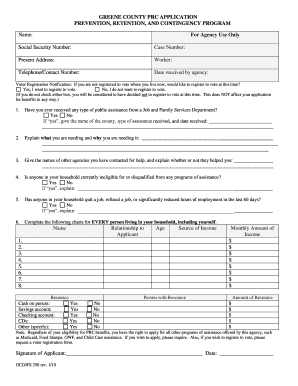
Greene County Prc 2010


What is the Greene County PRC?
The Greene County PRC, or Public Records Certificate, serves as an official document that verifies specific public records within Greene County. This certificate is often required for various legal and administrative purposes, ensuring that the information provided is accurate and up-to-date. It is essential for individuals and businesses needing to access or utilize public records for transactions, legal proceedings, or compliance with state regulations.
How to Obtain the Greene County PRC
To obtain the Greene County PRC, individuals must follow a straightforward process. First, gather the necessary information, including identification and any relevant details about the records being requested. Next, visit the appropriate county office or their official website to access the application form. Complete the form with accurate information and submit it along with any required fees. Depending on the method of submission, processing times may vary, so it is advisable to check for specific timelines.
Steps to Complete the Greene County PRC
Completing the Greene County PRC involves several key steps:
- Gather necessary documentation, including identification and relevant details.
- Access the application form from the Greene County official website or office.
- Fill out the form accurately, ensuring all information is correct.
- Submit the completed form along with any required fees, either online, by mail, or in person.
- Wait for processing, which may take several days to weeks, depending on the submission method.
Legal Use of the Greene County PRC
The Greene County PRC holds legal significance as it provides verified information that can be used in various legal contexts. This certificate is often necessary for court proceedings, property transactions, and other legal matters where public record verification is required. Ensuring the accuracy and authenticity of the PRC is crucial, as it can impact legal outcomes and compliance with state laws.
Key Elements of the Greene County PRC
Several key elements define the Greene County PRC:
- Verification: Confirms the accuracy of public records.
- Official Seal: Often includes a seal or signature from the county office to validate its authenticity.
- Record Details: Provides specific information about the records in question, including dates and types of records.
- Legal Compliance: Ensures adherence to state regulations regarding public records.
Form Submission Methods
Individuals can submit the Greene County PRC application through various methods:
- Online: Many counties offer online submission through their official websites, allowing for quick processing.
- Mail: Applications can be sent via postal service, though this may result in longer processing times.
- In-Person: Visiting the county office directly can facilitate immediate processing and assistance.
Quick guide on how to complete greene county prc
Complete Greene County Prc effortlessly on any device
Online document management has become popular among companies and individuals. It offers an ideal eco-friendly option to traditional printed and signed documentation, allowing you to access the necessary form and securely keep it online. airSlate SignNow provides you with all the tools you need to create, edit, and eSign your documents quickly without delays. Handle Greene County Prc on any device using airSlate SignNow's Android or iOS apps and enhance any document-related process today.
The easiest method to edit and eSign Greene County Prc smoothly
- Obtain Greene County Prc and then select Get Form to initiate.
- Utilize the tools we offer to complete your form.
- Highlight important sections of the documents or redact sensitive information with the tools that airSlate SignNow provides specifically for that purpose.
- Create your signature using the Sign feature, which takes mere seconds and holds the same legal validity as a conventional wet ink signature.
- Review the details and then click on the Done button to save your changes.
- Choose how you wish to send your form, via email, text message (SMS), or invite link, or download it to your computer.
Say goodbye to lost or misplaced documents, tedious form searching, or errors that require printing new document copies. airSlate SignNow addresses your document management needs in just a few clicks from any device you prefer. Modify and eSign Greene County Prc and ensure excellent communication at all stages of the form preparation process with airSlate SignNow.
Create this form in 5 minutes or less
Find and fill out the correct greene county prc
Create this form in 5 minutes!
How to create an eSignature for the greene county prc
How to create an electronic signature for a PDF online
How to create an electronic signature for a PDF in Google Chrome
How to create an e-signature for signing PDFs in Gmail
How to create an e-signature right from your smartphone
How to create an e-signature for a PDF on iOS
How to create an e-signature for a PDF on Android
People also ask
-
What is Greene County PRC?
Greene County PRC stands for Greene County Pregnancy Resource Center, which provides support and resources for expecting mothers and families. It aims to empower individuals with information and services they need during pregnancy and after. Understanding Greene County PRC's mission can help you connect with the right support in your area.
-
How can airSlate SignNow benefit Greene County PRC?
AirSlate SignNow provides Greene County PRC with a robust electronic signing solution, making it easier to manage sensitive documents securely. The platform enables swift document workflows, which is crucial for resource centers needing to process client requests efficiently. By utilizing airSlate SignNow, Greene County PRC can focus more on providing support rather than dealing with paperwork.
-
What features does airSlate SignNow offer for organizations like Greene County PRC?
AirSlate SignNow offers features such as customizable templates, in-person signing, and advanced security options, which are perfect for organizations like Greene County PRC. These features streamline document processes, ensuring that clients can easily access and sign important documents. Moreover, the platform is user-friendly, allowing staff at Greene County PRC to operate it without extensive training.
-
Is airSlate SignNow cost-effective for Greene County PRC?
Yes, airSlate SignNow is a cost-effective solution for organizations like Greene County PRC. It offers various pricing plans that can accommodate different budget levels, ensuring that resource centers can find an option that works for them. By reducing paper-based document processes, the overall operational costs can also be lowered signNowly.
-
Can Greene County PRC integrate airSlate SignNow with other tools?
Absolutely, Greene County PRC can easily integrate airSlate SignNow with other tools like CRM systems and cloud storage solutions. This allows for a seamless workflow, enabling the organization to manage documents and client interactions in one consolidated space. Integrations help Greene County PRC save time and enhance efficiency in daily operations.
-
What are the benefits of using airSlate SignNow for Greene County PRC?
The benefits of using airSlate SignNow for Greene County PRC include enhanced document security, faster processing times, and improved accessibility for clients. Employees can manage documents securely while ensuring clients have a hassle-free experience. This leads to better service delivery, which is essential for the mission of Greene County PRC.
-
How secure is airSlate SignNow for sensitive documents related to Greene County PRC?
AirSlate SignNow employs advanced security measures, including encryption and secure storage, making it safe for handling sensitive documents crucial to Greene County PRC's operations. These features ensure that client privacy is protected at all times. By prioritizing security, airSlate SignNow helps Greene County PRC maintain trust with their clients.
Get more for Greene County Prc
- Ky do 1 form
- Ky do 10 form
- Brokers relationship disclosure act flashcardsquizlet form
- Ch13 form of contracts flashcardsquizlet
- Ky do 3a form
- Section 271b14 050 effect of dissolution ky rev stat form
- Section 275285 dissolution of company ky rev stat form
- Except as otherwise provided herein upon the death of the trustor form
Find out other Greene County Prc
- Help Me With eSign Iowa Insurance Living Will
- eSign North Dakota Lawers Quitclaim Deed Easy
- eSign Ohio Lawers Agreement Computer
- eSign North Dakota Lawers Separation Agreement Online
- How To eSign North Dakota Lawers Separation Agreement
- eSign Kansas Insurance Moving Checklist Free
- eSign Louisiana Insurance Promissory Note Template Simple
- eSign Texas Lawers Contract Fast
- eSign Texas Lawers Lease Agreement Free
- eSign Maine Insurance Rental Application Free
- How Can I eSign Maryland Insurance IOU
- eSign Washington Lawers Limited Power Of Attorney Computer
- eSign Wisconsin Lawers LLC Operating Agreement Free
- eSign Alabama Legal Quitclaim Deed Online
- eSign Alaska Legal Contract Safe
- How To eSign Alaska Legal Warranty Deed
- eSign Alaska Legal Cease And Desist Letter Simple
- eSign Arkansas Legal LLC Operating Agreement Simple
- eSign Alabama Life Sciences Residential Lease Agreement Fast
- How To eSign Arkansas Legal Residential Lease Agreement