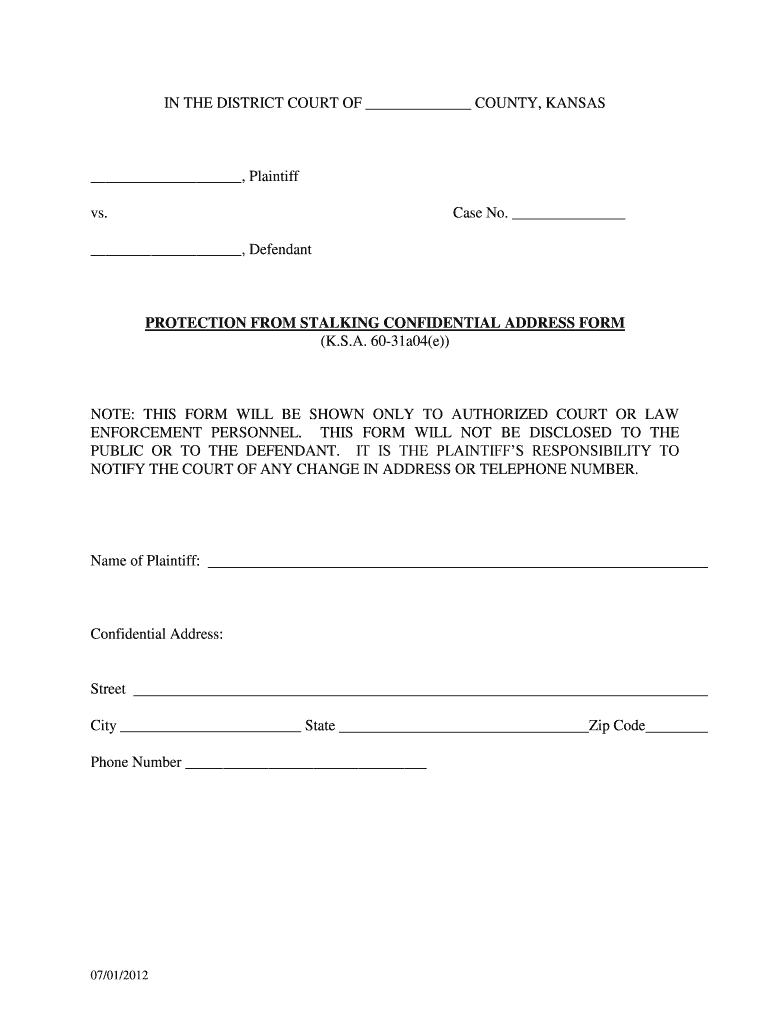
in the District Court of County, Kansas Kansas Judicial Council Kansasjudicialcouncil 2012-2026


Understanding Kansas District Court Forms
Kansas district court forms are essential legal documents used in various court proceedings across the state. These forms are standardized by the Kansas Judicial Council to ensure consistency and clarity in legal processes. They cover a wide range of legal matters, including civil cases, family law, and probate issues. Understanding the specific purpose and requirements of each form is crucial for individuals navigating the court system.
Steps to Complete Kansas District Court Forms
Completing Kansas district court forms involves several key steps to ensure accuracy and compliance with legal standards. First, identify the specific form required for your case. Next, gather all necessary information and documentation, such as personal details, case numbers, and relevant dates. Carefully fill out the form, ensuring all sections are completed as required. After completing the form, review it for any errors or omissions before submitting it to the appropriate court.
Legal Use of Kansas District Court Forms
The legal use of Kansas district court forms is governed by state laws and court rules. These forms must be filled out accurately and submitted in accordance with specific guidelines to be considered valid. Electronic submissions are increasingly accepted, provided that they meet legal requirements for eSignatures and document integrity. Familiarity with these regulations is essential to avoid potential legal issues.
Obtaining Kansas District Court Forms
Kansas district court forms can be obtained through various channels. The Kansas Judicial Council provides access to these forms online, allowing users to download and print them as needed. Additionally, court clerks can provide physical copies of the forms upon request. It is important to ensure that you are using the most current version of any form to avoid complications in your case.
Form Submission Methods
Submitting Kansas district court forms can be done through multiple methods, depending on the court's requirements. Common submission methods include online filing through designated court portals, mailing the completed forms to the appropriate court address, or delivering them in person at the courthouse. Each method may have specific guidelines regarding fees and processing times, so it is advisable to verify the preferred method for your particular court.
Key Elements of Kansas District Court Forms
Key elements of Kansas district court forms typically include the title of the form, case number, parties involved, and a detailed description of the relief sought or the matter at hand. Additionally, forms often require signatures from the involved parties, as well as dates and contact information. Ensuring that all key elements are present and correctly filled out is crucial for the acceptance of the form by the court.
Quick guide on how to complete in the district court of county kansas kansas judicial council kansasjudicialcouncil 6969352
Complete In The District Court Of County, Kansas Kansas Judicial Council Kansasjudicialcouncil seamlessly on any device
Online document management has become popular among organizations and individuals. It offers an ideal eco-friendly alternative to conventional printed and signed paperwork, allowing you to locate the right form and securely store it online. airSlate SignNow provides all the tools you need to create, edit, and eSign your documents swiftly without delays. Manage In The District Court Of County, Kansas Kansas Judicial Council Kansasjudicialcouncil on any platform with airSlate SignNow Android or iOS applications and simplify any document-centered process today.
The easiest way to edit and eSign In The District Court Of County, Kansas Kansas Judicial Council Kansasjudicialcouncil effortlessly
- Locate In The District Court Of County, Kansas Kansas Judicial Council Kansasjudicialcouncil and click Get Form to begin.
- Use the tools we provide to complete your document.
- Emphasize important sections of the documents or obscure sensitive information with tools specifically designed for that purpose by airSlate SignNow.
- Create your eSignature using the Sign tool, which takes mere seconds and carries the same legal validity as a traditional handwritten signature.
- Verify all the details and then click on the Done button to save your changes.
- Select how you wish to send your form, whether by email, SMS, invitation link, or download it to your computer.
Say goodbye to lost or misplaced documents, tedious form searches, or errors that necessitate printing new copies. airSlate SignNow meets your needs in document management with just a few clicks from any device of your choice. Edit and eSign In The District Court Of County, Kansas Kansas Judicial Council Kansasjudicialcouncil and ensure excellent communication at any stage of the form preparation process with airSlate SignNow.
Create this form in 5 minutes or less
Create this form in 5 minutes!
How to create an eSignature for the in the district court of county kansas kansas judicial council kansasjudicialcouncil 6969352
How to make an eSignature for your PDF online
How to make an eSignature for your PDF in Google Chrome
The way to generate an electronic signature for signing PDFs in Gmail
The best way to create an electronic signature from your smartphone
The best way to make an electronic signature for a PDF on iOS
The best way to create an electronic signature for a PDF file on Android
People also ask
-
What are printable court forms available on airSlate SignNow?
Printable court forms on airSlate SignNow include a variety of legal documents that users can easily fill out and print. These forms are designed to comply with standard legal requirements, making it simpler for individuals to manage legal matters. You can access these forms directly through our user-friendly platform.
-
How do I access printable court forms with airSlate SignNow?
To access printable court forms, simply sign up for an account on airSlate SignNow. Once registered, you can browse our comprehensive library of legal documents and select the forms you need. This process is intuitive, allowing you to focus on filling out your forms with ease.
-
Are printable court forms free on airSlate SignNow?
While some basic printable court forms may be available for free, most advanced features come with a subscription. airSlate SignNow offers cost-effective pricing plans that provide access to all necessary forms and eSigning capabilities. Investing in a plan ensures you have everything you need for your legal documents.
-
Can I customize printable court forms in airSlate SignNow?
Yes, airSlate SignNow allows you to customize printable court forms to suit your specific needs. You can add your information, signatures, and any additional elements required for your legal documents. This feature ensures that the forms you submit are tailored to your situation.
-
What are the benefits of using airSlate SignNow for printable court forms?
Using airSlate SignNow for printable court forms streamlines the entire process of preparing legal documents. You benefit from a simplified workflow, reducing the time it takes to fill out and file forms. Additionally, the platform ensures that your documents are compliant and securely stored.
-
Is airSlate SignNow compatible with other applications for printable court forms?
AirSlate SignNow integrates seamlessly with various applications and tools to enhance your experience with printable court forms. Whether you're using CRM systems, cloud storage solutions, or other essential software, our integrations allow for easy management and accessibility of your documents.
-
How secure are the printable court forms I create with airSlate SignNow?
Security is a top priority at airSlate SignNow. All printable court forms created on our platform are protected with advanced encryption and security protocols. This ensures that your sensitive legal documents are safe from unauthorized access and adequately managed.
Get more for In The District Court Of County, Kansas Kansas Judicial Council Kansasjudicialcouncil
- State application state of alabama personnel alabamagov form
- 2018 ega generic template form
- Group agent enrollment forms humana
- Dala instructional employee application form
- Az1 to az70 websiiteincome tax in indiabioinformatics
- Gateway resilience fund offers grants for downtown st form
- Applicationbatch number form
- Dc beekeepers waiver revised dickinson college form
Find out other In The District Court Of County, Kansas Kansas Judicial Council Kansasjudicialcouncil
- Electronic signature Rhode Island Legal Last Will And Testament Simple
- Can I Electronic signature Rhode Island Legal Residential Lease Agreement
- How To Electronic signature South Carolina Legal Lease Agreement
- How Can I Electronic signature South Carolina Legal Quitclaim Deed
- Electronic signature South Carolina Legal Rental Lease Agreement Later
- Electronic signature South Carolina Legal Rental Lease Agreement Free
- How To Electronic signature South Dakota Legal Separation Agreement
- How Can I Electronic signature Tennessee Legal Warranty Deed
- Electronic signature Texas Legal Lease Agreement Template Free
- Can I Electronic signature Texas Legal Lease Agreement Template
- How To Electronic signature Texas Legal Stock Certificate
- How Can I Electronic signature Texas Legal POA
- Electronic signature West Virginia Orthodontists Living Will Online
- Electronic signature Legal PDF Vermont Online
- How Can I Electronic signature Utah Legal Separation Agreement
- Electronic signature Arizona Plumbing Rental Lease Agreement Myself
- Electronic signature Alabama Real Estate Quitclaim Deed Free
- Electronic signature Alabama Real Estate Quitclaim Deed Safe
- Electronic signature Colorado Plumbing Business Plan Template Secure
- Electronic signature Alaska Real Estate Lease Agreement Template Now