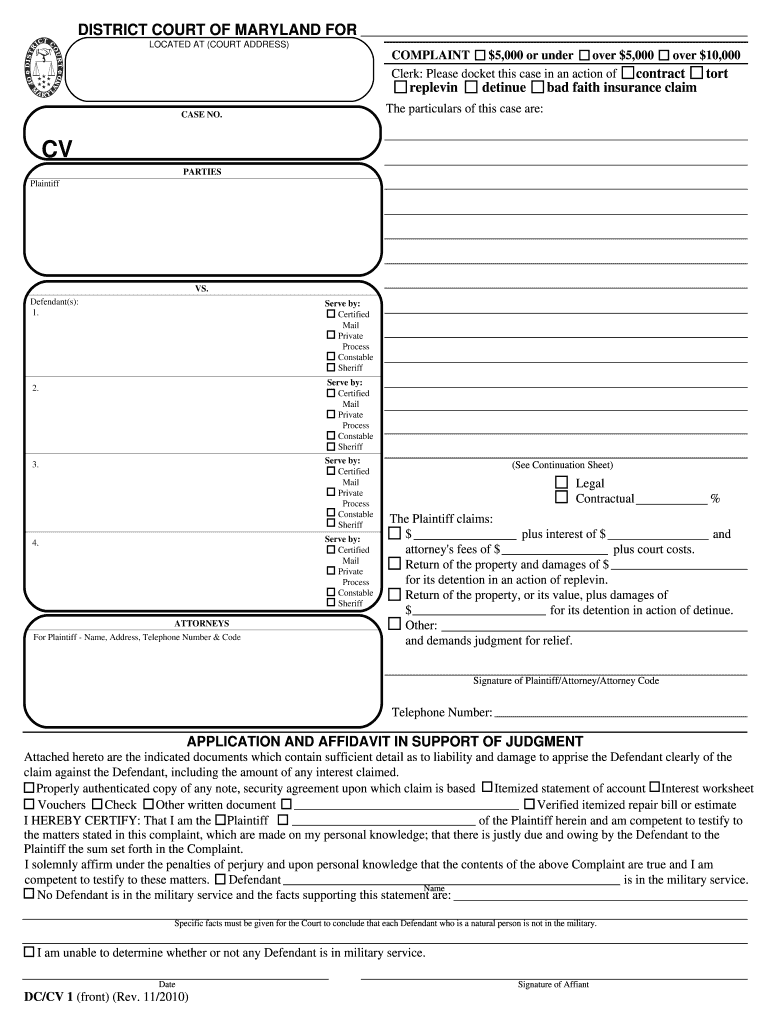
ComplaintApplication and Affidavit in Support of Judgment 2010


What is the ComplaintApplication And Affidavit In Support Of Judgment
The ComplaintApplication and Affidavit in Support of Judgment is a legal document used primarily in civil court proceedings. This form serves as a formal request to the court for a judgment in favor of the plaintiff, outlining the basis for the claim and providing supporting evidence. It is essential for initiating the legal process and must be completed accurately to ensure the court considers the case. The affidavit component typically includes sworn statements that validate the claims made in the complaint, adding credibility to the request for judgment.
How to use the ComplaintApplication And Affidavit In Support Of Judgment
Using the ComplaintApplication and Affidavit in Support of Judgment involves several key steps. First, gather all relevant information and documentation that supports your claim. This includes any contracts, correspondence, or evidence that substantiates your case. Next, carefully fill out the form, ensuring that all sections are completed accurately. Once the form is filled out, it must be signed and notarized if required by state law. Finally, submit the completed form to the appropriate court, adhering to any specific filing instructions or deadlines.
Steps to complete the ComplaintApplication And Affidavit In Support Of Judgment
Completing the ComplaintApplication and Affidavit in Support of Judgment involves a systematic approach:
- Identify the correct court where your case will be filed.
- Obtain the official form from the court's website or office.
- Fill in the plaintiff's and defendant's information accurately.
- Detail the nature of the complaint, including facts and legal grounds.
- Attach any supporting documents that reinforce your claims.
- Sign the affidavit in front of a notary public if required.
- File the completed form with the court and pay any necessary fees.
Legal use of the ComplaintApplication And Affidavit In Support Of Judgment
The legal use of the ComplaintApplication and Affidavit in Support of Judgment is crucial in civil litigation. This document must comply with state laws and court rules to be considered valid. It is used to formally notify the defendant of the claims against them and to request a legal remedy. The affidavit serves to affirm that the information provided is true to the best of the plaintiff's knowledge, which can impact the court's decision. Proper legal use ensures that the plaintiff's rights are protected and that the case proceeds through the judicial system effectively.
Key elements of the ComplaintApplication And Affidavit In Support Of Judgment
Several key elements must be included in the ComplaintApplication and Affidavit in Support of Judgment:
- Caption: The title of the case, including the court name and case number.
- Parties: Identification of the plaintiff and defendant, including their addresses.
- Jurisdiction: A statement explaining why the court has jurisdiction over the case.
- Statement of Facts: A clear and concise description of the events leading to the complaint.
- Legal Grounds: The laws or legal principles that support the plaintiff's claim.
- Prayer for Relief: A specific request outlining what the plaintiff seeks from the court.
- Affidavit: A sworn statement affirming the truthfulness of the information provided.
State-specific rules for the ComplaintApplication And Affidavit In Support Of Judgment
State-specific rules regarding the ComplaintApplication and Affidavit in Support of Judgment can vary significantly. Each state has its own court rules that dictate how the form should be completed, filed, and served. It is essential to consult the local court rules or an attorney to ensure compliance with these regulations. This may include specific formatting requirements, filing fees, and deadlines for submission. Understanding these rules helps avoid delays or dismissals in the legal process.
Quick guide on how to complete complaintapplication and affidavit in support of judgment
Complete ComplaintApplication And Affidavit In Support Of Judgment with ease on any device
Online document management has gained popularity among businesses and individuals alike. It serves as an excellent eco-friendly substitute for traditional printed and signed documents, allowing you to access the correct form and securely store it online. airSlate SignNow offers all the necessary tools for quickly creating, editing, and eSigning your documents without delays. Manage ComplaintApplication And Affidavit In Support Of Judgment on any device using the airSlate SignNow apps available for Android or iOS, and streamline your document-related processes today.
How to edit and eSign ComplaintApplication And Affidavit In Support Of Judgment effortlessly
- Find ComplaintApplication And Affidavit In Support Of Judgment and select Get Form to begin.
- Utilize the tools provided to fill out your form.
- Highlight important sections of the documents or obscure sensitive information using tools specifically designed for that purpose by airSlate SignNow.
- Create your eSignature with the Sign feature, which takes mere seconds and holds the same legal validity as a conventional wet ink signature.
- Review all the details and click the Done button to save your changes.
- Select how you wish to deliver your form, whether by email, text message (SMS), or an invitation link, or download it directly to your computer.
Say goodbye to missing or lost documents, tedious form searches, or errors that require reprinting new copies. airSlate SignNow fulfills all your document management needs in just a few clicks from your preferred device. Modify and eSign ComplaintApplication And Affidavit In Support Of Judgment while ensuring effective communication at every stage of the form preparation process with airSlate SignNow.
Create this form in 5 minutes or less
Find and fill out the correct complaintapplication and affidavit in support of judgment
Create this form in 5 minutes!
How to create an eSignature for the complaintapplication and affidavit in support of judgment
The best way to create an electronic signature for your PDF document online
The best way to create an electronic signature for your PDF document in Google Chrome
How to make an electronic signature for signing PDFs in Gmail
The best way to generate an electronic signature right from your smart phone
The way to create an electronic signature for a PDF document on iOS
The best way to generate an electronic signature for a PDF on Android OS
People also ask
-
What is a ComplaintApplication And Affidavit In Support Of Judgment?
A ComplaintApplication And Affidavit In Support Of Judgment is a legal document prepared to initiate a lawsuit and support the request for a judgment. This document outlines the claims of the plaintiff and presents evidence to support their case. Understanding how to properly create this affidavit is crucial for effective legal proceedings.
-
How can airSlate SignNow help with the ComplaintApplication And Affidavit In Support Of Judgment?
airSlate SignNow provides a platform to easily create, edit, and send your ComplaintApplication And Affidavit In Support Of Judgment. With user-friendly templates and secure e-signature features, you can streamline your document management processes. This ensures that your legal documents are both compliant and professionally presented.
-
Is there a free trial available for airSlate SignNow?
Yes, airSlate SignNow offers a free trial that allows you to explore its features, including the creation and management of documents like the ComplaintApplication And Affidavit In Support Of Judgment. This is a great opportunity to assess how the platform can meet your legal documentation needs without any financial commitment.
-
What are the pricing options for using airSlate SignNow?
airSlate SignNow offers various pricing plans, designed to suit different business needs and sizes. These plans make it easy to manage documents such as the ComplaintApplication And Affidavit In Support Of Judgment at an affordable rate. You can choose the plan that best fits your budget and document volume.
-
Can I integrate airSlate SignNow with other applications?
Absolutely! airSlate SignNow provides integration capabilities with various applications, enhancing your workflow efficiency. You can integrate it with tools that may assist in managing the ComplaintApplication And Affidavit In Support Of Judgment process, such as CRM systems and cloud storage solutions.
-
What security measures does airSlate SignNow have in place?
airSlate SignNow prioritizes the security of your documents, including the ComplaintApplication And Affidavit In Support Of Judgment. The platform uses advanced encryption, access controls, and secure data storage to protect your sensitive information while ensuring compliance with legal standards.
-
How does airSlate SignNow improve the document signing process?
With airSlate SignNow, the document signing process becomes much faster and more efficient. It allows you to gather signatures for documents like the ComplaintApplication And Affidavit In Support Of Judgment electronically, reducing delays typically associated with traditional methods. This leads to quicker resolution of legal matters.
Get more for ComplaintApplication And Affidavit In Support Of Judgment
- How to write a landlord tenant lease agreement 5 form
- Vendor space rental agreement luxury house turkeylht form
- Move in move out landlord tenant checklist formdocx
- Letter of intent for lease form
- Fda prior notice form fedex
- New mexico motor vehicle power of attorney form mvd
- Crash record request for citizens to request a copy of crash record request form
- Mn crash record request form
Find out other ComplaintApplication And Affidavit In Support Of Judgment
- Can I Electronic signature Missouri Car Dealer Document
- How Do I Electronic signature Nevada Car Dealer PDF
- How To Electronic signature South Carolina Banking Document
- Can I Electronic signature New York Car Dealer Document
- How To Electronic signature North Carolina Car Dealer Word
- How Do I Electronic signature North Carolina Car Dealer Document
- Can I Electronic signature Ohio Car Dealer PPT
- How Can I Electronic signature Texas Banking Form
- How Do I Electronic signature Pennsylvania Car Dealer Document
- How To Electronic signature South Carolina Car Dealer Document
- Can I Electronic signature South Carolina Car Dealer Document
- How Can I Electronic signature Texas Car Dealer Document
- How Do I Electronic signature West Virginia Banking Document
- How To Electronic signature Washington Car Dealer Document
- Can I Electronic signature West Virginia Car Dealer Document
- How Do I Electronic signature West Virginia Car Dealer Form
- How Can I Electronic signature Wisconsin Car Dealer PDF
- How Can I Electronic signature Wisconsin Car Dealer Form
- How Do I Electronic signature Montana Business Operations Presentation
- How To Electronic signature Alabama Charity Form