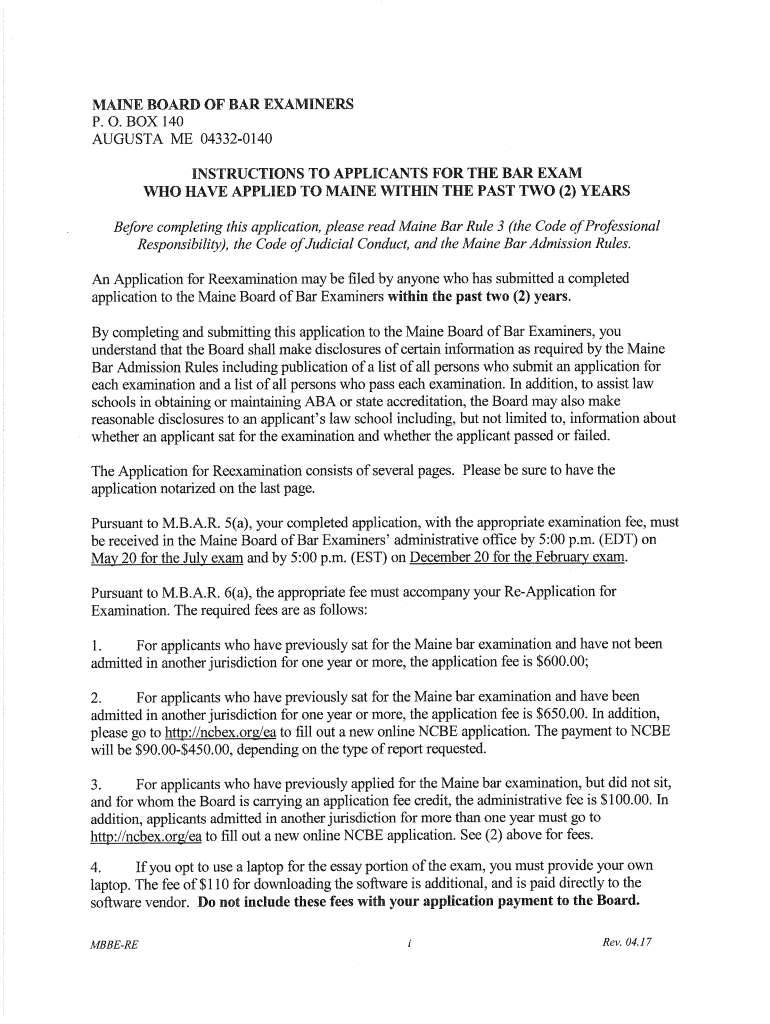
Re Application for Examination Maine Board of Bar Examiners 2017-2026


What is the Re Application For Examination Maine Board Of Bar Examiners
The Re Application For Examination Maine Board Of Bar Examiners is a formal document required for individuals seeking to retake the bar examination in the state of Maine. This application is typically submitted by candidates who have previously taken the exam but did not achieve a passing score. The form collects essential information about the applicant, including personal details, educational background, and prior examination attempts. It serves as a crucial step in the process of requalifying for the bar exam, allowing candidates to demonstrate their commitment to meeting the necessary legal standards for practice in Maine.
Steps to complete the Re Application For Examination Maine Board Of Bar Examiners
Completing the Re Application For Examination involves several key steps to ensure accuracy and compliance with the Maine Board of Bar Examiners' requirements. First, applicants should gather all necessary personal and educational information, including transcripts and prior examination results. Next, they must fill out the application form, ensuring that all sections are completed thoroughly. After reviewing the application for any errors, candidates should submit the form along with any required fees. It is essential to keep a copy of the submitted application for personal records. Finally, applicants should monitor their email for any communications from the Board regarding their application status.
Required Documents for the Re Application For Examination Maine Board Of Bar Examiners
When submitting the Re Application For Examination, candidates must include several required documents to support their application. These typically include:
- A completed Re Application For Examination form.
- Official transcripts from all law schools attended.
- Documentation of previous bar examination attempts, including scores and dates.
- Proof of character and fitness, which may involve references or additional forms.
- Payment of the application fee, which varies based on the specific requirements of the Board.
It is advisable to check the Maine Board of Bar Examiners' website for any updates or additional requirements that may apply.
Legal use of the Re Application For Examination Maine Board Of Bar Examiners
The Re Application For Examination is a legally binding document that must be completed accurately and truthfully. The information provided in the application is used by the Maine Board of Bar Examiners to assess the applicant's eligibility to retake the bar exam. Any discrepancies or false information can lead to serious consequences, including denial of the application or disciplinary action. Therefore, candidates should ensure that all details are correct and that they comply with any legal stipulations set forth by the Board.
Eligibility Criteria for the Re Application For Examination Maine Board Of Bar Examiners
To be eligible for the Re Application For Examination, candidates must meet specific criteria established by the Maine Board of Bar Examiners. Generally, applicants must have previously taken the bar exam in Maine and received a failing score. Additionally, candidates should demonstrate that they have engaged in further legal study or preparation to enhance their chances of success on the next attempt. It is essential for applicants to review the eligibility requirements carefully to ensure they qualify before submitting their application.
Form Submission Methods for the Re Application For Examination Maine Board Of Bar Examiners
The Re Application For Examination can be submitted through various methods, providing flexibility for applicants. Candidates may choose to submit their application online through the Maine Board of Bar Examiners' official website, which often allows for quicker processing. Alternatively, applicants can mail their completed forms and supporting documents to the Board's office. In some cases, in-person submissions may also be accepted, depending on the Board's current policies and procedures. It is important to verify the preferred submission method to ensure timely processing of the application.
Quick guide on how to complete re application for examination maine board of bar examiners
Effortlessly Prepare Re Application For Examination Maine Board Of Bar Examiners on Any Device
Digital document management has become increasingly favored by businesses and individuals. It offers a perfect environmentally-friendly alternative to traditional printed and signed documents, as you can obtain the necessary form and securely store it online. airSlate SignNow provides all the tools you need to create, modify, and electronically sign your documents swiftly without delays. Manage Re Application For Examination Maine Board Of Bar Examiners on any device using airSlate SignNow's Android or iOS applications and enhance any document-related process today.
How to Modify and eSign Re Application For Examination Maine Board Of Bar Examiners with Ease
- Locate Re Application For Examination Maine Board Of Bar Examiners and click Get Form to begin.
- Utilize the tools we provide to complete your document.
- Highlight important sections of your documents or redact sensitive information using tools that airSlate SignNow specifically offers for that purpose.
- Create your signature with the Sign tool, which only takes seconds and holds the same legal validity as a standard wet ink signature.
- Verify the information and click the Done button to save your modifications.
- Select how you wish to send your form, whether by email, SMS, or invitation link, or download it to your computer.
Eliminate the worry of lost or misplaced documents, exhausting searches for forms, or errors that require printing new document copies. airSlate SignNow meets all your document management needs in just a few clicks from any device of your choosing. Modify and eSign Re Application For Examination Maine Board Of Bar Examiners and guarantee effective communication at every stage of your form preparation process with airSlate SignNow.
Create this form in 5 minutes or less
Create this form in 5 minutes!
How to create an eSignature for the re application for examination maine board of bar examiners
The best way to create an eSignature for a PDF in the online mode
The best way to create an eSignature for a PDF in Chrome
The best way to create an eSignature for putting it on PDFs in Gmail
The best way to generate an electronic signature from your smart phone
The way to generate an eSignature for a PDF on iOS devices
The best way to generate an electronic signature for a PDF file on Android OS
People also ask
-
What is the Re Application For Examination Maine Board Of Bar Examiners process?
The Re Application For Examination Maine Board Of Bar Examiners involves submitting specific documents and meeting certain criteria as stipulated by the Board. This process aims to ensure that applicants are fully qualified to take the bar exam. It's essential to understand all requirements to avoid any delays in your application.
-
How can airSlate SignNow assist with the Re Application For Examination Maine Board Of Bar Examiners?
airSlate SignNow simplifies the process of preparing and submitting your Re Application For Examination Maine Board Of Bar Examiners documents. With its intuitive eSigning features, you can quickly gather necessary signatures and ensure your documents are legally binding and easily shareable, enhancing your application experience.
-
What are the costs associated with the Re Application For Examination Maine Board Of Bar Examiners?
The costs for the Re Application For Examination Maine Board Of Bar Examiners vary based on application type and other fees set by the board. While airSlate SignNow offers a cost-effective solution for documentation and eSignature needs, be sure to check the exact fees outlined by the Maine Board of Bar Examiners to budget accordingly.
-
Are there specific features in airSlate SignNow for the Re Application For Examination Maine Board Of Bar Examiners?
Yes, airSlate SignNow provides features such as customizable templates, advanced security measures, and seamless eSignature capabilities that are particularly beneficial for the Re Application For Examination Maine Board Of Bar Examiners. These features allow you to manage your documents efficiently, reducing the risk of errors or missed steps during the application process.
-
How does airSlate SignNow ensure the security of my Re Application For Examination Maine Board Of Bar Examiners documents?
airSlate SignNow prioritizes document security by offering encryption and secure access controls, ensuring your Re Application For Examination Maine Board Of Bar Examiners documents are safe from unauthorized access. Our platform also complies with relevant regulations, giving you peace of mind while you focus on your application.
-
Can I use airSlate SignNow on mobile devices for my Re Application For Examination Maine Board Of Bar Examiners?
Absolutely! airSlate SignNow is designed to be mobile-friendly, allowing you to manage your Re Application For Examination Maine Board Of Bar Examiners documents anytime, anywhere. This flexibility means you can eSign or send important documents on-the-go without being tied to a desktop.
-
What are the benefits of using airSlate SignNow for the Re Application For Examination Maine Board Of Bar Examiners?
Using airSlate SignNow for your Re Application For Examination Maine Board Of Bar Examiners streamlines the process, saving you time and reducing paperwork. Its user-friendly interface and efficient eSigning capabilities help ensure that you meet application deadlines without hassle, giving you an advantage in your bar exam preparations.
Get more for Re Application For Examination Maine Board Of Bar Examiners
- Iowa department of human services caofseiaorg form
- Child care law centerknow the law about immunization form
- Fillable online perryvillemd rental housing license form
- Board of behavioral sciences application for licensure lmft board of behavioral sciences application for licensure lmft form
- Kennesaw state universitys black and gold book by form
- Does submitting sir affect admissionscollege confidential form
- Practical nursing pn certificate program rcc form
- Associate degree nursingrobeson community college form
Find out other Re Application For Examination Maine Board Of Bar Examiners
- eSign Arkansas Military Leave Policy Myself
- How To eSign Hawaii Time Off Policy
- How Do I eSign Hawaii Time Off Policy
- Help Me With eSign Hawaii Time Off Policy
- How To eSign Hawaii Addressing Harassement
- How To eSign Arkansas Company Bonus Letter
- eSign Hawaii Promotion Announcement Secure
- eSign Alaska Worksheet Strengths and Weaknesses Myself
- How To eSign Rhode Island Overtime Authorization Form
- eSign Florida Payroll Deduction Authorization Safe
- eSign Delaware Termination of Employment Worksheet Safe
- Can I eSign New Jersey Job Description Form
- Can I eSign Hawaii Reference Checking Form
- Help Me With eSign Hawaii Acknowledgement Letter
- eSign Rhode Island Deed of Indemnity Template Secure
- eSign Illinois Car Lease Agreement Template Fast
- eSign Delaware Retainer Agreement Template Later
- eSign Arkansas Attorney Approval Simple
- eSign Maine Car Lease Agreement Template Later
- eSign Oregon Limited Power of Attorney Secure