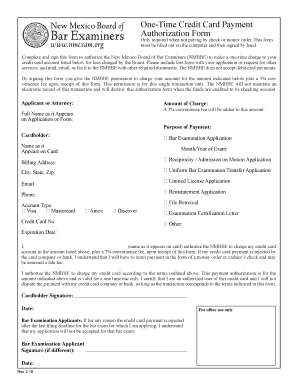
One Time Credit Card Payment 2018-2026


What is the One Time Credit Card Payment
The one time credit card payment is a financial transaction that allows a customer to make a single payment using their credit card. This method is commonly used for various services, including utility bills, online purchases, and subscription fees. Unlike recurring payments, this transaction is completed once, providing convenience for both the payer and the recipient. It is essential for businesses to have a reliable system in place to process these payments securely and efficiently.
How to use the One Time Credit Card Payment
Using the one time credit card payment is straightforward. Customers typically need to provide their credit card information, including the card number, expiration date, and security code. The process usually involves the following steps:
- Access the payment portal or form provided by the service provider.
- Enter the required payment details, including the amount and credit card information.
- Review the information for accuracy.
- Submit the payment for processing.
Once submitted, the transaction is processed, and a confirmation is usually sent to the payer.
Steps to complete the One Time Credit Card Payment
Completing a one time credit card payment involves several key steps to ensure accuracy and security:
- Navigate to the payment section of the website or application.
- Fill out the payment form with the necessary details, including the payment amount.
- Provide your credit card information, ensuring it is entered correctly.
- Confirm the payment details and proceed to submit the form.
- Receive confirmation of the transaction via email or on-screen notification.
These steps help ensure that the payment is processed smoothly and securely.
Legal use of the One Time Credit Card Payment
The one time credit card payment is legally recognized in the United States, provided it adheres to specific regulations. Compliance with the Electronic Fund Transfer Act (EFTA) and the Payment Card Industry Data Security Standard (PCI DSS) is crucial. These regulations protect consumers and ensure secure transactions. Businesses must also maintain records of transactions for auditing and compliance purposes.
Key elements of the One Time Credit Card Payment
Several key elements define the one time credit card payment process:
- Payment Amount: The specific amount being charged to the credit card.
- Cardholder Information: Details about the individual making the payment, including name and billing address.
- Transaction Security: Measures in place to protect sensitive information during the payment process.
- Confirmation: A notification confirming the successful processing of the payment.
These elements ensure a secure and efficient transaction for both parties involved.
Examples of using the One Time Credit Card Payment
One time credit card payments are widely used in various scenarios, including:
- Paying for online purchases from retail websites.
- Settling utility bills such as electricity or water.
- Making donations to charities or non-profit organizations.
- Paying for event registrations or ticket purchases.
These examples illustrate the versatility and convenience of this payment method in everyday transactions.
Quick guide on how to complete one time credit card payment
Accomplish One Time Credit Card Payment effortlessly on any device
Digital document management has become increasingly favored by businesses and individuals alike. It offers a superb eco-friendly substitute to conventional printed and signed documents, allowing you to easily find the correct form and securely store it online. airSlate SignNow equips you with all the necessary tools to generate, modify, and eSign your documents promptly without delays. Handle One Time Credit Card Payment on any platform using airSlate SignNow's Android or iOS applications and enhance any document-centric process today.
The simplest method to modify and eSign One Time Credit Card Payment with ease
- Find One Time Credit Card Payment and click on Get Form to begin.
- Utilize the tools we offer to complete your document.
- Emphasize signNow sections of your documents or redact sensitive information using tools that airSlate SignNow provides specifically for that purpose.
- Generate your eSignature with the Sign tool, which takes mere seconds and carries the same legal validity as a traditional handwritten signature.
- Review all the details and click on the Done button to save your modifications.
- Choose your preferred method to send your form, whether by email, text message (SMS), invite link, or downloading it to your computer.
Say goodbye to lost or misplaced documents, tedious form searches, or errors that necessitate printing new document copies. airSlate SignNow addresses all your document management needs in just a few clicks from any device you choose. Modify and eSign One Time Credit Card Payment and ensure excellent communication throughout your form preparation process with airSlate SignNow.
Create this form in 5 minutes or less
Create this form in 5 minutes!
How to create an eSignature for the one time credit card payment
The best way to create an eSignature for your PDF online
The best way to create an eSignature for your PDF in Google Chrome
The best way to generate an electronic signature for signing PDFs in Gmail
The best way to make an eSignature right from your smartphone
The way to generate an electronic signature for a PDF on iOS
The best way to make an eSignature for a PDF on Android
People also ask
-
What is a One Time Credit Card Payment?
A One Time Credit Card Payment is a payment transaction that allows customers to make a single payment using their credit card without the need for recurring billing. This feature is beneficial for businesses that require immediate payment for services or products. With airSlate SignNow, you can easily manage these transactions while ensuring a seamless and secure experience for your clients.
-
How does airSlate SignNow facilitate One Time Credit Card Payments?
airSlate SignNow simplifies the One Time Credit Card Payment process by allowing businesses to integrate payment options directly into their documents. This means that clients can complete payments at the same time they sign contracts or agreements. The integrated payment gateway ensures that transactions are secure and efficient.
-
What are the benefits of using One Time Credit Card Payments?
Utilizing One Time Credit Card Payments streamlines payment processes, reduces invoicing time, and improves cash flow for businesses. By enabling immediate payments, airSlate SignNow allows businesses to receive funds faster and eliminate the hassle of unpaid invoices. This feature aids in enhancing overall customer satisfaction.
-
Are there any fees associated with One Time Credit Card Payments through airSlate SignNow?
Yes, there are associated fees for processing One Time Credit Card Payments, which can vary depending on the payment gateway you choose to integrate with. It’s important to review the fee structure of your selected payment processor while using airSlate SignNow. These fees are typically worthwhile considering the benefits of secure payment processing and quick transaction speeds.
-
Can I customize the One Time Credit Card Payment process?
Absolutely! airSlate SignNow allows you to customize the One Time Credit Card Payment experience according to your brand. You can adjust the layout, add logos, and personalize messaging within the payment documents, ensuring consistency with your company’s identity while providing a user-friendly checkout experience.
-
Does airSlate SignNow support multiple currencies for One Time Credit Card Payments?
Yes, airSlate SignNow supports various currencies for One Time Credit Card Payments, making it a flexible choice for businesses operating internationally. Clients can pay in their local currency, thus enhancing user experience and reducing complications associated with currency conversion. Always confirm the specific currencies supported by your integrated payment processor.
-
Is it secure to make a One Time Credit Card Payment through airSlate SignNow?
Security is a top priority for airSlate SignNow, and One Time Credit Card Payments are processed through secure, encrypted channels. This ensures that sensitive payment information is protected throughout the transaction. Additionally, airSlate SignNow complies with relevant industry standards to offer peace of mind to both businesses and their customers.
Get more for One Time Credit Card Payment
- A t cvs caremark pproval arkansas blue cross form
- Fill free fillable incoming rollover form td ameritrade
- Voya financial fact sheet form
- Missouri tax forms and manuals missouri department of revenue
- Patient request for access to designated record set kadlec form
- Application and contract for exposuites form
- Employercompany please retain a copy of this document for your records form
- Instructions for mortgage proof of claim attachment form
Find out other One Time Credit Card Payment
- eSign Georgia Finance & Tax Accounting POA Fast
- eSign Georgia Finance & Tax Accounting POA Simple
- How To eSign Oregon Education LLC Operating Agreement
- eSign Illinois Finance & Tax Accounting Resignation Letter Now
- eSign Texas Construction POA Mobile
- eSign Kansas Finance & Tax Accounting Stock Certificate Now
- eSign Tennessee Education Warranty Deed Online
- eSign Tennessee Education Warranty Deed Now
- eSign Texas Education LLC Operating Agreement Fast
- eSign Utah Education Warranty Deed Online
- eSign Utah Education Warranty Deed Later
- eSign West Virginia Construction Lease Agreement Online
- How To eSign West Virginia Construction Job Offer
- eSign West Virginia Construction Letter Of Intent Online
- eSign West Virginia Construction Arbitration Agreement Myself
- eSign West Virginia Education Resignation Letter Secure
- eSign Education PDF Wyoming Mobile
- Can I eSign Nebraska Finance & Tax Accounting Business Plan Template
- eSign Nebraska Finance & Tax Accounting Business Letter Template Online
- eSign Nevada Finance & Tax Accounting Resignation Letter Simple