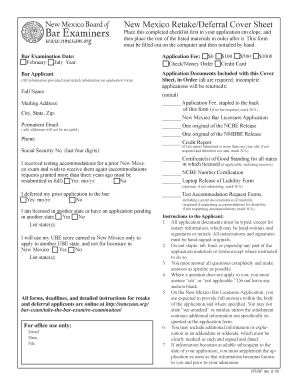
Bar Exam Retake Deferral Checklist Indd New Mexico Board of Bar 2018-2026


Understanding the Bar Exam Retake Deferral Checklist
The Bar Exam Retake Deferral Checklist is an essential tool for candidates in New Mexico who need to postpone their bar exam. This checklist outlines the necessary steps and documentation required to formally request a deferral. It ensures that applicants are aware of the legal implications and requirements associated with deferring their exam date. By following this checklist, candidates can maintain compliance with the New Mexico Board of Bar examiners' regulations.
Steps to Complete the Bar Exam Retake Deferral Checklist
Completing the Bar Exam Retake Deferral Checklist involves several steps. First, candidates must gather all required documentation, including proof of circumstances that necessitate the deferral. Next, applicants should fill out the checklist accurately, ensuring all information is complete. After completing the checklist, candidates must submit it to the appropriate board, either online or by mail, depending on the specified submission methods. It is crucial to keep a copy of the submitted documents for personal records.
Key Elements of the Bar Exam Retake Deferral Checklist
The checklist includes key elements such as personal identification details, the reason for the deferral, and any supporting documents. Candidates must provide their full name, contact information, and bar application number. Additionally, they should clearly state the reason for the deferral request, such as health issues or personal emergencies, and attach relevant documentation to substantiate their claims. Ensuring all elements are complete increases the likelihood of approval.
State-Specific Rules for the Bar Exam Retake Deferral Checklist
New Mexico has specific rules governing the Bar Exam Retake Deferral Checklist. Candidates must be aware of deadlines for submitting deferral requests and any limits on the number of times they can defer the exam. Understanding these rules is vital to avoid penalties or complications in the bar admission process. The New Mexico Board of Bar examiners provides detailed guidelines that candidates should review thoroughly before submitting their requests.
Legal Use of the Bar Exam Retake Deferral Checklist
The Bar Exam Retake Deferral Checklist is legally recognized as a formal request for deferral. When completed correctly, it serves as a binding document that communicates the candidate's intent to postpone their exam. This legal standing is important, as it protects the candidate's rights and ensures that their request is handled appropriately by the bar examiners. Utilizing a reliable digital solution can further enhance the legal validity of the submission.
Obtaining the Bar Exam Retake Deferral Checklist
Candidates can obtain the Bar Exam Retake Deferral Checklist directly from the New Mexico Board of Bar examiners' official website or through their office. It is essential to ensure that the most current version of the checklist is used, as updates may occur. Additionally, candidates should check for any supplementary materials or instructions that may accompany the checklist to ensure a complete submission.
Quick guide on how to complete bar exam retake deferral checklistindd new mexico board of bar
Complete Bar Exam Retake Deferral Checklist indd New Mexico Board Of Bar effortlessly on any device
Digital document management has become prevalent among businesses and individuals. It offers an ideal eco-friendly substitute for conventional printed and signed documents, as you can locate the needed form and safely store it online. airSlate SignNow provides you with all the resources you require to create, edit, and electronically sign your documents quickly without delays. Manage Bar Exam Retake Deferral Checklist indd New Mexico Board Of Bar on any device with airSlate SignNow Android or iOS applications and enhance any document-centric process today.
How to modify and eSign Bar Exam Retake Deferral Checklist indd New Mexico Board Of Bar with ease
- Locate Bar Exam Retake Deferral Checklist indd New Mexico Board Of Bar and click on Get Form to begin.
- Utilize the tools we provide to fill out your document.
- Emphasize pertinent sections of your documents or conceal sensitive information with tools that airSlate SignNow specifically offers for that purpose.
- Create your eSignature using the Sign tool, which takes mere seconds and carries the same legal validity as a conventional wet ink signature.
- Review the details and click on the Done button to save your changes.
- Choose how you wish to send your form, via email, text message (SMS), or invitation link, or download it to your computer.
Eliminate the worries of lost or misplaced files, tedious document navigation, or errors that require reprinting new copies. airSlate SignNow fulfills all your document management needs in just a few clicks from any device of your choice. Edit and eSign Bar Exam Retake Deferral Checklist indd New Mexico Board Of Bar and ensure outstanding communication at every step of your form preparation process with airSlate SignNow.
Create this form in 5 minutes or less
Create this form in 5 minutes!
How to create an eSignature for the bar exam retake deferral checklistindd new mexico board of bar
The best way to create an eSignature for your PDF in the online mode
The best way to create an eSignature for your PDF in Chrome
The best way to generate an electronic signature for putting it on PDFs in Gmail
The best way to make an eSignature right from your smart phone
The way to generate an electronic signature for a PDF on iOS devices
The best way to make an eSignature for a PDF on Android OS
People also ask
-
What is the new mexico bar exam and who needs to take it?
The New Mexico Bar Exam is a comprehensive assessment required for individuals seeking to practice law in New Mexico. It tests knowledge in essential legal subjects and is a vital step for law school graduates aspiring to become licensed attorneys in the state.
-
How can airSlate SignNow assist with the new mexico bar exam preparation?
AirSlate SignNow can help streamline your study process for the New Mexico Bar Exam by allowing you to manage and electronically sign your study documents and contracts. With our platform, you can easily organize your bar prep materials, ensuring that all your important documents are readily accessible and securely stored.
-
What are the costs associated with the new mexico bar exam?
The costs for the New Mexico Bar Exam typically include application fees, exam fees, and preparation materials. It’s essential to check with the New Mexico Board of Bar Examiners for the most updated fee schedule, as these can vary by year and specific circumstances.
-
What key features does airSlate SignNow offer for law students preparing for the new mexico bar exam?
AirSlate SignNow offers features such as document e-signatures, customizable templates, and secure document storage, all of which are beneficial for law students preparing for the New Mexico Bar Exam. These features help simplify the management of important legal documents and strengthen your efficiency during study sessions.
-
Can airSlate SignNow integrate with other tools useful for new mexico bar exam candidates?
Yes, airSlate SignNow can integrate with various productivity and management tools that enhance the study experience for New Mexico Bar Exam candidates. This includes integrations with cloud storage services and writing platforms, making it easier to collaborate on documents and access resources online.
-
What are the benefits of using airSlate SignNow while studying for the new mexico bar exam?
Using airSlate SignNow while studying for the New Mexico Bar Exam delivers efficiency and organization to your study efforts. The ability to easily sign and share documents can save time, allowing candidates to focus more on studying and less on administrative tasks, ultimately increasing preparedness for the exam.
-
Is there a mobile app for airSlate SignNow for candidates preparing for the new mexico bar exam?
Yes, airSlate SignNow offers a mobile app that allows candidates preparing for the New Mexico Bar Exam to manage and sign documents on the go. This flexibility ensures that you can stay organized and access your study materials anytime, anywhere, which is particularly beneficial during the intense preparation period.
Get more for Bar Exam Retake Deferral Checklist indd New Mexico Board Of Bar
- Sample of construction safety and health program approved by dole form
- Time on task observation form pdf
- Medicare transfer form
- Age declaration form
- Somaliland exam papers pdf 2020 form
- Partnership firm registration form 5 in word format
- How to convert pdf to fillable form software testing help
- Guidelines for i 765 form
Find out other Bar Exam Retake Deferral Checklist indd New Mexico Board Of Bar
- Can I Electronic signature Illinois Insurance Last Will And Testament
- Electronic signature High Tech PPT Connecticut Computer
- Electronic signature Indiana Insurance LLC Operating Agreement Computer
- Electronic signature Iowa Insurance LLC Operating Agreement Secure
- Help Me With Electronic signature Kansas Insurance Living Will
- Electronic signature Insurance Document Kentucky Myself
- Electronic signature Delaware High Tech Quitclaim Deed Online
- Electronic signature Maine Insurance Quitclaim Deed Later
- Electronic signature Louisiana Insurance LLC Operating Agreement Easy
- Electronic signature West Virginia Education Contract Safe
- Help Me With Electronic signature West Virginia Education Business Letter Template
- Electronic signature West Virginia Education Cease And Desist Letter Easy
- Electronic signature Missouri Insurance Stock Certificate Free
- Electronic signature Idaho High Tech Profit And Loss Statement Computer
- How Do I Electronic signature Nevada Insurance Executive Summary Template
- Electronic signature Wisconsin Education POA Free
- Electronic signature Wyoming Education Moving Checklist Secure
- Electronic signature North Carolina Insurance Profit And Loss Statement Secure
- Help Me With Electronic signature Oklahoma Insurance Contract
- Electronic signature Pennsylvania Insurance Letter Of Intent Later