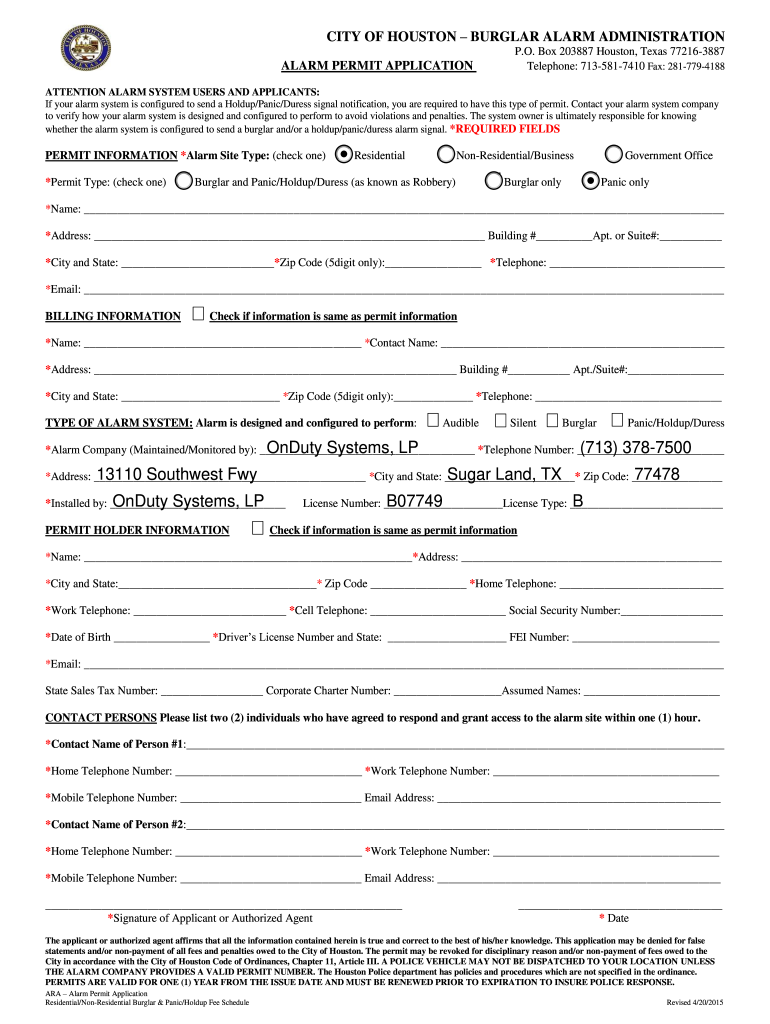
Houston Alarm Permit Form


What is the Houston Alarm Permit
The Houston Alarm Permit is a legal document required for residents and businesses in Houston, Texas, that wish to operate a burglar alarm system. This permit ensures that alarm systems are registered with the city, helping to reduce false alarms and improve response times from law enforcement. By obtaining this permit, users can comply with local regulations while enhancing their security measures.
How to obtain the Houston Alarm Permit
To obtain a Houston Alarm Permit, individuals must complete an application form available through the city’s official website or designated offices. The application requires basic information about the property, the alarm system, and the responsible party. After submitting the form, applicants may need to pay a fee, which varies depending on the type of alarm system and whether it is for residential or commercial use.
Steps to complete the Houston Alarm Permit
Completing the Houston Alarm Permit involves several steps:
- Gather necessary information, including the property address, alarm company details, and contact information for the responsible party.
- Access the alarm permit application form through the city’s website or local office.
- Fill out the form accurately, ensuring all required fields are completed.
- Submit the application along with any applicable fees, either online, by mail, or in person.
- Await confirmation from the city regarding the approval of the permit.
Legal use of the Houston Alarm Permit
The Houston Alarm Permit must be used in accordance with city regulations. This includes ensuring that the alarm system is properly installed and maintained, as well as adhering to any guidelines regarding false alarms. Failure to comply with these regulations can result in penalties, including fines and potential revocation of the permit.
Required Documents
When applying for the Houston Alarm Permit, applicants typically need to provide the following documents:
- A completed alarm permit application form.
- Proof of identity, such as a driver’s license or state ID.
- Payment for the permit fee, if applicable.
- Any additional documentation requested by the city, such as proof of alarm system installation.
Penalties for Non-Compliance
Failure to obtain a Houston Alarm Permit can lead to significant penalties. These may include fines for operating an unregistered alarm system, as well as additional fees for excessive false alarms. It is crucial for residents and businesses to ensure compliance to avoid these potential costs and legal issues.
Quick guide on how to complete city of houston alarm permit application form
Ensure Accuracy on Houston Alarm Permit
Negotiating agreements, overseeing listings, coordinating meetings, and conducting viewings—realtors and property professionals navigate a diverse array of responsibilities on a daily basis. Many of these responsibilities involve numerous documents, such as Houston Alarm Permit, that need to be completed in accordance with specified timelines and with utmost precision.
airSlate SignNow is a comprehensive platform that assists professionals in the real estate sector in alleviating the document workload, enabling them to concentrate more on their clients’ objectives throughout the entire negotiation journey and assist them in securing the most favorable terms.
Steps to Complete Houston Alarm Permit with airSlate SignNow:
- Go to the Houston Alarm Permit page or utilize our library’s search capabilities to find the document you require.
- Select Get form—this will take you directly to the editor.
- Begin populating the form by selecting fillable fields and entering your text.
- Add new text and modify its properties if necessary.
- Choose the Sign option in the upper toolbar to create your signature.
- Explore additional features designed to annotate and enhance your document, such as drawing, highlighting, and including shapes.
- Access the notes section to add comments regarding your document.
- Conclude the process by downloading, sharing, or emailing your document to your designated users or organizations.
Bid farewell to paper for good and enhance the homebuying process with our intuitive and powerful solution. Experience greater convenience when validating Houston Alarm Permit and other real estate paperwork online. Try our tool today!
Create this form in 5 minutes or less
FAQs
-
How can I fill out the online application form of JVM Shyamli Ranchi?
Go to Jawahar Vidiya Mandir website
-
How do I fill out an application form to open a bank account?
I want to believe that most banks nowadays have made the process of opening bank account, which used to be cumbersome, less cumbersome. All you need to do is to approach the bank, collect the form, and fill. However if you have any difficulty in filling it, you can always call on one of the banks rep to help you out.
-
What is the last date to fill out the application form of the Indian Navy?
Hello VinayThe last date for filling the form has already gone. It was March 4, 2018. Kindly wait for the next application date to come.RegardsAnkita
-
With a BITSAT score of 270, is it advisable to fill out the application form?
My answer is based on applying for a B.E.(hons) degree from BITS.To be frank if I was in your position I would think :I know there's 0.00001% chances but still let's hope for a miracle, and let's apply.Now coming to giving a fair advice -Based on previous cutoffs its advisable not to apply unless you belive in miracles of such kind.(A pic to support my reasoning)Hope you understand.Remember I'm no expert but can surely say there's a tough chance with such score.
Create this form in 5 minutes!
How to create an eSignature for the city of houston alarm permit application form
How to make an eSignature for the City Of Houston Alarm Permit Application Form in the online mode
How to create an electronic signature for your City Of Houston Alarm Permit Application Form in Google Chrome
How to make an electronic signature for putting it on the City Of Houston Alarm Permit Application Form in Gmail
How to make an electronic signature for the City Of Houston Alarm Permit Application Form from your mobile device
How to make an eSignature for the City Of Houston Alarm Permit Application Form on iOS
How to make an electronic signature for the City Of Houston Alarm Permit Application Form on Android devices
People also ask
-
What is a Houston Alarm Permit and why do I need one?
A Houston Alarm Permit is a legal requirement for businesses and residences in Houston that wish to install and operate alarm systems. It helps ensure that emergency services are notified correctly and can respond promptly to alarm activations. Without this permit, you may face fines and potential issues with your alarm system's response.
-
How do I obtain a Houston Alarm Permit?
To obtain a Houston Alarm Permit, you must complete an application form and submit it to the City of Houston along with the required fee. The process is straightforward and can often be completed online or in-person. Ensure that all necessary documentation is provided to avoid delays in approval.
-
What are the costs associated with a Houston Alarm Permit?
The cost of a Houston Alarm Permit varies based on the type of alarm system and the duration of the permit. Typically, the fees range from $50 to $100 annually. It's essential to check the latest fee schedule on the City of Houston's official website for accurate pricing.
-
Can I renew my Houston Alarm Permit online?
Yes, you can renew your Houston Alarm Permit online through the City of Houston's official website. The online portal makes it easy to submit your renewal application and pay any associated fees without needing to visit a physical location. This convenience saves time and ensures you stay compliant.
-
What happens if I don't have a Houston Alarm Permit?
If you operate an alarm system without a Houston Alarm Permit, you may incur fines and penalties from the City of Houston. Additionally, your alarm may not be monitored by emergency services, which can jeopardize your safety. It's crucial to secure a permit to ensure your alarm system functions correctly.
-
What are the benefits of having a Houston Alarm Permit?
Having a Houston Alarm Permit allows your alarm system to be recognized by local law enforcement and emergency services, ensuring faster response times in case of an emergency. It also helps reduce false alarm fines and provides peace of mind knowing you are compliant with local regulations.
-
Are there any exemptions for the Houston Alarm Permit requirements?
Certain exemptions may apply to the Houston Alarm Permit requirements, such as for specific types of alarm systems or for certain properties. It's best to consult the City of Houston's guidelines or contact their office directly to determine if you qualify for any exemptions.
Get more for Houston Alarm Permit
- How do i deed property to a minor childdeeds legal form
- The self proving affidavit is used to prove the will and make the will subject to form
- Thinking critically 10th edition pdf free download epdfpub form
- New york legal last will and testament form for a widow or
- Basic information about divorce and separation masslegalhelp
- County state of arizona said property being described as follows type form
- Together with the following items if any strike items to be retained by seller curtains and rods draperies and form
- Town of chatham harbormaster department mooring inspection form
Find out other Houston Alarm Permit
- eSignature Alabama Business Operations Cease And Desist Letter Now
- How To eSignature Iowa Banking Quitclaim Deed
- How To eSignature Michigan Banking Job Description Template
- eSignature Missouri Banking IOU Simple
- eSignature Banking PDF New Hampshire Secure
- How Do I eSignature Alabama Car Dealer Quitclaim Deed
- eSignature Delaware Business Operations Forbearance Agreement Fast
- How To eSignature Ohio Banking Business Plan Template
- eSignature Georgia Business Operations Limited Power Of Attorney Online
- Help Me With eSignature South Carolina Banking Job Offer
- eSignature Tennessee Banking Affidavit Of Heirship Online
- eSignature Florida Car Dealer Business Plan Template Myself
- Can I eSignature Vermont Banking Rental Application
- eSignature West Virginia Banking Limited Power Of Attorney Fast
- eSignature West Virginia Banking Limited Power Of Attorney Easy
- Can I eSignature Wisconsin Banking Limited Power Of Attorney
- eSignature Kansas Business Operations Promissory Note Template Now
- eSignature Kansas Car Dealer Contract Now
- eSignature Iowa Car Dealer Limited Power Of Attorney Easy
- How Do I eSignature Iowa Car Dealer Limited Power Of Attorney