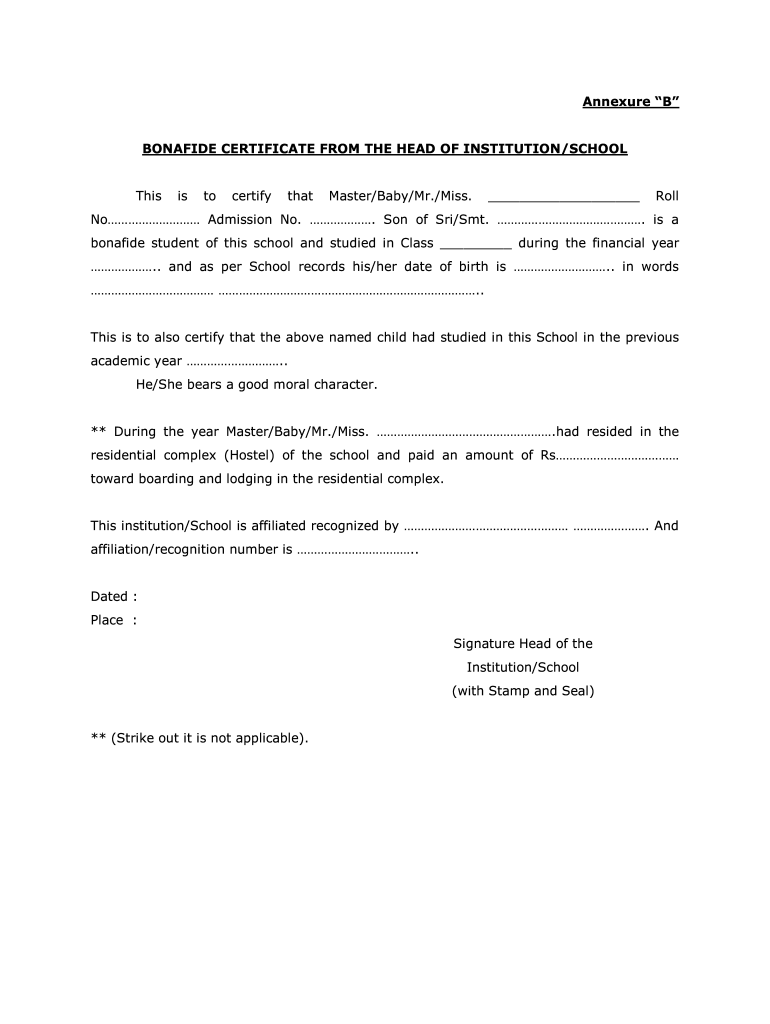
Bonafide Certificate from the Head of Institution School Form


What is the bonafide certificate from the head of institution school?
A bonafide certificate from the head of institution school serves as an official document that verifies a student's enrollment and status at a particular educational institution. This certificate is often required for various purposes, such as applying for scholarships, securing educational loans, or obtaining discounts for travel and other services. It typically includes essential details such as the student's name, enrollment date, course of study, and the institution's official seal or signature from the head of the institution.
How to obtain the bonafide certificate from the head of institution school
To obtain a bonafide certificate, students or their guardians must follow a specific process, which may vary by institution. Generally, the steps include:
- Visit the school’s administrative office or website to check the requirements.
- Fill out a request form for the bonafide certificate, which may require personal and academic details.
- Submit any necessary documents, such as proof of identity and enrollment.
- Pay any applicable fees, if required.
- Wait for processing, which can take a few days to a couple of weeks, depending on the institution.
Steps to complete the bonafide certificate from the head of institution school
Completing the bonafide certificate involves several key steps to ensure accuracy and compliance with institutional requirements:
- Gather all required information, including student details and purpose for the certificate.
- Use the official format or template provided by the school, if available.
- Ensure that the document includes the institution's name, address, and contact information.
- Include a statement confirming the student's enrollment status.
- Obtain the signature of the head of the institution or authorized personnel.
Legal use of the bonafide certificate from the head of institution school
The bonafide certificate is legally recognized as a valid document that can be used in various official contexts. It is essential for students to understand its implications and uses, which may include:
- Applying for educational loans or financial aid.
- Enrolling in extracurricular activities or programs that require proof of student status.
- Obtaining discounts on travel or other services that cater to students.
- Submitting documentation for internships or job applications that require verification of current enrollment.
Key elements of the bonafide certificate from the head of institution school
A well-structured bonafide certificate should include the following key elements:
- The name of the educational institution.
- The student's full name and enrollment number.
- The course or program of study.
- The duration of the course.
- The purpose of issuing the certificate, if applicable.
- The date of issuance and the signature of the head of the institution.
Examples of using the bonafide certificate from the head of institution school
There are several practical scenarios where a bonafide certificate may be utilized, such as:
- When applying for a student discount on public transportation or other services.
- For scholarship applications that require proof of enrollment.
- To participate in educational workshops or conferences that necessitate verification of student status.
- When seeking internships or part-time jobs that require confirmation of current studies.
Quick guide on how to complete bonafide certificate from the head of institution school
Complete Bonafide Certificate From The Head Of Institution School seamlessly on any gadget
Web-based document handling has become favored by businesses and individuals alike. It serves as an ideal environmentally-friendly substitute for conventional printed and signed paperwork, as you can easily locate the correct template and securely store it online. airSlate SignNow provides you with all the resources necessary to create, alter, and eSign your paperwork efficiently without delays. Manage Bonafide Certificate From The Head Of Institution School on any gadget using airSlate SignNow's Android or iOS applications and enhance any document-related process today.
How to alter and eSign Bonafide Certificate From The Head Of Institution School effortlessly
- Find Bonafide Certificate From The Head Of Institution School and click Get Form to begin.
- Utilize the resources we offer to fill out your form.
- Mark important sections of your documents or obscure sensitive details with tools that airSlate SignNow provides specifically for that purpose.
- Craft your eSignature using the Sign tool, which takes mere seconds and holds the same legal validity as a traditional handwritten signature.
- Review all the details and click on the Done button to save your updates.
- Choose how you wish to share your form, via email, text message (SMS), or invite link, or download it to your computer.
Forget about lost or misplaced documents, tedious form searches, or mistakes that require reprinting new document copies. airSlate SignNow meets your document handling needs in just a few clicks from your preferred device. Modify and eSign Bonafide Certificate From The Head Of Institution School and guarantee exceptional communication at any stage of your form preparation workflow with airSlate SignNow.
Create this form in 5 minutes or less
Create this form in 5 minutes!
How to create an eSignature for the bonafide certificate from the head of institution school
The best way to create an electronic signature for your PDF document online
The best way to create an electronic signature for your PDF document in Google Chrome
How to make an electronic signature for signing PDFs in Gmail
The best way to generate an electronic signature right from your smart phone
The way to create an electronic signature for a PDF document on iOS
The best way to generate an electronic signature for a PDF on Android OS
People also ask
-
What is a शाळा बोनाफाईड pdf and why do I need it?
A शाळा बोनाफाईड pdf is an essential document that verifies student enrollment and status in a school. It's often required for various administrative processes, such as applying for scholarships or transfers. With airSlate SignNow, you can easily create and sign this document online, streamlining the verification process.
-
How can I create a शाळा बोनाफाईड pdf using airSlate SignNow?
Creating a शाळा बोनाफाईड pdf with airSlate SignNow is simple. You can use our templates to generate the document, fill in the necessary details, and then eSign it or send it for signatures. This eliminates the need for paper documents and speeds up the process considerably.
-
Is airSlate SignNow suitable for educational institutions needing शाळा बोनाफाईड pdf?
Yes, airSlate SignNow is designed to cater to schools and educational institutions. It offers features such as template creation and eSigning, which are perfect for quickly generating and managing शाळा बोनाफाईड pdfs. This ensures that your document handling is both efficient and secure.
-
What are the pricing options for using airSlate SignNow to generate शाळा बोनाफाईड pdf?
airSlate SignNow offers various pricing plans tailored to meet different needs. You can choose from individual, business, or enterprise plans depending on your usage. Each plan includes the capability to create and manage your शाळा बोनाफाईड pdf, offering great value for educational institutions.
-
Can I integrate airSlate SignNow with other tools to manage शाळा बोनाफाईड pdf documents?
Absolutely! airSlate SignNow seamlessly integrates with various applications such as Google Drive, Dropbox, and more. This means you can store and access your शाळा बोनाफाईड pdf documents easily, enhancing your workflow and document management efficiency.
-
What benefits does using airSlate SignNow provide for signing शाळा बोनाफाईड pdf?
Using airSlate SignNow to sign your शाळा बोनाफाईड pdf offers numerous benefits. It allows for quick and secure eSigning, reducing the time spent on paperwork. Additionally, you can track the status of your document in real-time, ensuring that all necessary signatures are accounted for.
-
How secure is the information in my शाळा बोनाफाईड pdf when using airSlate SignNow?
Security is a top priority at airSlate SignNow. Your शाळा बोनाफाईड pdf documents are protected with bank-level encryption and secure cloud storage. You can rest assured that your information remains confidential and secure during the signing and storage processes.
Get more for Bonafide Certificate From The Head Of Institution School
- Notice to employees who havent produced identity and form
- Employment eligibility verification form morehead state
- Job offer letter guide with free templates included payfactors form
- Job offer letter non exempt position form
- Part time job offer letter writing guide with templates form
- Confirmation of orally accepted form
- Full text of ampquotcongressional recordampquot form
- How to announce an employee training session sample letter form
Find out other Bonafide Certificate From The Head Of Institution School
- eSignature Iowa Education Last Will And Testament Computer
- How To eSignature Iowa Doctors Business Letter Template
- Help Me With eSignature Indiana Doctors Notice To Quit
- eSignature Ohio Education Purchase Order Template Easy
- eSignature South Dakota Education Confidentiality Agreement Later
- eSignature South Carolina Education Executive Summary Template Easy
- eSignature Michigan Doctors Living Will Simple
- How Do I eSignature Michigan Doctors LLC Operating Agreement
- How To eSignature Vermont Education Residential Lease Agreement
- eSignature Alabama Finance & Tax Accounting Quitclaim Deed Easy
- eSignature West Virginia Education Quitclaim Deed Fast
- eSignature Washington Education Lease Agreement Form Later
- eSignature Missouri Doctors Residential Lease Agreement Fast
- eSignature Wyoming Education Quitclaim Deed Easy
- eSignature Alaska Government Agreement Fast
- How Can I eSignature Arizona Government POA
- How Do I eSignature Nevada Doctors Lease Agreement Template
- Help Me With eSignature Nevada Doctors Lease Agreement Template
- How Can I eSignature Nevada Doctors Lease Agreement Template
- eSignature Finance & Tax Accounting Presentation Arkansas Secure