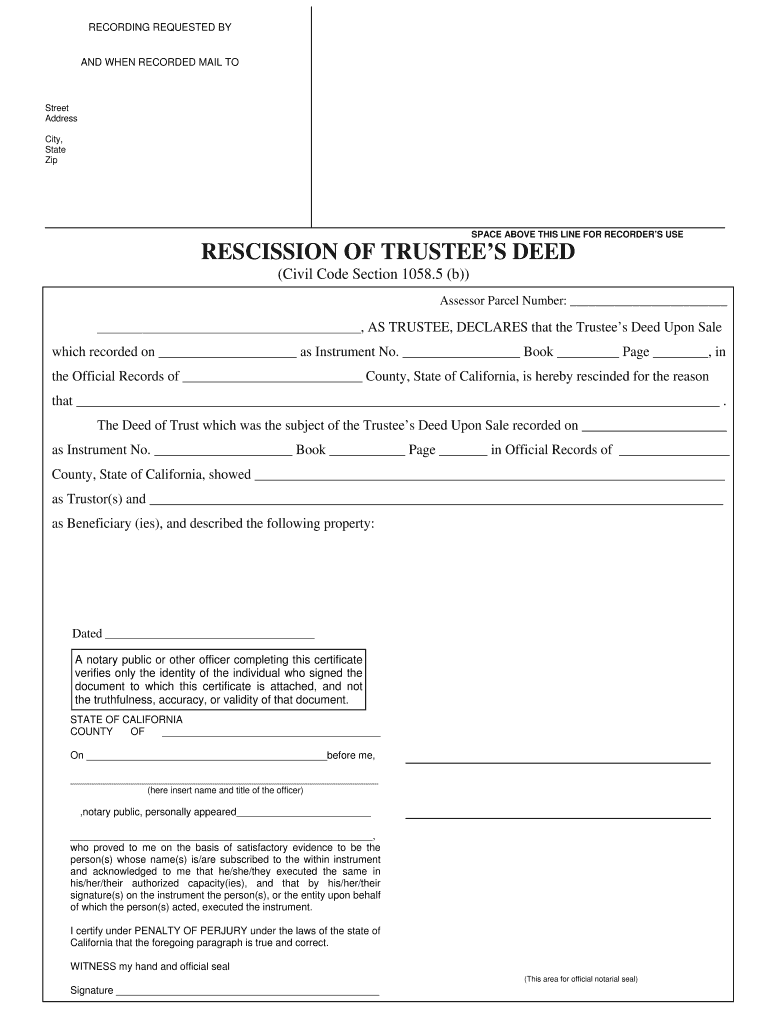
Rescission of Trustees Deed Chicago Title Connection Form


Understanding the Rescission of Trustees Deed in Chicago Title Connection
The Rescission of Trustees Deed is a legal document used to cancel or revoke a previously executed trustees deed. This process is essential for property owners who may need to reverse a property transfer or correct an error in the original deed. Understanding the implications of this rescission is crucial, as it can affect ownership rights and obligations. In the context of the Chicago Title Connection, this document ensures that all parties involved are aware of the changes and that the property records are updated accordingly.
How to Use the Rescission of Trustees Deed
Utilizing the Rescission of Trustees Deed involves several steps. First, the property owner must gather all necessary information related to the original deed, including the date of execution and the parties involved. Next, the rescission document must be filled out accurately, ensuring that it clearly states the intent to rescind the previous deed. Once completed, the document should be signed by all relevant parties and notarized to ensure its legal validity. Finally, the rescission must be filed with the appropriate county office to update public records.
Key Elements of the Rescission of Trustees Deed
Several key elements must be included in the Rescission of Trustees Deed to ensure its effectiveness. These elements typically include:
- Identification of the original deed: Clearly reference the original trustees deed, including its date and recording information.
- Statement of rescission: A clear declaration that the original deed is being rescinded.
- Signatures: Signatures of all parties involved in the original deed, along with the date of signing.
- Notarization: A notary public must witness the signatures to validate the document.
Steps to Complete the Rescission of Trustees Deed
Completing the Rescission of Trustees Deed involves a systematic approach:
- Gather all relevant information about the original trustees deed.
- Draft the rescission document, ensuring all required elements are included.
- Have all parties involved review and sign the document.
- Obtain notarization to confirm the authenticity of the signatures.
- File the rescission with the county office to update property records.
Legal Use of the Rescission of Trustees Deed
The legal use of the Rescission of Trustees Deed is governed by state laws and regulations. It is important to ensure that the rescission complies with local statutes to avoid potential disputes. This document serves as a formal acknowledgment that the previous deed is no longer valid, protecting the interests of all parties involved. Legal advice may be beneficial to navigate any complexities associated with the rescission process.
Examples of Using the Rescission of Trustees Deed
There are various scenarios where a Rescission of Trustees Deed may be necessary. For instance, if a property was transferred mistakenly due to clerical errors, the rescission can help correct the ownership records. Additionally, if the parties involved in the original deed have reached a mutual agreement to reverse the transaction, this document formalizes that decision. Each case may have unique circumstances, so it is essential to approach the rescission thoughtfully.
Quick guide on how to complete rescission of trustees deed chicago title connection
Complete Rescission Of Trustees Deed Chicago Title Connection effortlessly on any device
Online document management has become increasingly popular among companies and individuals. It offers a perfect environmentally friendly alternative to traditional printed and signed paperwork, as you can obtain the correct template and securely store it online. airSlate SignNow provides you with all the tools necessary to create, modify, and eSign your documents swiftly without delays. Manage Rescission Of Trustees Deed Chicago Title Connection on any platform using airSlate SignNow's Android or iOS applications and streamline any document-related processes today.
The easiest way to adjust and eSign Rescission Of Trustees Deed Chicago Title Connection with ease
- Obtain Rescission Of Trustees Deed Chicago Title Connection and click on Get Form to begin.
- Utilize the tools we provide to fill out your form.
- Highlight important sections of the documents or black out sensitive information with the tools that airSlate SignNow offers specifically for that purpose.
- Create your eSignature with the Sign tool, which takes mere seconds and holds the same legal validity as a traditional wet ink signature.
- Review the information and click on the Done button to save your changes.
- Choose how you wish to send your form, whether by email, SMS, or invitation link, or download it to your computer.
Forget about lost or misplaced documents, tedious form searching, or errors that necessitate printing new copies. airSlate SignNow addresses your needs in document management in just a few clicks from any device you prefer. Modify and eSign Rescission Of Trustees Deed Chicago Title Connection and ensure excellent communication at every stage of your form preparation process with airSlate SignNow.
Create this form in 5 minutes or less
Create this form in 5 minutes!
How to create an eSignature for the rescission of trustees deed chicago title connection
The way to create an electronic signature for a PDF file online
The way to create an electronic signature for a PDF file in Google Chrome
How to create an electronic signature for signing PDFs in Gmail
The way to make an eSignature right from your mobile device
The best way to create an eSignature for a PDF file on iOS
The way to make an eSignature for a PDF on Android devices
People also ask
-
What is the benefit of using airSlate SignNow for chicago title connection?
Using airSlate SignNow for your chicago title connection streamlines the document signing process, allowing for quick and secure electronic signatures. This not only enhances efficiency but also reduces paperwork and speeds up transaction times.
-
How does airSlate SignNow improve the process of managing chicago title connection?
airSlate SignNow enhances the management of chicago title connection by providing a centralized platform for all document-related activities. This includes easy tracking of document status, automated reminders, and seamless collaboration, ensuring that all parties are on the same page.
-
What integrations does airSlate SignNow offer for chicago title connection?
airSlate SignNow integrates with various applications commonly used in real estate and title companies, facilitating smoother chicago title connection processes. These integrations include CRM systems, cloud storage services, and productivity tools, making your workflow more efficient.
-
Can I customize documents for chicago title connection using airSlate SignNow?
Yes, airSlate SignNow allows for extensive customization of documents needed for chicago title connection. You can add your branding, modify templates, and include specific fields to meet your unique requirements, ensuring that all documents reflect your business identity.
-
What is the pricing structure for airSlate SignNow in relation to chicago title connection?
airSlate SignNow offers a flexible pricing structure designed to accommodate businesses needing solutions for chicago title connection. With various plans available, you can choose one that fits your budget while still enjoying comprehensive features relevant to your needs.
-
Is airSlate SignNow secure for managing chicago title connection documents?
Absolutely! airSlate SignNow utilizes advanced security measures, including encryption and multi-factor authentication, ensuring that your chicago title connection documents are safe from unauthorized access. This commitment to security helps protect sensitive information throughout the signing process.
-
How quickly can I get started with airSlate SignNow for chicago title connection?
Getting started with airSlate SignNow for your chicago title connection is quick and easy. Once you sign up, you can immediately begin uploading documents, creating templates, and sending them for eSignature, allowing you to streamline your workflow in no time.
Get more for Rescission Of Trustees Deed Chicago Title Connection
- Members of fire services and emergency medical services agencies or auxiliaries use this form to apply for vehicle
- Name of marine dealer form
- Dealer vin verification form
- Psychiatricsubstance abuse form
- North carolina safety and emission vehicle inspectionrevolvy form
- Request for division of form
- Department of transportation division of motor vehicles form
- Hsmv 96440 form
Find out other Rescission Of Trustees Deed Chicago Title Connection
- Electronic signature Connecticut Award Nomination Form Fast
- eSignature South Dakota Apartment lease agreement template Free
- eSignature Maine Business purchase agreement Simple
- eSignature Arizona Generic lease agreement Free
- eSignature Illinois House rental agreement Free
- How To eSignature Indiana House rental agreement
- Can I eSignature Minnesota House rental lease agreement
- eSignature Missouri Landlord lease agreement Fast
- eSignature Utah Landlord lease agreement Simple
- eSignature West Virginia Landlord lease agreement Easy
- How Do I eSignature Idaho Landlord tenant lease agreement
- eSignature Washington Landlord tenant lease agreement Free
- eSignature Wisconsin Landlord tenant lease agreement Online
- eSignature Wyoming Landlord tenant lease agreement Online
- How Can I eSignature Oregon lease agreement
- eSignature Washington Lease agreement form Easy
- eSignature Alaska Lease agreement template Online
- eSignature Alaska Lease agreement template Later
- eSignature Massachusetts Lease agreement template Myself
- Can I eSignature Arizona Loan agreement