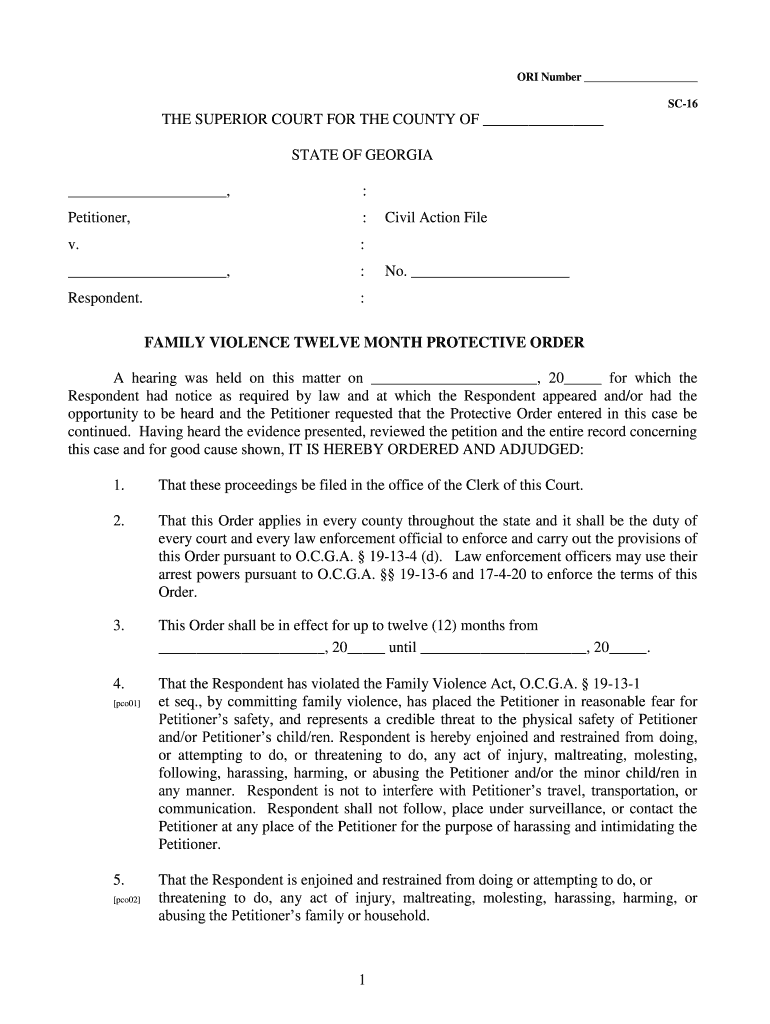
the Information Typed on the First Page Will Automatically Update to the Other Pages Georgiacourts 2014-2026


Understanding the Information on the First Page
The information typed on the first page of a form for the superior court automatically updates to other pages. This feature streamlines the process, ensuring consistency across all sections of the document. When you input data such as names, addresses, and case numbers on the initial page, it saves time and reduces errors by replicating that information throughout the form. This automatic update is particularly beneficial for lengthy documents, where manually entering the same details multiple times can lead to mistakes.
How to Utilize the Automatic Update Feature
To take advantage of the automatic update feature, begin by filling out the first page of the superior court form completely and accurately. Ensure that all required fields are filled in. Once you have entered the necessary information, navigate to the subsequent pages of the form. You will notice that the data from the first page has been populated automatically. This allows you to review the information for accuracy without the need for repetitive data entry, making the process more efficient.
Legal Use of the Information Update Feature
The automatic update feature is legally recognized in the context of superior court forms. As long as the information is accurately entered on the first page, the replicated data is considered valid and binding. This ensures that all parties involved in a legal matter have access to consistent information, which is crucial for maintaining the integrity of the legal process. When submitting forms, it is essential to verify that all information is correct, as inaccuracies can lead to delays or complications in legal proceedings.
Steps to Complete the Superior Court Form
Completing the superior court form involves several key steps:
- Begin by gathering all necessary information, including personal details and case-specific data.
- Fill out the first page of the form, ensuring all required fields are completed.
- Review the automatically populated information on subsequent pages for accuracy.
- Make any necessary adjustments to the replicated data if discrepancies are found.
- Finalize the form by signing and dating where required before submission.
Required Documents for Submission
When preparing to submit a form to the superior court, it is crucial to include all required documents. These may vary depending on the nature of the case, but typically include:
- Proof of identity, such as a driver's license or state ID.
- Any relevant case documents, including previous court orders or agreements.
- Supporting evidence, such as affidavits or witness statements, if applicable.
Form Submission Methods
Forms for the superior court can typically be submitted through various methods, including:
- Online submission via the court's official website, where available.
- Mailing the completed form to the appropriate court address.
- In-person submission at the court clerk's office during business hours.
Quick guide on how to complete the information typed on the first page will automatically update to the other pages georgiacourts
Complete The Information Typed On The First Page Will Automatically Update To The Other Pages Georgiacourts seamlessly on any device
Digital document management has gained popularity among organizations and individuals. It offers an ideal eco-friendly substitute for conventional printed and signed documents, allowing you to easily locate the right form and securely store it online. airSlate SignNow provides all the tools you require to create, adjust, and eSign your documents swiftly without procrastination. Handle The Information Typed On The First Page Will Automatically Update To The Other Pages Georgiacourts on any device using airSlate SignNow Android or iOS applications and enhance any document-based task today.
How to modify and eSign The Information Typed On The First Page Will Automatically Update To The Other Pages Georgiacourts with ease
- Find The Information Typed On The First Page Will Automatically Update To The Other Pages Georgiacourts and click Get Form to begin.
- Use the tools we provide to complete your document.
- Emphasize important sections of your documents or redact sensitive details with tools that airSlate SignNow offers specifically for that purpose.
- Generate your eSignature with the Sign tool, which takes moments and carries the same legal significance as a traditional handwritten signature.
- Review the details and click on the Done button to save your modifications.
- Select how you wish to deliver your form, whether by email, text message (SMS), or invitation link, or download it to your computer.
Forget about lost or mislaid documents, tedious form searching, or errors that require printing new document copies. airSlate SignNow meets your needs in document management with just a few clicks from any device of your preference. Modify and eSign The Information Typed On The First Page Will Automatically Update To The Other Pages Georgiacourts and guarantee outstanding communication throughout your form preparation process with airSlate SignNow.
Create this form in 5 minutes or less
Create this form in 5 minutes!
How to create an eSignature for the the information typed on the first page will automatically update to the other pages georgiacourts
The way to create an eSignature for your PDF online
The way to create an eSignature for your PDF in Google Chrome
The best way to generate an electronic signature for signing PDFs in Gmail
How to create an eSignature right from your smartphone
The best way to generate an electronic signature for a PDF on iOS
How to create an eSignature for a PDF on Android
People also ask
-
What is airSlate SignNow and how does it support superior court processes?
airSlate SignNow is an eSignature solution that simplifies the process of sending and signing documents. For those involved in superior court proceedings, it ensures that legal documents are executed quickly and securely, boosting efficiency in legal workflows.
-
What are the pricing options for airSlate SignNow for users affiliated with superior court?
airSlate SignNow offers various pricing plans to accommodate different user needs, including options tailored for legal professionals dealing with superior court documents. Each plan provides essential features that ensure compliance with legal standards while remaining cost-effective.
-
What features does airSlate SignNow offer to enhance document management for superior court cases?
Key features of airSlate SignNow include document tracking, templates, and secure storage, all of which are crucial for managing superior court documents efficiently. These features help users maintain an organized workflow while ensuring that all legal requirements are met.
-
How can airSlate SignNow streamline the signing process for documents related to superior court?
airSlate SignNow streamlines the signing process by allowing users to send documents for eSignature in just a few clicks. This efficiency benefits those handling superior court paperwork by reducing turnaround times and eliminating the hassle of physical document handling.
-
Can airSlate SignNow integrate with other tools commonly used in superior court documentation?
Yes, airSlate SignNow integrates seamlessly with various applications that are frequently used in superior court documentation, such as CRM systems and cloud storage solutions. This compatibility ensures a smoother process for managing documents throughout their lifecycle.
-
What are the benefits of using airSlate SignNow for legal teams handling superior court cases?
Utilizing airSlate SignNow provides legal teams with numerous benefits, such as increased efficiency, reduced paper usage, and improved document security. These advantages are particularly valuable in superior court situations where timely and secure document processing is critical.
-
Is airSlate SignNow compliant with the legal requirements for documents submitted to superior court?
Absolutely, airSlate SignNow complies with various legal standards, including those pertaining to eSignatures in superior court contexts. This compliance ensures that documents signed through the platform are valid and enforceable in legal settings.
Get more for The Information Typed On The First Page Will Automatically Update To The Other Pages Georgiacourts
- Life plan worksheet pdf form
- Vanderbilt forms 2020
- Pain assessment and documentation tool form
- New restaurant pre opening checklist excel form
- Invitation letter for visa italy form
- Affidavit of naturalization after the expiry of indian passport form
- Oath of professional form
- Iscrizione allaire consolato perth form
Find out other The Information Typed On The First Page Will Automatically Update To The Other Pages Georgiacourts
- eSign Texas Deposit Receipt Template Online
- Help Me With eSign Nebraska Budget Proposal Template
- eSign New Mexico Budget Proposal Template Now
- eSign New York Budget Proposal Template Easy
- eSign Indiana Debt Settlement Agreement Template Later
- eSign New York Financial Funding Proposal Template Now
- eSign Maine Debt Settlement Agreement Template Computer
- eSign Mississippi Debt Settlement Agreement Template Free
- eSign Missouri Debt Settlement Agreement Template Online
- How Do I eSign Montana Debt Settlement Agreement Template
- Help Me With eSign New Mexico Debt Settlement Agreement Template
- eSign North Dakota Debt Settlement Agreement Template Easy
- eSign Utah Share Transfer Agreement Template Fast
- How To eSign California Stock Transfer Form Template
- How Can I eSign Colorado Stock Transfer Form Template
- Help Me With eSignature Wisconsin Pet Custody Agreement
- eSign Virginia Stock Transfer Form Template Easy
- How To eSign Colorado Payment Agreement Template
- eSign Louisiana Promissory Note Template Mobile
- Can I eSign Michigan Promissory Note Template