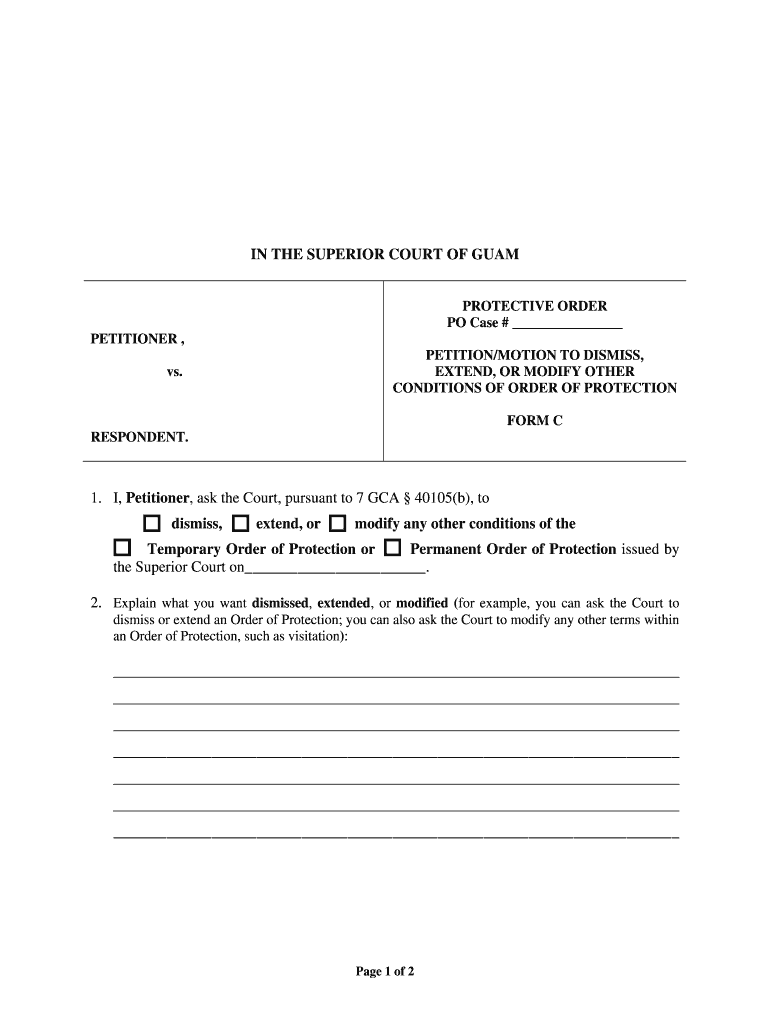
PetitionMotion to Dismiss, Extend, or Modify Other Conditions of Guamcourts Form


Understanding the Guam Petition Motion to Dismiss, Extend, or Modify Conditions
The Guam Petition Motion to Dismiss, Extend, or Modify Conditions is a legal document used in Guam courts to request changes to existing court orders. This petition can be filed for various reasons, such as seeking to dismiss a case, extend deadlines, or modify the terms of a previous ruling. Understanding the purpose and implications of this motion is crucial for those involved in legal proceedings in Guam.
Steps to Complete the Guam Petition Motion
Completing the Guam Petition Motion involves several key steps:
- Gather Required Information: Collect all necessary details related to your case, including previous court orders and relevant personal information.
- Fill Out the Petition: Carefully complete the petition form, ensuring all sections are filled accurately to avoid delays.
- Attach Supporting Documents: Include any additional documents that support your request, such as affidavits or evidence.
- Review for Accuracy: Double-check the completed petition for any errors or omissions before submission.
- File the Petition: Submit the petition to the appropriate court, either online or in person, following local filing procedures.
Key Elements of the Guam Petition Motion
When preparing a Guam Petition Motion, several key elements must be included:
- Case Information: Include the case number, court name, and parties involved.
- Specific Requests: Clearly state what you are asking the court to do, whether it is to dismiss, extend, or modify conditions.
- Legal Justifications: Provide reasons and legal bases for your requests, referencing applicable laws or precedents.
- Signature: Ensure that the petition is signed by the petitioner or their legal representative.
Legal Use of the Guam Petition Motion
The legal use of the Guam Petition Motion is governed by specific rules and regulations within the Guam judicial system. It is essential to understand that this motion must comply with local court rules regarding format, content, and filing procedures. Failure to adhere to these regulations may result in the petition being dismissed or delayed.
Obtaining the Guam Petition Motion Form
The Guam Petition Motion form can typically be obtained from the official Guam court website or directly from the courthouse. It is advisable to ensure you are using the most current version of the form, as legal documents may be updated periodically. Additionally, court clerks can provide guidance on how to properly fill out and submit the form.
Filing Deadlines and Important Dates
Filing deadlines for the Guam Petition Motion can vary depending on the nature of the case and the specific requests made. It is crucial to be aware of any deadlines to ensure that your petition is filed in a timely manner. Missing a deadline may adversely affect your case and limit your options for recourse.
Quick guide on how to complete petitionmotion to dismiss extend or modify other conditions of guamcourts
Effortlessly Prepare PetitionMotion To Dismiss, Extend, Or Modify Other Conditions Of Guamcourts on Any Device
Digital document management has become increasingly favored by businesses and individuals alike. It offers a perfect eco-friendly substitute for traditional printed and signed documents, as you can easily access the right form and securely store it online. airSlate SignNow provides all the tools you need to create, modify, and eSign your documents quickly without delays. Manage PetitionMotion To Dismiss, Extend, Or Modify Other Conditions Of Guamcourts on any device using the airSlate SignNow Android or iOS applications and simplify any document-related process today.
How to Modify and eSign PetitionMotion To Dismiss, Extend, Or Modify Other Conditions Of Guamcourts with Ease
- Obtain PetitionMotion To Dismiss, Extend, Or Modify Other Conditions Of Guamcourts and click on Get Form to begin.
- Use the tools we provide to complete your document.
- Mark important sections of your documents or redact sensitive information with tools that airSlate SignNow offers specifically for that purpose.
- Create your signature using the Sign feature, which is quick and carries the same legal validity as a conventional wet ink signature.
- Verify all the details and then click on the Done button to save your changes.
- Choose how you wish to send your form, whether by email, SMS, invite link, or downloading it to your computer.
Say goodbye to lost or misplaced documents, tedious form searches, or mistakes that necessitate printing additional document copies. airSlate SignNow caters to all your document management needs in just a few clicks from any device you choose. Edit and eSign PetitionMotion To Dismiss, Extend, Or Modify Other Conditions Of Guamcourts and ensure excellent communication at any stage of the document preparation process with airSlate SignNow.
Create this form in 5 minutes or less
Create this form in 5 minutes!
How to create an eSignature for the petitionmotion to dismiss extend or modify other conditions of guamcourts
The way to generate an eSignature for a PDF in the online mode
The way to generate an eSignature for a PDF in Chrome
How to create an eSignature for putting it on PDFs in Gmail
How to generate an eSignature right from your smart phone
The way to create an eSignature for a PDF on iOS devices
How to generate an eSignature for a PDF on Android OS
People also ask
-
What is airSlate SignNow and how does it relate to guam c.?
airSlate SignNow is a powerful electronic signature platform that enables businesses, including those in guam c., to send and sign documents seamlessly. It streamlines the signing process, making it easy to manage documents quickly and efficiently.
-
How much does airSlate SignNow cost for businesses in guam c.?
The pricing for airSlate SignNow varies based on the plan you choose, catering to different needs of businesses in guam c. We offer flexible pricing options, ensuring that companies can select a plan that fits their budget while accessing essential features.
-
What features does airSlate SignNow offer that are beneficial for guam c. users?
airSlate SignNow offers a range of features, including document templates, bulk sending, and real-time tracking. These features are designed to enhance productivity for users in guam c., simplifying workflows and improving efficiency.
-
Can airSlate SignNow integrate with other software commonly used in guam c.?
Yes, airSlate SignNow provides various integrations with popular software tools, which are beneficial for businesses in guam c. This makes it easier to connect your existing systems and ensures a seamless experience across platforms.
-
What benefits does using airSlate SignNow provide for businesses in guam c.?
Businesses in guam c. can benefit from airSlate SignNow by reducing turnaround times and improving document management. The platform's easy-to-use interface allows users to focus more on their core activities rather than getting bogged down by paperwork.
-
Is airSlate SignNow secure for electronic signatures in guam c.?
Absolutely, airSlate SignNow prioritizes security and compliance, making it a safe choice for electronic signatures in guam c. It employs advanced encryption and follows strict regulatory standards to ensure your documents and data are protected.
-
How can I get started with airSlate SignNow in guam c.?
Getting started with airSlate SignNow is simple for businesses in guam c. You can sign up for a free trial on our website, explore the platform’s features, and discover how it can meet your document signing needs effectively.
Get more for PetitionMotion To Dismiss, Extend, Or Modify Other Conditions Of Guamcourts
- The superior court of california county of ventura court form
- Instructions for joint petition for dissolution of marriage without childrenform 12
- Individualclaiming economic disadvantage mustsubmit form
- How to replace your driver license commercial driver form
- Fillable online form oisss 160 request for data
- Academic review board policies and petition forms
- Confidential statement for financing studies amp sponsorship form
- Pdf course or event request form uc davis health
Find out other PetitionMotion To Dismiss, Extend, Or Modify Other Conditions Of Guamcourts
- Can I eSign South Dakota Real Estate Quitclaim Deed
- How To eSign Tennessee Real Estate Business Associate Agreement
- eSign Michigan Sports Cease And Desist Letter Free
- How To eSign Wisconsin Real Estate Contract
- How To eSign West Virginia Real Estate Quitclaim Deed
- eSign Hawaii Police Permission Slip Online
- eSign New Hampshire Sports IOU Safe
- eSign Delaware Courts Operating Agreement Easy
- eSign Georgia Courts Bill Of Lading Online
- eSign Hawaii Courts Contract Mobile
- eSign Hawaii Courts RFP Online
- How To eSign Hawaii Courts RFP
- eSign Hawaii Courts Letter Of Intent Later
- eSign Hawaii Courts IOU Myself
- eSign Hawaii Courts IOU Safe
- Help Me With eSign Hawaii Courts Cease And Desist Letter
- How To eSign Massachusetts Police Letter Of Intent
- eSign Police Document Michigan Secure
- eSign Iowa Courts Emergency Contact Form Online
- eSign Kentucky Courts Quitclaim Deed Easy