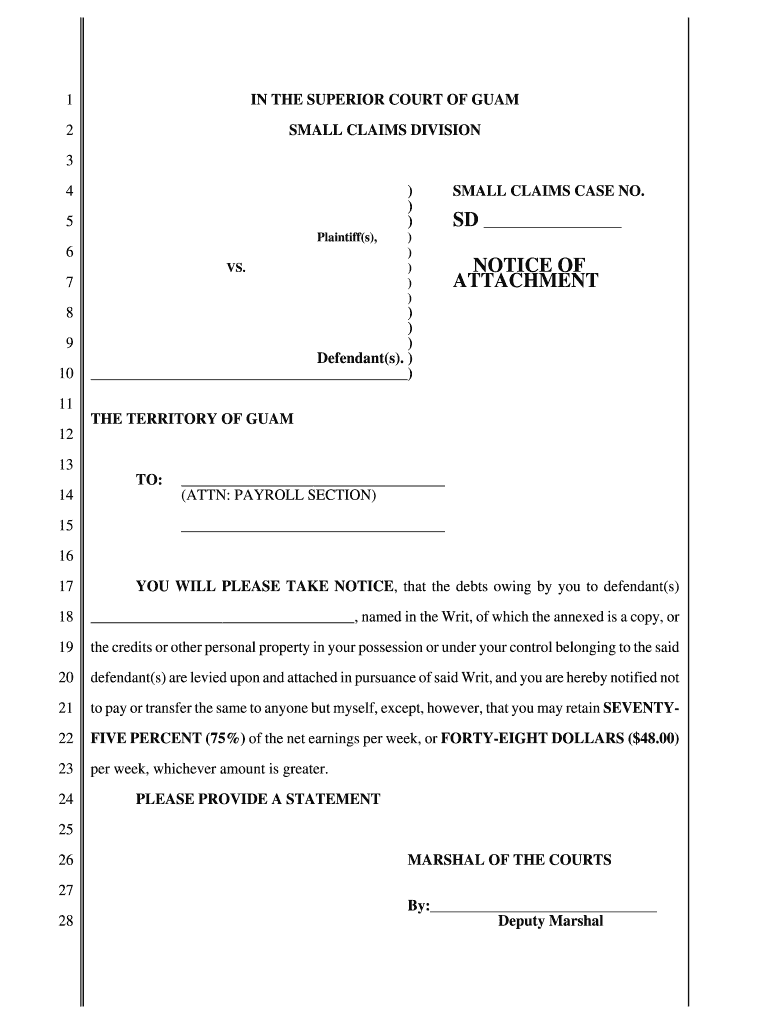
Small Claims Court Notice of Attachment Employer Notice of Attachment Employer Guamselfhelp Form


Understanding the Guam Attachment Sample
The Guam attachment sample is a form used in legal proceedings, particularly in small claims court. It serves as a notice to employers regarding certain claims against them. This document is essential for ensuring that the employer is informed about the legal action and can respond appropriately. Understanding the structure and purpose of this form is crucial for both claimants and defendants in the small claims process.
Steps to Complete the Guam Notice Attachment
Completing the Guam notice attachment requires careful attention to detail. Here are the key steps involved:
- Gather necessary information, including the details of the claim and the employer's information.
- Fill out the form accurately, ensuring all required fields are completed.
- Attach any supporting documents that may strengthen the claim.
- Review the completed form for accuracy before submission.
Legal Use of the Guam Attachment Form
The Guam attachment form is legally binding when filled out correctly and submitted according to local regulations. It must comply with the requirements set forth by the small claims court. This includes ensuring that the form is signed and dated appropriately. Failure to adhere to these legal standards can result in delays or dismissal of the claim.
Key Elements of the Guam Notice Attachment
Several key elements must be included in the Guam notice attachment to ensure its validity:
- The claimant's name and contact information.
- The employer's name and address.
- A clear description of the claim being made.
- The date of the notice and any relevant deadlines.
Obtaining the Guam Attachment Sample
To obtain the Guam attachment sample, individuals can typically access it through the local small claims court or legal aid organizations. Many courts provide downloadable versions of the form online, ensuring that claimants can easily access the necessary documents to proceed with their claims.
State-Specific Rules for Guam Attachment Forms
Each state may have specific rules regarding the use of the Guam attachment form. It is important for users to familiarize themselves with local regulations, including submission deadlines and any additional documentation that may be required. Understanding these rules helps ensure compliance and increases the chances of a successful claim.
Quick guide on how to complete small claims court notice of attachment employer notice of attachment employer guamselfhelp
Complete Small Claims Court Notice Of Attachment Employer Notice Of Attachment Employer Guamselfhelp effortlessly on any device
Online document management has become increasingly favored by businesses and individuals. It offers an ideal eco-friendly substitute for traditional printed and signed papers, as you can obtain the appropriate form and securely store it online. airSlate SignNow equips you with all the tools necessary to create, edit, and eSign your documents promptly without delays. Manage Small Claims Court Notice Of Attachment Employer Notice Of Attachment Employer Guamselfhelp on any device using airSlate SignNow's Android or iOS applications and enhance any document-centric process today.
The easiest way to modify and eSign Small Claims Court Notice Of Attachment Employer Notice Of Attachment Employer Guamselfhelp without effort
- Locate Small Claims Court Notice Of Attachment Employer Notice Of Attachment Employer Guamselfhelp and click on Get Form to begin.
- Utilize the tools we provide to fill out your document.
- Highlight important sections of the documents or conceal sensitive information with tools that airSlate SignNow offers specifically for that purpose.
- Create your eSignature using the Sign feature, which takes moments and carries the same legal validity as a conventional wet ink signature.
- Review all the details and click on the Done button to save your modifications.
- Choose how you wish to send your form, whether by email, text message (SMS), invite link, or download it to your computer.
Forget about lost or misplaced documents, tedious form searching, or errors that necessitate printing new copies. airSlate SignNow meets all your document management needs in just a few clicks from any device you prefer. Modify and eSign Small Claims Court Notice Of Attachment Employer Notice Of Attachment Employer Guamselfhelp and ensure excellent communication at any point in your form preparation process with airSlate SignNow.
Create this form in 5 minutes or less
Create this form in 5 minutes!
How to create an eSignature for the small claims court notice of attachment employer notice of attachment employer guamselfhelp
The way to generate an eSignature for your PDF in the online mode
The way to generate an eSignature for your PDF in Chrome
How to generate an electronic signature for putting it on PDFs in Gmail
How to generate an eSignature straight from your smart phone
The way to create an electronic signature for a PDF on iOS devices
How to generate an eSignature for a PDF document on Android OS
People also ask
-
What is a guam attachment sample and how can it benefit my business?
A guam attachment sample refers to a specific format used for documents that require signatures or additional attachments in Guam. Utilizing a guam attachment sample can streamline your document process, ensuring compliance and enhancing the efficiency of businesses. It simplifies the task of managing paperwork by providing a clear structure for required documents.
-
How does airSlate SignNow support the use of guam attachment samples?
airSlate SignNow supports guam attachment samples by integrating easy-to-use features for sending and eSigning documents. You can upload your guam attachment sample directly within the platform, facilitate efficient signatures, and ensure all required attachments are included. This makes document handling simple and efficient for businesses in Guam.
-
Is there a pricing plan that caters to the needs of users requiring guam attachment samples?
Yes, airSlate SignNow offers flexible pricing plans suited for different business needs, including those handling guam attachment samples. We provide various tiers that accommodate small businesses to large enterprises while ensuring that all users can access the necessary features for document management. You'll find our pricing competitive and our features robust for any requirements.
-
Can I integrate other applications with airSlate SignNow for handling guam attachment samples?
Absolutely! airSlate SignNow allows integrations with numerous applications, enhancing the utility of your guam attachment samples. By connecting your favorite apps, you can automate workflows, manage documentation more effectively, and streamline your processes. This seamless integration makes it easier to handle attachments across different systems.
-
What features does airSlate SignNow offer for managing guam attachment samples?
AirSlate SignNow provides a variety of features specifically designed for managing guam attachment samples, such as customizable templates, secure eSigning, and tracking features. These functionalities enable businesses to not only create and send documents easily but also to monitor the status of each guam attachment sample. The user-friendly interface ensures a smooth document process.
-
How secure is airSlate SignNow for sending guam attachment samples?
Security is a top priority for airSlate SignNow when handling guam attachment samples. The platform uses advanced encryption protocols and strict security measures to protect your sensitive data. Compliance with industry standards ensures that all documents and attachments are secure during transmission and storage.
-
What types of documents can I send using guam attachment samples on airSlate SignNow?
You can send a variety of documents using guam attachment samples on airSlate SignNow, including contracts, agreements, and any other legal paperwork that requires signatures. The platform accommodates various file types, making it easy to manage all necessary documentation efficiently. This versatility enhances your paperwork handling for your business needs.
Get more for Small Claims Court Notice Of Attachment Employer Notice Of Attachment Employer Guamselfhelp
Find out other Small Claims Court Notice Of Attachment Employer Notice Of Attachment Employer Guamselfhelp
- Sign Minnesota Insurance Residential Lease Agreement Fast
- How Do I Sign Ohio Lawers LLC Operating Agreement
- Sign Oregon Lawers Limited Power Of Attorney Simple
- Sign Oregon Lawers POA Online
- Sign Mississippi Insurance POA Fast
- How Do I Sign South Carolina Lawers Limited Power Of Attorney
- Sign South Dakota Lawers Quitclaim Deed Fast
- Sign South Dakota Lawers Memorandum Of Understanding Free
- Sign South Dakota Lawers Limited Power Of Attorney Now
- Sign Texas Lawers Limited Power Of Attorney Safe
- Sign Tennessee Lawers Affidavit Of Heirship Free
- Sign Vermont Lawers Quitclaim Deed Simple
- Sign Vermont Lawers Cease And Desist Letter Free
- Sign Nevada Insurance Lease Agreement Mobile
- Can I Sign Washington Lawers Quitclaim Deed
- Sign West Virginia Lawers Arbitration Agreement Secure
- Sign Wyoming Lawers Lease Agreement Now
- How To Sign Alabama Legal LLC Operating Agreement
- Sign Alabama Legal Cease And Desist Letter Now
- Sign Alabama Legal Cease And Desist Letter Later