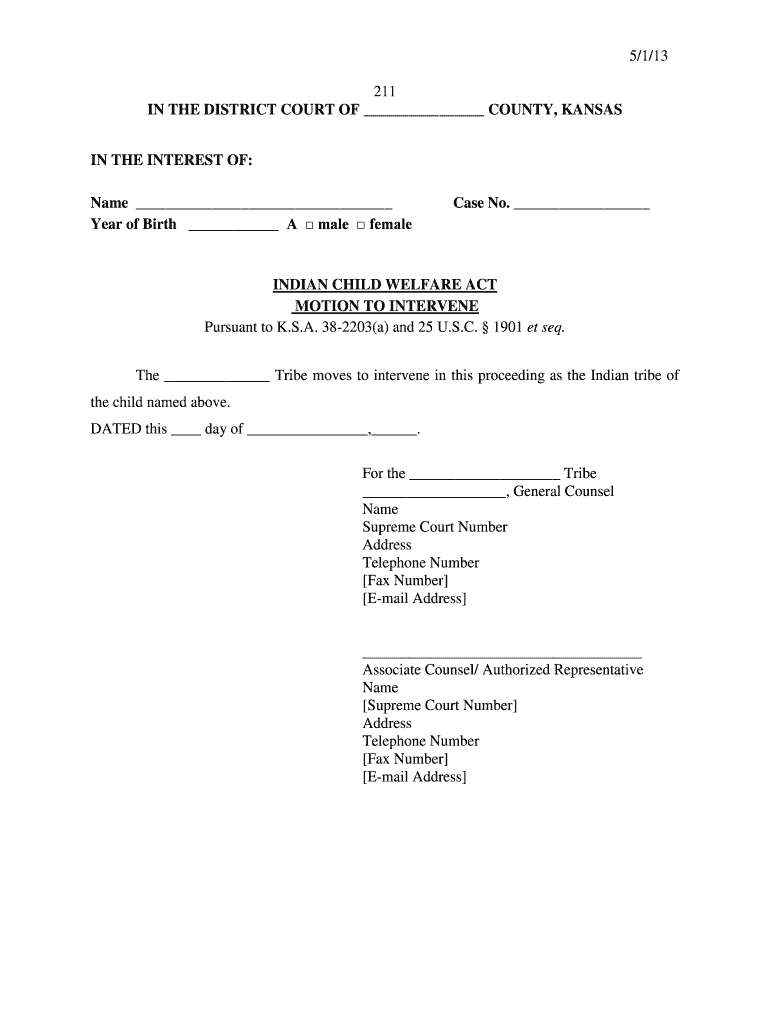
5113 211 in the DISTRICT COURT of COUNTY, KANSAS in Kansasjudicialcouncil 2013-2026


Understanding the KS Motion 211 Form
The KS Motion 211 form is a legal document used in the district courts of Kansas. It is primarily utilized for filing motions related to various legal proceedings. Understanding its purpose and structure is essential for anyone involved in legal matters within the state. This form allows parties to formally request the court to take specific actions, such as intervening in a case or modifying existing orders.
Steps to Complete the KS Motion 211 Form
Completing the KS Motion 211 form requires careful attention to detail. Here are the steps to ensure accuracy:
- Begin by clearly stating the case name and number at the top of the form.
- Provide the names and contact information of all parties involved.
- Clearly outline the specific motion being filed, including the legal basis for the request.
- Attach any necessary supporting documents that bolster your motion.
- Sign and date the form, ensuring all required signatures are obtained.
Legal Use of the KS Motion 211 Form
The KS Motion 211 form is legally binding when completed correctly and filed with the appropriate court. It is crucial to adhere to Kansas state laws regarding the submission of motions. Proper use of this form can significantly impact the outcome of legal proceedings, as it serves as the official request for the court's intervention.
Required Documents for Filing the KS Motion 211
When filing the KS Motion 211 form, certain documents may be required to support your motion. These may include:
- Affidavits or declarations that provide evidence for your claims.
- Previous court orders relevant to the motion.
- Any correspondence between parties that pertains to the motion.
State-Specific Rules for the KS Motion 211
Each state has specific rules governing the use of legal forms, including the KS Motion 211. In Kansas, it is important to be aware of deadlines for filing motions, as well as any local court rules that may apply. Familiarizing yourself with these regulations can help ensure that your motion is accepted and processed without delay.
Examples of Using the KS Motion 211 Form
The KS Motion 211 form can be utilized in various scenarios. Common examples include:
- Requesting permission to intervene in an ongoing case.
- Seeking modifications to child custody or support orders.
- Requesting a change in venue for a trial.
Quick guide on how to complete 5113 211 in the district court of county kansas in kansasjudicialcouncil
Complete 5113 211 IN THE DISTRICT COURT OF COUNTY, KANSAS IN Kansasjudicialcouncil seamlessly on any gadget
Digital document management has gained traction among organizations and individuals. It offers an ideal eco-friendly substitute for traditional printed and signed paperwork, allowing you to find the necessary form and securely keep it online. airSlate SignNow equips you with all the resources needed to create, modify, and eSign your documents quickly without delays. Handle 5113 211 IN THE DISTRICT COURT OF COUNTY, KANSAS IN Kansasjudicialcouncil on any device using airSlate SignNow's Android or iOS applications and enhance any document-related process today.
How to modify and eSign 5113 211 IN THE DISTRICT COURT OF COUNTY, KANSAS IN Kansasjudicialcouncil effortlessly
- Find 5113 211 IN THE DISTRICT COURT OF COUNTY, KANSAS IN Kansasjudicialcouncil and click Get Form to begin.
- Use the tools we offer to fill out your form.
- Mark important portions of your documents or obscure sensitive information with features provided specifically for that purpose by airSlate SignNow.
- Create your eSignature using the Sign tool, which takes mere seconds and holds the same legal validity as a conventional wet ink signature.
- Review the details and then click the Done button to save your modifications.
- Select how you wish to share your form—via email, text message (SMS), invitation link, or download it onto your computer.
Eliminate the hassle of lost or misfiled documents, tedious form searches, or errors that necessitate printing new document copies. airSlate SignNow addresses all your document management needs with just a few clicks from your preferred device. Modify and eSign 5113 211 IN THE DISTRICT COURT OF COUNTY, KANSAS IN Kansasjudicialcouncil and ensure excellent communication throughout your form preparation process with airSlate SignNow.
Create this form in 5 minutes or less
Create this form in 5 minutes!
How to create an eSignature for the 5113 211 in the district court of county kansas in kansasjudicialcouncil
How to make an eSignature for a PDF file in the online mode
How to make an eSignature for a PDF file in Chrome
The way to create an electronic signature for putting it on PDFs in Gmail
The way to create an electronic signature right from your smartphone
The best way to make an eSignature for a PDF file on iOS devices
The way to create an electronic signature for a PDF on Android
People also ask
-
What is ks motion 211 get and how does it work?
The ks motion 211 get is a feature offered by airSlate SignNow that allows users to seamlessly request signatures on documents. By utilizing this function, businesses can streamline their workflow, minimize paper usage, and accelerate the signing process, ensuring a more efficient operation.
-
What are the pricing options for ks motion 211 get?
airSlate SignNow offers various pricing tiers tailored to fit the needs of different businesses when using ks motion 211 get. Plans range from basic packages to more advanced features, ensuring that every organization can find an option that suits their budget and requirements effectively.
-
What are the key features of the ks motion 211 get feature?
The ks motion 211 get feature includes custom templates, automated reminders, and real-time tracking of document status. These features not only enhance user experience but also simplify the entire signing process, making it more organized and user-friendly.
-
How can ks motion 211 get benefit my business?
Utilizing ks motion 211 get can signNowly benefit your business by saving time and resources on document management. It enables faster transactions, reduces errors, and provides a more professional image by ensuring all legal documents are signed promptly and securely.
-
Does ks motion 211 get integrate with other software?
Yes, the ks motion 211 get feature integrates seamlessly with other applications such as CRM systems, cloud storage services, and project management tools. This integration allows for a cohesive workflow, enhancing productivity and ensuring that your team can work efficiently across different platforms.
-
Is the ks motion 211 get feature secure?
Absolutely! The ks motion 211 get feature employs top-notch encryption and security protocols to protect your documents and data. airSlate SignNow prioritizes the security of your information, ensuring that all transactions are safe and compliant with regulations.
-
Can I customize documents using ks motion 211 get?
Yes, one of the advantages of the ks motion 211 get feature is that you can customize documents easily to fit your specific needs. This includes adding fields for signatures, dates, and any additional information required, making the process adaptable and straightforward.
Get more for 5113 211 IN THE DISTRICT COURT OF COUNTY, KANSAS IN Kansasjudicialcouncil
- Electronic prescribing new york state department of health nygov form
- Project link training program application moffitt cancer form
- Staff record checklist group child care centers dcf f form
- Cdncocodoccomcocodoc form pdfpdfsleep study prior authorization request form
- Wwwdhswisconsingovmedicaidmedicaid in wisconsinwisconsin department of health services form
- Counseling testing ampamp referral site policy and procedure form
- Blackboard learn george washington university form
- Annual accounting for guardianshipquot keyword found websites form
Find out other 5113 211 IN THE DISTRICT COURT OF COUNTY, KANSAS IN Kansasjudicialcouncil
- How To eSignature Hawaii Police RFP
- Can I eSignature Minnesota Real Estate Warranty Deed
- How Do I eSignature Indiana Police Lease Agreement Form
- eSignature Police PPT Kansas Free
- How Can I eSignature Mississippi Real Estate Rental Lease Agreement
- How Do I eSignature Kentucky Police LLC Operating Agreement
- eSignature Kentucky Police Lease Termination Letter Now
- eSignature Montana Real Estate Quitclaim Deed Mobile
- eSignature Montana Real Estate Quitclaim Deed Fast
- eSignature Montana Real Estate Cease And Desist Letter Easy
- How Do I eSignature Nebraska Real Estate Lease Agreement
- eSignature Nebraska Real Estate Living Will Now
- Can I eSignature Michigan Police Credit Memo
- eSignature Kentucky Sports Lease Agreement Template Easy
- eSignature Minnesota Police Purchase Order Template Free
- eSignature Louisiana Sports Rental Application Free
- Help Me With eSignature Nevada Real Estate Business Associate Agreement
- How To eSignature Montana Police Last Will And Testament
- eSignature Maine Sports Contract Safe
- eSignature New York Police NDA Now