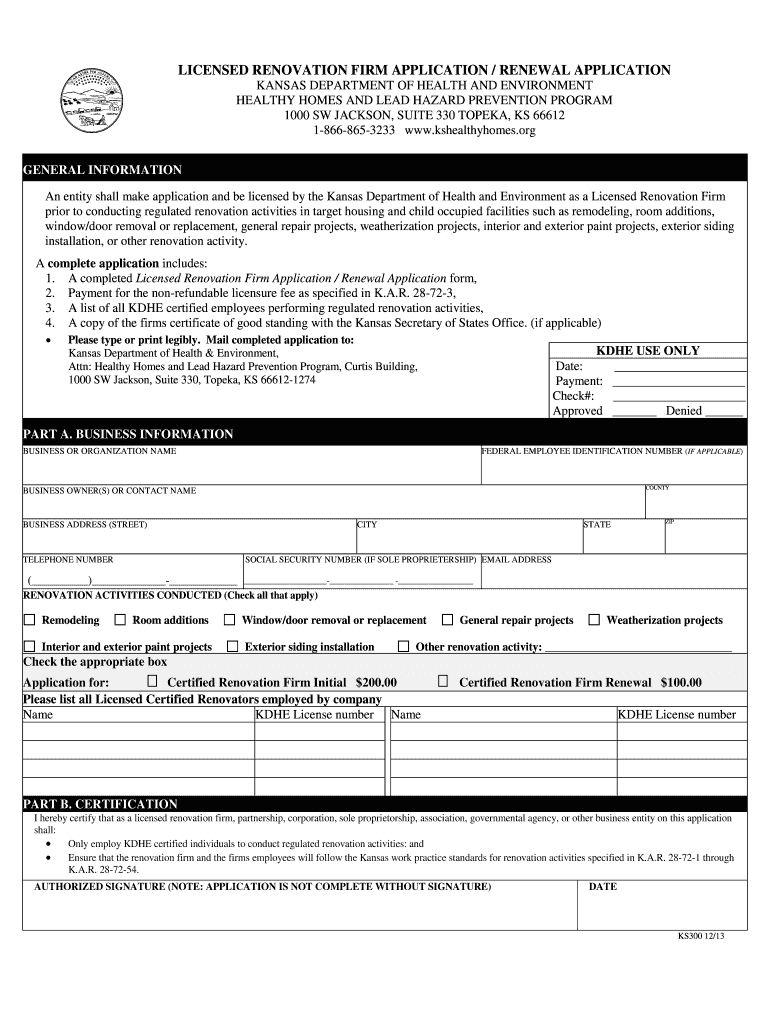
LICENSED RENOVATION FIRM APPLICATION RENEWAL Kshealthyhomes Form


What is the licensed renovation firm application renewal?
The licensed renovation firm application renewal is a formal process that enables businesses engaged in renovation activities to maintain their licensing status. This renewal is essential for compliance with state regulations, ensuring that firms adhere to safety and quality standards in their renovation practices. The application includes relevant details about the firm, such as ownership information, business structure, and compliance with local laws.
Steps to complete the licensed renovation firm application renewal
Completing the licensed renovation firm application renewal involves several key steps:
- Gather necessary documentation, including previous licenses, proof of insurance, and any required certifications.
- Fill out the application form accurately, ensuring all information is current and complete.
- Submit the application either online or via mail, depending on state requirements.
- Pay any associated fees as outlined in the application guidelines.
- Await confirmation of renewal from the relevant state authority.
Legal use of the licensed renovation firm application renewal
Utilizing the licensed renovation firm application renewal correctly is crucial for legal compliance. This ensures that the firm operates within the bounds of state regulations governing renovation activities. A legally binding application must include accurate signatures and meet specific criteria set forth by local authorities. Utilizing a secure eSignature solution can enhance the legitimacy of the application process.
Required documents for the licensed renovation firm application renewal
When renewing the licensed renovation firm application, certain documents are typically required:
- Proof of business registration or incorporation.
- Insurance certificates demonstrating coverage for liability and workers' compensation.
- Previous licensing documentation, if applicable.
- Any additional certifications relevant to the renovation work being performed.
Eligibility criteria for the licensed renovation firm application renewal
To qualify for the licensed renovation firm application renewal, firms must meet specific eligibility criteria, which may include:
- Maintaining a valid business license in the state of operation.
- Having no outstanding fines or penalties related to previous renovations.
- Demonstrating compliance with safety and health regulations.
Application process and approval time for the licensed renovation firm application renewal
The application process for renewing a licensed renovation firm can vary by state but generally follows these steps:
- Submission of the completed application along with required documents.
- Payment of renewal fees.
- Review by the appropriate regulatory body, which may take several weeks.
Approval times can differ based on the volume of applications being processed and the specific state regulations in place.
Quick guide on how to complete licensed renovation firm application renewal kshealthyhomes
Effortlessly Prepare LICENSED RENOVATION FIRM APPLICATION RENEWAL Kshealthyhomes on Any Device
Digital document management has become increasingly popular among businesses and individuals. It offers a fantastic eco-friendly substitute for traditional printed and signed papers, allowing you to access the right form and securely store it online. airSlate SignNow provides all the tools you need to create, modify, and electronically sign your documents quickly without delays. Manage LICENSED RENOVATION FIRM APPLICATION RENEWAL Kshealthyhomes on any device with the airSlate SignNow apps for Android or iOS and enhance your document-centric operations today.
How to Edit and eSign LICENSED RENOVATION FIRM APPLICATION RENEWAL Kshealthyhomes with Ease
- Locate LICENSED RENOVATION FIRM APPLICATION RENEWAL Kshealthyhomes and click Get Form to begin.
- Use the tools we provide to complete your document.
- Highlight key sections of your documents or obscure sensitive information using tools specifically designed by airSlate SignNow for that purpose.
- Create your signature with the Sign tool, which takes seconds and holds the same legal validity as a conventional wet ink signature.
- Review the details and click the Done button to save your modifications.
- Choose your preferred method for sending your form, whether by email, SMS, invite link, or download it to your computer.
Say goodbye to lost or misplaced documents, tedious form searches, or errors that necessitate printing new document copies. airSlate SignNow caters to all your document management needs in just a few clicks from any device you choose. Edit and eSign LICENSED RENOVATION FIRM APPLICATION RENEWAL Kshealthyhomes to ensure excellent communication at every step of your form preparation process with airSlate SignNow.
Create this form in 5 minutes or less
FAQs
-
How do I fill out an application form to open a bank account?
I want to believe that most banks nowadays have made the process of opening bank account, which used to be cumbersome, less cumbersome. All you need to do is to approach the bank, collect the form, and fill. However if you have any difficulty in filling it, you can always call on one of the banks rep to help you out.
-
How many application forms does a person need to fill out in his/her lifetime?
As many as you want to !
Create this form in 5 minutes!
How to create an eSignature for the licensed renovation firm application renewal kshealthyhomes
How to create an eSignature for your Licensed Renovation Firm Application Renewal Kshealthyhomes in the online mode
How to create an eSignature for your Licensed Renovation Firm Application Renewal Kshealthyhomes in Google Chrome
How to create an electronic signature for putting it on the Licensed Renovation Firm Application Renewal Kshealthyhomes in Gmail
How to make an eSignature for the Licensed Renovation Firm Application Renewal Kshealthyhomes straight from your mobile device
How to generate an electronic signature for the Licensed Renovation Firm Application Renewal Kshealthyhomes on iOS
How to generate an eSignature for the Licensed Renovation Firm Application Renewal Kshealthyhomes on Android devices
People also ask
-
What is licensed renovation and how can airSlate SignNow assist with it?
Licensed renovation refers to the process of renovating properties while adhering to local regulations and obtaining necessary permits. airSlate SignNow provides an efficient platform for managing and signing important renovation documents, ensuring compliance and streamlining communication among all parties involved.
-
How much does it cost to use airSlate SignNow for licensed renovation projects?
The pricing for airSlate SignNow is competitive, with various plans available tailored to different business needs. Whether you're a small business or a large enterprise, you can find a cost-effective solution that supports your licensed renovation efforts through efficient document management.
-
What features does airSlate SignNow offer for licensed renovation documents?
airSlate SignNow offers features like eSignature, document templates, collaboration tools, and audit trails specifically designed for licensed renovation projects. These features help ensure that all necessary documents are signed securely and can be accessed at any time, facilitating a smoother renovation process.
-
Can airSlate SignNow help streamline the workflow for licensed renovation approvals?
Yes, airSlate SignNow signNowly streamlines the workflow for licensed renovation approvals by automating the signing process. With real-time notifications and easy access to documents, teams can quickly obtain the necessary approvals and keep renovation projects on track.
-
Is airSlate SignNow compliant with regulations for licensed renovation?
Absolutely! airSlate SignNow adheres to industry standards for security and compliance, making it suitable for handling licensed renovation documents. This ensures that your renovation processes meet legal requirements while protecting sensitive information.
-
What integrations does airSlate SignNow offer that are beneficial for licensed renovation?
airSlate SignNow integrates with various applications such as Google Drive, Dropbox, and CRM systems, which can be essential for managing licensed renovation projects. These integrations help keep all relevant documents and information organized, making it easier for teams to collaborate effectively.
-
How can airSlate SignNow enhance communication during licensed renovation projects?
airSlate SignNow facilitates better communication during licensed renovation projects by allowing all stakeholders to collaborate seamlessly through shared documents and real-time updates. This ensures that everyone involved is aware of the latest changes and can provide input, ultimately leading to a successful renovation.
Get more for LICENSED RENOVATION FIRM APPLICATION RENEWAL Kshealthyhomes
- Division of real estate contracts and forms coloradogov
- Agreed termination of lease agreement and surrender of leased premises by tenant to landlord form
- Louisiana legal form titles legal documentsus legal forms
- Formsjefferson parish clerk of court
- Fillable online form 11 application for change in
- The wording in your prenuptial agreement is criticalanderson form
- Forms for dissolution of marriage lawreader
- Pta request form
Find out other LICENSED RENOVATION FIRM APPLICATION RENEWAL Kshealthyhomes
- How To Integrate Sign in Banking
- How To Use Sign in Banking
- Help Me With Use Sign in Banking
- Can I Use Sign in Banking
- How Do I Install Sign in Banking
- How To Add Sign in Banking
- How Do I Add Sign in Banking
- How Can I Add Sign in Banking
- Can I Add Sign in Banking
- Help Me With Set Up Sign in Government
- How To Integrate eSign in Banking
- How To Use eSign in Banking
- How To Install eSign in Banking
- How To Add eSign in Banking
- How To Set Up eSign in Banking
- How To Save eSign in Banking
- How To Implement eSign in Banking
- How To Set Up eSign in Construction
- How To Integrate eSign in Doctors
- How To Use eSign in Doctors